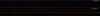Yes, This triangle shape, man. Ironically I've seen it in Macs lol. It should be a square like how we always knew it. It's annoying and also combining them into one heat sink make them share heat. the list goes on and on, I'm tired of Dell.
Okay, can you confirm if they come with or without dell's thermal pads? I just hope that stuttering will go away when OC'd with the new FRPY8. I love pushing CPUs and GPUs over their limits. Anyway thanks a lot for your help, I guess I'll just have to wait and see. I'll update you soon.
Hey man, you're welcome but listen, this has to be a temporary solution for now, you need to call Dell again until they get it right. It should work despite tilted or not, overclocked or not, undervolted or not. No room for mistakes here. You're buying a high-end gaming laptop. Some people on this forum got lucky with their replacements and some have fixed the stuttering themselves. almost all of AW 17 R4 have this freaking stuttering issue, so keep those replacements coming.
-
-
I have to agree about fujipoly for people who haven't already repadded their system before. Fujipoly are the best thermal conductive pads, but you really have to get the gaps 100% right or they are much worse and they're a lot harder to work with also. If you haven't done it before, use Arctic.
I currently run my CPU daily at 4.3 GHz. On the 7820HK, there is a big difference in the voltage needed to sustain 4.4 from 4.3 in general so I'd rather have my full load CPU gaming temps in the 70s rather than 5-10C hotter for an extra 100MHz. GPU is new OC BIOS as well, overclocked and I've never had a stutter since I finished the work 3 months ago.
Sent from my SM-G935F using Tapatalk -
i can confirm the new heatsink assembly is new and comes complete with thermal pads. i have tried with both arctic pads and stock thermal pads and honestly, as long as the contacts are perfect, they both get the job done.W0lfenstein90 likes this.
-
laying flat allows air to flow through the entire surface of the heatsink as air is forced through the tiny holes underneath the laptop. tilting the laptop on the other hand makes it so much easier for the fans to draw air in directly from far left and far right, effectively bypassing the center part of the heatsink.
laying flat is more of a temporary fix. the laptop should game stutter free with or without tilt. -
I tried to overclock I still get the stuttering, every time I reassemble the heatsink I clean the chips themselves from the thermal pads print, and when I do put it back on, every chip has the prints on it. No matter what I do it still stutters when i'm on 4.2GHz.
okay then that's great, I'll get my pads and wait for the new heatsink to come with fingers crossed. -
I got a 7820hk and 1080 last week and I have this issue. I'm done with the AW17
Both temps were great, CPU and GPU but I guess there's something bad with pads as the OP have showed.
So disappointed... -
you need to be extra careful with the existing prints on the pad especially with the fujipoly ones cos there's no way of telling if those prints are fresh or old, especially if you reuse them. and also if you made modifications or if you disassemble and reassemble the heatsink several times, those pads could easily loose contact without you knowing it because the pads are already deformed. one thing i've learned from countless disassembly of the heatsink is that no two assembly are the same, especially on the CPU side. alienware components are extremely sensitive to those little bits of tolerance. almost every single major problems coming from this laptop arrise from tolerance issue.c69k likes this.
-
I've been playing Mafia 3 for three days now on stock clocks and the OC'd vBIOS . Performance is solid. Tried to undervolt (100mV) and overclock to 4.2GHz , still getting a solid performance, but with no undervolting the stuttering comes back. My new heatsink will be here on Sunday. I think I'll just wait for it to work on it with the fujipoly pads that I have left. I'm surprised that there is no stuttering with stock clocks. I've managed to actually fix it and most importantly WITH the back lifted but i'm lazy to make any effort on my current heatsink as it will be removed anyways. If my new heatsink is going to be a CCI I will not replace my Sunnon with a CCI, what do you think?Last edited: Dec 7, 2017
-
Stock clocks or undervolt... This means less stress on hardware!!
-
I do realize that, yup. Now what I meant is that I expected my system to stutter again even with stock clocks, as it always happened even when the laptop is flat with the old vBIOS. Games four days ago were completely unplayable.Vasudev likes this.
-
![[IMG]](images/storyImages/5XwqvYS.jpg)
The two thermal pads circled in red were actually missing from my heatsink assembly. A tech came over today and replaced the whole thing, which came with the circled pads.
So far so good, no more stuttering even if my laptop is raised, and my CPU temps actually didn't go over 80C under heavy load, and it was around 90C before I got it replaced.
I'll report back after some more extensive testing if the issue reoccurs, fingers crossed.W0lfenstein90 and alexnvidia like this. -
It can be fixed buddy
Sent from my SM-G935F using Tapatalk -
CCI and sunon are equally good and equally rubbish. there is no difference in cooling performance as long as u get the contacts perfect. the CPU side will not tolerate any kind of gap which can give u huge cpu core temperature differentials problem when you OC. i've had more than 10 heatsinks of various part numbers, build revision and brand. they all perform the same, contrary to certain popular claims. saying one brand is better than another one is totally unfounded.
-
uh-huh! I get what you talking about. I'll take your word for it then, since you tested a lot of them.
LOL totally missing? What a joke. That's some great news, man. I'm happy for you and that gives me hope, replacing mine too. Anyway please report back here after couple of days, playing graphically demanding games with overclocking. See how it performs. Keep on gaming
-
Played 6 hours straight without any stuttering, while laptop is raised (Destiny 2, Max settings at 1440p).
Temperatures are also phenomenal compared to what I had before, here are the maximum temps I got (monitored them for the whole 6 hour session):
![[IMG]](images/storyImages/temps.png)
Also note the VERY small differences in temps between cores, used to have 10+ degrees difference, now they're almost all the same.
Very satisfied with the result. It took me months but I finally have a system that is perfect for me.
EDIT: Temps after 30 minutes of Prime95 stress-testing on the CPU:
![[IMG]](images/storyImages/temps2.png)
System on stock clocks with OC vBios, plenty of room for OC here, but don't feel this is needed at the moment.Last edited: Dec 8, 2017alexnvidia and Vasudev like this. -
really good temps there. care to share how you resolved all the cpu temperature differential problem and stuttering problem?
-
I've had the system serviced, again and again, by Dell until they got it right. I didn't want to risk myself opening up this thing.
Third time was a charm.
The heatsink assembly sent by Dell this time was actually not the exact same thing as the ones they tried before. Had two more thermal pads and they seemed to make better contact with the chips.
3 days now and absolutely no stutter, and temps still great.
Really happy, on top of that Alienware offered me free gear to apologize for all the trouble, which is nice from them.Pete Light and Vasudev like this. -
Simply got the system serviced (again) by Dell.
I've noticed the new heatsink assembly they sent had two additional thermal pads on it and they made a better contact with the chips under them, I think that's what solved my stutter issue but I'm no engineer and don't know enough about computers to know for a fact, I can only assume.
As W0lfenstein90 said before me, don't settle for a system that has any issue. If something's wrong, get it fixed. It's Dell's fault for shipping systems that stutter, it's up to them to fix it.
In my case, they did fix the problem and apologized by offering me free gear and an extended warranty, which I gladly accepted.Vasudev likes this. -
@haxxN I'm happy you got your issue resolved, man. I should squeeze them for some free stuff, too

@alexnvidia What do you get with overclocking your CPU but without undervolting (100mV)? Any Stuttering with these settings? you told me that you use undervolting when you overclock your CPU to 4.2GHz, -
i can OC to 4.1GHz with -100mV undervolt or 4.0GHz with -140mV undervolt. both at 100W PL1&2. even without undervolt, i can do 4.2GHz at stock voltage and 100W PL1&2. all without stutter issue.W0lfenstein90 likes this.
-
Hi. So I have this exact issue, stuttering and freezing. I got this issue ''today'' after I have had the pc ''fixed''.
It is brand new, and it wasnt working quite like it should. so I called Dell and got them to have someone replace the main card of the pc. But the thing is, I got this issue, AFTER the replacement. im not saying it is the mecanic's fault, but my issue from before is not resolved, and now I have the stutter and freeze issue as well.
I reckon I should call dell and get them to repaste my pc, becasue I am not experienced with such and wont take the chance. I only know how to open it and replace the harddrive and SSD :/ which I have, I replaced the SSD to an Samsung 960 pro m.2
My previous problem was simply poor performance, the pc worked like a charm first week when I got it, till it simply froze and crashed mid game. after that its perfomance has been simply dog ****.
-I have downloaded all drivers
-reinstalled windows
-newest bios (havent tried the old one, but since your telling me its not really a good idea, I think I stick with the new one)
-Set the powersupply to max performance and so on
I notice my ''new'' issues with stutter lag and freeze in gta the most, after about 10 minutes of playing, I will get this stutter, I cliped it if anyones interested in seeing how it is
If anyones kind to give me some tips on what to do before I call Dell again, something tells me Dell wont really help me much what so ever. ThanksVasudev likes this. -
If you are not experienced or don't want to repaste new thermal paste, line up or change thermal pads, bend the 3rd HS leg yourself, your only options is to call Dell support. But this doesn't mean 100% guarantee that Dell will manage to fix the problem.Vasudev likes this.
-
you can always call dell for help, but if you want the job done properly, do it yourself. there are many guides here to help you navigate through all this. and you'll end up appreciating your laptop more after that.Vasudev likes this.
-
Even I have random lags in GTA V when transitioning from game to cut scene movies. FPS drops from steady 60 to below 20s.
-
i have the similar problem with my m18x r2 but i was able to solve this by installing the intel rapid storage drivers.
-
See im just.. really not good at this, I have no idea what is what and sure I can try my best and follow the guide/s, but then again, I would rather have someone who knows how to do this properly, the mecanic who came and switched out the main card seemed to know this very well, had all the equipment and stuff like that. I have nothing but a screwdriver :/
and its lag like that while playing, not just in cutsceenes, I just cliped one that part.
I dont know what to buy even, im from Norway and idk where to get things. yes, I know I have to get threw online shoping, but I dont know what to buy, which ones best...
how to put them on, how do I know they are on properly. or even work.
How do I prevent damaging my pc. all that stuff, I was thinking about repasting it before calling Dell for help, but I just cant take that chance with so little knowledge. and as this thread says, dont do it if you dont know what your doing ._.Last edited: Dec 12, 2017 -
I found out that while playing, my gpu is running at 100%, is this normal?!
-
if you're playing with uncapped fps, yeah it should be running 100% if the game is optimized well and the cpu isn't bottlenecking.
Vasudev likes this. -
all my games lags in the same way after some time playing, optimized or not. the cpu isnt bottlenecking.. I think, the highest temp it has reached is 99 C through a stress test.
Vasudev likes this. -
99C for CPU or GPU? the GPU temp should not exceed 75C even in the most extreme case. on average, under full load my GPU settles at 60C.Vasudev likes this.
-
CPU, gpu's temps are well under 65 all times.
-
@alexnvidia what should you care about the most? VRMs, Chokes or GDDR5X ? the chokes that are below the 4 VRMS north of the GPU only in contact with the edge on the HS. Is that okay or should i bend it? BTW I'm talking here about my brand new heatsink. All what's left is to kill the stuttering while overclocked. I'm almost there and my temps are perfect.
-
@alexnvidia Notice also these spikes for my CPU on Afterburner, I don't know if it's normal. Is that speedstep? Is it a normal behavior of any CPU?
Attached Files:
-
-
in order of priority, VRM, GDDR5X, Chokes. what heatsink did u get? how's the CPU core temperature difference?
-
what kind of performance profile are you using in windows now? set it to high performance by manually creating a high performance power profile for the latest windows fall creators update.W0lfenstein90 likes this.
-
@alexnvidia I got the Sunnon S-J-1 which is great. My overall temps have gone down 1-3 C not a huge difference but still
 . Temperature deferential is a lot better, but still not like you would imagine a perfect CPU. I can fix it because I did it with the last HS. I'm keeping that task on the shelf for now, however as the stuttering is still present when OC'ed only. other than that it works great on stock clocks. Anyway Alex, what settings should I change in the power settings? should I set everything on high? and what about the min-max CPU performance state. How would i tweak this sukka
. Temperature deferential is a lot better, but still not like you would imagine a perfect CPU. I can fix it because I did it with the last HS. I'm keeping that task on the shelf for now, however as the stuttering is still present when OC'ed only. other than that it works great on stock clocks. Anyway Alex, what settings should I change in the power settings? should I set everything on high? and what about the min-max CPU performance state. How would i tweak this sukka
 Last edited: Dec 15, 2017
Last edited: Dec 15, 2017 -
under windows power options, create a power plan, select high performance, leave the rest as it is and that's it.Vasudev likes this.
-
If I deside to repaste my alienware 17R4, what products should I buy? Links to whats recomended would be nice!
Also, I have an graphics amplifire with an gtx 1060 4gb. My alienware has a gtx 1080 6gb. Is it possible to mix these, I highly doubt it, but I wanted to ask in case I could get me some extra power. Thanks!Vasudev likes this. -
Thermal Grizzly Kryonaut for traditional paste, its the best one.
Arctic thermal pads: 0,5mm, 1mm and 1.5mm so you can check everything is making proper contact.
And no, you can’t SLI with the GAVasudev likes this. -
Just take your time and check EVERY SINGLE CHIP for contact, put thicker or thinner thermal pads where needed. Iunlock has a great guide but it is not a bible! Heatsink assembly tolerances vary widely and no two are exactly the sametemp00876 likes this.
-
I was actually just reading the thread iunlock made, I won't be the one doing it, I will get someone who knows how to handle laptops and know what to do it, properly. But I reckon I should get whats paste and pads for him/her to put on and such.
-
Watch out. The 17 R4 is pretty finicky. Make sure your friend is aware of the possible issues and care that come with repasting this unit and that he REALLY has to ensure everything is making proper contact.
Or else we'll just have another using complaining about freezing issues. -
well I have freezing issues, and thats why I need to repaste it
Well I have freezing issues and thats why I need to repaste it -
If it's not properly done they can persist and you can end up damaging your hardware.
-
Good to know, I assume I can always do it over again if it doesn't work. the pc is on warranty, will the warranty go off if I repaste it?
-
want to know where to buy this product.
-
@alexnvidia thx 4 your guide, but I have problem now. Since I bought my Alienware 7820hk 1080gtx , I had freezing issues after 10 minutes of gaming, so I repasted and repaded it by ionlock guide. After that I had issues after 40 mintues of hard gaming (not in every game). Yesterday I saw your guide and used GPU-z to check the problem (see photo below). When GPU load fall to 0% there was VREL, but not always.
![[IMG]](images/storyImages/freezebefo_2856055_28961974.gif)
So I repaded it again adding 0,5mm pads, where I saw no prints. After that temperature of GPU during gaming raised for 15 degrees and freezing issues happens after 10 minutes of gaming. But now there no vrel at all in PrefCap, when GPU load fall to 0% (see photo below)
![[IMG]](images/storyImages/freezeafte_2461420_28962087.gif)
Can you help me with advise? -
Return AW to Dell...
Get refund or similar spec. Precision... -
Update, used at the flat desk for an hour (before used on cooler master U2), no freezing at all, but GPU temps is about 80-90 degrees and there new Thrm violet lines
2 nedooo: not sure that it s still on warranty after all these reassemblings, and finally no freezing, but high Gpu temps.
![[IMG]](images/storyImages/freezeafte_6997322_28963855.gif)
Alienware 17 R4 GTX1080 in game random Stutter & Freeze
Discussion in '2015+ Alienware 13 / 15 / 17' started by alexnvidia, May 6, 2017.