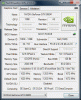Hey guys... we just created the new sub-forum for the new Alienware product line-up. Each model will have its own dedicated Owner's Lounge. We had tons of disorganized threads that were helter-skelter. I did the best I could to identify threads that belong in an owner's lounge for this specific model and merged them here.
I'm sure a few mistakes will be made and someone will disagree with their thread being merged, so I apologize in advance if this affects you. Nonetheless, I appreciate your understanding as we attempt to bring some order where there was chaos.
-
-
OK, I will change the thread title and omit the "Ultrabook" terminology. The intent was to highlight them as being Alienware's answer to those seeking something thin and light that is game-capable and not intended to be derogatory. I apologize if that came across in a negative manner. I will do the same for the thread titles for the other two models as well. I appreciate you sharing your thoughts on this.
-
Well I hate to say it, but the hottest my MTS800 M.2 got to was 64 C. Wasn't expecting that.
-
Hmmm.... but it's at least below 70 degrees lol. M500 can exceeds 70 degrees very easily in 2 minutes of full load...
I don't know how hot it can reach, cuz I stopped using it when it reached at 78 degrees.
If it ran little more, it should've reached 80. -
so game are you impressed with the performance of this maching
How about you doc how do you feel about the i5 performance -
I'm reserving such opinion until I post my review.
I've done some benchmarks o my Windows 7 M.2, and found out the problem with my Ice Storm. ALl of that is posted in the 13's benchmark thread.
I'm going to go back to the 344.73 drivers. Going to see if an improvement is going to be made. -
I hate the new forum layout, it made everyone "suddenly" quiet... I wish the discussion would continue.
I'm still waiting on my replacement as we speak, Dell immediately issued me a brand new replacement because mine arrived with scratched up base. It's still in production, but hopefully it'll be built properly.
Is 5 hours battery obtainable by wifi surfing? That's my requirement that I need to achieve... I never got the chance to turn on the laptop, after I saw the damage...I instantly placed it back in the box. -
5 hours of battery life should be that right amount when web surfing, but I think that would be the most you could get.
-
Dell really needs to get their driver website together for us i7s!!! I finally got everything working with ur guys help with no thanks to dell. Ps my free venue 7 is coming in the mail, any thoughts on what I should do with it?
-
Hi guys, I recently had my 13 refunded due to hard drive issues and need to re-buy. What are some things I can do to get the best deal? I have read here that phoning up and talking to a sales rep is the way to go. Some people seem to get free stuff like memory upgrades etc. What can I say or do to help get the best deal possible? Thanks

-
Iv called about 6 times before until I find a good deAl. Just be patient, nice, but firm with wanting a discount. I think everything said and done I got 600$ off
-
13 owners, I have a request. Open up GPU-Z and screenshot your GTX 860m specs.
I'm putting my Win7 and Win8.1 screenshot since they show something slightly different.
I want to know if the Haswell 13 has a different 860m than the Broadwell 13 860m, or if I got lucky with my 860m.Last edited: Jan 31, 2015 -
so is it fixed?? or dell put up the driver on the website??
for AW 13 with i7 not being able to detect gtx 860m???
i dont use GA though. i just wanna know if there is perfect solution comes out or not. -
My i7's 860m shows the same as your Win8.1's except it has 'unknown' for Bandwidth .
-
You can get the driver from the AW 15 or 17 R2's support page.
-
Anyone find good audio settings to make our speakera sound better? Also any good alienfx config files
-
_deadbydawn_ Notebook Evangelist
reading all the crucial ssd issues - did anyone try or is anyone using the aw13 with a ocz vertex ssd? i was getting a 1tg crucial, but luckily i read up on it first and discovered it will not work haha now i'm planing on getting a 480gb ocz vertex 460a, and i can't really find anything on this topic.
cheers
yves -
Here's mine - are you assuming to the DirectCompute checkbox?
Attached Files:
-
-
Where's your GTX 860m's GPU-Z box?
-
![[IMG]](images/storyImages/bd2.png)
Yeah I know...
-
Huh, so the Broadwell 13 has a different 860m than the Haswell 13. Looking at the GPU name, you have GM107, but Egnix and I have 139B.
I wonder why this is. -
Yeah - I noticed that too after I rechecked the posts - interesting...
-
Could be this: if the numbering is correct - the 860m in your unit is an Nvidia 960m maybe?
http://forum.notebookreview.com/thr...fficially-announced-by-nvidia.762758/page-200
The clocks are the same, perhaps the bios is tweaked to allow greater overclocking? Seems like there was talk of this before- the 960m is really just an oc'd 860m...
Makes me think you might get slightly better performance with a Graphics Accelerator perhaps.Last edited: Feb 2, 2015 -
I was thinking that too. That Alienware put the GTX 960m in the Broadwell 13.
Wait, the IDs do match. So, Broadwell 13 users have a 900m series GPU?
Oh, I get it now. That would explain the weird performance I've been getting. The current drivers are making a negative impact on it by "making it" a GTX 860m. That explains why on Win8.1, HWInfo and Montior have a struggle detecting it as a 860m.
This also explains why Broadwell 13 users were having more difficulty initially with the GA. -
What happens if you force install 960m? The GA might not work.. But it not important to me.
-
Looks that way - what I don't understand then is why not advertise the GPU in the AW 13 i7's as a 960m rather than an 860m? If they truly messed that up at Dell and didn't load the right drivers, not to mention actually advertise it as such ..... I would have to ask who is in charge over there

How much you want to bet they didn't test the G/A fully with the 960m before the i7 introduction, then pushed it out as an "860m" with the driver for one to finagle it into presumably working with the G/A and the 960m. That's just nuts, but that is what it is looking like. The other possibility is the 860m you have has been flashed with a VBIOS intended for a 960m..... -
Like with the "i7-4510u", I bet Nvidia has an embargo with companies with the GTX 960m. So Alienware decided to be clever and trick Windows into thinking the drivers/bVIOS (ike what DocSteel said) detect an 860m, not a 960m.
Most likely, Alienware will update the drivers to give Broadwell users a true GTX 960m.
As of I have searched, no Nvidia driver has a GTX 960m ID.
The drivers may as be a reason for some of the issues I've experienced (for more detail, read my impression paper on the 13). -
Very interesting guys.
Though I'm still struggling to find a difference between the 860m and 960m. According to the specs I've seen, they're identical except for the name and id. -
The 960m is an overclocked 860m. One benchmark showed a 7.5% increase in performance. Noticing such difference will be difficult now because of the unofficial support and because of our ULT CPUs .
-
Well--- with the i7 differences, plus a small bit of CPU overclocking when the G/A is used, I imagine you will see something better (but not by leaps and bounds, maybe 20% total) with the G/A and correct drivers.
-
ULV CPUs can't be overclocked, though. Does the GA unlock that restriction?
-
There's an option in the BIOS to overclock when a GA is attached.
-
Found some interesting things in the specs manual.
Displays: 13.3-inch HD 13.3-inch Full HD 13.3-inch QHD 13.3-inch QHD+ (the latter two are touch-screen, but it is interesting to see that Alienware is going to add a QHD+ panel soon; seems as if laptopscreen.com leaked something they shouldn't have)
Processors: 4th generation Intel Core i5 5th generation Intel Core i5 5th generation Intel Core i7 (so no plans for an i3 anymore)
GPU: NVIDIA GeForce GTX 860M NVIDIA GeForce GTX 960M (this we already know).
In that option, is there anyway to overclock the CPU? -
@ Game , I think you found a great information
 (with the 960m GTX info..)
Last edited: Feb 2, 2015
(with the 960m GTX info..)
Last edited: Feb 2, 2015 -
I wonder if the QHD+ screen is the 3,200 x 1,800 panel available on the XPS 13.
-
Probably, but I couldn't imagine have anything with higher resolution then my 1440p I already have to scale everything way up
-
Same here. I sometimes flick mine over to 1440p for a change, but normally run it in 1080p. 3200 x 1800 I just can't see, at least not without a quad-core to power a desktop GPU.
-
Another request. See if the GTX 860m is doing the PhysX work or if the CPU is doing it.
-
Can anyone report on the AW13 keyboard? Is it the same size as the AW14? Same feel?
-
Can some of the owners please give some examples of battery life.
example: wifi/screen brightness level/ hours.
There seems to be examples of anywhere from 3.5 hours to notebookchecks reader test with lowest level screen brightness of 12 hours. I noticed in the Alienware Pdf. Manual that replacing the battery is an involved process.
Still on the fence about this one. Looks good as a M11x replacement but still need battery life, thinking about buying a replacement battery for my M11xr3 and M11xr1. -
The key board is the same feel but I can't comment on size. Personally I luv the keyboard, the feel, weight, and clicking action r perfect for me. They don't show the backlight as well as my old m11x did but the generL feel is better.
-
When viewing two streams, I could get around 4 hours.
When doing some light work and some browsing, I could get around 8 to near 9 hours.
But I use a very power savings power plan. Might be less with the ordinary power savers power plan. -
Just ran this on my recently delivered i7 A13, how come it's not the same as above? -
"Different" GPUs. Might want to read the posts after the one you quoted.
-
He's got a different (assuming newer) BIOS than we do. Interesting...
-
Nah, that shouldn't be it. All Broadwell 13 users should have A01. Haswell 13 users have A00.
Though I do know why some of the specifications are unknown, and it is caused by the drivers. The numbers will show up for a short time, though. -
Yes, Bios is A01
-
I was referring to the GPU BIOS version shown in GPU-Z.
-
Got my Alienware 13 replacement! Came in perfect shape this time! I'm loving it! I only had it for about an hour, I'll have to play more with it. So far, just web browsing...it had been cool and the fan isn't on. The 1440p is beautiful and the font and everything is nice and crisp. I got the Broadwell 13 and I'll give you guys an update on my GPU.
Also, how can I force the special functions to stay on? I don't like the fact that I will have to press FN to adjust the volume, brightness, etc... -
Still the same.
82.07.70.00.0f
There should be a key modifier in the BIOS to change functions to multimedia. It'll just swap the two things. Keep in mind that this affects the top row, including the home, end, and delete keys.
*OFFICIAL* Alienware 13 R1/R2 Owner's Lounge
Discussion in '2015+ Alienware 13 / 15 / 17' started by Mr. Fox, Dec 10, 2014.