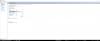My status changed to this once they had received and scanned in the package.
I took it as they have it ready to go/ship out and have planned a date for delivery.
(Well.... a few hours later Dell put that damn hold on it)
Sent from my Nexus 6P using Tapatalk
-
Sweeeeet! Now all I need to do is try and convince them not to deliver it to an empty office. The depot is in lutterworth right? Im only an hour drive away from there at the moment. If they have it perhaps they can get it to me before the ETA of the 29th. Although that might be pushing itRairch likes this.
-
Yeah Lutterworth.
They were great on the phone with me, but we're unable to process anything as they needed a go ahead from Dell to release my laptop (due to that bloody hold farce)
If your all OK, ring them and they will let you pick it up. Saves them a job.
Don't want it doing the rounds if no one's at the office eh!
I would contact them as once it's on route to you, you cannot amend any shipping details whatsoever. They sent mine to a local courier which went south fast haha.
Sent from my Nexus 6P using Tapatalk -
Thanks for the info on 3D Mark. Just purchased it with the PC Mark bundle for ~ $10
Sent from my iPhone using Tapatalk ProRairch likes this. -
Sweet! Great buy!
Sent from my Nexus 6P using Tapatalk -
I tried to give them a bell this morning but theyre closed on Saturdays dammit. Will have to wait for early doors Monday morningRairch likes this.
-
Ah well. Just enjoy Xmas and Monday will be good day!
Sent from my Nexus 6P using Tapatalk -
Got round to installing latest drivers.
My firestrike score has dropped to 9338 now. Any ideas? Or is there a fluctuation with each run?
Sent from my Nexus 6P using Tapatalklavachequifroute likes this. -
ThatOldGuy Notebook Virtuoso
Make sure in Nvidia control panel "Manage 3D Settings": Power Management mode > Prefer Maximum Performance
This resets on me to "Adaptive" when I install new drivers
Also whitelist 3D mark to use "Dedicated GPU" not "Use Global Settings" That's the only way I get good scores for some reasonAttached Files:
-
-
Thanks for this, the nvidia control panel did default back. Changed that. Ran test again, O improvement.
Couldn't find an option to tell it to only use the 1060.
Thanks for the info
Sent from my Nexus 6P using Tapatalk -
Seems to be the case then as there is a 430 difference.
Not to worry as gaming is great.
Still a bit dubious to dell's paste as Temps are lower than they were stock but rocket up under any kind of work.
Might just repaste and check out the fans whilst I'm in there.
Wont do any harm I guess.
Sent from my Nexus 6P using Tapatalkhmscott likes this. -
Just thought I'd add, there's not been much talk regarding the speakers on this little beast.
Apart from being blown away by the sheer quality of the OLED screen. (Absolutely stunning!)
The speakers have been the most surprising aspect for me, seriously didn't even think to try and test them out. They weren't even a factor.
Well, what a fantastic suprise, hats off to the design team on this one. Moving them to the side gives a genuine surround feel. The stereo effect for Spotify is spot on (no pun intended) really impressive. They just sound 'big' with great clarity.
Obviously we're taking about tiny laptop speakers here, but if you don't whack it upto 100% due to small distortion (80% is the sweet spot for me) they are great for gaming and general listening.
Obviously lacking in bass, but yeah, mighty impressive for something I didn't even think of!
Great stuff.
Sent from my Nexus 6P using Tapatalk -
more noticeable in game than in benches i would say...
what 3 or 4 mouse clicks for a nice boost... hehe
Overclocking the GPU is very easy and once done it's not like you have to do anything it's just starts in the background in windows. once its done its up to around a 10% increase at times not much but it's there and it's free.
very safe all that happens if you go too far is the nvidia display driver crashes.
could well be the difference in playing at native 1440p smoothly and having to run at 1080p
I just use afterburner , find my stable OC then go into AB setting's and tick the "start with windows and start minimized" check boxes then forget about it.
If you do install afterburner I would recommend un-checking "install rivatuner box" unless you want to see frames and temps in game overlay. -
Good out the box score there nothing wrong with that pretty much the standard for 1060
I just switched off afterburner and ran FS stock to compare;
http://www.3dmark.com/fs/11181849
(pretty much identical)hmscott likes this. -
What driver you using? Pretty good score.
Sent from my iPhone using Tapatalk -
Was off the Dell driver down load page.
Updated to the most recent from nvidias and it dropped by this 5% talk.
Sent from my Nexus 6P using Tapatalk -
I forgot I used their drivers and got a good score. I'll test it again in my new unit. Honestly I wish our 1060 was breaking that 10k barrier out the box. It almost feels like an "almost" but not quite gpu
Sent from my iPhone using Tapatalk -
I wonder why that is? . I updated to the latest drivers due to 3dmark not recognising the Dell ones, wouldn't validate the benchmarks.
We'll for the size of the thing I'm extremely happy with the performance.
Going from powered off to enjoying gears 4 on ultra in minutes is amazing. On the comfort of the sofa to boot. That'll do for me
It'll be fun to see in the coming weeks what kind of OC people are hitting with this little beast
Sent from my Nexus 6P using Tapatalksisqo_uk likes this. -
Should I try to remove the backspace key to see if that fixes it?
Also never OC'ed, what do I need to do? (Is both need or just the gpu?)
Would really like the extra fps so I can run 1440p instead of 1080p -
You are able to play with the thing on your lap? Or do you have a lap desk thing?Rairch likes this.
-
My score stock - made sure to turn off any nVidia share options as this will have a minor impact to performance.
http://www.3dmark.com/3dm/16894321sisqo_uk likes this. -
So I received my laptop, finally. The the thing is a beast but ofcourse i got temperature problems. On normal mode the OCCT sent it up to 98 degrees in less than 2 minutes!
Then I changed to performance mode, fan is on low most of the time now but temperatures are better with a max of 84 or 85. Will do more as later as i have very little time at the moment.selvedge likes this. -
how did you get it on low?
before i booted for the first time i turned on performance and it had the fan at full no matter what i was doing.
had to turn it off and the temps are ok, i can game on it on my lap but im def going to look into a cooler as its pretty warm -
My first impressions for this laptop
Redteam, ThatOldGuy, karlton and 4 others like this. -
So the fans are on all the time for sure but they run and a low volume unless i start doing something. The noise isnt THAT loud but i would prefer if this mode had them off unless i'm gaming etc.
Are your fans on or on full blast on performance? -
well they sounded full blast to me. i dont see why they cant just let us make our own fan curve
-
That would be pretty nice. Are you sure you didn't turn on fan mode on by mistake?
-
my bad i meant fan performance mode.
you got better temps by turning on cpu performance mode? thats interesting -
Yes, it seems the fan didnt turn on properly when on normal. Turning om cpu performance made the fans kick in when required.
Sent from my SM-A510F using Tapatalk -
ran the fire srtike stress test
![[IMG]](images/storyImages/cd9vhf6.png)
did i throttle? or whats with the cpu?
max temps were 73/72/76/66/76 so not really sure why it went from 3200 to 2300 -
Use my COUCHMASTER diy thingy.
Not finished yet but does job.! Pretty well.
Can post links of materials used if anyone's interested?
Oh. Merry Christmas to all members here. Hope you all have a great day!!!!!!!
Sent from my Nexus 6P using TapatalkLast edited: Dec 25, 2016 -
Those who repasted their GPU, what is the max temp are you getting now when playing intensive games like Battlefied 1? Mine is at 89c to 91c max w/o repaste playing SW Battlefront or other FPS games. I just wanna know if it's worth repasting bec. if i can lower the temp by 15c that will not make fan run full blast.
Also, do you have to set the undervolt in intel XTU everytime you restart the computer? I just hit apply when I undervolt it and sometimes it sticks after restart. thanks -
Hey guys Merry Christmas!
Just got the email today saying that my order has been completed and is ready to ship. I'm super excited for it to finally be here, but after reading through this thread a bit I am a little worried about the QC issues.
I am trying to make a checklist of things to look at when I get it.
From what I can remember:
1) Uneven pressure on the CPU from the 3 screw design (Leading to extreme variation in temps between cores)
2) Premature battery wear
3) Screen pulling away from frame near the bottom
4) High temps due to poor paste (What temps should I be expecting with performance fans off during OCCT and valley?)
I'm sure I missed a few, so if you know of anything else I should look for please let me know.
Also, just wondering if it comes with a screw in the second drive slot. All the videos I have seen don't have the screw. -
Thanks for the video dude! Im now mega excited to get my hands on mine, in the next few days. Im coming from a 720p work laptop (havent owned a gaming laptop in a few years) so for me the OLED screen will probably fairly groundbreaking.
Id love to see a video of repasting if you can knock one together. Ive got some kryonaught ready to go! -
I'm at 70-75 degrees Celsius (gpu) and 60-70 (CPU) on games with lm repaste, but the fans do their normal spin/noise anyways. I do have it at CPU performance mode though. I also belive the pads are bad so I will replace them with fujipoly once I'm back from my inlaws (Holliday). My undervolt is set -150, this is stable all day long.
I will wait for the tech from dell to do his job first (battery change and inspection of fans), before venturing further in the cooling department, just in case I'll get a swap... -
Also, merry Christmas!
-
Thanks. I will repaste, hopefully the fans wont be super loud at around 75 to 80c
-
Who was the lucky user who had great temps out the box and didn't need to repaste? Hoping that'll be me when I get mine, but at this rate I'm not keeping my hopes too high!
hmscott likes this. -
Has anyone gotten MSI afterburner to work? Mine loads up but I can't control anything and the gpu readings keep going in and out.
-
Merry Christmas Guys!! Been a fun past few months. It looks like my 13R3 is going to ship in 2 days so I will do some comparisons between that and my 15R3 to see which one I keep.
Digital1337, spiralzz, hmscott and 2 others like this. -
Seconded! Would love something like that as well. I would like to repaste mine as well, but have only done it once before and not on an Alienware laptop, so I'm a bit apprehensive. Would be lovely to see a video on this <3
-
There is always this reddit :
https://m.reddit.com/r/Alienware/comments/5g627k/repasted_my_13_r3/?compact=true
Sent from my Nexus 6P using Tapatalk -
hey im looking to sell my backup pc since im keeping the alienware.
it has a 512gb 950 pro, would that be worth putting in the alienware? or should i just sell it with the pc and get a 960 for the 13
whats the brand/model?Last edited: Dec 26, 2016Bahn Yuki likes this. -
double post
-
Alright so I did some more testing. When I first opened up the PC OCCT took it to OVER 98 degrees and the test shut off (I put max on 95). Then I turned on CPU performance mode (different from fan performance) and the temps became more manageable ranging in the high 80s (same temps in GTA V and the Witcher 3). In this mode the fan constantly runs quietly (but you can definitely hear it).
Just undervolted to -0.120 and the temps in GTA V and the Witcher 3 are in the low 70s! So anyone having problems please try both these thing as they do majorly effect temperature.
Secondly I cant help but compare this to my old AW 14. The keyboard is better in terms of layout but I cant help but see the minor quality issues! My alienware 14 came almost perfect.
This laptop has a
1. Clicky backspace key (weird press and sound).
2. The trackpad left click is loose and one side is lower than the other.
3. The spacebar has one side lower than the other as well.
Other than that no problems so far other than the already mentioned microstuttering etc. Also those interested in battery life Im getting anwhere from 3 and half to 4 and half (according to the battery status indicator.) -
Mine is perfect...no need for repaste. Stock temps were max 82C CPU and 77C GPU under BF1. OCCT was lower, but that's a shorter stress test. I also achieved a -175mV undervolt...but don't see a need to do that because my temps aren't an issue and undervolting had no impact on fans. Remember, most people don't creep on forums - it's usually the small percent searching for help with problems. I'm here to say my laptop is (so far...) working perfectly outside of some driver related nags that I'm sure will smooth out in time.Xenrail, sidsat20, Rairch and 1 other person like this.
-
https://www.reddit.com/r/Alienware/comments/5kcuwr/alienware_13_r3_repaste/? Seems like the AW13 r3 didn't get the same new heatpad treatment as the 15 and 17 models based on this reddit post. @iunlock
Sent from my iPhone using Tapatalkhmscott likes this. -
so seems like on the dell downloads page, the latest bios for the 13R3 is still 1.0.1.
Would it be safe to install the 1.0.8. bios for the 15R3/17R4 for my 13R3 or should I just play it safe? I heard the bios is the reason why there is CPU throttling at around 83 degrees, which is laughably low.
*OFFICIAL* Alienware 13 R3 Owner's Lounge
Discussion in '2015+ Alienware 13 / 15 / 17' started by katalin_2003, Oct 24, 2016.