Well, if you're not getting throttling due to temperature, then it's probably throttling due to power issues. I'm surprised though, because I think I've seen other A17 R2 owners that don't have CPU or GPU throttling issues with 240W power supply and later system BIOS. If it is throttling due to power then I guess you have to choose either to run with an overclocked GPU & throttling CPU or a stock or underclocked GPU and non-throttling CPU. You could also try undervolting your CPU to win back some power, if you've not done so yet. And might be worth trying different version of the system BIOS to see if you get better results, I guess there's an A01 and A02 in addition to the A00 and A03 that you've tested.
-
Robbo99999 Notebook Prophet
-
Robbo, i've tested ALL of the available bioses and they work in the same manner. I wish there was a single person who can ran any of the latest game titles with stock cpu and gpu and 0 throttling, but i doubt there's one. It's either CPU or GPU that throttles, if i bump the GPU speeds in the game mu cpu clocks goes down to 1.6-2ghz thus resulting in GPU usage drop, so it's a closed circle here. The system right now can only be used with stock clocks and it still throttles no matter what bios or psu you use. But it's better to have at least 240W so the battery dont wear in seldom circumstances
Robbo99999 and ufomammut like this. -
Nice investigation! I did not go that deep.
I had that felling that the computer do not use the full power of the 240w psu because it is never really hot to compare with my previous m17 r3...
Dell must prepare a special version of the bios for people who own the 4980/980 and a 240W. They made a mistake with that 180w psu and they have to assume and repare the consequences. This problem of lack of power has been detected by the community months before the release. The current hybrid power fix is not an option for a 2800 euros machine.
it would be great to have a comment from alienware representative that follow these threads... -
Was there anyone with GA who overclocked their LG display? It's super easy, just set custom resolution in NVCP)
-
Well good news, he replied and mentioned that a new bios file will be coming out soon. And should fix our fan problem.
"
Hello Creationsh,
This problem with the CPU fan is being looked in to by our engineering department. I believe they will be launching a new Bios soon but they have not provided a release date. Can you please confirm what power supply you are using with this system?
"Papusan likes this. -
I got a bit throttling issues here and there even with 240watt on a00, while a03 has no problem other than cooking temperatures.
-
I want to see it before I believe it
 . 2 years after the launch of the previous AW17R1 and 18 model's, it has not yet been any change when it comes to improvement of the crippled fan profile in bios/Ec...
2 YEARS
. 2 years after the launch of the previous AW17R1 and 18 model's, it has not yet been any change when it comes to improvement of the crippled fan profile in bios/Ec...
2 YEARS
-
That's because it's pretty difficult to get a fan profile right.
I mean look at this forum itself, half the people want a quiet laptop...half of them want the fans to turn on earlier so that the laptop runs cooler (like me).
Dell cannot appease both sets of people with the laptop fan profile. The best thing for them to do would be to add a BIOS option (or an entry in command center) to let people select if they want quiet, or cool. -
AnandTech talk about Gigabyte's own fan controll software in a review of Gigabyte laptop. All laptop manufacturers should integrate manual fan control software in all laptop's. Then had all been satisfied anyway (Silent or noise).

http://anandtech.com/show/9177/the-gigabyte-p35x-v3-review/7
Either low temperatures and noisier during use or a quiet laptop but with warmer hardware. A pretty simple choice really. How many llaptop owners who have or have had heat problems like this are many.
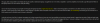 Last edited: May 10, 2015
Last edited: May 10, 2015 -
Yup that would really be the best way to do it.
Rather than trying to appease everyone, which will never happen, just give people the damn option to do it themselves. If they want a hotter laptop that is quiet, they can set it that way...if they want a laptop that runs cooler but the fans turn on more often, they can set it that way.
Also the number of people who actually have heat problems playing WoW is pretty damn low, that just sounds like a ****ty paste application. The fan profile won't save it lol.
But I finally got around to repasting my laptop with prolimatech pk-3 (my favorite paste) and my temps are:
Intel XTU stress test CPU: 70-75 degrees max. 0% thermal throttling
prime95: 70-75 degrees max.
3dmark firestrike: CPU: 64 GPU: 66-70 max.
No cooler, no undervolt/underclock, no special fan profile (just the basic A00 one) and PK-3. I could undervolt and drop my temperatures even more but I couldn't care less. Hence why I love PK-3 =) -
Dell could have developed a manual fan control app in the ACC in under 2 days. But they would rather continue to make useless BIOSes with fan profiles designed for mini laptops.
Edit: 05.21.15 : As expected . Same as previous Aw 17 and 18 models. LoL. It is time now that Dellienware develops an ap in ACC for manual control of the fans like other PC manufacturers are doing now.
. Same as previous Aw 17 and 18 models. LoL. It is time now that Dellienware develops an ap in ACC for manual control of the fans like other PC manufacturers are doing now.
Bios A04 = failure
http://forum.notebookreview.com/thr...2-owners-lounge.770314/page-110#post-10008554Last edited: May 21, 2015 -
Hey Team,
I just got my Alienware 17 R2 yesterday. Benchmarks look good on the 180W PSU and dell is sending a 240. One thing I noted, however, was that everybody on Alienware is getting around 80K on IceStorm while the Asus ROGs are getting like 112K to 130K on the same test. If you look at the 3D Mark comparisons, there everything at 80K listed as Dell units and then a huge gap and then beginning at around 110K all the ROG's start showing up. Only seems to be this big gap on that one particular test. Anybody got this one sorted? -
Asus use 230W power adapter as also MSI does without the modern hybrid bios that all new Aw laptops use... It's only the new AW models of the three major brand now, which is supplied with a fragile 180w.Last edited: May 23, 2015
-
The PSU alone can't account for that discrepancy. The AW matches the Asus in every other 3dMark 13 score. Has another explanation been found?
-
So guys is that true that with A02 + 180W PSU no difference compare to A00 + 240 PSU?
-
I've seen inconsistent results from everybody. Some folk saying to stick with A00. I'm running A04 with 180 and besides the odly low Ice storm score (see above yet consistent with other AW systems it seems according to other posted scores on 3dmark) I haven't had issues and haven't seen any framedrops in game.
-
Okay so here are some comparisons
A04 180W PSU Nvidia 352.86 Drivers
Fire Strike 8405
Sky Diver 21392
Cloud Gate 21558
Ice Storm 82952
A04 240W PSU Nvidia 352.86 Drivers
Fire Strike 8418
Sky Diver 21429
Cloud Gate 21491
Ice Storm 85065
So, not really comparable differences with the PSUs. The main hope I have for the 240W PSU is that it doesn't drain the battery while gaming -
Its from cold start right? Because AW also have problem with performance after sleep mode. ( http://en.community.dell.com/owners-club/alienware/f/3746/t/19632646)
So in this state if your tests right it seems that 180w now not a problem. -
Hi Meta,
Yes, from cold start with the PSU confirmed in BIOS.
Now, this isn't a prolonged test, just the benchmarks. I still need to see if the 240W is going to prevent battery drain from hybrid power.
I find sleep mode problematic on many systems. I try to avoid it whenever I can. -
I also noted that the 240W power tip doesn't fit snugly all the way into the unit. Not sure if that was the case for everybody else. It is a slighter wider plug. The angle of the computer chassis meets the rubber sleeve of the tip at the top leaving 3mm exposed at the bottm. Doesn't seem to effect anything, however.
-
So after some extensive play time, I did start to see some throttling. It was after playing CS for about an hour and then jumping into BF4 on two 1200 ticket rounds. On the second 1200 ticket round, close to the end of the game I started to see my fps drop by half for about 15-20 seconds and then climb back every 5 minutes or so. Anyhow, I wasn't too surprised after this much play time that the temps started to creep up.
Intel Extreme Tuning shows on benches that the CPU never exceeds 82 degrees. Keep in mind I do have the unit elevated. I did this with my Alienware 18x when I had it as well.
Not sure if people are still on this thread but would love to hear more on how everybody's systems are performing -
Robbo99999 Notebook Prophet
You probably want to monitor what your GPU is doing when you're gaming - you could use GPUz to monitor the clocks & temperatures of your 980M - after you're finished gaming you'd look at the Sensors Tab and then view the graph showing history of temperature and clockspeed. Weirdly, you can resize the GPUz window only when on the Sensors Tab, which helps to show a greater history in time of graphed information. You might find that the fps drops coincide with increased temperatures and/or drops in clock speed of your 980M. Your CPU is not hot, so it's probably not your CPU. -
Thanks! Assuming that the fps drops are temperature throttles on the GPU, is there a way around that? Has anybody come up with a means of keeping the system cooler. I saw posts about keeping the unit in Balanced Mode. Not sure if that actually helps or not.
-
Robbo99999 Notebook Prophet
It's designed so that it should be able to game without throttling (throttling means the clocks dropping). If it's getting too hot, then you need to make sure you're not blocking the vents on the bottom of the laptop, then you might need to re-paste the GPU (that's the paste that sits between the heatsink & the GPU core to aid in thermal transfer). You'll also want to use a can of compressed air to blow out any dust that might be blocking the heatsink fins and fan (check this before doing the repasting of the GPU). If none of the above work then you might have a defective heatsink/mounting system - warranty can replace. -
maybe try bios a00 with 240 w psu
it resolved these kind of issues for me as long as you stick to stock clock speed
elevating the back of the laptop of 1 cm with cd sleeves also helps for a better cooling -
Overall im happy with mine.
I have one thing I need to get to the bottom of and that is my CPU will throttle on my machine after about 5 minutes into a game.
It seems to restrict the clocks to 2.8Ghz whenever the GPU is being stressed. Temperatures are still in the 60-70s when this happens. It does this regardless of the power supply (I have both the 180 and 240w units)
Thankfully though framerates in games are not affected as much due to it being a CPU throttle and not GPU. So I can live with it if I need to. -
-
reptileexperts Notebook Consultant
http://www.3dmark.com/3dm11/9891205
Graphics Score
13551
Physics Score
7512
Combined Score
7041
OC to 3.746 ghz using intel ETU
GPU OC to 1261 MHZ using Nvidia Inspector
and Driver: 353.06 -
Yeah, I heard A00 might be a better Bios for the 240W supply. I will try that out and see what happens.
-
reptileexperts Notebook Consultant
http://www.3dmark.com/3dm11/9891948
tweaked the settings in my OC a little more to squeeze out a couple extra FPS
P11308 with NVIDIA GeForce GTX 980M(1x) and Intel Core i7-4710HQ
Graphics Score
13454
Physics Score
7602
Combined Score
7720 -
-
Is that stock clocks? I haven't seen the score push much past 8500 before.
-
FIRE STRIKE
i7 4980 HQ
GTX 980M
180 PSU
A01
4300 score -
Anybody seen this happen before? My FPS drops by half in BF4 every so often. But all the temps look okay in the system. Looks like it's throttling but I don't know why. CPU is never above 70 degrees, GPU maxes out at 65 degrees You can see GPU usage drop right off. The spikes in GPU2 usage (HD Graphics) is because I alt+tab'ed back into desktop to check afterburner
-
reptileexperts Notebook Consultant
http://www.3dmark.com/3dm11/9930786
Latest score with my XTU 3.757 ghz OC running at -60 mV undervolted
P11456 with NVIDIA GeForce GTX 980M(1x) and Intel Core i7-4710HQ
Graphics Score
13447
Physics Score
7926
Combined Score
7947
The graph on the bottom is for the duration of the above 3DMark11 benchmarking
-
Your CPU has a worse performance compared to similar processors in Xtu bench. http://hwbot.org/benchmark/xtu/rankings?hardwareTypeId=processor_3620&cores=4#start=0#interval=20
-
reptileexperts Notebook Consultant
How about some helpful insight if it's benchmarking better than other processors of the same make in 3dmark11?
Sent from my iPhone using Tapatalk -
3Dmark11 and processor bench tests are two different things. A pure CPU benchmark test ala Wprime, Xtu, Cinebench 11.5 - R15 push only processor (more suitable test for cpu). Use search in 3dmark.com and Compare your benchmark scores in all of Futuremark benchmark tests. You can also compare the physics scores against others in the same test. http://www.3dmark.com/search
-
reptileexperts Notebook Consultant
Right. I'll check it out -
I'm assuming the limitations that people are experiencing with their 4710 on the 17R2 comes from the Total TDP not being able to exceed 47watt (intel recommendations I know - but possible to be pushed higher through BIOS - except locked in our current configurations.
Has anyone found a work around? -
No Hq processor manage full turbo boost over 47W TDP, over a long period of time.
-
reptileexperts Notebook Consultant
Hmmm back to the drawing board
Sent from my iPhone using Tapatalk -
I'am a user of old m11X R3 model, and really interested to buy the new AW17 R2 with 4980HQ/980M.
And actually, the production line of AW laptop can be very close to my home in China, around 100KMs away.
English is not my first langauge, hope you guys can understand me well here.
And before I write something here to disguss with you guys here, I've read many reviews and testing cases from Chinese AW 17 users.
One of the case was: AW17 R2(4710HQ+980M) A02 BIOS 240W, stress testing based on AIDA 64 for CPU and Furmark for GPU, using power meter to check the real time power consumption, using CPU-Z and GPU-Z to monitor the clock rate. When the machine was idle, it took 40W, CPU stress testing, about 92W, GPU testing with 165W (and 980M was running with lower 860Mhz than 1000+Mhz). And for the dramatic CPU & GPU load testing (simultaneously), within the first 10 seconds, it took 232W from 240W adapter, both CPU and GPU were with full clock rates, over 80 degree for 4710HQ, less than 70 degree for 980M, but after 10 seconds, the disapointing scene happened: 4710HQ dropped to the default 2.5Ghz, and the 980M kept with maximun load and full clock rate, 77 degree for CPU, less than 70 degree for GPU, laptop took around 200W at that moment, but this scene just last 3 minutes, the worst scene happened at the end: cpu suddenly dropped to 800Mhz, and GPU dropped to 860Mhz with 90% load, the machine only took 168W, around 60 degree for CPU and less than 70 degree for GPU...
Hope you can understand my description for this terrible throttling issue mentioned above, right now I am really not convinced about the offical 180W+new BIOS solution, Can any one of you (with 980M+4710HQ or 980M+4980HQ) make a smilar stress test, and check the clock rate/real time power consumtion/temperatures based on 240W+00 bios or 240+04 BIOS?
It seems like the BIOS has made so much aggresive limitation of power, than it finally causes the throttle issue. I believe AW user always prefer their laptops are able to be running with reasonable maximum performance (refer to the offical technical specifications of 4710HQ/4980HQ/980M ). Hoping any one of you can return the testing results here, thank you
-
This problem is well-known all over the Notebookreview Alienware forum at the moment.
Mine also suffers the same problem as yours.
Some users are saying it will not be rectified by BIOS updates. Some say it will.
I guess we just have to wait and see what Dell comes up with in future BIOS updates. -
reptileexperts Notebook Consultant
I'll try and get a reading on power consumption. In all the time I've had my 17R 2 4710 and 980m I have not had a single incident of throttling to 800mhz. I am using a 240 watt psu from dell as well as A00 bios.
What I do know is you can change the turbo hold time in XTU from the default of 8 seconds, to 58+ seconds without any repercussion assuming you are down volting as well to help with the heat. The only issue I have had as of late, was doing a screen recording using shadow with frames of witcher 3 running at ultra (hair works off). I was steady at 50 fps with a slight drop to 45 during intense moments. I closed the game to save the recording and ended up crashing the CPU during rendering. Looking at the logs my CPU was holding at 3.61 ghz during game play / recording. and dropped to 3.2 during rendering before crash. -
thank you buddy. i will try this xtu tool in future. i also came to know there was another software named throttlestop, we can use it to lock the cpu frequency manually (higher than base clock rate), really expecting your results based simultameously cpu & gpu stress testing based on 00+240w, i guess at least your cpu should never drop below 2.5ghz during the test. the best result should be: cpu at over 3ghz and gpu at 1000+mhz, stay stable at least for 10minutes with resonable temperatures (i can trust the cooler a00).
来自 MI NOTE LTE 上的 Tapatalk 4 -
reptileexperts Notebook Consultant
My GPU with a minor overclock in nvidia inspector holds at 1261 MHz no issues at all never gets above 71 C and is usually holding at 65C or lower. So much room to increase performance, but it is locked by nvidia. Download nvidia inspector and the latest drivers for the 980m and open overclocking. Set your stats to +135/280 save and close. Check your readings. If you go anything over 280 on the second slider your gpu will crash.
Sent from my iPhone using Tapatalk -
Robbo99999 Notebook Prophet
All GPUs are different, just because your 980M can do +135Mhz and +280Mhz on the VRAM doesn't mean every other 980M will. When overclocking everyone has to find their own stable settings. (This is more for the benefit of the person you're advising & other people reading this forum - it's a silicon lottery & each chip will overclock to different levels, you need to find your own stable overclocks rather than copying other people's).Papusan likes this. -
reptileexperts Notebook Consultant
New tests from today with Firestrike 1.1
http://www.3dmark.com/3dm/7345235?
Can't help but wonder why I seemed to have had a drop in Physics score, and should be scoring higher than this. Looking back at the monitor it ended up thermal throttling when the CPU was only 79 degrees C and the processor had its first ever drop to 1.8ghz (still not the 800 mhz many others are seeing). May run to Bios A02, and remove the OC and compare data.
This is with my OC running on the GPU (+135/280) and CPU (3.757 Ghz) TDP maxed and held at 47 watt during the thermal throttling as well.Attached Files:
-
-
reptileexperts Notebook Consultant
Sure. This should have read "as a guideline of where mine falls" similar with under volting. I crash below 60 but have seen the same setup go for -100 mV.
Sent from my iPhone using Tapatalk -
reptileexperts Notebook Consultant
http://www.3dmark.com/3dm/7462318?
8985 Score on Fire Strike with the drivers that were released today for the 980m
*OFFICIAL* Alienware 17 R2/R3 Benchmark Thread
Discussion in '2015+ Alienware 13 / 15 / 17' started by Mr. Fox, Dec 10, 2014.
![[IMG]](images/storyImages/2oGHnzs.jpg)
![[IMG]](images/storyImages/cMUQZTM.jpg)

