So here are my initial benchmark results. For comparisons sake, I've also included the results from my prior Clevo P650SE and ASUS G751JT, as they have pretty much the same hardware.
This is with the stock AW17, 180W PSU (GTX 970M).
AW17
3DMARK11: P8769
Firestrike: 6451
Sky Diver: 17905
Cloud Gate: 19871
Ice Storm: 80797
Eurocom M5 Pro (Clevo P650SE)
3DMARK11: 8648
Firestrike: 6512
Sky Diver: 17513
Cloud Gate: 16100
Ice Storm: 58090
ASUS ROG G751JT
3DMARK11: N/A
Firestrike: 6664
Sky Diver: 19116
Cloud Gate: 20935
Ice Storm: 130303
-
-
Geez, what happened here?
-
CPU throttling. I lost the silicon lottery on that one.
-
Hey Ramzay I think I already know the answer to this but if you get a chance could you try using some 344 branch drivers and see if you are able to OC the core clock on your 970, I know with the current driver lock it probably won't matter in the end but I'm still trying to determine if dell Bios locked the 970's on the new Alienwares on the off chance that Nvidia does a 180 on their stupid Overclocking stance (what can I say I'm a crazy optimist).
-
Hey all
Typing this on my A17r2!! Initial impressions are very good. Haven't upgraded to the m.2 SSD drive yet but the stock 1TB is very snappy for a mechanical drive.
I went for the gloss touch upgrade and VERY glad. The screen is flatout gorgeous. Some reflections on a dark screen but other than that, the color production is very good. Angle viewing is top notch due to the IPS panel. Unlike my Samsung Chronos (TN), I'm not finding myself adjusting the screen angle every now and then. With MS pushing a lot for touch screen tech with Win8, I think it might be something that may turn out to be prove to be a good decision later on.
No loose screws, etc. Built like a tank so far. Touch is nice and fluid, especially on a 17" screen. LOVE the keyboard/touchpad. Audio is decent, not as bad as I expected after reading some prior comments. But I'm using gaming headphones so a minor factor, in any.
Making the usb recovery media right now but I have to drive out for the weekend (Wine tasting..yay). Took some pics, will update later this evening .MickyD1234 likes this. -
Hey guys long story short my problematic 17 inch 880m system is getting replaced under warranty with a new model. Am I simply able to use my 240 adapter I have already for my current system? Or should I still ask them to ship this with a 240. Does it matter?
-
Yes, if possible, keep your 240 adapter. When I got Dell to send me a 240 adapter, Dell said it was the adapter from the previous generation 17.
-
Perfect thank you... I have the slim 240 so when I send my laptop back I'll just keep my adapter!
-
3DMark Sky Diver test of new Alienware 15 with i7-4710bga and AMD Radeon R9 M295x graphics. Check the score. Check the remaining capacity of the battery ... Check also charge level. What does this mean? battery varies in remaining capacity?
![[IMG]](images/storyImages/xFxmHhb.jpg) Last edited: Feb 16, 2015
Last edited: Feb 16, 2015 -
Robbo99999 Notebook Prophet
Maybe the fluctuation in Remaining Capacity (of the battery) is due to it's Hybrid Power System using power from the battery to supplement the weak 180W PSU. -
The BIOS update that has that function hasn't released for the 15. So what you're seeing is a laptop being charged (I've looked at the log files provided by the benchmarker. The laptop was charging since the capacity was going up).Robbo99999 likes this.
-
kakashisensei Notebook Consultant
Has anyone got software g-sync to work on the AW17 with LG IPS screen? Or does the AW17 have optimus, so its not possible?
-
Would the 330W adapter from my 18 work with the 17r2?
-
Yes it will.
-
I apologize if I ask a question already done, but with the key "search" I have not found anything that was useful to my problem. Yesterday I received my Alienware 17 r2 with 4980HQ and 980m, unfortunately as soon as I installed BF4, to verify the performance, I noticed that with the same setup I have on my M18x r2 (all Ultra) I get a framerate extremely lower than the old PC (about 17/20 fps).
Is this normal?!? (I do not think ) What can I do?
) What can I do?
Thanks in advance. -
Have you updated the BIOS?
I assume your m18xR2 has dual GTX 680ms or HD 7970ms? -
What power supply are you using? If you're using the 180W supply, it throttles your performance. You need either a BIOS update (that pulls the extra power from your battery, which can shorten the life of your battery, then when the battery degrades it throttles again) OR you can get a 240W power supply or use the other supply off your laptop if its 240W or 330WLast edited: Feb 19, 2015
-
Just the video driver not the bios. I have dual 7970m.
I use the original psu. Can i bought another psu for my laptop?!?
Now i am out for work, sunday i came back home and update the bios. Thx for the moment. -
You can use a 240w PSU on the laptop.
Your 17 R2 should get similar performance compared to your m18x R2. Just to give you an idea of what to expect. -
I can buy it from Dell?!?
-
Dell, amazon, ebay, etc.
-
Ok, i founded. http://www.pcbatteria.it/dell/PA-9E-adattatore-17161.htm (in italy).
But do you think I can get the same results just by updating the bios? The spending is contained, but it is certainly more cumbersome ...if the bios update give me the same results with the 180W i would avoid it. What do you think? -
They should be pretty much the same. There'll be some slight differences, but it's up to you.
If you don't like updating the BIOS or what gains you see form the BIOS, then order a 240w PSU (I think you can request one, but I don't know how you go about it in Europe). -
Require to have it sent without charge .. This Dell has promised customers.
-
Does anyone know of a link for benchmark results with the graphics amp and a 780ti/980gtx with a 4980hq proc?
-
Maybe use the search in the Futuremark and see if you can find something?
-
Just an update. Dell Italy was very professional. As soon as I contacted them for the supply problem was immediately responded by saying it would send me a new one (240W)
I hope this fix the performance.bnosam and Red Pyr4mid like this. -
My friend's alienware 17r2 3dmark scores. These appear to be very low
Firestrike: 7230
Skydriver: 15095
Cloudgate: 13576
Icestorm: 66895
He has the i7-4980hq and the 980m. This is with the 180W PSU and the old bios. He has contacted dell and they are sending the 240W PSU
I am guessing the scores are low due to the weak power supply..Any thoughts? -
Your guess is correct.
-
Same treatment for me: Dell Italy promised to send me the 240w PSU as my AW 17 arrives (early March) without having back the stock 180w PSU, now the only unresolved issue is the keyboard temperature, I'm very curious to test it with my own hands and tell you my thoughts.
-
Dell keeps on and destroy the great brand Alienware .. The next Dell is going to do is to launch next model Alienware 15 and 17 with a smaller power connector on the motherboard and same 180w psu, so that no one can test if your laptop gets enough power with a more powerful power supply if you have a >240-330w<. . Or add a watt barrier in the motherboard ..

-
Pretty upset, I have tried multiple times to get the 240 watt adapter but it seems like a no go. I will use the 330 watt adapter I already have but I am not happy about it.
-
Welcome to Alienware's support.
-
So it seems there is a CPU problem. This is with 240W PSU and new bios.
New scores
Firestrike :6771
Sky Driver : 15316
Cloudgate : 12342
Icestorm : 49625
http://www.3dmark.com/3dm/6013878
Physics scores are way too low.
Gonna talk to dell tomorrow. -
Yeah, something is wrong there. Same config, I get
180W Firestrike 8243: 9665/9849/3511
240W Firestrike 8247: 9575/9792/3623
(Stock clocks, driver 347.52)
I pretty much have no difference between the two power adapters with the A02 BIOS. I ran the tests three times each. -
Now I don't know what to think

-
I have similar results with 3d11 - identical results with either PSU. I have carefully shutdown and restarted with the changing of the PSU as well. I ran the tests 3 times each.
This is all at stock speeds. I still think with overclocking. you're much better off with the 240w as it obviously gives you a fair bit of overhead.
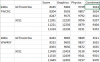
-
Looking at the scores the graphic score seems at par while physics is 4000 as compared to 9700 plus you have. I am thinking CPU is the issue.
Maybe the 240W PSU is defective. I will ask my friend to run it again with the 180W and see if there is any difference. I will get the CPU and GPU temperatures monitored to see if there is any throttling.Last edited: Feb 24, 2015 -
See if your processor is throttled during bench tests. Use Hwinfo64 and RTSS ..
-
Well I did not need to run any tests, after installing HWInfo just after starting the computer, the temperatures where
The average core temperature is 71
Maximum temperature is 98
This is at idle. I am thinking a bad paste job or are those normal??Papusan likes this. -
Something is terribly wrong. I am thinking this is a bad paste job and a bad paste. Call Dell Support and claim that this gets fixed. Do not press the processor until this gets fixed. Buy own thermal grease, as Dell's is bad. Select either Gelid extreme or IC7. In emergency select Noctua nt-h1. This pays off. Get the Dell technician to apply your thermal grease .. But stay tuned to everything he does..
Look at this picture's as this is frightening. You can see the change in temperature? Dell tec removed the old thermal grease with a screwdriver before he applying a new paste from Dell. I complained to Dell and got sent a new heatsink from Dell that I could install itself with continued warranty .. See the difference in temperatures between the technician's application( 95°c) and the one I did( 79) with Gelid exstreme. I also measured 97 degrees during a later test with Dell's application of thermal grease on the processor .This is also with a lower overclocking on the processor . Nearly 26 degrees Celsius difference on processor. Now I use only liquid ultra and run the same bench with 70-72 degrees celsius on overclocked processor.
![[IMG]](images/storyImages/WDTf4Si.png)
![[IMG]](images/storyImages/cAoXUnN.jpg)
Last edited: Feb 24, 2015KOTORrocks and Mr. Fox like this. -
Liquid Ultra FTW - tame the blast furnace! Nothing else compares.
KOTORrocks and Papusan like this. -
Have used Liquid ultra almost one year now. No change of the temperature. You can look at the picture .. He has average 71 degrees Celsius during processor idle and my cpu 70c under big load ... No No. And a tiny load of processor and get 98 degrees ..
 Mr. Fox likes this.
Mr. Fox likes this. -
Yes, that's really bad. He needs to do something soon.
-
Well had a long conversation with Dell. They are going to exchange the whole system. The motherboard is on a 3 month back order so could not get that replaced. Now comes another long wait and a fresh round of testing.
-
Why would you need a motherboard? Is something else wrong with the machine beside the CPU temps? If the only thing it needs is a repaste and the machine is otherwise fine, you could open a whole new can of worms exchanging the system for something that might have unexpected issues that your current machine does not have.
-
Firestrike: 8822
Skydriver: 18235
Cloudgate: 18046
Icestorm: 72661
Bios: A01
Windows: 8.1
PSU: 180w
Intel hq 4980
Nvidia 980m (newest drivers)
I guess they are OK?
(edit)
After some research on 3dmark, I'm behind a UFO-2 user with the same speccs and it's a Dell AW. Don't know if he have OC, or the A02 bios/240w.
I have a 330w psu from Dell. Going to test it tomorrow!Last edited: Feb 24, 2015 -
This system is for a friend. I was doing him a favor and running tests remotely. I myself am out of the country and he is not savvy enough to apply thermal paste.
-
It was me
i use bios A02 plus 240w -
That is horrible, something is very,very wrong. Under gaming load (a few hours of Diablo 3) I recorded the following max temps:
CPU: 76
GPU: 63
*OFFICIAL* Alienware 17 R2/R3 Benchmark Thread
Discussion in '2015+ Alienware 13 / 15 / 17' started by Mr. Fox, Dec 10, 2014.