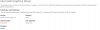errrr is this a confirmation that bios 1.8.0 causing a problem?
-
-
I'll check it out!
-
Regarding idle black screen freezes:
After running a power analysis, one thing that stuck out as potentially uncooperative was the Creative Recon3Di. I decided to uninstall the software+drivers and let it auto-install ones from Microsoft (3/1/2016, 6.0.100.2059). Seems to have helped, but could be placebo.
Also just got a Windows 10 1909 push via Windows Update. -
I do not experience any freezes on bios 1.8.0. Testet with 1903 and now 1909. I have set the screensaver to turn on after 10 min and turn the screen off after 30 min with inactivity. I can let it be in this state hours at end and it comes right back with the touch of the mouse or a key.
I use updated dell drivers as well as intel (updated with Intel Driver Support & Assistant). My system and clocks are as when the computer was new from factory.HunterZ0 likes this. -
So far I have encountered only one freeze since switching to MS-provided Recon3Di driver and updating to 1909, but that's one more than I'm happy with.
-
Just testet to manually turn on sleep and let it stay inactive for some minutes in sleep mode. When I wake it up (with the movement of the mouse) it was back to desktop where I let of. No freezes to report.
edit: For some reason I lost my paired Bluetooth headphones after the sleep? But after deleting and pairing it was back to normal.Last edited: Nov 16, 2019 -
I couldn't install Win 1909 even on Clean installed state? Anyone is aware what could be the issue?
-
Update: Still getting regular idle freezes. Bummer.
Do you have any external storage (USB stick, HDD, optical drive, SD card, etc.) connected? I think this is what held my desktop back from getting earlier updates.Vasudev likes this. -
Nothing was connected aside from USB flash drive which had OS files.
-
Still getting black screen freezes while my laptop is idle. Read that someone had success with removing Nvidia and Intel GPU audio drivers, so I'm trying that next. So far so good - I think I've gone 2 days without a freeze so far.
Vasudev likes this. -
I think Intel audio driver 10.27.x for kabylake+ might be the cause I usually uninstall it anyways! Skylake use 10.26.xHunterZ0 likes this.
-
My right-side cooling fan has developed a buzzing noise, and SpeedFan reports around 10% slower RPMs than the left fan.
I was thinking about putting some oil in it, but now I'm thinking I should just replace it. Can anyone confirm that the right-side fan is the GPU fan, with part numbers 0MYX41 / DC28000FFF0?
Edit: Ordered one for $6 from eBay. It looks like everyone selling these (including parts-people who is selling them for $25 but listing as 17 R2 compatible only) is pulling them from unused laptops.Last edited: Dec 19, 2019 -
Hey guys
since i bought this computer in 2016 I have had an issue where when putting any load on the graphics card it starts depleting the battery which causes the frame rates to tank, then starts charging again. I recently tried just unplugging the battery and only running off the power supply and under the same circumstances the computer just turns off. I’ve tried multiple power supplies and this is my third battery replacement. Maybe try a new motherboard? I’m unsure of how to proceed fixing this if anyone could help out I would greatly appreciate it
thank you -
Which bios version are you? Also check the dc cable for damage or burn? or try reseating it..
If not it might be dell battery feature desktop mode? -
Cable not damaged, desktop charging is disabled, express charge disabled from bios. I’ll have to double check the bios version
-
Should the computer just turn off when only on ac power under load? I just updated to the newest bios with no change
-
Not sure if it's the cause of your problem too, but FYI I had to disable desktop mode battery charge because at some point Windows 10 or Dell broke it such that Windows 10 thinks it's running in battery mode whenever it is not charging.
(Edit: Sorry, I missed your earlier post that it was already disabled)Last edited: Jan 5, 2020 -
Update: The fan was not drop-in compatible with the 17 R3 after all, but I realized that the only difference was that Dell replaced the cover plate with a piece that integrates the fan with the overall cooling system. I was therefore able to unscrew and remove the old fan+housing, unscrew and remove the new fan's cover plate, and screw the new fan+housing to the old cooling system.
The new fan housing has some additional plastic tabs on the housing, but the case has posts that perfectly accommodate it and the motherboard didn't really conflict.
Two issues did result during reassembly, however (I hate working on laptops!):
- Accidentally broke off the ZIF clip from the keyboard backlight ribbon cable socket on the bottom of the motherboard. I was able to bodge this by jamming a folded bit of cardstock into the void in the socket behind the ribbon cable.
- The headphone jack no longer detects when my external speakers are plugged in. Fortunately the Sound Blaster Recon3Di Control Panel lets you manually select the headphone jack as the output.
-
If I disconnect the battery and run and tests or do anything graphics intensive the computer just turns off. Is this normal behavior or indicative of a bad card or something else?
-
Upon disassembling the laptop I discovered the dc in jack to be burned to a crisp.. most likely the issue. I read about others with this problem in this thread
HunterZ0 likes this. -
try ebay to buy a replacement cable.. Hopefully its just the cable that is damaged. Good luck.
-
New Intel Dynamic Platform and Thermal Framework Driver from dell
 HunterZ0 likes this.
HunterZ0 likes this. -
Hi, has anyone tried upgrading there 1535 killer network card to intel ax200?
Is it compatible? Any significant improvement? Thanks..
@ThomasAAT @Vasudev @VICKYGAMEBOYc69k likes this. -
100% compatible. I have it in Alienware 13 R3 (not exactly same machine, but same slot lul), which is like 3-4 years old laptop
ALREADY_\|/_ALREADY. Mmmmm ... What scase pake I eat just now after a night shift !!! So soon effective !!!
Anyway, I used to have 1535 killer there too, which liked to DL its stuff silently from MS Store, and I only found out after the famous dropouts appeared. Killer uninstaller luckily removed all of it, but Wushowhide was armed to specifically ignore this 'killer feature update'.
I bought AX200 for +/- 20 EUR so that Bluetooth 5.0 would save battery on my Creative Gold TWS and support APTX codec and also that maybe we get new WIFI 6 router in near future or glass.
Improvement re. speed/stability compared to 1535 is non existent with a non WiFI 6 router, at least I can't tell really, could be wrong though.
Oh, Intel drivers are bulletproof for AX200 and its Bluetooth 5. -
But Alienware 17 R2 isn't listed on compatible devicesVasudev likes this.
-
It uses different dptf drivers and incompatible. 17r2 can control TDP while r3 cannot.
-
Spartan@HIDevolution Company Representative
Dell GPU Models for m15 R3 and m17 R3 leaked:
![[IMG]](images/storyImages/BTGtDRD.gif)
Vasudev, VICKYGAMEBOY and 0lok like this. -
Hello, I recently bought an used Alienware 17 R2 2015 and I can't install video drivers, device manager shows the device ID but only shows "gtx 980m" rarely or when installing modded drivers .inf, gpu-z doesn't show vbios and nvflash doesn't find "EEPROM" when trying to flash any vbios, but still if I use "nvflash64 --list" my gtx 980m appears. What should I do? Is the vbios linked to the mobo bios and do I need any modded bios?
Edit (forgot to list specs):
-CPU: i7-4720HQ
-GPU: GTX 980M (device ID 10DE 1617 - 1028 0688, and sometimes 10DE 13D7 - 1028 0688)
-RAM: 16GB DDR3-1600MHz SKHynix
-SSD: Some Intel 180GB ssd
-MOBO BIOS: version A12
-MOBO: Alienware 17 R2 (SOCKET 0) X04 -
Dying motherboard, the fact that it shows as either G-Sync or non g-sync(changing from 13D7 to 1617) is a bit glaring, I would return that laptop if possible..
-
So there's no hope for something like a reflow or maybe just some modded bios to make the gpu usable?
-
A reflow, maybe, a modded BIOS wont fix broken hardware.
The fact that its toggling between models would be a good indicator that there is bad contact on the GPU solder balls.
I would return it, its too much of a gamble, and a 1660/1660Ti will beat a 980m easily, plus you would benefit from a newer CPU. -
Unfortunately I bought the laptop used from a random, I can't return it, I was well aware that he couldn't install the gpu drivers but somewhere down deep in my head a voice told me to buy it and try to fix it. Anyway thanks for the reply and advice, I'll take it in consideration, and if reflowing solves the problem partially, I'll sell it further. Have a good day!
-
There is always the used motherboard option if reflowing it doesn't fix it.
-
Hi guys, I have a 17r2 4980hq + Gtx980m 4gb, does anyone know if there is any biosmod? I already did Vbios prema but I would like to edit more things.
-
Maybe same unlocked bios for AW15 R1 works (same MB). Ask @judal57
http://forum.notebookreview.com/thr...2-owners-lounge.770311/page-420#post-10921021 -
he have to ask for a bios to that man because each unlocked bios is unique due to some region and pch code, i dont know about that but that man said that you should not use the same bios on another laptop, not even on the same model or it will be hard locked. i cant remember the forum where i asked it BUT you can find it on one of my conversation :S
i am actually using a custom water cooled desktop -
-
Hi, anyone in the forum encounter this problem?
http://forum.notebookreview.com/threads/aw15r2-event-id-56-acpi-5.803550/
I am having the issue. WOndering if anyone solved this problem before I do a clean install..
@Papusan @Mr. Fox
Edit:
Could it be my undervolt? I'll try to night before going to sleep is to undo undervolt and leave laptop on overnight and see if it freezes my laptop.Last edited: May 24, 2020 -
Hi Bro. Happy Sunday. I am not sure what that ACPI 5 error is. I have never seen it before. A clean install might fix it. It should be easy to find out instead of spending a bunch of time trying to troubleshoot it. Make a Macrium Reflect backup first and then do a clean install. If that doesn't fix it, restore your Macrium image.
-
Be sure you know exactly what microcode you have installed. Easier for you later if you for one or another reason don't understand why you can't undervolt anymore/or it suddenly start run too hot (due sneakily changes). As well have an eye on Reliability Monitor. Good luck, bro Olok
-
Can you share screenshot with detailed info?
If you see CPU hard reset ACPI error or error 50 or 53 it means CPU is dying. I'm unsure what error @Freitz got on his 17r4 with 7820HK which reported ACPI error and he had returned it for replacement. -
Im sure its not a microcode update as I have been following your post. ^_^
I made sure not to install any Microcode update. Also I have a backup of my good microcode in windows system which you adviced.
No 50 or 53 errors. It doesn't hard reset. It just gets stuck on black screen if I leave it overnight. Im assuming it cant wake up after sleep maybe due to unstable undervolt. I think I have undervolt too much. Im still observing it. Best solution I know is what Mr. Fox said. Instead of wasting time troubleshooting, I will just do a clean install and see.
Thanks for the reply guys.. ^_^ -
No, I was talking about Event viewer log says "CPU reset due to 'x' reasons".
Even I have pulled back from -125mV to -120mV. -
This "issue" can safely be ignored. It is BIOS-related and happens on other Mainboards, too. I get it also on my Alienware 17 R3 but I do not worry about it.
-
Hello guys, I finally got the biosmod for 17 R2, does anyone know the settings to stop throttling in games?
*OFFICIAL* Alienware 17 R2/R3 Owner's Lounge
Discussion in '2015+ Alienware 13 / 15 / 17' started by Mr. Fox, Dec 10, 2014.