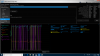now again... where exactly do i fool someone? I just wanted to share my results. You came across and said gpu too warm, cpu too warm, something is wrong, clocks are not real, wattage to low, claim that i fool everyone and cherrypick my results... And then you wonder about my reaction?
bro if you would have asked kindly for results with log and graph... i would have made them with happienes...
-
Aristotelhs2060 Notebook Virtuoso
my PM961 says inaccessible boot device. It used to work on my previous R5. what is going on?Anyone can help please\?
-
electrosoft Perpetualist Matrixist
In the realm of BGA Alienware 17 R5's, you got a sweet unit cap, kudos man.raz8020 and Vistar Shook like this. -
Aristotelhs2060 Notebook Virtuoso
Ok my new machine is here. I managed to make the PM961 work for OS on the new machine as with previous. Not sure how but by playing with bios settings.
I will now focus on re-pasting. Probably tomorrow. -
I got the new machine today.. It's brutal Idles at 73C..expected it honestly.. time to repaste and pad..
---- Update Ok, this thing power limits constantly and runs at 2.69 - 3.09 even when its not hot? What the hell is wrong with this thing lolLast edited: Jul 4, 2018 -
Ok, any reason why this thing power limits constantly and runs at 2.69 - 3.09 even when its not hot? What the hell is wrong with this thing lol
-
Look at this... this is without any GPU stress, fans on performance mode.
Attached Files:
-
-
Sorry that you can't read but the log clearly shows a average of around 4.1 not 4.7 .... It clearly just comes above 4.1. if you would've done three cinebench runs after each other and than made a log it your idle times would be affected if you've just ran on full speed.
Sorry but from #0 to #5 you're average's are all around 4.0. only your 4.7 is a good run. BUUT you start @1.43 while the whole run is 4.04
If you cannot read it's not something I can do about, but a 4.5 GHz run with almost the same 4.7 GHz speed run temperature seems Nog right to me.
You're voltage could also be lower giving you some more point. Your 4.7 GHz points is a 4.4ghz for a 8700k just saying Vistar Shook likes this.
Vistar Shook likes this. -
Go home bro... ur drunk...
I mean... wtf... you see in the graph that my cpu holds 4.5/4.7 ghz the whole time the benchmark was running. And as I said before. During idle my cpu can/should clock down for lower heat and power consumption = lower fan speed.
and 4.1ghz? are you blind?
Last edited: Jul 5, 2018 -
its just ridiculous how you twist facts...
got 1524 with 4.7 (another run was 1545, 1535, so its between 1524 and 1545 -> depends on backround tasks). Brother Papusan postet 8700K scores a few posts ago... where do you see 1545p with 8700k at 44?
... Stop twisting facts... wtf bro... You realy want to blame me right? I gave you all Information you wanted. Hwinfo, Graphs, CB in backround, TS in backround. I proved that I don't fool/lie and now you start claiming the same with ,,alternative facts,,? wow...just wow... next time I use photoshop right?
look at brother Papusans screens: 3-5 degree difference between his max temps from 4.3ghz to 4.6ghz... 300mhz difference... I have 3 degree more with 200mhz difference...
OH and look at his max package power... 64 W? with a six core? He must fool everyone...oh wait... I have similar max.power... so who is fooling?
and as brother papusan said before:
8700k need 1 bin less for same scores than 8950hk. Why? we don't know yet.
8700k: 1545 @ 4600
my 8950hk: 1524-1545 @4700 -> avg ~1532
lets take a closer look:
8700k was with 2666mhz ram. I use 2400mhz. As brother papusan said the ram give 0.5-1%
then my score would be between 1539-1547 (Just for you @Rei Fukai its 1532*1.005 - 1532*1.01 ) -> exactly the same score than his 4600mhz score. So the 8950Hk performs 1 bin slower than a 8700K. I don't know yet. All I know is: 8950hk from different brand all perform 1 bin slower than LGA 8700k.
If I google for 8700k CB scores I find stock results between 1410 and 1455 and 4700mhz between 1550 and 1570... So maybe its realy about the win tweaks and optimizing the OS (backround tasks ect) that brother Ps scores are that high but it could also be a fail by design
@Papusan maybe we can talk via PM and you can advice me to tweak/optimize my OS. Maybe we can make things clear about the 1 Bin theory. I don't say that its not possible that mobile coffee is slower but maybe its just the OS. Have you tweaked you ram timings?Last edited: Jul 5, 2018 -
Uhh @Papusan his max package power was not 64 max bruhh his screens do not even show package power so you're pulling numbers out of your @$$
And now you've finally admitted that your settings maybe incorrect.
@Papusan has thermal headroom and a normal bios where as our bios automatic boosts 1V on the IAAC loadline. So if you put your voltsge at 1.1 our cancer bios will give us 1.2 cause of the automic loadline boosting. That could make your irregular and give off inconsistent performance.
You definitely have to talk to papusan cause your point can be much higher with the thermal headroom you have. Stop being so salty lol you're acting like where villing you alive. We just want to see some nice score's that's it.
But I doubt that @Papusan would help you the way you reacted...
But I mean if you can oc to 4.7 all core, 5 should not be a problem than. I mean I can run 4.5 GHz all core.
That's 100 MHz faster than the level 3 OC of 4.4 ghz single core.
You should be able to run 5/5.1 all core easily than.
Iunlock has recorded a 5 GHz run on a 7820Hk. That should be a piece of cake for your chipLast edited: Jul 5, 2018 -
Ups... the proove you have serious problems with your eyes -
-
Yess and the second picture is 4.3 watts lol lol lol don't you see those are pictures of after the run lol lol lol
-
First pic Max Power.... second pic actual Power.... come on bro its not so difficult
-
I know
 but
@Rei Fukai calims its not possible for my 8950hk to run with [email protected]
but
@Rei Fukai calims its not possible for my 8950hk to run with [email protected]
While its ok when you run 4.3 with 64w... thats why i posted your screen
-
i'm not saying it's not possible ! i'm saying it should not !! when my four core chip comes close to your 6 core chip, it tells me that your chip is not running optimal (yet). have you seen me saying you have bad points or anything. you have great scores ! just in comparison too... there is something wrong. you keep putting words in my mouth i've never used.
look at 5ghz 8700K it generates around 140 watts of heat !! could your heatsink manage that ! cause that's the numbers you're gonna come close to if you fully unlock a 6 core K processor.Attached Files:
-
-
Then @Papusan [email protected] with 64w is not running optimal too?
sorry bro... ist getting too funny i cant take you serious anymore...
i cant take you serious anymore...
-
I’m on summer vacation with a small phone. Haven’t all numbers in my head but I mean 79/80w for 4.7 and 100w for 4.8GHz. +155w for 5.2GHz. The change in higher watts will come around 4.8GHzVasudev, c69k, raz8020 and 1 other person like this.
-
Thank you very very very much... that should end this absolutly senseless discussion.Last edited: Jul 5, 2018
-
have you seen his temps lol he does not cross 45 c so 64 watts are not out of the ordinay, but you're hovering around to 70. papusan has a chip that can be delidded for more performance, ours is already delidded, so you're going to run against a wall much sooner than his chip lol it's plain simple
-
Already delidded. Highly needed in laptops. And needed for higher clocks.Vasudev, Vistar Shook, raz8020 and 1 other person like this.
-
@Rei Fukai i will not continue this discussion with you... its like...explaining rocket science to a child... sorry bro... thats my last post in this discussion...welcome on ignore.
i posted everything you wanted...hwfino, Graphs, temps, results.... believe me or not... guess what? i dont care XDLast edited: Jul 5, 2018 -
you're chips are almost equal except for the binning, but still his temps are almost 20c cooler than yours. lol just saying
-
you're chips are almost equal except for the binning, but still his temps are almost 20c cooler than yours. lol just saying
-
Hi guys, this discussion made me rerun my Cinebench tests just to see how this system behaves and I have noticed a change.
In the past (2 weeks ago, before new BIOS) I was using the OC BIOS mode that sets the power limits to 110W/110W, and then XTU to undervolt to -140mV, and CPU at some low multiplier, like say, 41x.
At 41x I was getting 1234cb and power was around 70W and no throttles.
At 43x I was getting 1303cb and power was around 84W and no throttles.
At 45x I was getting 1325cb and power was reaching 93W and a few power throttles.
Unfortunately I did not record temps or effective GHz during those tests a few weeks ago.
Today it seems I have a power throttle at 70W come what may, sometimes I also get thermal throttles, but I am most often under a constant 70W power throttle. Sometimes when the temps are very high I have a 60W power throttle that comes in, and then the fans pick up and the power throttle stabilises at 70W. So we are at 70W max!
However I set the power limits with XTU and then HWinfo and XTU both show what I have set it as, eg 110W/110W or 80W/100W - but it seems these figures are bogus?
At 41x today I am getting 1230cb with the fans in half-asleep mode, and then when the fans have started, I get up to 1293cb, all at 41x. At that moment I have a 70W throttle, 4.0GHz speed (not 4.1GHz) and temps in the low 90s.
A Dell techie told me that anything below 93C is acceptable and not subject to warranty failure.
I am wondering what forces are at play that keep my CPU temps in the low 90s but throttling the power instead?
Please if anyone could help me with to understand this.
-
Hmm. At the bottom press on the "spanner" and click on "Package TDP" and also power and thermal throttles. Like this:
-
I would lift the back of the laptop an inch off the desk. In the BIOS set it to OC1/2/3. Then in XTU set it to a small undervolt, like 100mV. Set the multipliers to say, 40x, then run the tests again. See how the temps and the powers play and take it from there.
-
I have +1C in the room now, 27C (was 26C earlier on). It seems I have "lost" a few more watts. Now I am running at 63 watts. An invisible hand is keeping the CPU temp to the low 90s. I cannot get it to run hotter no matter what I do.
Screen shot with P95, continuous power throttles which I did not ask for, temperature perfectly staying in the low 90s!
I think I will install the old BIOS if I can.
Vistar Shook likes this. -
Aristotelhs2060 Notebook Virtuoso
I need your help guys. I re-pasted my machine using LM and replaced all thermal pads using gelid. I also replaced the white pads (used combined 0.5mm + 1.0mm so 1.5mm gelid pads for those). My machine reaches extreme temps in secs and only cold air coming out for the spining like crazy fans.
Check my thermal pads application below:
https://imgur.com/a/EynyjZt . The picture is before placing on the motherboard.
Does it mean that the heatsink does not make good contact with the CPU? Please help. What can I do now?Last edited: Jul 5, 2018 -
Wow, interesting that a dell techie told you that 93C was the max. with the laptop an inch off the ground, fans on performance my CPU spikes consistently to 106C! After the spike it power, current, and thermal throttles simultaneously and drops to around 70C for a moment before spiking upwards of 93 over and over. This unit is a system exchange from an R4.. It's much much worse than the R4 ever was. The dell rep is putting me in contact with an "engineer" to explain the issue and see if they can provide a solution. How this stuff is even allowed to be sold like this is beyond me.
I own a computer repair business that specializes in component level repairs on Mac and PC's These CPU's and video cards will NOT last long if they are made to operate over 90C. I have a computer graveyard at the store full of macs and other computers with poor thermal designs.. I wonder what the "engineer" will have to say.Vistar Shook, Papusan and raz8020 like this. -
So, from some of this communities experience, how screwed am I with this. fans on performance mode, an inch off the desk on a cooling mat. (I even stuck it on top of the portable AC on full blast at one point and it literally made no difference). Should I get the board completely swapped with a new heatsink? Does it only need the iunlock mods? This just seems reaaallllly bad.
Attached Files:
-
-
He did not say that the CPU will not go higher than 93C. He said that if the CPU goes higher than 93C, and stays over, then it is possibly a warranty claim.
You have disabled the TDP in the graph, and cannot see it! I can get about 65W at 90C avg CPU temp, 28C in the room. See how many watts you can get out of the CPU at the low 90s? -
This heatsink is so complex and with all those pads! From your description the copper plate is not making contact with the CPU. Either not mounted properly and/or one of those thermal pads is pushing it up and away. I suppose you need to remove all thermal pads and see what fitting you get, then add pads one at a time always making sure there is still proper contact with CPU and GPU.
-
ok this is with TDP
Attached Files:
-
-
OK I am just back and have run some more tests. As you can see here there is a continuous power throttle at 63W-65W which I have not, knowingly, asked for. The temps are stubborn at the very early 90s, typically below 93C. This is great, it stops it from getting too hot, but how? We can see it power throttles but where is the setting/software that does this? Is it maybe some Windows update that has gone in?
-
What I have seen in latest posts is awful reading. After 2 years nothing has changed. I freeze when thinking about 8 cores early/middle spring 2019.
Vistar Shook and raz8020 like this. -
OK, sorry to be a pain but if you click on "Core" - what are your settings for PL1/PL2 ? On the top right hand side you show "Default" and "Proposed" -- we need "Current"

It seems it is power throttling at 50W? But before that on the leftmost side of the graph the power was much higher. -
Ayy not a pain at all, I'm new so i'm not sure what people are looking for here. I will re rerun the tests and try and graph it exactly as you want. I have ordered all of the stuff to repaste and pad, but i'm making this a problem for dell to see what they say/do first.
New graphs incoming
-
I think you should speak to captn.co before attempting a repaste. His was very successful, but other people, will not mention names, have screwed up repeatedly! Looking at the heatsink shape and all those thermal pads, it cannot be easy to ensure good pressure on every surface.
Vistar Shook likes this. -
Yea, this is probably a good call. I need to do something though as this thing is completely unusable for any kind of gaming like this. the "engineer" at dell is investigating the issue. LOL
-
Aristotelhs2060 Notebook Virtuoso
I have a big question. How do you measure the thickness of the pads? I mean the original ones? By the way I think captn.ko did not change the thermal pads?
Looks like I got stuck in dissasembly, trying different things regarding pads, assembly again which takes long... I should not replace the white pads but I believe that 1.5mm is too much for those. -
Not sure yet. This is an unlocked CPU and it is easy to get it very hot, and you can exceed any sensible power levels. But while playing a game it should be seamless. As a user you do not care how the CPU/GPU clock themselves, all you care is can you play this game better than on some other computer which less specs? For example my son plays PubG and I gave him my old laptop that has a GTX 970M rather than his laptop with GTX 780M, and he said last night he played at 80FPS and he was very happy, and today we are at 45FPS, stuttering etc. No idea what's happening, he's gone back to using the old laptop. When I tried to explain the possibility of heat and running hwinfo to see what's up etc, he just did not care, he only cares about solid FPS and no stuttering. And this made me think most people do not install XTU or hwinfo they just want to run PubG at better FPS (and graphics settings) and they do not care if the CPU is thermal throttling or power throttling or whatever.
Have you tried to play your favourite game? How is it performing? -
You can use a Vernier caliper, like this: https://www.ebay.co.uk/itm/6-Inch-D...200721?hash=item3625f75751:g:tWgAAOSwrppaq6Qu
However with the pads being used and squashed not sure how accurate it will be. Also, why do you assume that the pads were selected and fitted properly in the first place?
There is a way to test each and every pad as you mount them on, one at a time, just try to see if there is an impression, or try to move it and if it moves then it is not making good contact. But if it is too thick it will then push the heatsink off the CPU!c69k likes this. -
I played destiny 2 and it runs like absolute ****..
-
I would return it then I would not waste more time, if they cannot be bothered to build them well, it's their loss. It should run seamlessly out of the box.Vistar Shook likes this.
-
I bought the r4 a couple years ago.. returning is no longer an option. The R4 was exchanged for this R5 and its actually worse than the R4 was. Unfortunately I'm stuck with it until they give me another option.
-
Hi, I hope this will help.
I have Gelids and LM in my laptop. I received it with CPU over 95 and GPU over 92C. Now with LM and all pads Gelids during gaming I get 60-70 C max. No-stutter no throttling whatsoever anymore. GPU and CPU undervolted till a bit above unstable. I used only 1mm pads on GPU side and 0.5mm on processor side, because 1mm Gelid pad can be compressed by force to 0.7-0.5 EASY and stays like that. And 0.5 mm all the way to 0.1mm.
I will share with you how I did it right (lol result).
You need an empty heat-sink e.g. without pads on. Place heat-sink on dyes without screws and make sure there is perfect contact between heat-sink and dyes. This means that when you tap with your finger on top of heat-sink above CPU and then GPU and then both at the same time, there in no metal-to metal sound, and when you push down with your fingers on both separately and together, there is absolutely zero chance that the heat-sink goes down.
If there is a click, you have to twist it a very small bit very gently as it might have been warped from factory or otherwise, considering X,Y,Z axis. If you get more click after a twist, do same twist the opposite way. Twisting a copper heat-sink by 1 mm or less has never broken anything. Never do more than that. Always 1mm at a time.
After you get good fit, you already know that LM will work as intended if you keep it this way.
Now come the pads.
First do GPU memory chip thermal pads. They are largest and usually are responsible for heat-sink fit overall or contact of dyes vs. heat-sink. With still no pads anywhere, look at the gap between memory chips and heat-sink using strong (smartphone) flashlight. Try to guess (follow no guide please) memory pads thickness needed.
Place first memory chip pads on as they are the largest (hardest to compress-if they need to be compressed) on memory chips (not heat-sink). If you see that the pad feels thick with heat-sink above, you must not press down on heat-sink, because you would warp it in process. Do not take them off, use something clean & flat to compress them down until good fit. It took me about 10 small steps down to make it fit good overall (only tried and successful with Gelids).
When you finally have pads on memory chips and dyes vs heat-sink produce 'no click' then comes the easy part.
Do all smaller pads section by section or even one by one always making sure there is 'no click' on above dyes after each. The smaller pads compress easy, especially when fitted one by one, and it is okey to press them using heat-sink, just apply pressure on/above dye and the point of heat-sink above small pad. This 'no click' contact must last till you put LM on to finish your job. Now you have 100% good contact for LM and EACH pad does its job.
This is very Gelid-specific, as you can form them easy (you know already).
Success man and please leave your feedback.Last edited: Jul 5, 2018abysabirah, XxAcidSnowxX and propeldragon like this. -
propeldragon Notebook Evangelist
One thing I did was leave the plastic on the thermal pads. I pushed down on the heatsink and pulled the thermal pad out with a tweezer. If I could pull out the thermal pad, the pad wasn't thick enough.
BTW if those white pads came from the cpu side and you replaced it with 1.5mm that would be a huge problem.c69k likes this.
*OFFICIAL* Alienware 17 R5 Owner's Lounge
Discussion in '2015+ Alienware 13 / 15 / 17' started by alexnvidia, Apr 11, 2018.