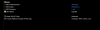Gear 1 mode on the stock Hynix 3200Mhz RAM, without changing timings:
![[IMG]](images/storyImages/80159e2bd40735fa7351c6adc3510fb30f24080a.jpg)
-
HaloGod2012 Notebook Virtuoso
Hey everyone, is the stock 16GB 3200 ram the low density ram that performs worse in the X17? If so, whats a good 32Gb kit for this model to purchase? Also, is the 1TB nvme that comes with the unit pcie 4 or pcie 3?
-
werdmonkey4321 Notebook Evangelist
Yeah, the models with the 2x8GB of ram seem to be running 1x16R ram. You can get the dual rank Kingston HyperX modules listed here which are 2x8R,
HX432S20IBK2/32.
Amazon.com: Kingston Technology HyperX Impact 32GB 3200MHz DDR4 CL20 SODIMM (Kit of 2) Memory HX432S20IBK2/32 : Everything Else
HX432S20IBK2_32.ai (kingston.com)
Or you could possibly save some money and just get single rank Kingston Fury 1x8R modules instead,
KF432S20IBK2/32
Amazon.com: Kingston FURY Impact 32GB (2x16GB) 3200MHz DDR4 CL20 Laptop Memory Kit of 2 KF432S20IBK2/32, Black : Everything Else
KF432S20IBK2_32 (kingston.com)
On Intel platforms, even Tigerlake, I don't think there's a substantial difference in gaming performance between single vs dual rank ram unlike AMD CPUs, so either the HyperX or Fury ram will be fine. Someone can correct me if this is incorrect.
The 1TB NVME that comes preinstalled is PCIe Gen 3. If you are just gaming Gen 3 is perfectly fine. Don't throw your money away on Gen 4 NVMes unless you actually have applications that needs the absolute fastest read/write speeds on the market. If you are in the market for extra storage I would recommend SK-Hynix P31 Gold NVMe drives. They run cool, are extremely power efficient, one of the fastest Gen 3 drives on the market, and are priced competitively.
Amazon.com: SK hynix Gold P31 2TB PCIe NVMe Gen3 M.2 2280 Internal SSD l Up to 3500MB/S l Compact M.2 SSD Form Factor SK hynix SSD - Internal Solid State Drive with 128-Layer NAND Flash : ElectronicsLast edited: Oct 9, 2021HaloGod2012 likes this. -
Hello guys, it's been a while. I still have yet to receive my laptop after almost three months wait.
But I bring this for you today, looks to be good news for those who may want to upgrade their screen to 2k.
Pls send thoughts and prayers so I can receive my laptop before 2022
Sent from my SM-F916B using Tapatalketern4l likes this. -
HaloGod2012 Notebook Virtuoso
thanks for the info. Will the stock 2x8 ram hurt gaming performance that much? Wondering if the jump to 32GB of the single rank ram would be worth it for only gaming. -
werdmonkey4321 Notebook Evangelist
On Tigerlake you can get a bump of 14-20%+ improvement in CPU bound games and applications.
The Dirty Way Manufacturers are Downgrading Your PC - YouTube
Alienware X17 High Density Ram Strikes Again! Upgrade Your Ram For Better Performance - YouTubeLast edited: Oct 9, 2021Papusan likes this. -
werdmonkey4321 Notebook Evangelist
By the way you don't have to buy 32gb of ram. You can buy the 16gb variants as well. -
got a bilibili link for it?
-
werdmonkey4321 Notebook Evangelist
The display model id is NE173QHD-NY1
NE173QHM-NY1 - Buy NE173QHM-NY1 with free shipping on AliExpressturilo likes this. -
Nickel platted my cold plate for gpu. Cpu is going now. Hoping to avoid needing repaste of liquid metal with this. First time doing electronic platting. Pretty easy.
Attached Files:
EepoSaurus, etern4l, ekkolp and 1 other person like this. -
-
Flying Endeavor Notebook Consultant
Awesome, thanks ^^ Going to probably hold off till next year, hoping the R2 variant of this would be better and of course for the release of new GPUs. -
What are the benefits of doing this? Is it a replacement for TIM or just a coating to keep LM from absorbing into the copper?
-
100% to prevent LM from absorbing. This was the second time getting the laptop apart mostly from memory vs checking my how to video still took me about 25mins. So considering reapplying the metal, and reassembling, its at least an hour each time. Has no other real benefit. Technically it has a lower thermal capacity to remove heat as copper is better, however, the layer is so thin its effectively moot.
Hoping with this, I wont have to open it up for a long time baring I dont see any thermal throttling issues, then again, the 11980 will thermal throttle if I look at it funny.
I will post a video on how I did it in a few days. Was pretty easy, costs about $90 in materials, could be done for cheaper.Last edited: Oct 11, 2021raz8020, EepoSaurus, Papusan and 2 others like this. -
So for anyone interested in Thunderbolt 4 docks I have an update on my Kensington SD5700T Thunderbolt 4 dock.
I deal with a lot of large files and now have 4 individual RAID devices connected through this dock with between 10 to 29TB of data per RAID enclosure. All the devices support either USB 3.2 or Thunderbolt 3 and 4. Yesterday while simultaneously turning on Bitlocker for a 29TB file in one RAID enclosure I transferred the entire contents from a 2nd RAID enclosure in one large 10TB file to yet another 3rd RAID enclosure which took 23 hours to complete. The Kensington handled all the devices and files like a champ without a single issues. That was something my old desktop with an X99 chipset motherboard couldn't do reliably because the X99 chipset was notorious for having USB faults and crashes. And the largest RAID setup I had on that was 12TB. So once again the Kensington performs. I am using Windows 11 pro with the most current build and have all current updated drivers. When I activate Bitlocker I encrypt the entire drive so the process can take several hours depending on the size of the file. The 29TB data is actually two 16TB Western Digital Ultrastar DC HC550 in RAID 0 in a Terramaster TD2 Thunderbolt 3 RAID enclosure. The process of turning on bitlocker for that 29TB took about 16 hours. The other two RAID enclosures which I was transferring 12 TB of date was a QNAP TR-002 using USB 3.2 with two 6yo 6TB Western Digital red HDD's and a Oyen digital Minipro dura raid using Thunderbolt 3. The problem with the Minipro is it uses 2 slow Seagate 2.5" 5400 RPM HDD's so it maxes out at about 170-220mbs for reading files. My 6yo 6TB Western Digital red HDD's in RAID 0 which are connected with USB 3.2 are also 5400 RPM but read and write speeds are twice as fast as the minipro which is why I'm no longer going to use it. The 2 16TB Western Digital Ultrastar DC HC550 in RAID 0 are as fast as a SATA 6.0 SSD because they are 7500 RPM drives and run between 450-550mbs read/write speeds.
On a side note I have never seen a connected USB storage enclosure have the ability for Windows to recognize the specific drives in the enclosure which allowed the ability to install the native drivers for those devices. Until now. I have yet another RAID enclosure made by a company called Trebleet which houses two 512GB Samsung M.2 NVMe 960 evo's SSD's. That enclosure is connected through Thunderbolt 4, and although it supports software RAID,I don't use that, and have the drives running independently. With the native Intel drivers I was averaging about 1100mbs read and 450mbs write. My X17 has a pair of 980 Pro's in RAID 0 so it uses the Intel RST drivers. As a result the Samsung drivers won't recognize any Samsung devices in my system a refuse to install. When I connected the Trebleet to my Kensington dock the 960 evo's show up in device manager as if directly connected to my X17, and as a result I was able to install the latest Samsung NVMe drivers for them. I was expecting a modest speed improvement but what I saw was shocking. My 960 evos went from 1100 read/450 write to 1650 read/600 write. I have data on one of those 960 evo's so I chose not to software raid them but I found the ability to use native drivers for a USB connected storage device and the speed improvement with the native drivers to be really impressive. I also have a 1TB Samsung 970 evo+ which is housed in a single Thunderbolt 4 enclosure but when that is connected it only shows up as a mass storage device, and doesn't allow the use of the Samsung drivers. The read/write speeds for it are about the same as the 960 evo's prior to installing the Samsung drivers. -
Thanks for the link, I noticed some have them ending in NY1/NY2/NY3 I am a bit of a noob on that so I am assuming that wouldn't matter? Long as its a NE173QHM?
-
werdmonkey4321 Notebook Evangelist
The NY3 versions can be found in the Zephyrus S17 and Scar G17. Those should have 100% DCI-P3 coverage.
The NY2 versions can be found in the Eluktronics Max 17 and Prometheus XVII. Those only have 100% sRGB coverage.
This one however seems to be the NY3 version. You can contact the seller to make sure which specific model number you are getting.
17.3“ Laptop LCD Matrix for Mechanical Revolution Dragon 7X 98Q 2560*1440 165hz NE173QHM NY2 NE173QHM NY1 NY3 NY5 EDP 40PINS|Laptop LCD Screen| - AliExpressLast edited: Oct 11, 2021turilo likes this. -
HaloGod2012 Notebook Virtuoso
would 2 of these work? They are 3200 CL20 but can’t verify if they are high or low density. Only 120 bucks for 2 x 16GB sticks.
https://www.bestbuy.com/site/pny-16gb-xlr8-ddr4-3200-sodimm-laptop-memory/6467048.p?skuId=6467048Last edited: Oct 13, 2021 -
So I got a hold of the seller and he linked me to the correct NE173QHM-NY3 model which I would assume be the best option out of the 3
https://www.aliexpress.com/item/1005003288189996.html?spm=a2g0o.cart.0.0.4d213c00sirhy1&mp=1werdmonkey4321 likes this. -
Good news for me my Laptop entered production today.
Once it enter production i'm guessing it's a good sign right?
![[IMG]](images/storyImages/cTx1EfL.png)
-
werdmonkey4321 Notebook Evangelist
Yeah, the NY3 should be the best version in terms of color coverage (100% DCI-P3).turilo likes this. -
hey bro do you think I can send you a PM regarding an M17 R4 Rtx 3070 + 10870H, It's having power throttle issues and I already ordered a 330watt adapter but I don't know if it will work. Do you know any information on the power limits?
-
That is good news but also mine has been in the "Production" status for a month now :/ but maybe yours will jump in shipped quicker! I ordered mine on July 28th btw
-
I only have experience with the m15 r4 and i can tell you that a 330w makes no difference for this laptop. I asked similar questions to a fellow board member and he also saw power throttling with the m17 r4 and a 330w psu. It seems to be software shenanigans on dell's part. They sure would hate for you to get any extra value out of something you bought. I'm hopeful that one day we can figure something out.
-
Here is my video on my nickel platting process. Actually pretty straight forward, worked exactly as I hoped. Still need to put it back together and test. Damn RL getting in the way of PC fun.
raz8020, alexnvidia, Papusan and 2 others like this. -
HWiNFO and ThrottleStop should be able to tell you when and why you are power limit throttling. Have you tried changing PL1/PL2 limits with these or similar software? Intel XTU is another avenue.
-
Firmware update for the X17 through Windows update and not by Dell. Not sure what improvements it made but it was definitely a hardware update and not Windows because it installed like every other BIOS update. Changed the BIOS from 1.3.0 to 1.40.
Attached Files:
turilo and Mithiral67 like this. -
-
So whenever I benchmark the cpu or gpu (singularly) the cpu wattage is at 70. And the gpu goes up to 125 watts.
Whenever I benchmark both cpu & gpu my cpu drops to 35 watts with throttlestop showing red text "POWER" and limits showing up "PL1" & "edp other".
My CPU frequency graph looks like a sawtooth so I believed the 240watt psu Dell gave you isn't enough. The only thing I can hope for is the 330 Watt PSU (maybe) giving hardware appropriate wattage... I'll update you guys when it gets here -
quick question, does the x17 uhd 500nit panel do HDR? HDR gaming and streaming? thx
-
After being ****ed around by dell for three months, their complete crap support has led me to cancel my order.
Also another thing to note is apparently in the US you don't pay until they ship your order, in Australia I had to pay $5k upfront.etern4l likes this. -
That's really cr@p, even considering the chip shortages, sorry to hear. Hope you get your money back shortly.Last edited: Oct 15, 2021
-
HaloGod2012 Notebook Virtuoso
Hey everyone,
looking to add a heatsink to the Nvme drive that I added in my X17. Will this one from Amazon work?
DAMOMCO M.2 2280 NVMe SSD Heatsink Cover Hard Drive Thermal Pad Heat Shield C99KM 0C99KM for 2021 Dell Alienware x17 R1 R2 Gaming Laptop, Alienware x17 SSD Plate Thermal Bracket https://www.amazon.com/dp/B09CD4N5HF/ref=cm_sw_r_cp_api_glt_fabc_J9E1T4KQDR7SF9SCHBSY -
werdmonkey4321 Notebook Evangelist
You don't have to buy it. Just private message @DellCares on twitter that you need another cover for the second slot and they will send it to you for free. The part number is C99KM.
DellCares (@DellCares) / Twitter -
When did you order yours? I order July 13th and shipping delayed three times and no current delivery dateetern4l likes this.
-
did that and they passed me to a sales who tried to charge me 10 bucks for it.etern4l likes this.
-
werdmonkey4321 Notebook Evangelist
That's unusual. Me and many others on here got it for free by contacting DellCares. Maybe they're charging now because of supply shortages. -
HaloGod2012 Notebook Virtuoso
All,
Will this ram work perfectly at 3200 CL20 or do I need to make changes in the bios? or is there any other ram that you would recommend over this around the same price ?
Limited-time deal: Kingston FURY Impact 32GB (2x16GB) 3200MHz DDR4 CL20 Laptop Memory Kit of 2 KF432S20IBK2/32, Black https://www.amazon.com/dp/B097QJ25N..._dl_YH0PJHKY8B8XF06SYMCX?_encoding=UTF8&psc=1Last edited: Oct 16, 2021 -
It should work fine at CL20, but in Gear 2 mode which will make the latency just a little better than Dell RAMs at best. You would need to hack the BIOS and set Gear 1 mode to get the most out of lower latency RAM.
-
HaloGod2012 Notebook Virtuoso
I currently have the 1x16r stock 2x8GB ram that is currently choking my performance, so this hyper X in gear 2 should be a huge upgrade regardless -
-
I ordered on September 7, is yours on "Production" if so how long it's been on production for?
-
I Discovered why my I wasn't able to get my Nvidia GPU to recognize my 2nd Monitor which previously only operated on the Intel GPU. It was because I had my monitor connected through my Thunderbolt 4 dock. When I connected my monitor to the 2nd non Thunderbolt USB C port on the X17 my monitor switched over to the Nvidia GPU. Very strange. It also shows up as a displayport connection for some reason and allows me full use of the TV's 12 bit color abilities which before it limited it to 8 bit. Now I need to invest in a new 64" 4K TV that supports 120hz. This also worked going through the X17 HDMI port but only allowed 8 bit color. The only thing I had to do was force the Nvidia GPU to recognize the laptop display at 120hz by creating a custom profile. That was required with the USB c connection. When using HDMI on the laptop the Nvidia software recognized the laptop at 120hz and the TV 60hz. I do have a HDMI 2.1 to mini displayport 1.4 cable but I have never had anything other then problems using dispayport on every device I've ever used it on. Flickering and lockups. Never a problem with HDMI or USB C.
Attached Files:
Last edited: Oct 16, 2021 -
-
Yep, I have aready mentioned 3rd party Thunderbolt dock and compatibility problems with the Alienwares a few weeks ago. What works now or tomorrow doesn't mean it will works after a bios update http://forum.notebookreview.com/thr...-and-discussion.835993/page-192#post-11119489
Another one with compatibility problems.... Alienware 17 r4 does not work properly with Lenovo Thinkpad thunderbolt 3 Type 40AC docking stationLast edited: Oct 17, 2021 -
UPDATE*** So the 330w Charger arrived and it shows up in bios as 330w! I quickly ran an Aida64 benchmark with cpu + gpu annnnnnnnnnnnd it power throttled .____. When I ordered the charger on amazon I also got some thermal pads. I took apart the laptop and installed them and tried again, but alas it also failed... ALTHOUGH... the major stuttering I used to get in games is gone now. IDK if it was the 330w charger or the thermal pads but *shrugs* it works now
 EepoSaurus and c69k like this.
EepoSaurus and c69k like this. -
It's been "In Production" since early August.
-
HaloGod2012 Notebook Virtuoso
So my 980 pro arrived and I’m wondering if it’s worth cloning the stock nvme drive over so that I get pcie gen 4 speeds for windows. Does it matter? I figure I only care for game loading times once they start taking advantage of the new texture streaming tech they announced for consoles. Why take up space with windows when the gen 4 drive could be used for all the upcoming games this fall ( halo infinite, battlefield, CoD Vanguard, Forza Horizon 5, etc).
If it is worth booting off pcie 4 drives, what’s the best method to copy one nvme to another? -
FYI:
I ordered a mobo replacement for my x17 11980+3080, and it only took a week to arrive. So it looks like the only part in shortage now is the 4k panel. -
update, UPDATE. I have found out why my laptop POWER THROTTLES while temps are fine. It completely went over my head too... Power throttle is caused the battery slowly being discharged to 92% It happened with every test I ran. So now the way I run my games to have high FPS and not throttle is to simply see the battery percentage. I play my games at 1440p mostly 90-120fps feels good man!c69k and EepoSaurus like this.
-
I just found something truly ground breaking and removed all power throttle... Go to your BIOS and look for the battery settings and choose "custom" and the rates; 65 & 60 let me know if it still power throttles!
EDIT: I found this while browsing: https://www.dell.com/support/kbdoc/...r-battery-drain-while-ac-adapter-is-connectedLast edited: Oct 19, 2021c69k and EepoSaurus like this. -
The i9-11980HK in the X17 is a Beast...
Attached Files:
werdmonkey4321 and EepoSaurus like this. -
-
I'll try this when i get a chance and I'll report back
*OFFICIAL* Alienware X Series Owners Lounge and Discussion
Discussion in '2015+ Alienware 13 / 15 / 17' started by HaloGod2012, May 11, 2021.