My i7-8750H can achieve max clock speeds (3.9Ghz on all cores) at much lower power - about 5W actually, just checked - but obviously under lower loads. I'm talking about performance under full load and Turbo Boost (the latter just allows the CPU to temporarily exceed its TDP).
I'm not really sure what you are comparing my results to, clearly not behaviour when running Cinebench 2.0 since in that case it wouldn't be able to hold 3.9GHz for hours.
-
-
i am comparing it to real world performance, playing battlefield v , ark , sekiro, metro exodus i was able to play on my device for several hours without dropping below 3,9ghz if the alienware cant achieve that on a thicker chassis with theoreticaly more cooling potential, then they are doing something clearly wrong
 thats what i mean why should it tdp to much higher than 45tdp ? when 45 is enough even enough to play optimized games like ark or demanding games like exodus ?
thats what i mean why should it tdp to much higher than 45tdp ? when 45 is enough even enough to play optimized games like ark or demanding games like exodus ?
-
As I said, I can get my i7-8750H to run at 3.9GHz on all cores while consuming 5W of power by setting SpeedShift to 1. I can keep it in that state indefinitely, because while the clocks are 3.9GHz the CPU doesn't actually perform any computations. Obviously, that means that clock speed has nothing to do with the actual amount of computing the CPU is doing at the moment, it just determines the maximum performance (which cannot be achieved without an appropriate power draw), and in this case just speeds up those tiny chunks of work the CPU is being loaded with that result in 5W power utilisation.
The realized computing power is a function of consumed power. If you actually ran a benchmark like Cinebench 2.0 you would see that it puts the CPU under so much load it starts drawing more than 45W power (while being clocked at 3.9GHz). It can only do so for a limited period of time, namely 28s, then it drops frequencies and dials the power down to 45W again.
I haven't played a single game which would put a max load on the i7-8750H - very far from it, thus power drawn by the CPU in games tends to be much smaller, usually in 20-35W range (with a -160mV undervolt). Sure, the CPU can maintain 3.9GHz in that partial load state forever.
Hope that clarifies it.Last edited: May 19, 2019c69k likes this. -
I finally got a chance to do a re-paste on my m15 and the results are really good. I dropped my temps by 20c!! I used Arctic Ceramique 2. For all new m15 owners a re-paste is a must.
etern4l likes this. -
Wow, sounds great. What temps are you referring to exactly? Could you post CPU Package max and average during a CB20 run (or two consecutive runs ideally)?
-
CB20? Not familiar with that. Before the re-paste my m15 was idling at around 50c and would instantly hit 100c while doing anything stressful. Now the laptop idles at around 38c and hits the low 90s when stressing all cores.
-
Cinebench 20. Temps as described seem similar to mine (Kryonaut), albeit it's also a matter of ambient temp, the exact stressor, and whether you are using a cooling pad or not.
-
I score a 2939 in CB20 and the max cpu temp is 97c. No cooling pad. I took the advice of someone on this forum and purchased this: https://www.amazon.com/Philonext-De...coding=UTF8&psc=1&refRID=YEA194GJGEDRRK1VDS63
I use two of those to prop up the back of the laptop. Seems to help cooling. What I am noticing is that the current BIOS will let the CPU pull over 65 watts continuously which must be contributing to the high temps. Probably capping the max watts to 60 would help keep the m15 cooling in the long term. -
That's good, assuming 22C ambient. What CPU have you got that runs on 65W continuously? My i7-8750H can only run up to 28s above 45W.
-
Not sure of that statement is correct. I ran the CPU stress test that's included with the Dell Support Assist application and it ran the CPU (all 6 cores) at 100 percent for about 15 minutes and the power draw was between 55 and 65 watts the entire time.
-
That's amazing. What BIOS version are you running?
-
I'm on the 1.6.2 BIOS. I'm sure if you do the same test you'll see the same results. I used Intel XTU to monitor the voltage during the test.
-
I'm on 1.6.2 too. Very similar behaviour with the Support Assist tests - about 30s of action above 45W (55W in this light test), then it falls back to 45W. TS is showing 28s as Turbo Boost Time Limit. Perhaps XTU is showing some bogus numbers, could you double-check using HWINFO?
-
Are you doing something special on 9750H 2080mq m15? Because a lot reviewers and users reporting like this.
So come in my conclusion, that any thin light categories like M15 should do extra repasting, padding on no power limit condition. -
"But it’s the CPU temperatures that are seriously crazy, with the m15 hitting 99 degrees during a Watch Dogs 2 gaming session. Any time a laptop is up around that 100 degree mark, you’re going to get throttling."
As per the excerpt above, these appear to be unhelpfully reported as max temperatures, which have no significant bearing on the overall experience, since these temperatures are only reached during Turbo Boost. Average temps would be far more relevant. However, yes, the laptop needs to be undervolted and repasted for optimal performance. Following that temps in games are nowhere near max 99C. -
So you’re getting good gaming temperature with no amplifier limitation and Turbo Boost on on stock thermal paste? Not like this users reported?
Here’s recent Oled review from mobiletech, that’s high 90ish areas on physical test.
Last edited: May 20, 2019 -
Spartan@HIDevolution Company Representative
I had the 8950HK. I had it repasted with Thermal Grizzly Conductonaut + Fujipoly Extreme Thermal Pads from HIDevolution and I undervolted the CPU by -125mV to keep the temps in check.Papusan, FXi, etern4l and 1 other person like this. -
I was getting good enough temps with just undervolting (no thermal throttling), but Kryonaut helped further. Obviously, that's not to say every single unit is fine. That user's report looks quite unfortunate - notice the very uneven core temps. A bad repaste perhaps? Arctic Silver didn't quite cut it? Some heatsink issue?
I can believe the m15's CPU would run into the 90Cs during the physics test part of Firestrike out of the box (not clear what the ambient temp was BTW). Thermal throttling only kicks in at 100C though.Joikansai likes this. -
For reference, here are my m15s temps on a cooling pad in XCOM2 on max settings (CPU is -160mV):
![[IMG]](images/storyImages/PgI4hMC.png)
This is my 2070 Max-Q on stock voltages/no OC:
![[IMG]](images/storyImages/e9CwrLE.png)
Hope these are OK Last edited: May 20, 2019
Last edited: May 20, 2019 -
On that temperature it’s fine. Idk the game but here’s my 8750H 1070maxq playing shadow of the tomb Raider, with tdp lock to 35 watt. On 45+ tdp it’ll be 100% 90ish, i prefer cooler Temperature than more performance. I don’t limiting the core clock still hit 3,9 averaging 3,5 on long session.
Attached Files:
etern4l likes this. -
-
It's a taxing game - I wouldn't expect to see higher temps in SotTR. I am not sure what TDP lock of 35W you are talking about, since your screenshot is showing max CPU Package Power of 44W. Overall, the CPU temps and power numbers look very similar to mine (which is impressive given the smaller Blade chasis), except I note your PL1 is reported as 60W and PL2 is 80W. It's 45W and 90W for me. I guess the manufacturer sets these rather than Intel? Not sure 60W PL1 is sensible though - temps would get pretty high at 60W sustained load. My clocks in XCOM2 are are around 3.9GHz, as per previous posts in these CPUs that just means "I'm loaded but not overloaded".
-
It spikes for a moment to 45 watt and stay on 35 Watt, yes that’s balanced mode set by Razer to maintain lower temperature. PL1 and 2 doesn’t matter here, since it’s all locked on bios. To gain 3,9ghz it doesn’t need 60 watt tdp, 25 watt can achieve that frequency depends on load percentage, if it’s over 60% it’ll throttle to 3,6 or lower, quite weird setting though but I like the temperature, on my old Blade 14 7700HQ, I can’t use Turbo Boost on gaming to keep in 80ish areas. That’s my recipe keeping thin light gaming laptop running well on factory default thermal paste (though only 2 years always selling it for upgrade), never let it on 90ish areas max (including spike) mid 80ish, if I could lol, sometimes things don’t go as i want
 etern4l likes this.
etern4l likes this. -
So you're saying HWINFO is reporting PL1 incorrectly as 60W? Nm, I wouldn't want or need to limit power below 45W, since the machine can handle 45W. Ideally the power limit would be set in terms of temps not an arbitrary power threshold.. Things are beginning to go in that direction with Intel's "Thermal Velocity Boost" which will sadly pass m15 and Blade users by since the limit is 50C lol. I don't know if Blade users have an option to use anything other than stock paste, OTOH the m15 is trivial to repaste. My problem now is what SSD to fit in that second M.2 slot

-
Is there any one here that has the 60Hz 1080p panel?
If so, could you please do me a favor and use HWINFO64 and let me know what LCD panel you have?
Thanks! -
I have a 60Hz pane on a M17 l and its a AU Optronics B173HAN01.3 if it helps
-
Thanks, but, strictly speaking, I don't see that on the XTU chart (which just shows the temp, utilisation and frequency). I see a recorded max in the CPUID window, but no average.Last edited: May 21, 2019
-
Here's the start of the test (19:30:20) and the end of the test (19:43:37). That's over 10 minutes with the CPU running over 45 watts the entire time.

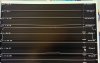 etern4l likes this.
etern4l likes this. -
Ha, I assumed you were talking about stock settings. Didn't realize changing TDP actually works in XTU (doesn't seem to in TS).
-
Hey,
Hwinfo only shows this:
AU Optronics [Unknown Model: AUO24ED]
I wish i can find more Info about it, but Aida64 also give me not more info... -
HWINFO says Chi Mei [Unknown Model: CMN15F6]
-
Is Intel 660p the best secondary storage 2TB SSD on the market in terms of performance per price? Cheaper than WD Blue SATA!! Yes, 970 EVO PLUS is faster and 3x as reliable, but over 2.25x more expensive.
https://ark.intel.com/content/www/u...eries-2-0tb-m-2-80mm-pcie-3-0-x4-3d2-qlc.html
https://www.tomshardware.co.uk/intel-ssd-660p-qlc-nvme,review-34464-3.htmlFXi likes this. -
Anyone with OLED seeing flickering in gray areas on a dim screen? Looks like a bunch of slightly dimmer and brighter horizontal lines jumping around in the gray areas.
It goes away when there's anything bright on screen, and it goes away for a few seconds when I change brightness (but then comes back). It also goes away permanently when running on battery...
I've tried multiple AC adapters. I'm thinking bad power circuitry in the motherboard.
Go figure, this unit was a replacement for one with a bad heatsink... -
For secondary storage M.2 SATA SSD offer best value and are much faster than cheaper NVMe QLC drives.
-
Or you can get the Microcenter branded (Inland) 1TB TLC nVME SSD for like $99. Or even the Sabrent Rocket ~$130-140 with a Phison E12 controller.
https://www.microcenter.com/product...pcie-nvme-gen-3-x2-internal-solid-state-drive
And if you want 2TB drives there are other TLC drives that perform much faster than the 660p for only 40-50% increase in price. ie HP 950 EX, Sabrent Rocket, Mydigital BPX etc.
The Intel 760p and 660p drives aren’t really a good value at all compared to the competition from both a performance or endurance standpoint. And if I recall I believe they have much longer idle to wake latency as well.
Even Intel’s 760P TLC line 1 TB drive isn’t all that great price to performance wise. Like $20 more and you get a 1TB Samsung EVO Plus which can sustain about 1.2-1.5 GB/s even after the SLC cache is saturated.Last edited: May 24, 2019 -
Sequential and random performance stats aren't too bad:
https://www.anandtech.com/show/13078/the-intel-ssd-660p-ssd-review-qlc-nand-arrives/6
It would certainly wipe the floor with any SATA drive. -
pathfindercod Notebook Virtuoso
You can easily saturate the write speed/cache on the 660p and it slows down slower than mechanical driveVasudev likes this. -
Thanks for your suggestions. I'm looking specifically for a 2TB drive, hence the conundrum. Sure, 970 EVO Plus rules the high end value-wise, however it runs quite hot and uses a lot of power.
Couldn't find the 2TB variant of HP 950 EX or Mydigitalssd. The Sabrent briefly caught my eye before, I dismissed it on unfamiliar brand grounds. There are basically no support materials on their website:
https://www.sabrent.com/product/2tb...gh-performance-solid-state-drive/#description
They don't even quote TBW reliability. Couldn't find a single "pro" review either. Amazon reviews are mixed. That said, it's just 25% more expensive than the 660p and massively faster if it works. Looks like a dice roll, but will poke around it a bit more.Last edited: May 24, 2019 -
The Anandtech review doesn't seem to corroborate that.
-
@etern4l Here are the 2TB Corsair MP510, MydigitalSSD and HP950 price links.
The Corsair MP510 is probably the best non Samsung TLC drive at least from a few reviews I’ve seen. Infact it can go head to head with the regular non plus 970 EVO. It’s got excellent reviews. It’s also using a Phison E12 controller and Toshiba NAND like the Sabrent.
https://www.amazon.com/CORSAIR-Force-MP510-1920GB-Storage/dp/B07HR5PN9Q
$299.99
https://www.amazon.com/MyDigitalSSD-80mm-2280-S3-M-Express-960GB/dp/B07F992T5F?th=1&psc=1
$329.99
https://www.google.com/amp/s/www.newegg.com/amp/hp-ex950-2tb/p/N82E16820326181
$306.99
Note that you can at times get both MyDigitalSSD and HP drives for a little lower pricing, the 950 was around $290-299 on Newegg a few weeks back.Last edited: May 24, 2019 -
Thank you. I'm based in the UK, so would prefer not to ship from the US if I can help it - if they slap import duties, any value proposition would go out of the window. Still, Corsair MP510 is on Amazon here and found an interesting review directly comparing it to the 660p. The latter performs very well as long as it can work off the TLC cache, then the write speed goes down to what looks like 100MB/s (after some 80-90 GB written). The Corsair also takes a hit, and very quickly, but the write speed goes down to 1000MB/s which isn't bad.
https://www.tomshardware.co.uk/corsair-force-mp510-ssd,review-34591-2.html
The Amazon price is not great, though, I would just get the EVO 970 (Plus) at that level.
Seems like it's Sabrent vs 660p or just cough up for the EVO 970 with all its heat next to the battery and all.Vasudev likes this. -
Oh my bad.
This was the only UK link I could find for the Corsair MP510 1.92 TB, £260.48.
https://www.scan.co.uk/products/19t...ssd3480mb-s-read2700mb-s-write-485k-530k-iopsetern4l likes this. -
-
I have the OLED screen and I’m not seeing the issues you described. Get on a chat with Alienware support.
-
I'm about to pull the trigger. Just two outstanding concerns:
1. It's thicker than my EVO 970 Plus (3mm vs 2.38mm) and judging by the picture has a large chip on the underside. My concern is whether it will clear the underlying PCB, especially since I'm hoping to add a 0.5mm pad to help with heat dissipation.
2. It was not super-clear it will work in AHCI mode so I installed the driver, and found the info in the help section. AHCI will be fine and is required for firmware upgrades, just as with Samsung.
System Requirements
- The Corsair SSD Toolbox™ runs on Windows® XP SP3, Windows® Vista, Windows® 7, Windows® 8, and Server 2008, including both 32 and 64 bit versions, and all released Service Packs on all Microsoft® file systems. Supports SSD drives running on Intel, AMD, and nVidia chipset based systems with TRIM capable storage drivers on SATA host controllers operating in both IDE and AHCI modes and SSDs connected though USB ports using SAT-capable cables and enclosures.
- Note1: Some nVidia storage drivers will not properly pass ATA commands to the SSD drive affecting certain functions of the Corsair SSD Toolbox™. Make sure that your SSD drive is listed as an ATA/SATA device in “Device Manager” – in some cases, your SATA drive may display as a SCSI device in “Device Manager” due to incompatible storage drivers. If you experience these issues, it may be necessary to change your storage drivers to the Microsoft defaults or contact the chipset manufacturer for updated drivers.
- Note2: For proper operation of the Firmware Update function, your computer’s BIOS must support and be in AHCI mode. This allows proper communication with serial ATA (SATA) SSD drives and helps to obtain maximum performance from your SSD. In addition, a complete shutdown and restart (cold reboot) is required for the updated firmware to take effect.
-
Yes its double sided, I don’t think you have much of a choice with most 2 TB SSDs.
No need for third party nVME drivers, the SSD will work just fine with stock Windows nVME drivers (nVstore). Won’t see much of any difference with third party drivers, in Samsung's case for example some iterations of their nVME driver caused lockups under certain conditions.etern4l likes this. -
Still, no reason to suspect it won't fit. Worst case scenario there won't be any clearance to add a bottom pad without touching the PCB.
I hear you. The 970 EVO Plus performs identically in RAID and AHCI modes using the Samsung driver. -
propeldragon Notebook Evangelist
I got the 2TB HP EX950. One of the main reasons I got it was because it loaded games faster than anyone else. Even Samsung.
-
edit: false thread
-
Yeah it will definitely fit but might not allow sufficient clearance for a cooling pad.
FYI between HP EX950 and the MP500 I'd get the MP500 since it is not only cheaper but does better under heavy sustained load and full drive conditions (If you need that kind of use) where the HP takes a huge hit, due to a better controller on the MP500. The HP also has a unusually huge idle to wake latency compared to most of the other nvme drives. Either way both are decent and the EX950 does well in other areas, also some of those tests are beyond normal consumer use anyway.
https://www.anandtech.com/show/13759/comparing-adata-sx8200-pro-vs-hp-ex950/4
Edit: Nvm just saw you are ordering the MP500, enjoy!
You can't win in everything right, interesting find. Nice to know considering the EVO costs a heck of lot more.Last edited: May 24, 2019Vasudev, propeldragon and etern4l like this.
*OFFICIAL* Alienware m15 Owner's Lounge
Discussion in '2015+ Alienware 13 / 15 / 17' started by ssj92, Oct 25, 2018.


![[IMG]](images/storyImages/2bt5gj.jpg)