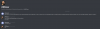https://mobile.twitter.com/aw_umar/status/1260985287401930757
Umar confirmed it is max-p.
-
I think the bare minimum for full power RTX 2080 Super is 150W. so it's going to be at least 150W, hopefully more
-
Would be very interesting to get more information about the used VBIOS. 150W would be impressive at least. My concerns are that it will throttle hard if they stay with maximum 74°C cap on GPU (like the Area 51m).
-
You can very easily change the 74c cap back to 87c with Asus gpu tweak 2
-
Sure, but I wonder how they want to get all the heat out of the tiny chassi. The highest max-q version for the 2080 I have seen in a thin/light notebook was 100W e.g. Razer Blade Pro 17 VBIOS. If they really want to put a max-p version into the m17R3 I guess you can fry your eggs on it :-D
-
The blade Pro 17 has surprisingly garbage cooling for its weight so there's that.
The GE75 runs just fine with a max-p 2080 and it's half a kilo lighter than the blade Pro.
As long as the colling is well designed (and has good qc) there shouldn't be any problem. -
Hello.
For long time i didnt use Alineware m17R2 i7 and 2080 max-q. I ma playing only 2 hame Apex and WoT. So, my problem is GPU and CPU (in 3 ghz 100C on2 core) was to hot, so I decided to repast, its help but now GPU get 71 in apex before was 64. I add some pads for vram and maybe now GPU and radiator have bad connection. Who play Apex and can say his temp? -
These devices run hot. If you can play without having any lag, you should be fine. Based on Dell's site you are okay until you see 80 degrees.
-
Today I got the confirmation from Umar Khan that the RTX 2080 Super will be 150W in the m17R3.
Attached Files:
Terreos and alexnvidia like this. -
-
If I decrease CPU to 3.2 Ghz its get about 80c and GPU 72 and after that keyboard "wsad" getting to warm and not comfortable to play, lower CPU speed = lag. Next general is coming and if they put 150w GPU its wil be FAIL

-
Curious to see how it handles this. Those Max-q cards ran very cool in the m15/m17 R2. I’ll be curious to see if it’s still possible to undervolt the R3. The CPUs ran very hot stock. But undervolting was generally enough to get them running a lot cooler.
-
Another mislead mess from alienware but now its confirmed so don't be fooled 17m R3, 2070 max p vs 2080 max q
Attached Files:
Last edited: May 21, 2020Papusan likes this. -
-
dont worry about it. it's definitely max P, not max Q. the stupid website constantly get it wrong
-
I would not trust alienware for one moment because as soon as you do they will pull one out from under you. Just pointing it out so others can be aware before their purchase.
-
This might be a dumb question: but judging by some of the pre-rendered pictures I have seen of the motherboard in the 15 r3 and 17 r3, it looks the same as the r2 models of the 15 and 17. So, theoretically, could you put the r3 motherboard in the r2 chassis? -
I could understand the shape looking the same but I understand the battery and cooling solution is different which prob contains different mounting points which will probably affect the chassis in some way, its possible but I wouldn't lean on it. If its possible it would think some heavy modding would be required to fit everything.
-
Expect several changes. MB shape and screws standoff swapped place etc. In this way, Dell can avoid people swap out to newer MB instead for new machine.
Alienware m17 R2
![[IMG]](images/storyImages/csm_IMG_20200223_010034_55628623b7.jpg)
Alienware m17 R3
Ashtrix, GTVEVO and alexnvidia like this. -
where did you get the picture of the insides of m17 R3?
-
90C+3.8GHz with Intel's new and shiny [email protected] BGA with Vapor Chamber https://www.tomshardware.com/uk/reviews/alienware-m17-R3
-
I don’t know why I’m disappointed. Really I should be used to it by now. Well. . .not like I was planning on getting one anyway.
 jc_denton likes this.
jc_denton likes this. -
Where does it say vapor chamber? The review in the link mentions no vapor chamber. That photo of the inside only shows the fans, the heatpipes are hidden. I can’t find any online marketing that says the m17 R3 uses vapor chamber cooling either.
I would assume if vapor chambers were used in the m17 R3 Dell would market that loud and wide as they did with the Area 51m R2.Last edited: May 22, 2020 -
ratchetnclank Notebook Deity
Looks like the vapor chamber has helped though as weren't these all hitting 100c and throttling on the last revision?Virale likes this. -
Sorry, can someone please tell me where it says the m17 R3 uses a vapor chamber?
I only read the Area 51m R2 uses it. -
pathfindercod Notebook Virtuoso
If you go to the dell configuration page and watch little sales video they have it says vapor chamber.
I find it crappy they are only offering lunar white........ for the 300hz screen. They limit you to 2 screen options in black. Also one page says 2080 isnt compatible with the i7 and another page it does. They the highend i9 build on the 4th configurator only allows windows 10 home and white period. stupid7onyMustDive and GTVEVO like this. -
Yeah, ordering is so fragmented. I placed an order and had to call to have them confirm everything. In any case, now I play the waiting game.
-
Are there any pictures of the actual heatsink/vc? Seems like they went with ~150W capacity and dumped both cpu+gpu+vrms into it.Rei Fukai likes this.
-
90c from the reeview (average temp). But I expect it reached 100C because the clock speed become debunked down to 3.8GHz during the run. i9-10980Hk is 8 cores up to 4.4 GHz.
Vapor chamber only for the CPU. Too expencive add it for the GPU part of the Unified heatsink
![[IMG]](images/storyImages/phm0l6gg9d051.jpg)
-
"90c at 3.8Ghz"
So they turned it into a heater instead? Rei Fukai, Vasudev, Spartan@HIDevolution and 1 other person like this.
Rei Fukai, Vasudev, Spartan@HIDevolution and 1 other person like this. -
Yeah......
![[IMG]](images/storyImages/giphy.gif_cid=ecf05e47ed73f2f512b650deb289bacfe17bafaf6138e213&rid=giphy.gif)
![[IMG]](images/storyImages/giphy.gif_cid=ecf05e473902c63f3aa8349490991c09e5bac153679c535b&rid=giphy.gif)
It is what it is!



Anyway... The i9-10980HK in the new Aw m17 R3 performed worse than previous gen i9-9980Hk in the Acerbook from last year.Last edited: May 22, 2020 -
I'm not sure how much a vapor chamber will help with cooling that CPU. Here's another gaming laptop with vapor chambers for both GPU and CPU, Lenovo Legion 7i and it's get max 60 C on GPU and max 100 C on the same CPU. The i9-10980HK just seem to run super hot.
https://next.lab501.ro/notebook/rev...0hk-si-nvidia-geforce-rtx-2080-super-max-q/11
^just google translate it. -
Sohail Mehmood Notebook Enthusiast
Hi owners. Thought I'd share my undervolt/overclock settings for optimal performance on my M15 R2 with stable temps.
My specs are:
I7-9750h
16GB RAM
RTX 2060
144hz
Undervolt Settings (Throttlestop) are:
CPU Core: -250mV
CPU Cache: -125mV
Long/Short Max Boost - 40W (both)
Turbo Ratio Limit for 6 Core - 35x
Alienware CC settings are:
Overclock 1
Performance Thermal
High Performance Power
On stress tests (AIDA64) the CPU doesn't go over 85c after 20 mins and GPU 71c with no throttling.
The CPU also runs at 3.5ghz constant which allows me to play at 144fps on my m15 r2.
Would like to know how other people get on with this profile.UjinKuzmenko and Vasudev like this. -
Also, take care not to jump on newer BIOS update bandwagon since Dell might push plundervolt uCode which might kill undervolting capability.
I think Long/Short Max boost can be around 60-65W with Turbo boost time window set to max value.
You can also undervolt GPU using MSI Afterburner (optional).legend4life likes this. -
Sohail Mehmood Notebook Enthusiast
I used 60-65W turbo boost settings but anything above 40W increases temps to above 90c. You will probably be able to get 3.8ghz if you increase turbo boost wattage though. -
Is it repasted or stock paste from Dell? You should try doing that.
Too much undervolt will reduce performance. So, balance it out with optimal performance and voltage. You can use TS Bench to time the result of your stock CPU speed vs undervolted values. -
Sohail Mehmood Notebook Enthusiast
TS Bench Results - 6.380 Normal,12,64M
Updated Settings:
Speedshift - 110
Speedstep - Off
CPU Core and Cache Undervolt - (-135.7mV)
Turbo Boost Long - 100W
Turbo Boost Short - 85W
No Changes to Turbo Ratio Limits
Alienware CC:
- Thermal - Performance
- Power - High Performance
- Overclock
Thermal Limit - 75c
Core Clock - 130mhz
Memory Clock - 350mz
16GB RAM
i7-9750H
RTX 2060
CPU Idle Temp - 50c
CPU Whilst Gaming Temp - 70c
GPU Idle Temp - 45c
GPU Whilst Gaming Temp - 67c
Call of Duty - Low Settings at 144FPS - BEAUTIFUL!
Stock PasteLast edited by a moderator: May 27, 2020Vasudev and darkgamer_gs like this. -
If you can repaste with a good aftermarket paste like IC Diamond or Phobya NanoGrease or Cooler Master Maker Gel. You can decrease idle CPU temps by 10C and even max load temps by 10-12C too. On GPU you may not see a huge difference.Spartan@HIDevolution likes this.
-
High. Don’t you know why can’t adjust Turbo ratio limit it’s click locked on my AW M17 r2?
In throttle stop and XTU
Надіслано із мого iPhone за допомогою Tapatalk -
Spartan@HIDevolution Company Representative
@etern4l
Alienware 17 R2 Latest Drivers 20-Jun
After you download the ZIP file and before you unzip it, make sure it is not blocked by right clicking on it, go to Properties, then see at the bottom if it says "this file came from another computer and might be blocked..." click the UNBLOCK button then hit APPLY followed by OK! To prevent Windows from blocking downloaded files automatically, make sure you read this guide:
"Are you sure you want to run this file?" [Yes or No]
The drivers are organized in numbered folders with the correct installation order.
When Install the LAN Driver, Choose CUSTOM, then uncheck the box which says Killer Software. You can also expand the Drivers and uncheck Ethernet Drivers, E3100. You only need the E3000 Drivers. Keep the DELL Checkbox.
Please restart after every driver install even if you were not prompted because some drivers will fail to install if there are any other pending operations (ie. had the Intel HID Event Filter Driver fail to install once because I did not reboot, the driver package was installed but the actual device in Device Manager was not updated)Last edited: Jun 20, 2020 -
I joined the m15 r2 dark side of the moon family after Dell replaced my old faulty r1. Right now it feels a solid improvement but i haven't got used to of the new keyboard layout.
-
Sohail Mehmood Notebook Enthusiast
I've just purchased the alienware graphics amplifier for my m15 r2 from Dell store. My question to the professionals out here is which GPU would I need to purchase in order to run the GPUs as SLI (basically together).
My M15 currently has the mobile version RTX 2060
Any help would be greatly appreciated! -
-
The existing AMD/Nvidia dGPU is disabled and routes to AGA GPU. You might want to invest in RTX Titan OR RTX Quadro 5000 if you want to do CATIA or SolidWorks Design. If its gaming and some compute things, RTX 2080 should be fine.c69k likes this.
-
I understand that the internal dGPU is not actually disabled by AGA, and can be used in parallel for computational tasks, e.g. see
https://www.alienwarearena.com/ucf/...ware-graphics-amplifier-dgpu-xgpu-both-active -
This varies by system. The general rule of thumb is if the internal display is directly connected to the internal dGPU, you can use both the AGA and the built in dGPU at the same time, but obviously not in SLI.
-
I'm not sure what you mean, given that the internal dGPU is also available in Optimus systems such as the m15. See
http://forum.notebookreview.com/thr...ll-13-15-and-17.770323/page-455#post-11028081alaskajoel likes this. -
When I tried AGA on 15 r2, 980M was a ghosted device and wasn't shown at all!alaskajoel and etern4l like this.
-
True, my comment is probably only valid from the last or previous to last gen of AW 15/17 onwards.alaskajoel and Vasudev like this.
-
Sorry, my comment was meant to apply to the earlier 15/17 era machines where the dGPU may or may not have been directly wired to the internal display, without going through an iGPU first. The 15R4 and 17R5 (and 15R3/17R4 GSync models) did not have Optimus, similar to other machines like the Area 51m. With this configuration, the AGA gets it's own dedicated 4x PCIe lanes that can run simultaneously with the built in dGPU.
On the mentioned 15R2 for example, the dGPU shared lanes with the AGA, so the dGPU had to be disabled for the AGA to work (this also required a reboot unlike current generation devices.)
The m15/m17 devices have both dGPU and AGA enabled at the same time and they use independent PCIe lanes, but I've not found a way to get them to work on separate tasks the way non-optimus devices do.Last edited: Jun 30, 2020 -
Interesting. It may not be possible to use the internal dGPU as an output driver, however, if the device is still active in device manager, there is hope it could be used for other tasks. Perhaps the simplest test would be to try allocating the internal dGPU as a PhysX engine. Have you attempted that with the m15/m17?Last edited: Jul 1, 2020
-
If it was available in 15 r2, it would have been great since I was trying for headless-mode OpenCL on Linux which didn't work and finally had to axe my Master thesis on OpenCL to CUDA. Damn!alaskajoel, Papusan and etern4l like this.
*OFFICIAL* Alienware m15 R2 / m17 R2 Owner's Lounge
Discussion in '2015+ Alienware 13 / 15 / 17' started by alexnvidia, Jun 30, 2019.