Voltages too low, probably your own card can't bear a full boost clock with 0.88v. Watch Dogs is a high demanding game too, and it pushes a gt630m to its own limits, probably on less demanding games the freezes won't occur. For solving your issues with this game I'll slighty increase your boost voltage, check this post again in a few minutes for the link.
Ok, try that: https://mega.co.nz/#!dhhhXRiZ!195cOdmUcONS8WRL-Mc9fHKcc7-f0_Yr83LI3ZzXXFs
I've slighty increased the voltages curve (Boost Clock voltage = 0.925v). It should be more stable, with a very little heat increase.
-
thanks for your work but these bios increased my heat and it throttles again

-
Unfortunately GPU undervolting can't perform miracles, and if your own gpu can't handle 800mhz core clock with 0.88v, the only thing we can do is both increase the voltages (with more heat) or underclock it. However I've a "halfway" step for your voltages yet, so here two possible solutions:
The halfway step (0.900v): https://mega.co.nz/#!VopXmYrK!Tlu4iX4M0WrvN1kXFTYpcfZ8LUqfF3gxo-qKGRsPGwE
The underclocked boost (0.88v 760mhz): https://mega.co.nz/#!lwBhHCZR!M7WROUiv9hmMWl9o9ZJ7ylJIgYzta7i6lbl-c5M2ffI
This is the first bios I've provided you (the one you reported to solve throttling, but that causes stability issues) but with the boost clock lowered to 760mhz. This way the gpu should be more stable with 0.88v. I know, a clock reduction of 40mhz can sound like a bad thing, but I assure you, this frequency difference on such a low end card doen't cause a very noticeable loss in terms of performance. -
that one with 760mhz is good but for some reason evga precision and gpu-z show me 797mhz.
-
sorry to bother you but could you can lower gpu clock a little more?
-
Hello Elric! Could you possibly make the same mod for Acer Aspire v3 571g with GT 640m?
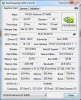
Original bios links - in #33: http://forum.notebookreview.com/acer/729899-acer-5750g-owners-lounge-4.html#post9659833 -
Sorry for the long delay guys, I was a little busy. I'll try to satisfy your request asap, check the thread again in a few hours!
-
Here your modded bios. I've lowered the whole fan curve by about 0.1v. Let me know if it works for you.
https://mega.co.nz/#!gkYw3T7A!eOx8iS_JmxJ6AAve4AXkm270HdoOzy6NDtcrKIaLfwc
@laptopgamer2 yours is coming soon! Currently I'm real busy at work, sorry for the incovenience!downloads likes this. -
Is it possable to change throttling temperatu because i have the same Packard Bell Easynote TV11HC and its throttling temperature is 75C
-
Hello i also have the acer v3-571g with the nvidia 630m card only mine has 2 gb of memory, i tried the 2 bios images you posted on my laptop but the voltage of the gpu did not changed at all, was it a mistake flashing the bios for the 630m card that has only 1gb of ram? can you make another undervolted bios for the 630m 2gb card? also can you mode an original bios so that the advanced settings actually work? the previous bios had these settings enabled but changing the settings on the fan so that it will rev up faster did not work at all (link to the original 1.13 bios http://global-download.acer.com/GDF...3=ASPIRE V3-571G&OS=ALL&LC=en&BC=ACER&SC=PA_6 )
with the undervolted bios posted by you
![[IMG]](images/storyImages/fyb.png)
![[IMG]](images/storyImages/4et.png)
Thx
-
hey guys i see you have same problem that i had and you use same acer card so you can use bios that ellric created for me because ellric is very busy at his work as he said in previous post.
-
If your device is the same as mine..acer v3 571G then the bios are the same since i got them from the official acer website..try flashing this one https://mega.co.nz/#!c1pSwbYb!rT1GHV1quaDbxKF9lX5IvcQqQaRRG9qZNx_jOjilRnY with 0.88v and tell us if it does work..
Also there's a tool acer released that makes ur fan spin at 100%(Full On) when you want it too and normal mode..it works great on acer v3 571G. Reply back if you want more info on this...
Sent from my CUBOT GT99 using Tapatalk -
aeonia could you tell me about that tool because i tried one but it forced my gpu core clock to 37mhz.

-
This tool only forces your fan to 100% speed. Its great if your fan doesnt kick in full speed when you are playing games resulting in high temps..Like in the acer v3 571G..
Here's the link
Download: http://www.mediafire.com/download/48r23nee8i3oxjn/FanController.rar
1, install the common.exe located in the install folder.
2, restart your computer
3, copy the FanController.exe where you like and use it!
Sent from my C2305 using Tapatalk -
Dear Friends,it is possible a mod bios for gt520m 1gb please??? -
Hi all
 I've got an Acer V3 571G (Nvidia GT 640M) with the UEFI bios version, is there any unlocked bios compatible with my version of notebook? Because some time ago, i read in another forum that wasn't possible to achieve an unlocked bios(neither the Vmod) from this version, it's true? Or maybe the version allready posted in this thread work however without damage
I've got an Acer V3 571G (Nvidia GT 640M) with the UEFI bios version, is there any unlocked bios compatible with my version of notebook? Because some time ago, i read in another forum that wasn't possible to achieve an unlocked bios(neither the Vmod) from this version, it's true? Or maybe the version allready posted in this thread work however without damage
 ?
?
Thanks in advance
-
Would you please kindly mod the Acer v3 571G with nvidia 630m voltages like you did with the Acer 5750G. Below are the voltages in various states..
@202Mhz core and 405Mhz memory - 0.8370v
@660Mhz core and 900Mhz memory - 0.9620v (default)
@797Mhz core and 900Mhz memory - 1.0620v (boost)
Needless to say, the card gets hot very fast(up to 92 degrees in less than 5min of Tomb Raider, Sleeping Dogs..e.t.c...) then throttles at 92 degrees to 475Mhz.
Even when i force the GPU to stay at 600-660Mhz, the laptop still reaches 92 degrees and throttles..severely crippling games.
I have already repasted my laptop twice, cleaned fan e.t.c but the issue is the same from Day 1. Also I have a cooling pad. Most people with this laptop are having overheating issues due to the high voltages of the nvidia 630m.
Full Laptop Specs
Acer V3 571G
nvidia 630m 1GB
Intel i5-3210m
500GB
15.6inch 1366p
Bios 2.21
Win 8
here is the link for the latest bios http://global-download.acer.com/GDFiles/BIOS/BIOS/BIOS_Acer_2.21_A_A.zip?acerid=635264178355568077&Step1=NOTEBOOK&Step2=ASPIRE&Step3=ASPIRE%20V3-571G&OS=8P1&LC=en&BC=ACER&SC=AAP_2 x64
could you mod it like you did for aeonia?
and could you please upload it on some other site other that mega because mega won't load here .
We will be very grateful for your help..
Thank you for your time. -
can someone download from this link and reupload it somewhere else? cause mega is blocked here. Please !
https://mega.co.nz/#!c1pSwbYb!rT1GHV1quaDbxKF9lX5IvcQqQaRRG9qZNx_jOjilRnY
EDIT: I downloaded it, you may delete it . Thanks ! -
@ melvin1999
Here's the link to mu Dropbox, please edit your post once you've downloaded the BIOS so I can delete it.
[REMOVED] -
I disassembled my laptop , i also removed my heatsink and when i reassembled it, the temperature increased very much, so high !! What must have gone wrong? I tightened the heatsink two times, so it is not loose. Someone pls help me !
-
Hi there I'm having an issue extending my display via an external monitor (Samsung 23inch). I’m using a 5750G with GT 540M and Intel HD 3000.
I can't seem to run 2 displays at once.. like if I connect an external monitor via the VGA or the HDMI.. I can use that monitor on it's own (while the laptop screen is disabled) just fine.. but the moment I try to duplicate displays or extend my desktop across two monitors.. the intel driver crashes...
The Intel driver keeps crashing and recovering every 2 seconds until the whole PC blue screens. (VIDEO_TDR_FAILURE - igdkmd64.sys)
This is when windows is trying to run both monitors at once. If I quickly press Win+P and set it to a single display, it’s fine.
I can output to the external monitor (show desktop only on 2), via both VGA and HDMI and the laptop screen is off. This works fine, even at 1080p.
I can output to the laptop screen only (show desktop only on 1), and the external monitor is off.
If I choose "duplicate", only the laptop screen works... But it drops down to a low res (1024x768)... In the Multiple Displays setting dropdown... “Duplicate” is no longer selected... and it’s now set to “Show desktop only on 1”. If I try change to duplicate again… both monitors go blank.
If I try to extend these displays, the laptop screen stays on... the monitor goes blank, and the laptop screen immediately starts to flick off and on... as the driver crashes and restarts. I see the little dialog box in the notification area saying “ The display driver has stopped responding and has recovered.” Specifying the Intel driver.
So here’s what I’ve tried so far:
Windows 8.1 fully updated, with the latest Intel Drivers and NVidia Drivers.
Windows 7 x64 SP1 with latest Intel and NVidia drivers... as well as the old drivers that are listed on the Acer site. Each time I completely uninstalled and deleted the old drivers before installing new ones.
I’ve tried these Intel drivers:
8.15.10.2342 (Acer site)
8.15.10.2622 - 15.22.54.64.2622
9.17.10.3347 - 15.28.20.64.334s7
9.17.10.3517 - 15.28.22.64.3517 (latest)
I updated the BIOS (1.21). I also went into the BIOS and changed the GPU setting from ‘Switchable” to “Integrated” which basically disabled the GT 540m. I’ve googled, and there doesn’t seem to be a way to run the laptop with just the GT 540 doing everything. Even with just the Intel graphics enabled... same issue.
I’ve tried adjusting power management settings to ensure that power is always at max.
I know it’s not an issue with the external monitor or cables, as they all work fine when the laptop screen is not running... Also, I tested with a Samsung LCD TV with the same issue. The monitor and cables work fine with my PC and other Laptop.
So for some reason, the Intel driver does not want to let 2 screens display at once. And the way the Optimus technology works, I don’t think I can bypass the Intel GPU and use the NVidia one alone.
Anyone have any suggestions? -
Would it be possible to flash the BIOS via DOS?
I am using an Linux only Acer 5755g at the moment and would like to have some UEFI features, like a gpt windows installation and so on.
Or do i have to install Windows first to update the bios. -
I'm hoping this is not dead yet since Aeonia gave me some hope in decreasing my v3-571g-6407 temps. (w8 x64, i5-3210m and 630m 1gb vram)
So my system came with w8 so it has an EUFI bios version 2.01, meaning I cannot use the 1.13 given here, even if I could I would need to reinstall windows given it doesn't have UEFI support and my partitions would not be recognized by windows.
Would it be possible to mod one of the 2.X bios to decrease the vcore and lower the temps?
EDIT: Ok I missed your post on page 5 giving a modded 2.21 bios, thanks. I already tried a different modded 2.21 with biod advanced options unlocked and seems to work using same voltages as here 0.887, it did reduced my temps but still reaches over 90 degrees, seems I need to do some cleaning. -
Hi, Can I use these BIOS files having GT730M on board? Is it compatible with every V3-571G config or does it depend on the graphic card? Because it seems I have the same problems with my GT730M setup, and I hope to solve it with these under-voltaged settings
-
To answer your question, No sir you can't, each GPU has a different BIOS that runs it, flashing one that isn't specific to it will ultimately not work and cause issues as to damaging or bricking your laptop.
-
Dear Ellric,
I have the heat problems with the following laptop:
Acer Aspire 5750G
nvidia 630m
Intel i5-2450M 2.5ghz (turbo boost up to 3.1 , but i don't think i use this, unless its set by default, should i used it?)
500GB
15.6inch 1366p
Bios 1.15
Laptop came with Win 7 x64 but atm i have Win 8.1 x64 installed
Would the sollution provided above also work for my laptop or does it need adjustment?
Sorry for my maybe noobish questions.
I appreciate the work you do here and the people you help.
I hope you have the time to answer my question.
-
Sorry for the long absence guys, I have, as always, very little free time. @Neverwhere20 maybe it's too late, but it sounds like an hw issue to me. @Enlightendgamer if I remember correctly the solution you quoted above was for a 7xx family card (can't check at the moment). You can try to use one of the bioses with lowered voltage on post #1 (be sure to use the ones for GT630), trying to find the best which suits your hw. A cleaning/repaste is recommended too. Glad to see that there's still people poking around here

-
Hello ellric.
I have tried both of these bioses on my acer v3-571g-52454g50makk laptop, but they dont change the boost voltage on the 630m. Boost voltage is 1.1v.
Can you help me. -
Hey, You can make overvoltage bios for gt540m?( about 1.0-1.05 v)?
-
Does anyone have a mirror for the 5750G 630M (0.83-0.85) undervoltage Bios? Seems to be gone from Mega.
Last edited: Sep 8, 2015 -
Hi!
Could someone upload the 5750g GT540M undervoltage (0,83-0,85)BIOS, thanks! -
I will take a look at the links asap guys, stay tuned.
@shadistik @Brum001 Done guys, check 1st post, I've put a mega folder link!Last edited: Sep 11, 2015Brum001 likes this. -
Hello.
I have tried the 630m biosses on my Acer v3-571g laptop but its always saying "model name compare error" -
Hey Ellric, don't know if you're still reading that but I've tried the bios you provided us with (tror111 version for v3 571g with gt640m) and while I see a little improvement the gpu is still 92-94 degrees, can you lower the voltage even more?
![[IMG]](images/storyImages/rxc.png)
-
Hello dear acer user..
I have acer v5 471G i3 with gt620m, the problem is throtling graphic processor on windows 10.
i get 135mhz gpu core on 72''C, can i request mod vbios for my laptop to prevent gpu core downclocking?..
here is the link http://global-download.acer.com/GDF...=ASPIRE V5-471G&OS=ALL&LC=en&BC=ACER&SC=AAP_1
thx before who want to help me.. -
Link is not working anymore, do you still have the file? Please this could save my life!
-
Here's the link with all the V3 571G modded bioses. Be aware, those bioses will only work if your notebook is originally intended to use the old legacy bios (usually all units which came with Windows 8+ use the new UEFI bios).
https://mega.nz/#F!UlgyTZiA!MfqlJbtd7JVOuS8vXRjaQA -
How can i see which type of bios I have?
-
Hi Ellric
I have the same laptop as Pet1t and I have tryed every moded bios for v3-571g 640 m but it`s going to 90 degrees when i play Heroes of the Storm or Dota 2
Can u please help.Last edited: Mar 1, 2016 -
@elliric
I have a aspire v3 571 g with gt 630m 2gb and insyde h20 bios ver 1.05 on windows 10 64bit , I have a very ridiculous heating issue in my laptop , I have changed the thermal paste and after that too temperatures are reaching upto 92c and clock is lowering upto 270mhz within 3 to 4 min of firing any game.
Please suggest some measures.
Also can you specify which file was used by Aeonia , the last link that you've uploaded contains several files.Last edited: Apr 1, 2016 -
You can find all the v3 571g vbioses here:
https://mega.nz/#F!UlgyTZiA!MfqlJbtd7JVOuS8vXRjaQA
If I recall correctly Aeonia was using the second one (Q5WV1113_Bambar_vBios_By_Ellric(0.8250-0.850-0.8870).rar). If you've already replaced tim and thermal pads with good ones, there's nothing more you can do unfortunately. Games are getting more demanding and many Acer budget laptops simply don't have adequate cooling solutions for such taxing tasks.
Sorry if I'm not giving further support here, but I'm extremely busy with life stuffs and I don't have much time like before for bios/vbios modding
-
is there any way to mod an UEFI Bios Version 2.7 or higher? I'm having the exact same overheating issues and i would be eternely grateful for a fix

-
I own the exact same laptop for 6 years now (and counting), but mine doesn't have the dGPU (hence the name: 5750, no G). It's still working like a charm!
My question is as follows: Does the fan control utility work on the non dGPU model? I want to test and see how well the CPU cools under load and turbo mode.
Sent from my SM-N900 using Tapatalk -
Hey guys,
I'm having a problem with my laptop.
CPU( i7 2630qm) and GPU(GT 550M) are going to 100°C.
I've already checked and cleaned the cooler and put artic silver thermal paste as well.
I want to undervolt both.
If anyone can help me as a freelance, please tell me. -
Hey Ellric
I tried all of these undervolted vBios and none of them seems to work except unblocked featers (bios versions are matching)
I used GPU-Z and MSI afterburner and its always showing as 1.0000 V and 0.8300 V in normal mode
I do not understand how there is no effect my system since its one of the oldest versions
Inte(r) core(tm) i5-2430m 2.4g
8gb ram
nvidia 540m 1gb
i would love to hear any suggestions on my problem or even vBios fix. -
I bought a GRS battery for my old laptop
![[IMG]](images/storyImages/713mf4zRl%2BL._SL1500_.jpg)
it uses Panasonic / Sanyo cells and it's working fine atm
A 2.5" 1TB WD Blue ( WD10JPVX)
![[IMG]](images/storyImages/81qC%2Byd2gDL._SL1500_.jpg)
is working fine with a Caddy Adapter Support Driver 12,7mm
![[IMG]](images/storyImages/61JG7mYW4DL._SL1000_.jpg) Last edited: Feb 13, 2018
Last edited: Feb 13, 2018 -
Anyone still using this laptop?
It's still working with me.
I removed all the base plate and installed a new fan and thermal paste, and it's going strong.
I updated the cpu, from an i5 to a cheap i72630qm.
I installed a total of 16 gb of ram (it works!)
I have the latest hacked bios.
And now in the following days I will update my aging nvidia 630 to an external cpu (nvidia 1060) using the minipci port. If anyone here is interested I can tell you how will it go. -
INTEL MANAGEMENT ENGINE https://www.wired.com/story/intel-ma...s-servers-iot/
https://downloadcenter.intel.com/download/27150
TPM infineon https://arstechnica.com/information-...-estonian-ids/
there are some bugs like spectre e meltdown
https://www.theverge.com/2018/1/11/1...icrosoft-linux
Intel Meltdown, Spectre Updates Roll Out for Older CPUs, Including Ivy, Sandy Bridge
https://www.extremetech.com/computi...es-roll-older-cpus-including-ivy-sandy-bridge
https://newsroom.intel.com/wp-conten...e-guidance.pdf -
I can have a i7-3840QM for 50 euros and I'm watching it has a rPGA988B like my old i7-2630qm. did you try this upgrade? Or i7-2860qm?
Last edited: Apr 5, 2018 -
Tried Flashing bios Acer V3-571G, but failed. My bios is version 2.xx and can't flash with 1.13 moded. Any ideas how to?
Acer 5750G Owners Lounge
Discussion in 'Acer' started by ellric, Aug 25, 2013.