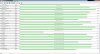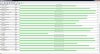At least I know I'm not alone! My version is actually a core i3 so I don't know that only i7 owners are afflicted. I have three ipods and this occurs with all of the ipods on this beast. I'm about to go out and buy a desktop (not an Acer and never again an Acer) just so I don't die waiting for my ipod to sync.
-
Hi guys
I read your thread on the beautiful acer 8942g throughly and im happy for all your upgrades.
I own the 8942g with i3 330m ati 5650 etc . . . i am jsut contemplating an upgrade myself mostly memory and secondary hdd.
I was hoping to find someone who knows a little bit more about the suitable upgrades "i havent had much of luck on google"...
With memory : Is it possible to run the 1333 modules or is the system bound to 1066 as the max speed ?
With HDD : What is a good candidate for SSD or perhaps hybrid SSD for this laptop im thinking about using the new one as a primary drive and puttign the old one into the secondary bay, which leads to my other question can i just put the old one in the secondary bay without any modification or do i have to buy any "brakets" etc components ?
Thanks for any answers and all the best with you lappy's -
Hi,
I am going to upgrade my i3 8942g to a i7 720qm. Is it as straightforward as taking the old one out and putting the new one in or do I need to do anythig else too? -
Scratch that , i looked under the hood and the cpu is clearly visible next to the memory modules.
Could tell me how u installed the second drive ? Did u have to buy a bracket ? -
No,you don't need any bracket. Just plug it in the second bay and the cover will hold it with a piece of some sponge material wich is glued to it.
-
That is exactly what I have done - though I have placed a small piece of foam at the end to stop it working loose that way.
-
Thanks guys, gonna go ahead and order btw , can i put in the 10666 DDR modules or do i have to stick with 10600 ?
-
I have 2 x 4gb OCZ pc3-10666 DDR3 in mine and they are running fine
-
Wicked mine are on the way i hope the i3 processor that i have will just downclock em untill i get the i7 ... thanks again
-
Don't worry. The PC3-10666 memory module will run in backward compatibility mode. Which means it will run in DDR3-1066 speed (PC3-8500). Of course until you replaced the processor with i7 quad-core.
-
Thanks kizwan i will report back once its inside the machine
 After I run memory tests etc ... Now jsut hunting around for a good price for 720qm
After I run memory tests etc ... Now jsut hunting around for a good price for 720qm

Thanks for telling me it will be fine ! +1rep for better sleep tonight... -
Does anyone experience audible vibration of that speakers cover above the keyboard (seems to originate from around or just below the power button)?
Mine tends to start producing motor-like sound when CPU vent kicks in with higher RPM (during gaming). It's not THAT loud, but it's distracting regardless.
It will stop if I press the cover near its edge below the power button, but I need a permanent solution. In authorized service centre they tried to tighten the screws holding the cover (at least they said so), but the problem is still there... -
Installed 2x4GB DDR3 10666 (1333) CL9 modules in acer 8942g with i3 cpu. As kizwan pointed out it just downclocked to 1066. Windwos performance index went up from 5.9 to 6.3 "not bad) once i get i7 it should hit somewhere around 6.7... So all is good passed all memory tests.
-
On my Dell, I got 7.3 for memory. So you should get around 7.x after upgrade the processor to i7 quad-core. Run memory benchmark, let say on AIDA64, to see real performance improvement. These are my benchmarks on both of my notebooks, i7 quad-core & i5.
-
Hi Kizwan
Well i muts be one of the unlucky once. After few days 3 BSOD happened during random times and applications started randomly crashing or hanging. Although windows memory diagnostic passed hte memory memtest actually reported well over 1000 errors. Im gonna be contacting newegg for replacement. I jsut hope the instabilit yis not due to the cpu underclockign the memory to 1066 , i was soo excited for a bit over here and now i gotta go back to my old 4GB
I will report back once new memory arrives unless you have any suggestions why a brand new 2 modules 1333 with 9 9 9 24 timings woudl be producing so many errors ? -
I believe the RAM module is faulty. It is not related to downclocking. My Asus have one module 1333 (stock) & the other 1066 (new module/upgrade). It works great on 1066 dual-channel for me. Both of our notebooks have the same chipset.
-
If you have two dimms, pull one and see if the errors go away. If they're still there, switch them out and try again. If that works, ask them if they'll just ship you a new dimm.
-
Ok I'll give that a try one module at a time I'll report back... Thanks for the tips guys !
-
Hi guys so i tested all night last night and yes it turns out one module is faulty big time over 2500 errors. Now since i bought this through newegg. Do i have to send both of them back or is it possible as susggested by Sxooter to perhaps only ship the bad one in. Im jsut worried if i swap the whole kit back and forth i might get another faulty ram not to mention i have to pay shipping back and from a memory that i bought on a deal tis gonna become pretty expensive purchase ...
-
I looked at the hybrid drives, and after talking to 2 people who had them, both of whom had big problems, i decided to avoid, and as I posted previously, went with a WD Caviar Black. Its so fast I don't think a hybrid would even realize any real speed improvements. My start up time decreased by 50% so I am more then happy.
I put the original drive in the other bay, and used a piece of hardened plastic to hold it in place. I tried to get a bracket from Acer, and unbelievably they said they are not available!!
Also on the processor upgrade, if you do it can you post some info? I also see it is easily visible beside the ram chips, but it is under a pretty long elaborate heat sink, and I had thought they are glued together with epoxy, according to a prior post in this thread (somewhere). My thought was to get a chip on ebay or elsewhere, and pay an expert to do the swap as I don't have the epoxy, although I suppose it is easy to buy.
I have the full pdf via Seaman (thanks again) and the process of actually getting to the chip seems to require a lot of steps. It does not say anything about epoxy but that does not mean it is not there....
If someone has done an upgrade could post some suggestions it would be appreciated. -
@Umbreon1960,
Epoxy is not being used to hold the heatsink to the motherboard, only screws. Yeah, you'll need to fully disassembled the notebook to get access to the CPU. After removing the screws, with a little force, you should be able to pull out the heatsink. -
Thanks for the info about the hdd i might just do that then for now untill SSD price drops.
In regards with the cpu exchange. In another post i was told that unscrewing the 4 screwes aroudn the cpu is enough to lift the heatsing just far up to be
able to swap the cpu's.
Read here ...
http://forum.notebookreview.com/har...ades/550680-acer-8942g-processor-upgrade.html
Hope that helps !
-
@nox
Thanks for the thread link. It appears that Tatty27 got a big boost out of a pure SSD drive. I would love to go that route but I have been trying to keep my upgrades very cost effective, and an SSD drive is still out of range on that basis.
Its great that apparently you do not need to disassemble the whole unit to remove the processor. I am feeling more confident that it might be something I can manage myself if the right processor at the right price comes along.
A question for all - it seems thermal paste on the processor is a must. Where does one apply the thermal paste - I am assuming to the top of the chip, but please clarify, along with the correct amount.
Any other "edifications" would also be appreciated.
Sep question - think it would be worthwhile to track down the internal tv tuner or bluetooth cards for the unit and install them or just go with any of the expresscard or usb aftermarket options?
Finally, should i hunt around for the 5850 internal video card and is it worthwhile to even think about that option?
Thanks to all. Went about adding rep where I could!! -
Well, I've been using the i7 920 QXM for AGES now, and I fold at home too.
As well as gaming etc.
I repeat - it works like a charm...
---------------------
Again.... i7 920 QXM works like a charm on the 8942G...
- Me
----------------------
You can't overclock this CPU with ThrottleStop... you can only REDUCE its speed.
- Experience
-
Ladies & Gents,
Since I've been gone sometime, I thought I'd post some updated Passmark scores.
This time I've dual wireless cards (so I can Rx on one, and broadcast to my iPhone with the other), I've added Kingston Hyper X memory, and now an Intel X25-E 64GB solid state disk (very happy with that disk).
I shall replace my 640GB disk with my old X25-M 160GB as my 'storage' disk, as I don't use that much anyway. Any why not?
Passmark, now 2140.7 .....
Photos as soon as I work out how to upload 'em.
This is as far as I can push it (without the ability to change the CPU multiplier in the bios), so let me know what yours can hit!
Curious....Attached Files:
-
-
Well, I already figured it out in that post.

There are at least one hidden options in BIOS which allow you to change the TDP & TDC limit for extreme processor, as well as a couple of overclocking options which hasn't been tested yet. You may ask seaman for more information. -
Just and update, recieved the replaced 8GB set 1333 memory today and it seems to be running ok after 2 hours of memtest+. SO all good here got myself and hdd caddie now im jsut looking for a good SSD candidate and a quad core processor.
I wanted to ask you guys : since heat is always issue with laptops how much more heat will a quad processor bring into this machine ? In temrs of performance i do video editing and gaming is it worth to go with the quad processor ?
Thanks a bunch again -
New BIOS 3314 02/22/2011 is out. (Updates Bios 3212 has problem with 8GB configuration)
-
Anyone tried the new BIOS 3314? Are the problems with itunes syncing gone or still there?
-
On a couple of matters:
1) I bought the Acer bluetooth module (mine lacked bluetooth) on ebay for $19 USD (shipping included). It is the original Acer part including the cable and screw. The price was by far the cheapest I could find - a couple of other places had it for about $40 give or take. The Ebay link is:
2.1 Bluetooth Module + Cable acer aspire 8942G AS8942G - eBay (item 130453969912 end time Mar-11-11 08:27:00 PST)
I have not received it yet, but I don't anticipate any issues (well known US seller) and shipping is free worldwide. So if you, like me, bought the 8942g and it did not have bluetooth onboard, here is a way to get it and take advantage of the internal bluetooth which takes advantage of the internal broadcom wireless range.
2) i found this link on the acer site, about the configurations of the 8942G in respect of processors. It seems like the I7 820QM, 720QM and 620QM were all native configurations. I could never justify the 920QXM unless somehow it became ultra affordable given my plan for upgrading the machine but holding to a strict budget but I look forward to hearing more about the integration of that chip.
Acer Support: Acer Aspire 8942G Notebook Series Specifications
3) I found 2 potential sources for the hard drive caddy and screws for the 2nd drive bay and have emails in to both on availability and pricing. Will update as soon as I know more.
4) If someone could answer my question about the thermal paste in my last post it would be greatly appreciated.
5) I also got a line on the backlit keyboard (I was thinking about an extra since that is often the first thing to bite the dust) for $35. If anyone interested let me know.
6) My original bios seems to be just fine but if Kizwan or someone similarly knowledgeable could advise whether it is worthwhile to update it I would be interested in your opinions/knowledge.
Otherwise still scrounging around for miserly priced upgrades!!

-
Gents,
How are your boot times?
In my experience, a faster boot time, is usually a faster computer.
Trying to get comparision(s) to show my brother an SSD is really worth it.
I'm using Boot Timer, (which does not allow for RAID post times, but not a problem for the 8942G).
Attached is my result.
Here is the boot timer app: PC Boot Timer - Free software downloads and software reviews - CNET Download.com
Thanks in advance for your resultsAttached Files:
-
Win7 x64, x25-e 64GB, i7 920QXM, ATI HD5850, Kingston Hyper-X 4GB 1333MHz RAM boot time.jpg
- File size:
- 20.8 KB
- Views:
- 255
-
-
Typo. It should be 620M, not 620QM because it is not a quad-core processor. Max TDP is 35 W which is the same as other i3 & i5 processors. It is a very good choice if you worried with the heat. It's all depend on how good the cooling system on your notebook is. If you use better thermal paste & applied it properly, the heat will be handled properly by the heatsink. If you decided to get extreme processor, you can mod the heatsink with copper shims mod to improved the cooling system. Sometime stock heatsink not properly make contact with the CPU which can lead to poor cooling. It is noticeable when CPU is under heavy load. Copper shims mod can improved cooling if applied properly (proper thickness & dimension). Copper has good heat dissipation capacity.
The thermal paste is applied on the surface of the chipset or processor.
![[IMG]](images/storyImages/47059d1268876623-studio-1557-copper-shim-dimensions-thickness-applying-thermal-paste-gpu.jpg)
The shiny surface (CPU on the right) is where you put the thermal paste:-
![[IMG]](images/storyImages/47058d1268876597-studio-1557-copper-shim-dimensions-thickness-cpu-gpu-cleaned-.jpg)
There are plenty of guides & videos which explain & show how to apply thermal paste properly. Just look for "how to apply thermal paste".
If you don't have any problem with BIOS, you don't need to update it. Only flash BIOS when you really need to. BIOS v3212 has problem with 8GB configuration. So, if current BIOS is v3212, you might want to consider updating it to 3314. If you already use BIOS v3109, no need to update to newer one because it doesn't have problem like 3212 has. My modified BIOS for Aspire 8942G is based on BIOS v3109. It doesn't provide any improvement to the performance but it allow almost full control of your notebook. seaman have use the modified BIOS & has take a couple of pictures of the unlocked options. There is "Extreme Edition" option which allowed you to change the TDP & TDC limit of the extreme processor. The overclock setting has been tried but not working. Maybe it only works with extreme processor. You might be interested with FAN control but it has not been tested. Usually FAN on notebook computer can't be control manually & doesn't follow ACPI specification. They controlled by thermal sensors which have their own pre-programmed trip point which tell the FAN when it should rotate in full speed, when to rotate in low speed, when to turn off & so on. Again, only flash with the modified BIOS if you really want to.
EDIT: I read disabling some C-State (C6 & C7) improved the SSD performance. The modified BIOS allow you to control C-States.
BIOS Recovery Procedure (tested by seaman):-
- CRISIS package ( AS8942G CRISDISK - BIOS 3109.rar)
- It is important that CRISIS disk is created in Windows XP.
- Use USB flash drive with capacity is no more than 2GB.
- Download Crisis Disk maker above.
- Create Crisis Disk using WINCRIS
- Make sure the battery is connected to the laptop. Power cord must be disconnected from the laptop. Also laptop need to be in power-off state.
- Hold Fn+Esc then plugged in (AC) power cord. The Power button flashes orange once.
- Then press the power button (without releasing Fn+Esc key).
- The USB flash drive indicator will flash as it reads the BIOS file from the disk. You can release Fn+Esc key.
- Pressed right touchpad button one time (found by seaman - it somehow triggered the BIOS recovery)
- While in recovery process, display will always blank.
- Recovery process will take a while (a couple of minutes). Just wait for 10 to 15 minutes just to be sure. Laptop will automatically restart when recovery process succeed. Notebook will start normally after that.
Last edited by a moderator: Feb 6, 2015 -
Hi again to everyone,
Fan control with modded bios DOES work.
I mean not complete control but you can adjust temperatures where fan kiks in low or high.
Thanks again kizwan ! -
Meaker@Sager Company Representative
See the paste ball in the above screenshot? That is way, WAY too much.
-
@ Kizwan
Thanks on the thermal paste. It was what I figured (I thought "CPU on the right" was pretty funny but I understand you were meaning well).
My bios is Phoenix V1.3109 dd 12/09/2009. Never had a problem with it and I doubt any of my config changes to date would have required bios updates.
I suppose depending on what, if any, processor I decide to upgrade too might necessitate bios enhancement, but unless someone gives me a compelling reason, I guess I will chugg right along with what i have
Thanks all for your input and advice.
BTW, no matter where I go, when I pull out my 8942G I get a crowd. If only I was single, because it has been a great chick magnet actually in restaurants and coffee shops! Most people don't seem to know machines like this exist (which I find strange but....) and lots are even afraid to touch it, LOL. Its pretty amusing.
Most people don't seem to know machines like this exist (which I find strange but....) and lots are even afraid to touch it, LOL. Its pretty amusing.
-
Yeah, the thermal paste in the picture does way too much. Not mine though. I found it in this forum.

-
Hello !
First of all, I wana thank people on this forum, as seaman and kizwan, giving so much interesting information about our laptops.
I have recently upgraded mine from an i5 430M to an i7 720 QM processor (and 8 GB 1333MHz RAM).
For people interested by thermal differences between i5 dual core and i7 quad core, here is a comparative picture showing a test made with OCCT 3.1.0 :
![[IMG]](images/storyImages/i5i7.png)
Max temperature for the i5 : 71°C
Max temperature for the i7 : 78°C
I have also made an Everest stability test during 25 min :
Max temperature for the i5 : 68°C
Max temperature for the i7 : 74°C -
Guys,
I found this about switchable graphics:
Main Acer Aspire 8942 8942G
I could not find this option in 3109 bios.
Does anyone know if it is posible to use this option with Arrandale processor ? -
I also have a syncing problem on my 8942G. I am not expirienced with either upgrading laptops, neither BIOS, but is it actually possible that a BIOS update can fix this sort of things?
Another truly annoying problem I've got on my 8942G is that when I start the PC it shall run a fingerprint program that gives or does not give admission to even power on the computer. This program was installed by default and has the ACER logo in it so i figure it does on some of your computers aswell.
The problem though is that this program wont boot right 70% of the time. Either if it tries to recover from sleep mode or has been re-booted I have to press the power button (on and off) at least 3 times, every time, to get it to boot correctly...
Can this also be BIOS? Or is it just a loussy program, and does anyone have a solution?
Thanks in advance! -
I uninstalled it from the beginning.
-
You uninstalled the whole "Acer Bio Protection" program? Or just the Pre-boot authentication?
-
Everything. I don't need fingerprint protection . In fact, I don't have any problem with this laptop - except for the touchpad not working while any key is pressed.
-
I didn't have such problems (apart from being forced to use the "pre-boot authentication" feature during initial setup), although I've noticed that on rare occasions after waking up from sleep mode, application wouldn't recognize any finger and I'd have to type in my password.
If you really need finger protection, launch, etc., I suggest you to download and try the same application from Aspire 8950G's download page, it contains application and drivers in two zipped files. It is a newer version, looks better and finally doesn't insist on using that "pre-boot authentication" which is off by default. So far I haven't had any problems with it. -
Hi Kizwan,
I've downloaded the R4 bios you posted, and am considering updating to it.
I've been living in Phuket for the past month, and the weather is of course not the same as Denmark, so I'm crashing from time to time, usually when gaming, or folding, and assume I'm reaching thermal limits set for the i7 720QM it was shipped with, rather than the i7 920QXM I have installed.
Hence the desire to update (and of course play with overclocking features).
Any final words of advise for me?
And do you have a proceedure for the USB bios update method. I think I read somewhere this was your recommended method.
Thanks,
Erik. -
Eriko,
please let us know if you can overclock your 920QXM with modified bios. -
I also removed everything for fingerprint. My touchpad is working fine. I have a generic Synaptics driver.
-
I'm sure this has come up before; if so I apologise;
Is there any way to upgrade/replace the graphics card on my 8942g?
I'm pretty shure the answer is no, but I still have to be sure. -
Unfortunately it's impossible.
-
actually in the service manual for 8942g pages 107-109 - graphic card is a normal MXM that can be easily exchanged. But I also saw some pics where GPU is on the mainboard and thus cannot be removed. So it depends on a particular model in your possession. I think I cannot do it on mine.
-
I think it was already discussed and unfortunately it's not an MXM module.
Photos
Acer Aspire 8942G Core i7 Owners Lounge
Discussion in 'Acer' started by aleicgrant, Dec 2, 2009.