I think it's pretty clear.
The 4820tg will be my baby in a month. With thoughts on the future:
-SSD in ODD slot. ( With Caddy)
-A good Notebook cooler
-Cheap Second Battery?
-Backlit Keyboard.
Let's hope amazon gets the i5, or microcenter still has them in stock.
-
i think microcenter just got more caues their shipping changed from 7-21 days to 1-3 days
I dont think i can order from them tho since i need a us billing address.... do you think i can put down the ups store for the billing address as well? -
you're billing address is the address that is attached to the card you are using.
You definitely have one if you have a card. -
Anyone have any ideas on how the dvd open/close button on the 4820TG can be turned into a backlit keyboard on/off switch (after the ODD is swapped with an HDD drive)? It would be quite an awesome mod since I noticed that making a switch is a problem that many people have when trying to install a backlit keyboard.
-
The DVD switch is probably a momentary or break switch, so it wouldn't be able to serve as a constant on switch necessary for the backlit keyboard.
-
I need accidental warranty coverage for this laptop. Does Acer actually sell accidental warranties? I can't find any.
-
check out squaretrade.
-
sorry if this has been posted before but is there a way to use the trackpad and keyboard at the same time? (mainly for gaming)
-
It's in the Synaptics program called "PalmCheck". Just lower the sensitivity.
-
why the sound is terribly low and the shortcuts to wifi and others are not working.
-
hey guys ive just read the whole thread, ive recently brought the hp dv6 3032TX but the life on it is pretty average so im thinking of downgrading, in terms of cpu, ram and HDD to this laptop. just curious how the sound compares? i know performance wise, quality wise the laptop is good and the battery life is GREAT!!! also the throttling issue is it still around? ill be looking at getting the 482TG with i5 model if it helps.
-
Do you have all the necessary applications and drivers installed from the Acer website? Sounds like you have a clean install of Windows 7 or you have a defective unit.
-
Hello everybody my little cousin is beginning the college this year and i wanna suprise him with a brand new laptop to use in the dorm. He has a 21" hd-ready lcd at his desktop he likes to watch 720p movies tv-series and play games. I wanna now if 14" is a good option for him. Can he get used to the 14" lcd? No external monitor is an option btw.
-
Hell yea! He'll love the 4820TG.
-
had this laptop for a couple of days now, specifically 3 and here is what ive done and my thoughts so far
-had a rough start, fan had this buzzing noise, now that disappeared for some good reason. yey
-took out the stickers at the palm rest, the "clean" look of the laptop looks very professional imo
-has less bloatware compared to my other acer laptops before, barely uninstalled or disabled anything
-installed street fighter 4 and CoD6MW2
-began to stress test and can i just say, this has got to be one of the coolest [in terms of temp] laptops ive owned. 30 mins into playing MW2, my CPU/GPU temps were 90C/80C respectively, fans were quiet not compared to my previous HPs including the dv3 and all through out, gaming felt comfortable since my palm barely got sweaty
all in all. GOOD BUY. -
Can you point me to the latest audio and video drivers.

-
I cannot link it. You have to go to Acer.com and go to service & support then to drivers download.
-
So did anyone put in a caddy yet? Thinking about getting this one/or the 5820TG mostly for the bigger screen but also so that I don't have to get a 160GB+ SSD.
Also, how is the left palmrest while gaming? I know it says that it becomes hot in the review but this differs a lot from laptop to laptop on some models so just wondering if it's the same here. -
Well, the left palm rest gets hot for me when I play games for a long period of time; however, some others say it's just slightly warm. So, it all depends on how heat sensitive you are.
-
Hello again, never seen the 5820 version, which has a bigger screen. What you guys think about it? Is it same as 4820 but only with a bigger display?
-
I don't think it is sold in the US and most of the members are from there and not worth importing, but there is a review;
http://forum.notebookreview.com/acer/493151-acer-aspire-timelinex-5820tg-review-discussion.html -
I'm from Austria. My little cousing loves playing games i guess this (or the Archos) is a better option
-
how did some ppl get the 5650 temps to show in HWMonitor?
also, has anybody had success in burning the factory default discs? i've gone through two verbatim dvd-r's.. they both got stuck during the verification stage (46% and 38%).. i was able to burn the drivers and apps disc with no problem though
also, does anybody have a guide on how to dual boot this with windows xp or even vista32?
finally, what is the "System Reserved" partition for? -
the display model at microcenter wouldn't show 5650 temps, tested with hwmonitor and everest, but the one I bought did. Beats me, because they're both supposed to have default windows install...unless microcenter messed something up. If yours isn't showing, I'd try reinstalling drivers.
-
What is the best setting for crysis warhead.The ati driver version on Acer site is 8.692.1.0 while mine is 8.713.3.3-100420a-099253C-Ace.Is this the latest version.
-
I saw that Jay. had a dual HDD setup with this laptop, sent him a PM to check what he bought but haven't gotten an answer. Does anyone know what caddy you need for it and where it can be ordered?
-
how exactly do i configure my graphics card to automatically switch when its running on battery or when i plug it in
when im wired to an outlet and i suddenly switch to battery, the graphics change from ATi to intel HD
but when im on battery and i plug my laptop it doesnt go from intel HD to ATi -
9.5mm sata to sata.
just search that on ebay. -
so
do you guys think the cooling in this 4820tg is just as effecient as the 3820tg?
one up that the 4820tg has over the 3820tg is that it seems it uses the full 16x pci lane -
hey guys
i cant seem to update to the ati 10.7 drivers. here's what i did:
1. ati drivers installed from acer driver CD.
2. reboot into discrete mode
3. install 10.7 in discrete mode.
however i dont think it worked, because it didn't ask me to reboot at the end of the installation, and gpuz still shows the old driver version from the acer cd 8.713.3.3000 -
They are both very efficient.. I think you're asking if it's simply as good as the 3820TG?
No one can deny that 2 heatsinks/fans are better than 1.
And I thought that PCI issue was fixed a long time ago? -
Ofcourse it's not as efficient since it only has one fan while 3820TG has two but it's enough to not throttle the CPU or GPU from what I have seen so far.
For me it's basically 2 fans vs 2 HDD's and so far I think the 2 HDD's is better since I don't have to buy a big SSD drive for a 4820TG. -
It will not switch graphics automatically if you closed your lid "before" unplugging/plugging in the power adapter. It will stay with its previous graphics mode.
Fongwu - Follow my steps exactly on the first page of this thread under "Commonly Asked Questions". You made your own way of installing ATI drivers. Which is why you are facing this problem. -
it seems from the latest screen shots that it was stuck on 1x in the 3820tg thread -
I would sacrifice 1 fan for the sake of the built-in optical drive.
I was with the Asus EEE(s) for a while and carrying the external DVD was getting to my nerves. 4820TG Just simply answered all my needs.
I am picking up my unit today at MC, then fresh install win 7 pro later. -
so with step one.. it should already be on "switchable"?
i don't get step two's "& let the OS install the new drivers".. isn't that what happened in step one?
i don't think Fongwu was far off from your steps
-
This video and comments by at least one review (notebookjournal.de) make it a tough decision to give up my dream of a 3820TG in the States and just go for the 4820TG.
<width='480' height="385"><param name="movie" value="http://www.youtube.com/v/mBmxIqc_Zio&hl=en_US&fs=1"></param><param name="allowFullScreen" value="true"></param><param name="allowscriptaccess" value="always"></param><embed src="http://www.youtube.com/v/mBmxIqc_Zio&hl=en_US&fs=1" type="application/x-shockwave-flash" allowscriptaccess="always" allowfullscreen="true" width='480' height="385"></embed></object>Last edited by a moderator: May 6, 2015 -
1. "Install both Intel and ATI drivers (or just ATI). Restart." I installed the drivers from the acer CD, which is the same as the drivers that come with the stock windows install. is this correct?
2. When you say "Boot into Windows 7 & let the OS install the new drivers", do you mean install the 10.7 drivers?
Apart from that I'm pretty sure I followed your steps correctly -
fongwu, i'm having the same problem as you with my 5820TG. during step 2, catalyst 10.7's detects that the acer driver is installed and is "the most upto date" and hence doesn't need to be updated.. therefore it doesn't end up installing it.
also, if u run catalyst 10.7 before installing the acer drivers.. then it doesn't detect the HD5650 at all (even if the BIOS is set to discrete) -
If you are on a clean install of Windows 7. Just install the newest Intel and ATI Catalyst Mobility 10.7 drivers. There is no need to install Acer 's version and then ATI Catalyst Mobility 10.7 drivers. This might cause a conflict later in drivers and won't let you install newer drivers.
If you are updating Acer ATI drivers. Just install 10.7 in "Switchable" mode. Then switch to "Discrete" in BIOS, so that the OS can finish installing 10.7 successfully. Then switch back to "Switchable" in BIOS and it should be done.
Sorry, if I was unclear about the installation process. I'll update the first page. The drivers should be reported as being updated if you run the 10.7 installation again, but will be reported as 10.6 in the Catalyst information. I'm thinking that 10.7 updated some specific files, but not everything. Some older Catalyst drivers would report the wrong version too for some reason.
Edited: Also, make sure you are installing ATI Catalyst Mobility drivers and not the normal ATI Catalyst drivers. -
@inm8 That video is from Thailand I have many friends there, the 4820TG over there is selling like crazy now because of SC2 lol. The reviewer did not have a laptop cooler though, only room air conditioning. I think it should be a bit better with a cooler and/or a laptop stand .
-
I don't think that a person should have to buy a laptop cooler to keep a laptop from overheating and shutting down after a minute of benchmarking. This seems to be a problem that at least a few people have experienced.
-
Well, I played Starcraft 2 on the 4820TG (Core i3 version) for about 5 hours at a LAN party this past Friday and it did not overheat or shutdown on me. So, I don't see a need for me to buy a laptop cooler. I don't know why some people are facing these problems. I guess I am just one of the lucky ones.
-
There will always be a difference in every chip and my guess is that the reviewer got a bad one because you can clearly see on many benchmarks in this thread that it does not overheat, especially not while gaming.
-
this was on a fresh a Win 7 ultimate install.. first thing i tried to install were 10.7's.. in either discrete or switchable mode, the installer wouldn't detect the HD5650.. it would only get detected AFTER installing the Acer drivers first.. but even then it won't install because it reckons the Acer drivers are newer.. in either discrete or switchable mode, it won't update.. i've tried 10.6's too.. as well as just the driver installation not the whole catalyst suite.. quite frustrating =\
-
I have no idea what is going on. I updated from Acer's ATI drivers, to 10.6, to 10.7 just fine without any conflicts.
Edited: Go to the 3820TG Owners Lounge and try his solution. It's very similar to my installation process. -
Hopefully as more people get their hands on a 4820TG we'll find out if it's a recurring problem or an anomaly.
-
Probably buy this one for my little cousin this week
-
Really looking to buy this one. I'm actually looking at the exact same ones as in Inm8#2's sig. Trying to find the cheapest of all of them including discounts, but also want a 2-year accidental warranty...
-
Ok, after spending way too much time fighting intel/ati drivers, I finally got it to work by mixing aylafan's and hendrickson's guides.
It turns out that you have to install acer's ati drivers first. Installing intel drivers and ati 10.7 drivers seperately resulted in black screen after boot in switchable mode, though discrete mode worked fine. I used the ati drivers from acer's site.
Hendrickson's guide says to install intel hd graphics after installing acer's ati drivers, but the intel drivers wouldn't install. So I skipped that step and rebooted into discrete mode and installed ati 10.7, rebooted again into switchable mode and so far everything is working . thanks to aylafan, CVonV and Hendrickson for their help
. thanks to aylafan, CVonV and Hendrickson for their help

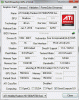
Acer Aspire TimelineX 4820TG Owners Lounge
Discussion in 'Acer' started by aylafan, Jul 12, 2010.