On the Acer download website, on the right side of the screen, next to the picture and model number of your computer is a box labeled "LATEST/ALL" select "ALL" and you can get bios 2.06.
-
Docking Station
I purchased the V5-122P-0643 back in July at BB. I would like to set it up for desktop use as well as mobility. I realize that this notebook has the AMD Lighting Bolt port but so far no docking stations have appeared for this port. In the meantime, I am considering one of the USB3.0 docking stations that are made by Kensington, Plugable, Toshiba, and others. Has anyone tried out one of these USB3.0 docking stations? If so, what brand and what results?
davidricardo86
You need to install BIOS v2.06 before installing the later versions. At the Acer website, be sure to click All versus latest and then click on the BIOS tab. You will then see a list of versions v2.03 to v2.08. Download v2.06 and run it while in Windows. The program will then restart your computer and install the new BIOS version. Be sure to close all programs and have you AC power cord plugged in before doing this. -
davidricardo86 Notebook Deity
I didn't know where to find the previous BIOS downloads.Thanks guys, I will give that a try.
I'm also waiting on some "Lighting Bolt" accessories and secondary batteries. Wonder how long i'll have to wait.
Lastly, I'm going to install Windows 7. I'm expecting device drivers missing. -
Currently Costco has the 0649 for 430 whereas the 0643 is 400 at most places. Anyone know the difference between these two models?
Thank you! -
joonjoon
Go to the Acer website for you country and click on the Products tab. From there, click on Ultra-thin and then select Aspire V5. Click on the All Models button and this will bring up all the Aspire V5's. From there, you can compare the two models. Below is a direct link to the American Acer website showing all V5's.
Acer | Ultra-thin | Models
Comments
The data sheet tab for the 0643 at the Acer website shows the ports available if you have the "Acer Converter Cable" which is unavailable at this time. In this case, subtract the LAN, VGA/HDMI, and one USB 2.0 port. My 0643 came with a VGA adapter only. This computer appears to use the AMD Lighting Bolt port and not a standard Display Port. A Display Port would only allow external monitor use.
The easiest way to determine which version of the V5 has the backlight feature is to look at the F9 key. This is the function key that turns the backlight on and off. Computers with the backlight feature will have a blue backlight symbol below the white F9 marking. Those without, will have no symbol. See page 31 of the User's Manual, revision 04/2013. -
I've been looking at 11.6" notebooks for my daughter and happened upon this unit. Looks like one of the best Acer 11.6"-ers since my 1410T. Looking at V5-122P-0643 from best buy which has the IPS display and A6 CPU. There is no backlit keyboard on those units? Anybody know where an 0600 or other backlit model is selling with the free MS office university deal like BBs. Anybody who got a BB unit, have you checked for a backlit KB power connector on the MB?
-
Has anyone else done these updates? I upgraded to 2.06, but the update to 2.08 failed with "Access Denied"
I tried to get into the InsydeH20 settings, and now it has a password set. I never set one initially.
Update - got 2.08 installed after a full shutdown (not restart). However, Acer hasn't published any lists of changes.
I worked around the BIOS password issue using the code generator here. After 3 tries, it gives you a number. Put that in here, and it gives you a password: http://www.tech-faq.com/how-do-i-reset-an-acer-bios-password.html -
kaotikfunk
In regards to the BIOS versions, my 0643 came with 2.03 and I updated to versions 2.06, 2.07, and finally 2.08. I encountered no problems and always allowed the computer to restart immediately.
Out of curiosity, did you jump from 2.06 to 2.08 and thus skip 2.07?
Bronsky
The V5-122P-0643 that I bought from BB did not come with a backlit keyboard. BB is selling these for about $50 less that suggested retail and the reason may be that they are supposed to come with the "Acer Converter Cable" but this item is currently unavailable. The product description and the ports listed on the Acer data sheet confirm the product is supposed to eventually to come with this item. -
I can't find good info, but there's a similar HP Pavilion Touchsmart 11. Have you compared it to the Acer?
-
Yes, I installed 2.06, then 2.08. Here's the order:
- installed 2.06, booted back to Windows normally
- Attempted to install 2.08 - that failed
- Once Windows booted back up, did a full "shut down"
- Booted up, tried 2.08 again. Worked. -
BB has both. I was looking at the 11.6" Asus first and then the A6's. The Acer's IPS display is a real surprise in such an inexpensive notebook.
-
I have used the Asus x202/q200 - they're nice machines, but I like the Acer better for the IPS screen and sturdier hinge. The Asus seemed more likely to bend when touching the screen. So I take it the HP lacks an IPS display too?
-
davidricardo86 Notebook Deity
If the HP 11z had an IPS display i probably would've gone with that. Man i haven't used my 0600 in like 3 days. I miss it.
13.8 beta drivers caused all kinds of glitches and graphical artifacts so i reverted back to 13.6 whql and 13.4 chipset drivers. All is well now.
Sent from my XT557 using Tapatalk 2 -
The Microsoft store has a backlit model #V5-122P-0681 for $430 w/6GB RAM. Acer Aspire V5-122P-0681 Touchscreen Laptop - Microsoft Store Here are the 0681 model's specs on the Acer US site. http://us.acer.com/ac/en/US/content/model/NX.M91AA.009 EDIT: LISTED AS OUT OF STOCK ON MS STORE SITE. EDIT: BACK IN STOCK.
-
davidricardo86 Notebook Deity
So i got a chance to check out the HP 11z against the BB model and found that:
a. the HP is thicker/fatter
b. the HP's display had narrower vertical viewing angles but pretty good (if not comparable) horizontal viewing angles
c. the HP had a longer battery life according the the Windows power meter
d. the HP had a faster processor score according to the Windows WEI


I wonder why there is a cpu score difference? Maybe it was a fluke? I didn't run the tests, these were the scores I found.
My current WEI reads like this:
4.1
5.5
3.9
5.7
5.9 -
Bronsky, if your daughter is a student, you can get this one with the student discount of 368$ and office 365 free for the 4 years subscription. I played with the BB model of this and the Asus that MS has for sale and the Acer screen was far more responsive than the Asus even though the Asus has an i3 processor, so I went home an ordered the Acer with the student discount.
-
I just picked this up because I needed a budget friendly laptop for my work. There are a couple issues. I currently have a chromebook (Samsung) but it will not run applications like java and you can not load anything to it (hence the reason for the new laptop). For my purposes for web surfing and such it's a dream. Super easy to use, super fast, no virus issues, etc.
So this Aspire is slower - which I assume is processor speed (I am not a techie). It will work because it is primarily for the work applications I cannot get on the Chromebook but it is a little irritating. Is this something a upgrade to a SSD would help?
Second - I got the free Microsoft Office 365 University from Best Buy and am completely unable to install it. I can download the file, Microsoft shows it as an activated account but it absolutely will not install. Lots of web surfing, tech support, etc have not been able to get this software to work. Has anyone had that problem and has any idea?
Disabled AV and firewall and it didn't work. Updated all programs. Uninstalled and re-installed multiple times = still no go. Gives me an error message that it won't install and I should go online for help.
Ideas? -
can anyone run geekbench3 with this notebook. I wanna see the performance of the a4-1200 and a6-1450.
-
davidricardo86 Notebook Deity
Here:
http://browser.primatelabs.com/geekbench3/24045


I want an SSD in this slowpoke but don't know which one to decide on. I was thinking the Samsung 840 EVO or Curcial M500. Anyone got an SSD in their v5-122p? -
thnx for taking the time to run the benchmark but do you still have the link to the results page?
-
I'm going to buy this laptop and run VS on it. Are you sure it doesn't support virtualization? I saw the review on notebookcheck.net and on the CPU-Z screenshot I see it supports AMD-V
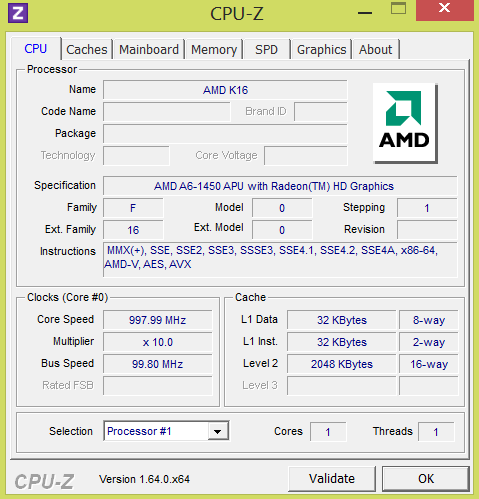 pierro78 likes this.
pierro78 likes this. -
davidricardo86 Notebook Deity

The A6-1450 supports AMD-V except for some reason Acer decided to leave that OFF and hidden from the user to toggle ON/OFF. Luckily someone has figured out a way how to unlock and turn ON AMD-V on the v5-122p. Pretty neat.
Acer Aspire V5-122p Enable SVM How-To
I updated to BIOS 2.08 so I'm not sure how that would affect this unlocking as this was done on BIOS 2.03. I guess signing up to and communicating with the person who unlocked would be the best bet.Last edited by a moderator: May 12, 2015pierro78 likes this. -
Wallmart has the A4 version of this notebook and I had the chance to play around with it over the weekend. The display is incredible. The power of the A4 seems adequate. I'm assuming the A6 is better. The only shortcoming I see is the battery life. It looks like Acer has anticipated a solution for that with the external battery port, but I have no idea what that entails. Has anybody seen any literature that shows the proposed additional battery? Think it'll be like an HP slice battery? Has anybody given any though to overclocking the CPU? Is it possible with SetFSB?
-
quick review here; I bought this because I'm a photographer who needs something light weight to dump my photos in when I am traveling and at least get a good look at my images in a photo editor. All my previous laptops had horrible screens w/ almost zero view at angles, too much contrast, etc. I could not even get a guess at what my images looked like. When i saw that the 429.00 I could get a unit with IPS display and figured I'd chance it.
Config: a6 1450 6gb ram, 500 gb hd, lighted keyboard. The model numbers make no sense, but I got it at the Microsoft store for 429.00
Pros:
Display lives up to expectations. IPS for laptop very accurate rendition of websites, images etc.relative to others
Keyboard. Full size across. Solid feel,backlight on my model.travel is a bit short and is a bit loud, but that's ok
Build: seems very solid for budget unit
sound not for serious listening but plenty loud w/little distortion
cons:
Windows 8. horrible. not acers fault. I downloaded Start 8 to get the win 7 layout back.
not enough usb ports. only 2 plus the so-called universal port, but Acer still does not sell adapters for USB, I got a hub.
tiny useless up and down arrow keys, somewhat mitigated by touchscreen
neutral:
Battery life doesn't seem to be as bad as the reviews. I did not test it, but it seems to be much better than my Toshiba Satellites.
Touchscreen. I guess it comes in handy to scroll and click links but inherently not very useful when you have to reach across keyboard to touch.
speed. Haven't done enough use of photo editing software. I can say that video streams I've watched have been smooth, surfing and MS apps, fast Am not a gamer.
Overall, I think that for an a6, 6gb ram 500gb hd machine with an IPS monitor, this is a great buy. I am looking forward -
Model 0600 on Amazon at @ $399. Amazon.com: Acer Aspire V5-122P-0600 11.6-Inch Touchscreen Laptop (Chill Silver): Computers & Accessories
-
Well, I am sending mine back. It is just too slow and glitchy. The screen really is great, and I liked the keyboard much more than I thought I would, but the touchpad was glitchy, not registering clicks after several tries. Also, while the A4 unit I tested in BestBuy had a WEI score of 4.0, my A6 scored 3.9 on graphics, and froze up on simple flash based games worse than my old 1st gen Atom netbook did. Also, I don't know if it was just mine or not, but the ports on the right side were recessed awkwardly and the power connector didn't fit in well and I couldn't get my USB drive to connect well on that side either. The last straw was when the program for reading my school book froze on me. I decided I can't sacrifice performance to get my school work done for a pretty screen and backlit keyboard.
In better news though, I went to a BestBuy in Houston today that has a Microsoft Store in it and bought a Lenovo S400 with an i3 processor and touch screen and got Office 365 for free that way, even though this model isn't sold through the MS store specifically. So far no problems with the trackpad or with freezing. I'm not used to the keyboard yet because it's too large for what I'm used to, but overall, this thing has handled everything well with no lag, and for only 449$ it was well worth it. -
On the one that I ordered, there is a small rubber cover on the bottom that hides a small port for the extra battery. From the design there doesn't look to be any way to lay a battery flat in there, it's either going to be a sheet that raises up the back end or just be a cord that attaches to an external battery to set off to the side.
-
The optional second battery will plug into the battery connector located on the bottom of the computer. Two screws holes are provided on the bottom for attaching the second battery. See pages 27-28 of the Aspire V5-122P User's Manual, revision 04/2013, for the locations. To my knowledge, the optional second battery is not yet available for purchase. When you are on the cutting edge, you bleed or in this case, you wait!
-
Got my daughter's V5 and set it up. The OEM Acer drive is terribly slow. Put in a 128GB M4 and it loads fine. Seems to have plenty of power.
-
davidricardo86 Notebook Deity
The stock hdd is very slow indeed. I know i want an ssd, i just
can't decide which one and how much capacity to go with. Can't wait to get one
Sent from my XT557 using Tapatalk 2 -
My only complaint is the abundance of light bleed from the display. Although only really obvious on boot up, it is annoying if not atypical for Acer. Still, Acer has made a gem here. I expect that others will follow. Office university loaded and authenticated without problem. Btw, this unit came with a display port to VGA dongle. My daughters dorm has Ethernet instead of wireless. She'll need an Ethernet adapter. Anybody find one that works?
-
Bronsky
See posts 1, 7, 26, and 35, in this thread in regards to Ethernet adapters. You have two options as pointed out in post 35, USB2/3 or the Lighting Bolt port. I would recommend finding one that uses the Lighting Bolt port as this port was designed with Ethernet in mind. -
Thanks. I figured that there was some solution for the LB port. I'll take a spin over the Apple Store and try out a TB port/Ethernet adapter to see if they work in the Acer's port. BTW, anybody else have the kind of light bleed I see on my daughter's V5? If so, its no big deal. If its merely that the display is not properly seated, I might make a trip to the MS store and look for one without the bleed. What's the consensus?
-
davidricardo86 Notebook Deity
Mine also has terrible light bleeding on the right side of the screen, and a little on the left side. Like you said, its only most noticeable during the Acer logo startup screen and after that its not a bother. Its only during an all blacked out screen. Once the colors come on, its gone. I was considering sending mine back too but from what I understand this is a common and normal thing on IPS displays. I'll upload some pictures of mine later.
Who else is suffering from this "issue?" -
My V5-122P-0643 has that light bleed through during start-up on both the right and left sides of the screen. I do not really notice it after the computer has warmed up. The strange thing is that most of the time I do not notice the bleed through. I will pay more attention to this but it does not seem to happen every time. Could this "issue" be related to the fact that this is a touchscreen? As an aside, this is the first computer that I have owned that has had this new "feature."
-
I'm curious to know if anyone has upgraded their 122P with a hybrid drive. I'm all about a full SSD but right now a 500 GB SSD - which is what I think I need - is a little out of reach. Hybrid seem much more affordable but I'm skeptical about the performance gains. Anyone with first hand knowledge of a 122P running a hybrid? Thanks!
-
how is the performance though? anyone run software like photoshop or games on it?
-
I just ordered one of these little guys, should be here Thursday. I intend on swapping out the SSD for an Intel 120GB X25-M I have on hand. I also have a Samsung 830 but I think that may be a little too overpowered for the machine since most of the time will be waiting for the CPU and not the SSD.
In any case this does look like a little gem of a laptop that I struck for $379 on a fluke at Amazon I think. It's the A6 4GB -600 model. I plan on throwing in a 4GB chip though. I can add an 8GB just for fun to see if it works.
The one thing I hope it CAN do is run at 1.4GHz with the latest BIOS and drivers. While I know this will be a dog at gaming newer titles, older games should be great. I plan on running some older titles: Freelancer, C&C Generals Zero Hour, Comanche 4, AoE 3, Independence War 2, an older Tomb Raider game, even Half-Life 2.
I'm actually pretty excited about this laptop. -
It's a decent little notebook. The display is striking and the best I've seen in an 11.6". Since Acer usually provides a fairly clean bios, there might be oc'ing opportunities. Nice to see Acer waking up.
-
davidricardo86 Notebook Deity
Windows 7 runs surprisingly well on the v5-122p. It felt faster than the factory Acer Windows 8 Installation. By faster I mean that webpages loaded up much quicker and even touch-scrolling responded much smoother. It feels faster and smoother. Then again, I haven't loaded it up much and I added a 7200RPM drive. "Power Saver" mode is more usable.
NOTE: In order to install Windows 7 you must first create a BIOS password in order to disable Secure Boot and then change the BOOT type to Legacy.
After a Windows 7 SP1 Fresh Installation, this is what was missing from Device Manager:

After some chipset and video drivers it was time to check out the System:

And the WEI for the v5-122p-0600 in Windows 7 with an HGST 500GB 7200RPM HDD and OEM 2+2GB RAM (4GB is ok for me):

The ONLY thing that I know of that doesn't work correctly under Windows 7 is the brightness control. For some odd reason there is only HIGH and LOW brightness levels from the LCD backlight, even though the brightness level in the OS changes. Other than that Windows 7 runs flawless on this little beast. Every other Windows 8 driver like the ELAN touchpad is working as it was in Windows 8.
It may be a placebo affect but It also looks like the CPU idle-utilization is LOWER now than what it was with the OEM Windows 8 Installation. I would see CPU usage jumping from 5%-15% even when I wasn't really doing anything. Chippy from UltraBookNews or something like that mentioned a similar thing on YouTube when he was reviewing his v5-122p.
PS-I also did a fresh Windows 8 Install. Trying out dual-boot on this 500GB HDD for kicks.
-
mine was the same way when I first got it, slow as molasses. remove everything that is not MS and Acer. web pages still are slow to load. haven't figured out what will help with that yet. once I deleted all the bloatware that came on it; it runs reasonably fast now. I had heard a lot of bad press about windows 8. once you get used to it, its not too bad. I will say it is a very good memory manager. my previous win7 machine required 8g to run a VPI virtual machine and used close 6g constantly. with win8 I am using less than 2g every time I check task manager with several apps open. I really like the touch screen also.
-
I'm excited about mine. Comes tomorrow.

-
Anybody overclocking the A6?
-
Tell me how and I'll gladly do it. So far I think it's locked isn't it? I still don't understand why it's 1066 DDR3 and single channel. Really? Can't run 1600 and dual channel? Is it really that significant of an impact on the silicon? I didn't think so.
-
Only certain models have backlit keyboards (see first page). The 0600 is one and the model sold by the MS Store has one.
-
I got my machine today. I got the version with A6-1450 and 4GB RAM.
Just some initial thoughts/impressions:
- BIOS 2.04 pre-installed
- Very nice screen but it does suffer from backlight bleed
- Good touch response
- A lot more solid construction than I expected
- keyboard has backlight (-0600 version), and is nice to type on.
- touchpad is a little annoying but at least it's responsive
- wow, lots of screws to remove the bottom panel... but otherwise reasonably simple to swap RAM and HDD
- HDD is definitely slow
- fan runs pretty consistently. I will repaste and see if temps drop as well as fans
- CPU will boost to 1.4GHz with 13.10 beta (released today) but have had some graphical anomalies
- The machine recognizes an 8GB DDR3 RAM module but it says only 1.77GB usable. If I put in a 4GB module it detects it just fine and is usable, so 6GB seems to be max
- I installed an Intel X25-M G2 120GB SSD in it and definitely helps performance, but I wouldn't worry about a super fast SSD since you'll just be waiting on the CPU most of the time anyhow
My fresh install of Windows 8 went swimmingly, however doing updates has its glitches. It took forever to check for updates, and downloading updates is stuck at 0%. But I've read that it's actually downloading just doesn't register, and since it's like 700-800MB updates, I'll just let it run for a while.
It take a little getting used to the touch interface, but it is useful. I can see Windows 8 having its advantages with this type of machine. -
davidricardo86 Notebook Deity
I've tried AMD OverDrive (Beta) and PSCheck and both report back with an unknown/incompatible cpu error. I don't know of anything else.
Seems like were SOL.
Edit: If only there existed a program to configure the TDP and crank it up to Kabini-levels. This same program would allow easy overclocking too.
 Dreaming
Dreaming
-
My daughter's 8/15/13 build turbos to 1.4 with stock drivers and bios.
AMD went out of its way to facilitate overclocking in earlier APUs. We'll have to wait and what overclockers can do with it. -
How bad is the IPS bleeding glow on it compared to your w230st htwing?
Can this baby play 1080p video files like mkv, and hd youtube videos smoothly?
Any orangegate issue? Are colors vibrant? Viewing photos and watching videos a joy?
Thanks
Acer Aspire V5-122P Owners' thread
Discussion in 'Acer' started by kaotikfunk, Jul 4, 2013.
