Please use BST forum or deal with your buy/sell deals via PM.
Thank you.
-
-
Selling my 8951G with SSD. PM me if interested.
-
@ iEthos, I've just re-looked into the new Acer update, and yes I found the extra software installers for the profiler that wasn't in the original 1st Driver from Acer...
However, installing it now correctly... I found out something (which I could have seen before installing... )
)
This Acer optimized profiler, ... still has some things not there... its still' not the FULL one
(which is why I re-installed back the previous one..)
I and other people that installed the one from an external source,
have Really' the FULL -Unmodified- No-Limitations software...
Acer only' has the Limited/Modified Profiler...
That is however not for everyone a miss, .... cause it's more than enough for most...
but for people like me (with a high Perfectionistic Geek-Level as it comes to Audio
 ) I want some more Freedom to Fine-Tune the audio...
) I want some more Freedom to Fine-Tune the audio...
Let me tell you, what is missing.... by showing you...
Look at the 2 pictures, the one from Vipeout (same as mine) ....and Yours...
From Vipeout
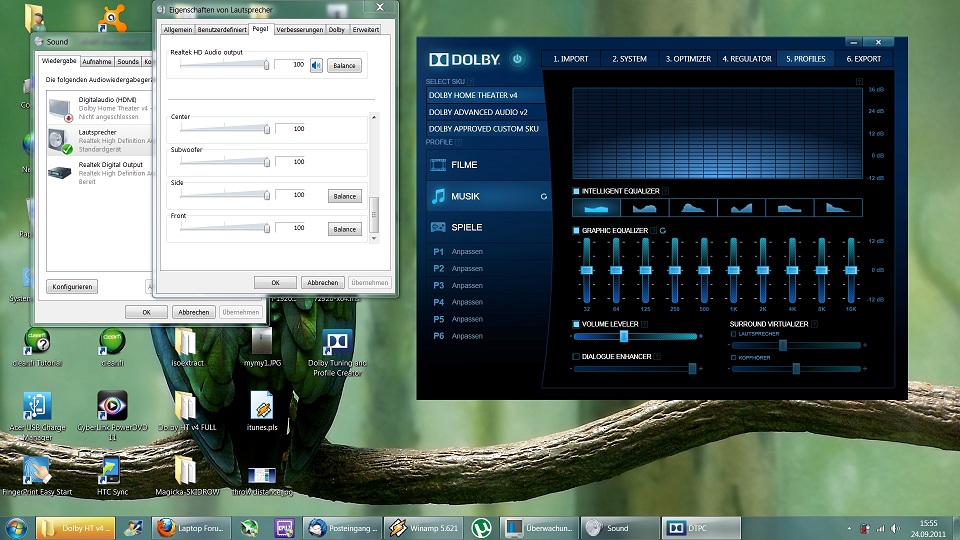 .
.
From you (iEthos)

What you can see first, Vipeouts (and mine) got 3 'Main' options to choose from -Dolby Home Theater v4, Dolby Advanced Audio v2 (for stereo surround), and Dolby Approved Custom SKU...
still,... these options aren't really important as you keep it set on Dolby Home Theater v4 anyways...
But...
There are also few other More important' options missing...
1: IMPORT (Import every saved Setting/Profile from a Previous PC with Dolby Home Theater...)
2: SYSTEM (Set all Options ON/OFF, like Different Features and/or Modes)
3: OPTIMIZER (Fine Tuning Manual/Auto Gain/dB-levels for each Separate, or all Speakers
--set on Chared-Mode for 5.1 Speakers)
4: REGULATOR (Fine Tuning speakers in dB's and HZ's...)
5: EXPORT (Here you can export (Save) everything, .. All Tuning + Profiles,.. or each seperatly!...)
These options are all part of the original Unmodified DOLBY-Software package.
They give you total freedom to adjust each individual speaker to your own taste of dB, HZ, Gain,...Level..
Acer did a good job I think, of optimizing the speakers,... but for people who really want to fine tune it to their own taste,... these extra Tuning options are Must!..
So .... depending on what you need/want, The new Acer Update is I think more than enough for most of the daily user.. bringing Great FULL Dolby-Surround POWER to the Acer 5951G/8951G
---still there are some of us who rather have FULL control over the Tuning... since not every desk/room where the notebook is placed is the same,... and neither are our ears..
-
I see your point.. in my case, I sometimes also use the digital opt cable... but not for seperate speakers. I plug it into my Home Cinema System which then does the Whole Audio-tuning etc...
...It's true, DD-HD & DTS-HD and any other True HD-Mix desn't sound like with a POWERFUL Home-Cinema system... my Home-Cinema system blows the speakers of the 8951G awy,.. like a feather in the wind

Next to my Home-Cinema system, I don't have any speakers for my laptop, the only other speakers I do have, are some Bose-speakers for my Editing with my Mac...
So being at home, I just play the movies through my Led TV, and the Home-Cinema system
---When on the road however, or when being at somebody else's place, (without a Home-Cinema capable of HD-Audio)
I do still play Blu-ray movies with DD-HD & DTS-HD audio through the acer 8951G's on-board 5.1 speakers..
For that I'm using some other Blu-ray Software, that has all the HD-Audio encoders/Audio drivers giving me the FULL HD audio-experience!
And I must say,.. You do hear quite a difference in Quality..!
At first I was afraid the on-board speakers wouldn't take it.. but hearing it the first time, it was Very Nice!
..it proofs to me, how well build, and 'Professionally Tuned the speakers are.
Seems like you've still got some money saving to do then!
The i7-2860QM is really a very Nice powerful CPU.. yet having already a (close to it) 2820QM, I would rather enjoy it a few months longer and keep the £450 for a new Ivy-Bridge upgrade..:
A new SATA III SSD that is way to costly right now, especially if you want a reasonable size.. the Wi-Fi is without a doubt the Cheapest haha!..
Why not start with that! -
Hi everybody, i bought an Acer 5951G about 2 months ago and it is fantastic. one problem though is that i've noticed the sound isn't loud enough.
the speaker volume seems good enough but for my headphones (im using $45 Sony ear bud headphones) it doesn't get loud enough. these were the same headphones i used on my old Dell XPS m1330 and i could go deaf with how loud that could go. i also tried other headphones to be sure and it seems like it's all down to the laptop. it's kind of frustrating because i want my music to be a bit louder but it's all the way maxed out.
i'd really appreciate any help. thanks -
What you need is cloning software (example Symantec Ghost) The difference between cloning (Imaging software) is that backup on do certain types of files. They are not capable of copying files that are open. Imaging software does a complete mirror of your system. When I got my SSD drive I bought the kit that came with a external drive case with a USB connector and Acronis imaging software. I cloned the drive shortly after i purchased it so there wasn't much on it. I cloned the 750 GB HD to a 128 GB SSD with now issues.
-
@ iEthos
Hi iEthos,
I have a question,.. or rather a request..
I would like to get some feed back about the Acer Profiler
It doesn't show any extra tuning options. like Mine does...
Because Acer has pre-tuned (Pre-set) those settings themselves...
Yet I'm really interested in how high Acer has set it's dB levels...(in comparison to my settings)
...how high the dB goes (on average) in your equalizer screen...
Could you try something out for me, and tell me the results?
If you can go to this link http://www.youtube.com/watch?v=kHRf01Gjosk
Pause the video..
go in the video (trailer from Transformers 3) to 1:40sec
set the youtube player volume to ..about 50%
and the Acer Profiler set on the option Movie.. with both equalizer options off, and only the Volume leveler on, also set on about 50%..
then play the video from 1:40sec till 1;50sec...
can you give me feedback about how high the dB goes (on average) in in your equalizer screen... and (if so) where and how much it goes into yellow/red...?
thanks in advance..

-
The best free software I have found for copying and partitioning is Minitool Partition Wizard Home Edition.
-
Thanks!!

I checked it with my presets, and it seems I put the Gain level
(a tuning option called: Volume Maximizer Gain) to about the same level.
since they made the speakers, I just wanted to be sure I didn't overload them.
Again, thanks for the feedback!
-
I would like to ask the forum if anyone had considered purchasing a better cpu and installing it themselves. I would like to consider a i7-2920XM or a i7-2820QM.
I am thinking that the extreme cpu could possibly bring on some heat issues as this laptop (to my knowledge) only comes with 1 cpu option. -
Sorry iethos, yes I have read the whole thread but it was a while ago. I ran a quick search for the answers on all of google before I posted.
I think we can all agree that this thread is getting too large.
P.s if you had read page 29 you would have gotten your answer on how to install the better Dolby. The download is on page 29 and the directions are on page 8.
-
Haha true! I was wondering how expand to more posts p/page. Apparently you have it already installed properly (says Ray).
Not sure what a permalink is but here is the link for page 29 http://forum.notebookreview.com/acer/586832-acer-ethos-as8951g-as5951g-owners-lounge-29.html Or save the hassle. Here is the link to the download that Ray was refering to dolby_htv4_7270004_64.zip
and here is page 8 (how to and also download link for latest realtek drivers @30/sep2011)
http://forum.notebookreview.com/acer/586832-acer-ethos-as8951g-as5951g-owners-lounge-8.html -
Just in case anyone would like to upgrade their ram and is having trouble finding the 3rd and 4th slots I have started a new how to thread. (Or if you would like to know how to remove the keyboard)
Acer Aspire 5951g - Removing keyboard to access RAM slots
Good Luck upgrading your 5951g (or your 18" version. I'm sure this could still be helpful to you). Happy fraggin! -
Orlbuckeye, thanks.
Ray24,
I cannot manage my HDMI to output DTS-HD to my amp. In my Sound - Playback, only
1. Digital Audio (HDMI) Dolby Home Theater v4-Intel HDMI
2. Speakers
3. Digital Audio (S/PDIF)
I would like to check if these are what you have. Would you please also advise how you can turn on Nividia HDMI output?
Thanks. -
I have a Samsung 58" plasma thats connected to an Onkyo 7.1 receiver. This part was set up by a professional installer. All devices are connected to the receiver and I control what devices are used with the remote. I have Bluray, IPOD, DTV/Cable and Other. When I play use the video on the computer i set the remote to other and I connect the HDMI cable to the HDMI on the back of the TV.
-
Hi all
I need your help. Does anyone of you have a USB 3.0 external Harddisk and if so, do you have a problem? I own an iOmega 2.5" USb 3.0 HDD and it won't work on my USB 3.0 Port no matter what. When I connect it I either get the message that I need to format the HDD to use it OR it connects and then immediately disconnects from windows again and again and again.
When I connect it to the USB 2.0 Port, it works flawlessly however. Anyone else with problems?
Also, Do you guys have problems with WiFi? Mine randomly disconnects from the network until I do a "Reset" on the WiFi device. But it happens again after a while. I heard it's due to the ty Wifi card installed?
Cheers from Zurich! -
Hi Testhanstest,
To Output DTS-HD sound from your Laptop to your amp, you must have aditional DTS-HD drivers installed on your laptop.. (the Dolby software does not support the Dolby/DTS HD-version)
Best way to get the Dolby/DTS HD drivers, (i guess you want to output it to your amp for watching Blu-ray) is to buy some media/video/blu-ray watching software for on your laptop. Just make sure they come 'with the Dolby/DTS HD etc .. audio-encoders)
I myself have used different programs, and since they have the Dolby/DTS HD audio-encoders in it, they Perfectly output the HD audio formats through the HDMI to any (HD-Audio supported) amp.
About the nVidia HDMI output
Do you mean outputing the Video-audio signal for gaming?
If that's what you mean
First...nVidia itself 'normally' doesn't give you such options...
Usually you need to choose such options in Programs, games,.. etc..
In fact, ...
---It should go auto' (depending on your Win7 control panel Display settings) or you can choose how you want to output it... under display settings: --connect to a projector-- Computer Only / Duplicate / Extend / Projector Only
(only screen wise.... the extra HD-audio output depends on the drivers/encoders, and your used program output-settings)
---like I said, programs and games often give you settings/options how-to output your video,.. and audio...
So aside from looking at/setting your Win7 control panel Display settings I can't really give you an answer on that... except that you have to check the game/software you use, at what options they give you to output the Video/Audio signals..

------and offcourse make sure you've got installed the needed HD-Audio drivers/encoders
-
Hi VipeOut,
Yes, I bought a Verbatim 53032 1Tb USB 3.0. It works perfectly & delivers an impressive speed.
... I'm assuming Windows 7, although you don't say ... (I've installed Ultimate x64, so not sure if there are differences with other editions)
1.) Are you sure there isn't another issue with that port ... do normal USB 2.0 devices work in it?
2.) When you connect your USB 3.0 drive into a USB 2.0 port, do you get the performance warning ("This device can perform faster if you connect it too a Super-speed USB 3.0 port ...") ?
3.) You ARE using the correct USB 3.0 cable (with a blue end-point)?
4.) Run a Disk check on it (Crystal Disk Info springs to mind ... any issues?)
5.) Device Manager ... Universal Serial Bus Connectors ...
a.) Renesas Electronics USB 3.0 Host Controller
b.) Renesas Electronics USB 3.0 Root Hub
Do they exist, what is their status?
6.) Programs and Features ... Renesas Electronics USB 3.0 Host Controller Driver ... is it there?
If none of the above gives you a lead, I'm afraid someone else will have to help, my knowledge of hardware is limited. -
On the subject of USB 3.0 drives ... I thought I'd give a bit of feedback.
I bought a Verbatim53032 1Tb USB 3.0, formatted it with NTFS, 512k clusters [which means compression is OFF].
Firstly, while copying to it, the speeds were impressive, 70-75 Mb/s, compared to my USB 2.0 Samsung M500UA B/G0 500Gb at +/-35 Mb/s
I ran a few (about 10 iterations each, took a total of 4 hours) tests with DiskMark and found a few interesting things.
Firstly, ALL my drives are rated at 5400 rpm (including my 2 internal drives, grrr!), and all have compression OFF.
1.) Verbatim USB 3.0 Read ranged from 52 Mb/s (small files) to 102 Mb/s with large files. If I enabled caching this went up to 1.1 Gb/s not sure how this works with an 8Mb cache.
2.) Same drive, Writes ranged from 54 Mb/s to 97 Mb/s with caching increasing that to 97 Mb/s
3.) If I moved the drive over to the USB 2.0 port, it's performance dropped to Read 27 - 30 Mb/s and Write +/- 25 Mb/s ... which I expected. (forgot to test with caching on)
4.) My Samsung USB 2.0 Drive, with the same tests had Read 31 - 32 Mb/s and Write +/- 25 Mb/s, caching sent it to Read 285 Mb/s and Write 27 Mb/s
5.) If I moved the Samsung to the USB 3.0 port, it's performance improved on the non-cached tests ... Read 34Mb/s and Write 33 - 34 Mb/s ... which I did NOT expect.
I suspect the Samsung has actually got a faster physical drive inside, but can anyone explain why the USB 2.0 improved in speeds on the USB 3.0 port?
Another thing, my internal drives rated at Read 31 - 34 Mb/s, Write 30 - 68 Mb/s. Caching increased the Read to 257 Mb/s but DECREASED the write to 56 Mb/s.
So my USB 3.0 would work better as a system drive than my internal drives! I'm saving up for an SSD (won't go below 256 Gb ... I want to be able to run VMs off it).
Anyway, not very scientific, but interesting. -
@RAY24
Hi Ray24,
In fact, I have PowerDVD which supports DTS-HD and can output the sound (only DTS and Dobly, not DTS-HD and Dobly TruHD) and video through the HDMI. But I cannot output DTS-HD. I suspect the problem coming from that my Nvidia was not install properly. As I know, both the Intel and Nvidia can access the HDMI, but only Nvidia can support HD Audio (DTS-HD and Dobly TruHD). However, I can only see Intel HDMI in my sound setting. In additions, when I installed the Nvidia, it cannot install the HD Audio driver. In Nvidia Control Panel, there should be a display option, which can set the HD Audio, in the left hand frame, but I cannot find it in my Nvidia Control Panel. Would you please inform what you can see in your Nvidia Control Panel (Left window)? And What you have in the Sound Setting? Thanks. -
Trdlo,
Thanks for your information. I am not sure, but when I refer the features of 555M in Nvidia website, it said DTS-HD bitstream should be supported. In fact, one of the major reasons that I brought this laptop is because I would like to use it as a media PC for bluray movie playing. If it cannot support High definition Audio. it will be a big surprise to me.....
As I know, Intel chips should not support High Definition Audio bitstream output. Please correct me if I am wrong. -
I see Acer has the 8951 available in Australia with a 120GB SSD drive and a 750 GB HD. They always release the top of the line models in Australia.
-
Trdlo,
I finally make it work. The major reason is because I have installed the full version of Dolby v4, which replaced the HDMI driver and cannot support dts-hd. I uninstalled Dolby v4 and 8951g can finally pass the dts-hd bitstream to my amp. Anyway, thanks for your help. -
I uninstalled dolby v4 an reinstalled it without installing the DHT driver. it worked properly, except cannot control dolby in HDMI output (but can support DTS-HD). I don't know how to attach pic. Please advise. Thanks.
-
I will try to post some pic later. On the other hand, do you know if 8951g support multi touch. It does not work in my case (in IE and the photo application). Thanks.
-
I have tried, but it did not recognize the touchpad. It seems that 8951G's touchpad is not synaptics one. Thanks.
-
On the Acer Australia site it's listed for 2999.
-
Hi pmbellis and thanks for your post!
I use the win7 Pro installation that came pre-installed with the notebook. I doubt that it makes a difference for USB which os installed, but then again u never know...
To your questions:
1) Yes, USB sticks and my other USB 2.0 HDDs work flawlessly on the 3.0 Port.
2) I believe I have gotten that message but I'm gonna double check when I'm back home. Do you get that message everytime you hook it up to a usb 2.0 port? if so, not getting it might indicate the HDD is faulty
3) Of course, it's the one one that came with the HDD and it got the blue end point
4) No issues
5) They are there. I even updated the Driver, which wasn't easy because Acer only provides an older Version but there is a newer one floating around in the interwebz. Didn't solve anything
6) See 5)
It's frustrating really... First I had this USB 3.0 HDD but my PC had no proper port for it, now I have the port but it won't run...
I have no way of checking where the problem is because I don't have a second USB 3.0 device I could try on my machine -
Hi all,
My story is long and pardon me for its length...
My laptop that I bought top & full specs in 2006 is now in a very late stage 4 cancer. I am already over the shock and grieve and stumbled upon this site when I was searching for more info on getting a new laptop...
I am not a gamer. The last game that I ever immersed myself in, if I can recall correctly would be Civilization III (no haters comments please). That being said, my criteria for a new laptop would be:
- very, VERY big HD screen (alot of reasons due to work and play)
- very, VERY powerful & fast (again, alot of reasons due to work and *not so much* play)
- very, VERY good sound (Although I can compromise on this as I have a good speaker system that I can hook it up to)
- Portable (as compared to a desktop, are you kidding?)
Some options stands out for me in the end:
- Acer Ethos 8951g
- HP Envy 17 (3D)
- MacBook Pro 17
- Toshiba Cosmo X770
- Alienware
I am not getting HP Envy 17 (3D) because it seems that there are lots of reviews of it getting too hot, just failing after a few days of use and devastatingly horrible customer service. Though the specs are ethereal (for now) it seems that HP delivered lemons to most buyers. I don't want to take the risk. Scary. Another consideration that I totally scrapped are those older 20.1 inches from HP but because the latest is circa 2008 if I am not mistaken, it is definitely not worth it.
I am also not getting the MacBook Pro 17 because I am a Windows person since born and coupled with the fact that it is the most priciest, this option became a lost cause. I know about the possibility of partitioning the HDD for Windows and all that but I just couldn't be bothered as that will only add up to the cost. Sometimes I wonder what my life will be like if I am born a Macintosh user/or converted to one now, but that's another mother goose story...
Toshiba Cosmo X770 looks good on screen, but after seeing the actual product, IMHO, it looks awfully cheap and it is a total clown. Looks more for play rather than work. I find no novelty in 3D for laptops and I will only be interested if the screen is as big as a cinema for 3D.
All insults about Alienware are very much welcome. I am a REAL hater of Alienware. I don't care what others say but...THEY ARE UGLY AND ARE TOTAL RIPOFFS! (x_x)!...If I have all the money in the world, I'd definitely go for Origin.
I will be buying an Acer Ethos 8951G later. -
I am finding that my touchpad is VERY annoying when typing. I understand if you hold the little power button it turns off but it takes forever if you need to work on the computer.
My dell automatically switches off the touchpad when typing. anyone know either how to do this with this touchpad or of any third party software for that? -
1 - the easy way - Just take it off..
2 - fn+f7 (to anable/disable it)
Anyone knows how to ajust brightness on linux? -
1st, a big thank you to all for your comments here, they've been very helpful in convincing me to pry open the wallet for an 8951g!
I got scared off about a month ago when they disappeared from NewEgg, but was glad to see they've returned today, along w/ a new faster CPU version.
But I've got a few questions:
1. I intend to upgrade to 120Gig SSD and 16GB RAM ASAP. Does it support SATA III ? If not, I can save a few $$ by getting older/slower tech.
2. Does anyone have experience spinning up Centos5 under a VM on it ? My primary use is s/w development, I'd like to run a small centos5 server, and a win7 client concurrently. Any hints on tweaking for Linux much appreciated.
3. Similar to (2): anyone running Win2008 in a VM on it ? -
Howdy Sam!
Was the bracket necessary? Did you get a part # for the screws if it is? Thanks!
Has anyone tried to install 2 SSD's or HDD's in a RAID-0 as a system drive?
EDIT:
Unfortunately, they do not have the screws for sale, nor do they know the sizes needed. I also found out that 2 brackets (@ $20/ea) are required for a single hdd install. So far to install the secondary HDD, its going to be $65 + shipping, + screws. :/
EDIT 2:
I ordered the parts off Notebook Solutions. They have a "Make Offer" option, I was able to haggle the parts down to $45 from $61. Thanks for the heads up on the parts! -
Ugh. Wish I had seen this earlier

-
Me too looking for an Ethos for a long time (considering a LX.RJ302.023). this model comes with an i5-2430M and specs say 'HD 1080' although some models listed as 'Full HD'.
Is there any practical difference between Full HD and HD 1080?
And my second question is, I found an ES 2720QM CPU priced around $200. (D0 stepping code with 8M cache instead of 6M), but I am not sure if it is compatible with this model? I had used ES CPU before with MSIs but dunno about Acers. -
Hi. Can I install this driver on my 5951g?
NVIDIA DRIVERS 285.62 WHQL -
I would quickly buy this laptop if there was GTX560M! I hope they will produce with better GPU in the future!
-
Will they install on an 5951g?, I guess there's no reason why not?...
However, I Don't know yet, if they will install like the 280.26-whql driver (without any tweak)
still got that one installed, I will eventually (a bit later). test the new one out,
But for now (just like with any new driver), I look around to see how "well" this driver is.
--other people testing out a new driver, gives you quite the info wether to go for it or not...
testing out a new driver, gives you quite the info wether to go for it or not...
the nVidia forums is a good place to look, (or on these forums... ...
...
nVidia Forum: (285.62 --thread) Nvidia GeForce 285.62 WHQL - NVIDIA Forums
Having looked around a bit already, the 285.62 driver does seem to cause some serious problems, --also many related to Battlefield 3 (although most of the people run it on a desktop...)
...if you want to install it cause you want to play Battlefield 3,.... well.... then its up to you "how much" you want to play it,....
Just keep in mind the potential problems with this new driver...
So Yes... again,.... the 285.62 driver can be installed on the 5951G (with or without any tweak?) ----Try it and you'll know..

but like I said,....Just keep in mind any potential problems with this new driver...
Maybe they are / are not so much Laptop graphics related.....
---- it's up for the one testing it, to find out

---- Ahhh......I know what you mean,... I felt that way also, but I had some other specs that were important for me as well,...(Sound and screen-size being VERY important..)
sadly
 , the ones who did come with the GTX560m, (even the BTO's) ..just didn't had the "other" specs I needed.... ---not to speak of the ugly looks most of them have...
, the ones who did come with the GTX560m, (even the BTO's) ..just didn't had the "other" specs I needed.... ---not to speak of the ugly looks most of them have...

off-course It all depends on what you're going to use your new laptop for,... ...
and if you are going to be mobile much?
...I for one, being often mobile, (not carrying around speakers / needing Very Good Quality sound, and a big enough screen) I went for this one, the GPU isn't The best ... but it's more than enough for my work...
Still off-coure (who wouldn't ) I also would have Loved / still..hope they will produce with a better GPU in the future!
) I also would have Loved / still..hope they will produce with a better GPU in the future!
I do video-editing on-the road, Using CS5, ...so having more CUDA-cores is always important, but sound and screen-size are as well,...
-----Still....just to think about it...
a GTX GPU + the other specs of the 8951G... That would have been SWEET!!
anyways... for now, I'm more than happy with what I've got over my previous laptop..
I Got 4 times! the Power and speed
----In the meantime,... Like you,...
I also hope Acer eventually goes "Great looks & PRO-Powerful Hardware" ..
---Then I'm first in Line! buying!.. -
Actually I want a 18.4 screen laptop which is very rare to find. There are Acer, Toshiba, alienware and Clevo. Asus have very weak ones so I don't count it. Also I want to play games, to watch film and to work on 3d design. Additionally silent office and internet environment is required.
Toshiba would be the best choice maybe but It is already outdated with gtx460m and usb 2.0, etc. and there won't be new 18.4 IMO.
Clevo is too heavy, still no backlit keyboard and loud notebook.
Alienware is too expensive.
So Acer would be the best choice with better GPU. -
---Those were exactly the ones I checked out
 , And got turned away from them having the same cons.. .. I owned an Acer, which was the first 18.4 Inch 8920G, and had Very positive usage with it.
, And got turned away from them having the same cons.. .. I owned an Acer, which was the first 18.4 Inch 8920G, and had Very positive usage with it.
Needing an on-the-road edit machine badly, eventually I took the plunge again with Acer, going with a little compromise on the graphics, having -only- the mid-high 8951G
GT 555m graphics,
This wasn't so bad for me, since the GT 555M takes fully use now of Adobe CS5's Mercury Hardware-engine it gives me a BIG!! boost over what I could do on the 8920G
( the 8920G couldn't even edit HD.. and now I can run/edit multiple HD 50p/60p tracks without lag!.. After Effects (3D animation) Runs Great as well)
My experiences with Gaming and watching movies.....
<Playing games
It's great (depending if You're a Hardcore gamer or not..) for me it's running just +++
Assassins Creed series I II III, (>>at full HD, All graphics Max 35 - 40 fps),
GTA IV, ( >>at 1600x900 Everything High except shadows at Mid 30 - 40 fps )
Dirt 2-3 (>>at 1600x900 DirectX 11 Everything High-Max 40-50 fps )
Full HD Movies/Video's - Blu-ray
They play like a charm, (using CoreAVC Pro I can play up to 5 Full HD films without any lag!)
---Still -off-course-- I would have loved, not to have had to compromise on anything....
......if only ...the Clevo wasn't so Heavy,...or the Alienware wasn't so expensive ..
expensive ..
or Toshiba's followup, didn't step down to 17.3 Inch. (and cheap looking/feeling plastic...)
----sigh.....sometimes when you need it.... you can't get it all...
for now I'm very happy with what I've got..
but in the mean time, I'll keep an Eye out for something new on the horizon..
Hoping for an ..Acer with Better -GTX-?? GPU
Hope You'll find/can decide what you want/need, -
Just wanted to say that if anyone ever encounters a problem with the Atheros Wifi module, try reducing the WIFI network speed. I had constant disconnects until I switched the WLAN from 300mbit/s to 145mbit/s in router settings (Netgear router btw. most of those have that option)
-
Hi all,
I discovered that my 8951G can only connect to my DLINK router in 802.11g mode. Anyone has the same problem?
In additions, as there is a mini pci-e slot in 8951G, is there anyone can advise if I can plug in a mini pci-e (32G or 64G) SSD in (e.g. the one for ASUS EeePC/Lenovo notebook).
Thanks. -
@Testhanstest
It may be due to settings used. You need to use WPA2 + AES and have WMM enabled on the router- otherwise you're limited to 802.11g speeds. -
Does this notebook have raid since it take two HDDs?
@RAY24
How is the sound system on it? -
Hi downloads,
Thanks for your information. My wifi problem has been fixed after setting up WPA2 + AES. -
about the RAID question.
No it doesn't have RAID (if you mean hardware based.)
Of course you can always use Software RAID,
However Software RAID has a risk, ---you probably already know this , but I'll say it anyways ..just in case
If your software fails (gets corrupted) than so will your RAID stored data.
Depending on what RAID your using
--if your software fails (gets corrupted)--
Using RAID 0 (striped) -- then your data gets also unusable.
Using RAID 1 (mirrored Drives). -- safest to use with Software RAID you still got all the backed up data.
The sound system
Well,.. the audio coming from the internal speakers is Superb!
---With the Dolby Tuning (and extra tweaking options from DOLBY (for the sound geeks among us ) the sound produced by this notebook is truly Amazing!,
) the sound produced by this notebook is truly Amazing!,
The speakers have a label on them, ... DOLBY HOME THEATER -- Professionally Tuned
and the sound it produces Def' lives up to that quality statement!
--but remember it needs the DOLBY Tuning software, probably allready pre-installed (which wasn't always the case by early buyers)
without it, the sound it can produce is still Awesome,... it just doesn't produce that Awesomeness..
Simply said the sound system (With DOLBY Software/drivers) is Loud, Crystal-Clear, and very Well Balanced!
--coming from a true Audio Novice / Geek

-
Hello everyone! I've read about the sound as being one of the best out there... but my question is about the display! How it's in comparison with other displays? The notebookcheck review of 8951G ( Review Acer Aspire Ethos 8951G Notebook - Notebookcheck.net Reviews ) points out that the display is the biggest weak part... rated at 71% is seen as not worthy for such an expensive model. This is one trusted source, but I've seen also some professional reviews of the CMO1807 panel, not looking good at all! I would like to ask some owners about this issue.... is it a real drawback? Somebody said it has Corning Gorilla Glass, but it's the first time that I hear this, is it true? Thank You!
Trying to decide between this and the ASUS N73! -
I can reproduce a problem with my touchpad- It seems to explain why I've been getting laggy/frozen touch pad behavior. I'd be curious if others can duplicate it.
I have a cell phone (Android Incredible) and if I have heavy wifi usage on my phone (such as by running wifi tethering on the phone) I can make it freeze the AS8951G touchpad... All I have to do is place it right in front of my laptop, in front of the touch pad. After a couple minutes, the touchpad will start stuttering when I try to move the mouse, and occasionally freeze.
Can anyone else duplicate this problem? -
@ victorgpopa;
Ahh yeah the screen.
Before buying this notebook, I myself was also thinking twice when I read Notebookcheck's review of the 8951G..
Notebookcheck is indeed a nice trusted source, however I have to say that over the last 2 years I've noticed them being very inconsistent in testing certain things.
---Just look at them testing the 8951G's processor.. They definitely had a -LEMON- testing model (troubled with much Throttling!)..
Yet instead of checking their findings with a few more 8951G's they just went with those numbers.... (causing the overall-score to be badly effected)
sadly this happens more than once with some of their review points,
---The screen being one of those other things, as well as processor, or sound wise
About the screen, their numbers are quite right,..
it isn't as bright overall, or has the 'best' black levels, ...but the pictures/video they shot to show us the viewing angles are not totally showing you the real-deal...
--what is even worse, is that comparing the screen reviews of many notebooks they've tested, you can see they are VERY! inconsistent, in shooting those pictures/videos...
every time the situations (lighting-wise) they shoot them are different!
I've tested multiple notebook screens they tested, and the viewing angles/brightness of their taken pictures are more than often not showing you the real-deal..
Still I love to look at/read their reviews, cause they are overall very detailed,...but now these little mess-ups made me taking their reviews with a little grain of salt....
NOW to your question... about the Screen quality...

#
Yes, sadly the screen isn't the best,
reading the test (from different sources) I had hoped for more brightness, or a bit better Black-levels / contrast-levels....
---Seeing the pictures of the viewing-angles of the screen, I almost gave up on the notebook,....
But then I realized, I should do what I always do,... Check out the screen for myself.
In my experience, you've got to see the screen yourself, to actually decide if it fits your standards or not.. numbers certainly are good-info for Pro-users, but for those not so pro you'd want so see the screen yourself.
---My way to decide?...
See the screen before letting numbers pass you on on a machine, while the screen is actually more than enough for your standard using!
I don't know if you got the chance to check out the notebook in a store somewhere?
If you can I suggest you do!
Or check for other videos/pictures of the screen (on-and working) under normal lighting-conditions.
My opinion of the screen:
------Seeing the screen, I was acrtually shocked that it looked so much better than on those pictures of Notebookcheck!
that it looked so much better than on those pictures of Notebookcheck!
With those fears away I bought it..
... And now after months of use, I can say I'm more than happy with the screen.
It's bright-enough, (unless you're going to use this BIGGY on your lap in the outside with the sun shining directly on your screen ...)
...)
The black-levels are not super, but that depends on where you use the notebook for.
White is also WHITE-- ( coming from an LCD-tft Notebook.. )
)
Contrast is much better than what I had, still ..yes it isn't the best.. but to say it's worse?, I've seen much worse!
And the viewing angles?,.. well it's not as worse as on those pictures. Not super as what you can find on a few other notebooks, but with me working on the notebook behind it, or a bit sideways, or sitting with 3-4 people watching a movie on it, it's still OK.
And YES it does have Corning Gorilla Glass
CORNING® GORILLA® GLASS | FULL PRODUCTS LIST
By the way, that Asus N73 is a very nice notebook, (I also checked that one out...) the ony downsides 17.3" vs 18.4" on full GREAT!! 5.1 Experience, no backlit-keyboard, and the keyboard was to flexi... for me....
Other than that a nice other option.
FINAL words..
I do urge you to (if you can), go and check out the screen for yourself..
It's the easiest way to see if it's good enough for you..
Hope I could be of help -
Wow! A lot of useful information, Ray! Thanks!
Regarding the numbers from the reviews, I don't even understand them very well, definitely they are for the pro users, I was just interested about the overall score; and YES, the best way to check a notebook is to see it by yourself and decide if suits your expectations or not. Unfortunately, I live in a small town and there are not many options, so I have to go with the online order.
I know very well that notebookcheck are inconsistent... I read two of their reviews of two different notebooks with apparently the same display, at least their authors sustain so: the ASUS N73JQ review Review Asus N73JQ Notebook - Notebookcheck.net Reviews and ASUS G73SW review Review Asus G73SW Notebook - Notebookcheck.net Reviews . Ok, they seem to have the same display, the 17.3 inch 16:9, 1920x1080 pixel, Hannstar HSD173PUW1, but they get very different ratings! The display for the N73JQ is rated at 72% while the display for G73SW is rated at 84%! I asked notebookcheck about that and they told me "perhaps it is the same panel" and maybe the plastic plate in front of N73JQ screen ( wich is the only difference between the two ) is responsible for a lower rating for the N73JQ! ( "of curse you get stronger refections with the lower brightnes and the plate in the n73" ) So I thought it might be the same problem with the 8951g's display. And if they rated the G73SW's at 84% as being a "high-class screen", then the 8951g's panel rated at 71% should be an average, and not a weak one! Although, for this money and for its class should be a great display! And because the screen is one of the most important things, almost everything you do goes trough your screen. The 8951g has a great design and in my opinion is one of the best out there, but this is a big drawback as You should be really impressed by the screen and not "to live with it"!
You're right, the Asus N73 series have also small drawbacks... the 17.3'' is not a problem for me, as I intend to take the notebook in holidays, so it would be a little more convenient in terms of weight and measurements; but the no backlit-keyboard and also very flexi is a dowside for me also, even I read that many N73 owners changed their keyboards ( very easily! ) with K73 or N71 ones, not very flexi although no backlit.
As for the displays, the FDH ones, their owners are saying they "are absolutely outstanding", "the newer Full HD displays I've seen in other Asus laptops lately have been astounding....the best I've ever seen. I don't think you can go wrong with one of these newer panels". That's a huge relief! Too bad I can't check it by myself, I went in a shop today but they had only the 1600x900 one and the full HD with order! And as for the sound, I thing they both are great but I tend to believe that the B&O from the ASUS is "awesome", as many will say. Still in top of my list, but somehow difficult to chose... trying to find the perfect match!
Thank You again Ray for such a detailed answer and please excuse me for my bad english!
Acer Ethos AS8951G/AS5951G Owners Lounge
Discussion in 'Acer' started by Shyte, Jun 17, 2011.