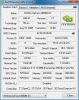welll the menu you unlocked are quite an enhencement actualy unless i can change the seting they allow me to change without flashing the bios
i'l look more in depth cause for now i aven't been able to build a crysis disk corectly i think
-
Hi, i need a bios mod for Acer Aspire 5532 to enable
amd-v..
cpu upgraded to a turion 64 x2 -
Hi, I just used SetFSB (from windows) to raise the FSB (BCLK), so it raised from the original 133 Mhz to 160 Mhz. Memory runs at a multiplier of 8, so at original 133 Mhz FSB, memory runs at 1066 Mhz. When I raise the FSB to 160 Mhz, memory runs at 1280 Mhz. So I do not overclock the memory, I overclock the CPU, which in turn overclocks the memory too.
SPD timings are a different thing, it's that the memory has to run at different specifications at different frequencies. The memory should be able to run at 1333 Mhz, but not at it's timing of 7-7-7-20, as this timing is made for 1066 Mhz. To run at 1333 Mhz, it has to use a different timing which is 9-9-9-25.
So in turn, my problem is that my memory now runs at 1280 Mhz, but still using factory timings of 7-7-7-20. I am looking for something to make it boot with timings made for 1333 Mhz, which is 9-9-9-25.
I know it might not be possible to do it, as if the BIOS doesn't have that hidden menu, even these settings might not be available. -
You will probably only gain to overclock it a few MHz more if you slow down the memory, so 160MHz with 7-7-7-20 timings is your best choice.
-
OK, now I understand. There is no way you can "overclock" the memory timings as it tied with CPU specification/compatibility. The only way for it to run in 1333MHz's timing is by upgrading the CPU to compatible one. For example Intel Core i7-720QM.
-
OK, I understand. It's not that slow at all anyway!
-
OK, thanks!
-
Nice 3DMark06 score. Is that after you overcloked it? Did you overclock both CPU & GPU? I almost get myself Acer 4820TG. Unfortunately, I can't find one with ATI 5650. I only found the one with ATI 5470. Exactly why I didn't bought it is because I decided to get a notebook with Nvidia GPU instead. I bought too many ATI already. LOL.
-
So, here is the $180 question... If I have a 3820, which uses a processor that officially only supports 1066MHz DDR3 (i.e. only have 7-7-7 timings in the BIOS) and we overclock the processor to a FSB of 160MHz for example, are we likely to have better stability with RAM that is correct for the processor (i.e.DDR3 1066MHz) OR RAM that is over-rated for the processor (i.e.DDR3 1333MHz)?
-
If the CPU only support DDR3 1066MHz, there is no different on stability whether you use DDR3 1066MHz or 1333MHz. The result will be the same.
-
I'll look into this. Stay tuned.
-
For some weird reason, CPU overclock doesn't help for 3D, so it's almost the same with or without CPU overclock (and sometimes it's slower in games...). But mine is not that good, someone has over 10k on a 3820TG. BTW, if someone would prepare and test a vBIOS mod for memory at 1.1 or 1.2, it could easily go faster.
-
Just a Nick suggested me the perfect solution, to flash the memories into 9-9-9-25@1066 mode, but I have no other computer with me, so I am a bit afraid of doing that. But still, i might do it with one stick out.
-
Hello Kizwan, i'm here again to ask your help, if you have time enough, can you update cpu microcode of acer bios 5738zg to make it t9400 compatible?
Actually it works with t9300 but fsb of this cpu is 800Mhz, t9400 is 1066Mhz the same of my DDr3.
If you cannot can you explain to me how can i do it myself (hope no Cause i'm still tying to put that famous Optrom6 in bios). -
I can't do CPU microcode update. According to Intel website, T9400 should work with GM45 chipset. Notebook is not flexible like desktop. On desktop you can upgrade the CPU as long as it use similar socket. On notebook it is depend on manufacturer implementation/design. For example, even though GM45 chipset support 1066MHz FSB but if notebook manufacturer doesn't implement it, you can't enable/use it. No BIOS mod can enable something that is not exist or supported on circuit level.
-
Let me understand:
Same processors family Penrin T9300 and t9400 the first works and the second no? Same socket,same speed and for a 1066 bus that is theorically supported?are crazy in acer?
Anyway if i'm so adventurous to try which struments i need? Is phoenix be enough? I read somewhere in google that cpu microcode update is possible...is only for my laptop or bios you say is not possible? -
Same family doesn't mean all will compatible. Have you tried putting the T9400 on your notebook? Does your notebook bootable? Are you sure T9400 is not faulty or broken?
To do CPU microcode update, you will need to know how to do it. PBE only build BIOS image. -
I tried to put t9400 on it but it doesn't boot
According with this post: http://forum.notebookreview.com/ace...cpu-fsb-but-1066mhz-ddr3-ram.html#post5903757
it should fit...
Is it my t9400 broken? i can't to know if i can't put it on another lappy...
Anyway on biosmods.com i read that some of them successfully updated microcodes on lappys but it looks no active from 1 year... -
Hi kizwan,
I am having trouble downloading your tutorial - Unlock Hidden Menu - from mediafire link . Could you post another link , please ?
EDIT: OK, I got the file - server must have been very busy.
Also, can you mod Aspire 8942G bios to unlock hidden menus, if any ?
Here is link for bios - http://rs807l36.rapidshare.com/files/423883843/BIOS1-_AS8942G.WPH
Thank you -
Could you please email me the bios file which works fine with virtualization + updated dsdt ?
-
I'm curious about 2 things...
I did a search and I haven't seen any requests/posts for a Acer 4920 BIOS. Is this BIOS perhaps the same as another here?
Is there a similar program for editing an Award BIOS?
I have a Jetway NF-93 mini-itx board that has an Award BIOS that ignores some CPU features and I'd be very interested if there was some way to enhance it to enable these. -
In the mean time , I tried open my bios with PBE 2.2.0.1 - it says BCP not found.
I tried opening with PBE PRO 2.2.1.3 - it says PSI Aanlysis Fail.
I noticed that you could not open too another bios for some Aspire new model.
Phoenix Mod Tool says - bios new style.
Any progress on this new bioses ? Is there a new utility to open these new bioses?
And a stupid question - how do you get into Emulation screen in PBE ?
Thank you -
Hi guys,
I have collected the BIOS MOD requests which I haven't processed yet. I will working on the oldest first & then on to newer one. Please wait, I'll work as fast as possible.
@seaman, I already tried to split the Aspire 8942G BIOS image to correct length & offsets but PBE still can't open it. Your only option is by modding (to be exact, re-build) it with Phoenix SLIC Mod tool. You still can follow the tutorial (PDF file) you downloaded earlier. The only difference is you will need to use Phoenix SLIC Mod tool to decompress the original BIOS image & re-build the modified BIOS image after you have modified it. I'll looking into this later. -
Yes, there are software/tools for Award BIOS. To modify Award BIOS, first you will need to understand it's structure.
Every computer have unique BIOS. Only computer which share the same motherboard & same BIOS chip may share same BIOS image. As for your Aspire 4920 BIOS, I'll look into it later. -
Hey kizwan,
I have got one question.
Acer changed the VGA Bios Version (Ati 5650) between the Bios version 1.13 and 1.17.
Will it be possible to extract the VGA Bios out of the 1.13 and rebuild the 1.17 bios with the VGA bios from 1.13?
At least we was able to open the bios with the Phoenix Tool after the cut down to 2048KB.
Thanks -
Yes. Locate the VBIOS in the option rom. When you select any option rom, you will see what it is at the status bar. If it is VBIOS for your 5650, you'll see "ATI" at the status bar.
-
Hey kizwan,
there is no option rom visible in Bios Editor.
If I open the rom file I get the following errors,
"An unsupported module class 'Q' was found in file _Q00, do you want to continue?" "Yes/No"
"An unsupported module class 'H' was found in file _H00, do you want to continue?" "Yes/No"
"An unsupported module class 'K' was found in file _K00, do you want to continue?" "Yes/No"
There are 3 modules are under "Other Module", could one of them e the VGA bios file? -
Aspire 7741G BIOS is not compatible with PBE. You still can decompress & re-build with Phoenix SLIC Mod tool. However, it is hard for me to do it since I don't know which option already unlocked & which aren't. It is also hard to re-build with Phoenix SLIC Mod tool since it have limited functionality unlike PBE. Please follow the tutorial (PDF file) to learn on how to unlocked the hidden option yourself.
-
I can see one locked option in Aspire 7520 BIOS image which is Processor Assisted Virtualization. I'm not sure which processor do you have & does your processor support Virtualization. If you can install 64-bit OS on VMware Workstation, that mean Virtualization mode is enabled by default. Which means you don't need modified BIOS with Processor Assisted Virtualization option unlocked. If you have any specific request please specify here.
-
This is modified BIOS image for Aspire 5930. It based on BIOS v1.23. What changes in this image:-
Intel SpeedStep menu
Aspire 5930 BIOS_v1.23 IST MOD.rar
![[IMG]](images/storyImages/aspire5930biosv123istmo.th.jpg)
![[IMG]](images/storyImages/aspire5930biosv123istmo.th.jpg)
![[IMG]](images/storyImages/aspire5930biosv123istmom.jpg)
Please make sure your notebook can recover corrupted BIOS with CRISIS disk before flashing BIOS with this modified BIOS image. I will not responsible for any problem. Good luck.
-
Sorry, Aspire 5532 use Insyde BIOS. Insyde BIOS is not supported.
-
This is modified BIOS image for Aspire 4920. It is based on BIOS v1.21.
Aspire 4920 BIOS_1.21 Unlocked MOD.rar
![[IMG]](images/storyImages/aspire4920bios121unlock.jpg)
![[IMG]](images/storyImages/aspire4920bios121unlock.th.jpg)
Please make sure your notebook can recover corrupted BIOS with CRISIS disk before flashing BIOS with this modified BIOS image. I will not responsible for any problem. Good luck.
-
Hi!
I'm searching for a modded bios of Acer Aspire 7520 to
accept a video card Nvidia 9650m gt.
This laptop has Phoenix bios version 1.33.
Is there someone who can mod this bios?
I really hope that you can because i think that this is
the only solution to make my card work properly.
Thanks for your help!

-
Sorry, this kind of request is not supported here. BTW, does the card detected & does your notebook boot with the card inserted? I only have read successful upgrade to ATI Radeon Mobility 3650 on Aspire 7520G. Aspire 7520G & Aspire 7520 use same BIOS.
-
Request to mod Samsung r580h (i5 430m).
Is it possible to switch between integrated graphics adapter and dedicated nvidia 310m? That is the primary goal.
Enabling virtualization would also be great as we all as underclocking cpu.
Also is there a hidden option to allow system to wake up from standby/hibernation when lid is opened?
Thank you -
Yes Kizwan, the card is detected, i also can install drivers and i have not overheat, but i have red dots on my screen. And i'm sure that is not the display. So i thought that is a problem of compatibility with bios. 7520g is the same of 7520, it has same bios of Aspire 5220, Aspire 5520, Aspire 7220 as i read on the readme of the original bios archive.
Is there a way to mod bios to accept this card? -
No. This phenomena you experienced like now indicate whether you have faulty or underpowered card.
-
Omg my card is new, it worked for about 10 minutes and then this issues appeared.
here you can see a screen of gpuzAttached Files:
-
-
Full ack. Or it could be a card which was damaged by overclocking before from the other user, if it come from ebay.
-
I bought it on ebay but new. It also has warranty sticker.
-
Over & underpowered card can be unstable & produced artifacts like you experiencing now. Try underclock or overclock it. If it is overpowered, underclock may solve your problem, however it may hampered your game experience. The voltage supplied to card might be not enough. For this, you'll need to discuss with other people who experienced with GPU mod/overclock, like Just_a_Nick.
-
Ok thanks kizwan!
-
Yeah, I already take a look in 3820TG BIOS. There is no option rom. Usually VBIOS & PXE ROM are located under Option ROM.
You can safely ignore these warnings. -
Is this your notebook? Look like it doesn't have Intel HD Graphics, only Nvidia GT 310M. If your notebook doesn't come with dual-GPU, there is no way you can enable the Intel HD Graphics. Please give me the link to your notebook BIOS.
-
kizwan i give you last question. why if i plug an external monitor i don't have artifacts?
-
Look like compatibility issue or the card does faulty. There is similar case at DIY Vidock thread. The owner sent it for RMA.
-
Ok thanks so much for your help!
-
If it is still under warranty, return back the card & get ATI card instead. You can refer to this website for more information. In theory, any MXM II card should work out-of-the-box with your notebook. If it doesn't work, usually the card itself faulty. As far as I know, manufacturer doesn't implement whitelist or any checking mechanism in BIOS to only allow certain MXM card to work. So, BIOS mod is not the right path to get your card working. Good luck.

-
Thank you for your response kizwan,
i'll give it a shot.
I will make list with selectable options in the current 1.12 bios.
-
Have you got another hint for me to look for the VGA Bios files?
Best regards for the answers.
Note: I'm not a hardware overclocker with the technical knowledge. I'm just a person who studies electrical engineering and use these knowledge with my overclocking trial in my freetime.
It's more a way to learn new thinks and minds and to use them back on the electrical side.
Acer Laptop with Phoenix BIOS: BIOS MOD Request
Discussion in 'Acer' started by kizwan, May 3, 2010.