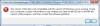Hi
I gave the 2.6.32-5-amd64 kernel a go. It did boot, but it didn't see my 4Gb of RAM. Actually, it saw 19268 kb less than my 2.6.32-5-686-bigmem sees. Maybe there's something I should be aware of that I didn't consider? Or maybe I plainly did something wrong?
As it is, my request for a modified Aspire 9423 BIOS with the "memory remap" option available stands. It would be great if you guys could provide such a mod.
Thanks in advance.
-
-
Mmm weird. Try to check the available RAM from a 64-bit live CD to discard any possible bug...
Also, bear in mind that if you have an integrated GPU it will steal part of your RAM as its graphics memory. -
AHCI is not supported by 5652 BIOS.
audiocore's notebook is acer aspire 7730G. Not Acer Aspire 6930G. As far as I know, audiocore not able to recover it.
To recover your Aspire 6930G, please replaced the phlash16.exe in the CRISIS disk with latest version. Please refer this post (#141) on the other thread.
What do you want actually? Unlocked BIOS or unclocked BIOS or overclocked BIOS? It is much easier if you specify what actually do you want.
I don't think Aspire 5520G BIOS support such advanced functionality. AFAIK, hybrid GPU only available with new notebook computer. I have take a look in Aspire 5520G BIOS & I don't see it can enabled the integrated GPU.
You can check at Intel website to know either your CPU have VT support or not. My Aspire 9424WSMi have Intel Core 2 Duo T5600 which have VT support.
AFAIK, it is known issue with 4GB RAM in Aspire 9420. I have read it somewhere but I can't remember. "memory remap" is not supported by 9420 BIOS. -
@kizwan
sorry!
i want to have the unclocked phoenix bios with the options to oc my computer. and when it's possible to have the fan control too.
regards -
Sorry, such requests (overclock function & fan control) are not supported.
-
@kizwan
thanx for the answer (about integrated GPU enabling)...
-
Can you have a look at the bios of the 3820TG. Which function are hidden?
Link Acer
Thanks -
I have bricked my 6930G with this bios http://forum.notebookreview.com/6206050-post176.html and these tools http://forum.notebookreview.com/6206077-post177.html
Before tring to flash with these tools/bios version, i tried with the package on the first post of this topic (and the bios on the 4th) and it was reading the key but not flashing anything, i was pressing the power button 5-10 minutes after the start of the procedure and it was stopping the computer then after rebooting it, it was still on the original bios so i tried the tools and bios on the posts i mentioned.
I am not really sure on what happened but it have read files from the key then 5-10 minutes after the computer was still stuck (like in the last tries) and wasnt rebooting by itself so i tried to push the button but it wasnt working so i waited couples of minutes and unplug the AC (i know it was stupid) and now power button doesnt do anything anymore (no fan, led or beep changes), i only have the AC led that turns on when i connect AC adapter.
Seems that flashing via CRISBOOT also replaced the recovery boot block in my case... trying to boot with fn+escape doesnt do anything more, nothing starts when i pull the power button and the usb key led doesnt light up...
Do anybody know if its possible to flash bios by another mean (jtag for example) maybe its possible with parralel cable or SPI connector like in some mainboard? (doesnt looks possible so far) -
@Jb boin
Hi
try this Crisis Disk ASPIRE 6930G.
you will need a usb floppy and a diskette and after tryCode:Steps for BIOS Recovery by Crisis Disk: Before doing this, one Crisis Disk should be prepared ready in hand. The Crisis Disk could be made by executing the Crisis Disk program in another system with Windows XP OS. Follow the steps below: 1. Power Off failed system. 2. Attach a USB floppy drive to the failed system. 3. Insert the Crisis Disk in to the USB floppy drive attached to the BIOS flash failed system. 4. In the power-off state, press and hold Fn+Esc then press the Power button. The system powers on and the Crisis BIOS Recovery process begins. BIOS Boot Block begins restoring the BIOS code from the Crisis floppy disk to BIOS ROM on the failed systems. When the Crisis flash process is finished, the system restarts with a workable BIOS. 5. Update to the latest version BIOS for the system using the regular BIOS flashing process.
-
I have a fake floppy device on my USB key and it doesnt change anything, as the fans/systems doesnt even start when i push the power button i dont think a floppy drive would change a thing

ps: i changed my cpu to a P9500, maybe the boot block wont work with it and i need to take back the T6400 (i dont really think it would change a thing).
ps2: reverted to the original cpu (T6400), no change
-
Take a look at this thread:
Bricking Acer Aspire 5652 bios mod - investigation
I had mine fixed by the bios-fix.de guys:
BIOS-FIX
To my knowledge (did some research back then) there is no alternative solution. Let us know if you find one though. -
Thanks for the info, my bios chip is a 8 pins Winbond 25x16AVSIG in SOIC format, should i try to unsolder it myself and buy a new eeprom with a programmer or send the mainboard to Bios-Fix?
Also found this site that does the same as Bios-Fix but that costs more (but i am in france so shipping might be more interresting) : http://www.fgl-services.com/
And this one in Italy that seems cheap : http://www.recoverybios.com/ -
Hi. The file provided didn't work and my system is still not working. Is This File for Acer Aspire 6930g Crisis Disk Recovery?
thx
-
It's for Aspire 6930G. You need a usb floppy drive and a diskett. This have worked for me and i also have a 6930G.
-
I do have a usb floppy drive. i made the crisis recovery disk. thenpluged in power source, battery then connected the usb floppy drive with the crisdisk. hold fn+esc then power button. the disk was reading for 1-2 min then stopped. waited for 10-15 mins after that n nothing happened..
how did you get the bios? the ones provided by acer are more than 2mb?
thx
-
This Bios is the one for Bios recovering after a bad flash, that's why it's smaller than the normal ones.
If a successfull flash is done computer must reboot alone. In some cases after flashed wit success computer may shutdown without rebooting.
Anyway after a successfull bios recover you must flash bios with latest one.
cheers -
Hi Nick,
I'll try take a look as soon as possible. I'm really busy lately. Work & all.
EDIT: Sorry, I can't unpack your BIOS image using PBE. Since it is new notebook, I guess it have newer BIOS which I can't modify yet.
@Jb boin & @dbmix,
Have you able to recover the corrupted BIOS? Have you tried to create CRISIS disk using floppy disk or USB flash drive & with option "Compress The Bin File" selected? -
Hi guys,
I just stumbled on this thread about some notebook required the CRISIS disk to be created with option "Compress The Bin File" selected, in order for the BIOS recovery process to be successful.
BIOS Recovery procedures
The steps almost the same except the option to create the CRISIS disk. The CRISIS package also the same. For those who failed to recover their corrupted BIOS, please try this option. Good luck.
-
i just downloaded a file from here for my acer 5738g. i need to enble vt mode in bios. archive contains exe, rom and wph files. can anyone tell me how to flash bios?
most guides here end up teaching bios recovery. i have never done this before, so detailed steps shall be appreciated. thanks. -
Do this at your own risk.
1) Create DOS bootable drive using USB flash drive. I already explain & post the required tool in this thread.
2) Extract the Aspire 5738G BIOS image & copy all of the files (.exe, .wph & other) to your bootable USB flash drive.
3) Boot your computer with the bootable USB flash drive
4) At command prompt, enter this:-
phlash16 /x /s /c /mode=3
5) Press enter & wait.
6) When it is done, a message will prompt telling you to reboot.
Good luck. -
Hey kizwan,
which other tools do I need to get a bios which is "patch able"?
Or, which files do you need? -
As for now, I'm unable to modify BIOS on new computer (end 2009 & present - most/some of them). Unless there is new version of Phoenix BIOS Editor that can open/unpack the new BIOS, I can't do anything for now.
-
Thanks, can you post a note in this thread if you able to mod the newer bioses?
-
Sure. I will update this thread when I'm able to modify it.
-
As pressing power button doesnt seems to start anything i dont think that it would read a floppy or USB key

ps: will an USB key formatted with a virtual floppy device (with HP USB format tool) replace a USB floppy drive? -
Have you tried dissembled your notebook & disconnect the CMOS battery?
You can make the OS to see USB flash drive as a floppy drive but BIOS will always see it as USB flash drive. -
Deconnecting the CMOS battery havent changed a thing, i havent got an USB floppy drive and i dont think it would work as pressing the power button doesnt seems to start anything.
I think that i will try the bios-fix.de solution but i need to know which bios file i will give to him (an up to date working one with at least SLIC2.1 and if possible the unlocked functions), the one on the #4th post is ok (and with SLIC2.1)? -
i tried. just wrote exactly what u told: phlash16 /x /s /c /mode=3
pressed enter.
the screen displayed :
phlash16 [options] [@rspfile] [romfile]
and various parameters.
File i downloaded from here contained: aceracdc.exe, bios.wph, JV50128.ROM, JV50128.WPH, phlash.exe. transferred all of them to usb.
What am i missing? -
Are you sure you do this in DOS? Try again like this:-
phlash16 /x /s /c /mode=3 JV50128.WPH
Please explain steps you have taken when you tried to flash BIOS? -
He missed simple the rom file

-
yes did it in dos mode. booted from usb.
just-a-nick says, i missed rom file, so should i try
phlash16 /x /s /c /mode=3 JV50128.WPH
or phlash16 /x /s /c /mode=3 JV50128.ROM ? -
Hi,
I have an 5738G with a Windows 7 Professional x64. I've seen on this thread there is already a BIOS MOD. Ok, but how should install it? when I try to execute the ".exe" files I get an error similar to this: "The version of this file is not compatible with the version of Windows you're running. Check your coomputer's system information to see wheter you need an x86 or x64 version of the program, and then contact the software publisher".
Thanks in advance!Attached Files:
-
-
Kingpinzero ROUND ONE,FIGHT! You Win!
Guys anything i can do on my 6930g?
I was about to flash one of the modded bioses here but then i saw that guy posting that his lappy is gone due to one of them.
So what i have to do? Dumping my own bios and attach it here?
Also what utility do i need to use for bios dumping?
Im interested in VT options since im not sure if those are enabled.. -
6930G modded bios on first page of this topic is ok. Tested by me. all you need toflash is in the zipped file
-
Flash from Windows or Dos and you wont mess the recovery mode, only flash recovery bios from recovery if you dont have the choice

ps: does the 6930G bios from the 1st page have SLIC2.1?
ps2: invoice for Bios-Fix if i send them only the mainboard :
The cost:
24,99EUR chip reflash
22,00EUR shipping insured (to France)
--------------------------
46,99EUR total -
Kingpinzero ROUND ONE,FIGHT! You Win!
Oh thanks to everyone then.
Ill give the bios a go, i really want some unlocked features. Ive already flashed my bios with winphlash and everything went smooth, so i think it will be ok to use that as well. -
Normal BIOS flash either in DOS, windows or recovery mode, it will not mess the BIOS boot block (which will be needed to recover corrupted BIOS). Unless you intentionally specifically add a parameter to program the BIOS boot block when BIOS flash, it wouldn't mess the recovery mode.
Guys,
I just got confirmation from people on another forum, creating CRISIS disk using floppy disk with "Compress The Bin File" option selected works for 2MB BIOS. -
Sorry, I have to say this; if you don't know how to do BIOS flash, it would be very very dangerous. Don't attempt to do BIOS flash before you know what it is & what it really do. Do a research on the net to learn more about BIOS flash. If you don't know where to start, you can start by searching "BIOS recovery". It is best to have "plan B" in case BIOS flash failure.
-
ok,
so maybe u can unhide all menus/options?
and btw.. where i can see which cpu's the bios supporting?
here is the link for download the bios: click
regards -
Hi!
kizwan, can you help me with my Fujitsu-Siemens Esprimo V5545?
It's based, I think, on OEM-Acer-like system, have Phoenix BIOS (it's there: http://www.rom.by/files/C45A1D.zip).
I'm just need to enabe Intel VT (c) tech. very, very much!
If it's not very hard - updated slic to 2.1 would be wonderful
Attached Files:
-
-
And I'm completely forget - my notebook have the terrible feature: when you plug-in or pulg-out the power cord, or do something with power supply/battary.... notebook make the SOUND. It screams, beeps or something like this. I'd gets in touch with the tech. support of FSC, and they say that's it's OK. But I think - it's completely NOT OK, when notebook suddenly lost it's power for some course, and beeps to my many-watts-speaker, I, really, make a brick
 I have the solution - external sound adapter, but it's not always convinient to use it...
I have the solution - external sound adapter, but it's not always convinient to use it...

-
@Vas'ko, The modified BIOS will be ready as soon as possible. In the mean time, please learn how to use CRISIS disk with your notebook. This is useful to recover corrupted BIOS if something goes wrong with BIOS flash.
-
Thank you so much, kizwan!!!
I've already made the CRISIS usb-flash disk, and I have the wide expirience in flashing/programming of different computer devices, so I think it'll be no problem in BIOS updating/recovery at all. Thank you very much for your response
-
Hi all
This is a follow up on my attempt at a memory upgrade. I haven't given up yet
I started looking for information on my motherboard and, apparently, the problem appears to be the chipset on my motherboard (Mobile Intel 945PM Express Chipset) which, according to this report ( Intel's 945PM/GM Chipset Technology : HP DV1000T Is Happy In The Office Or The Den), is not "validated" to support all 4Gb @ 667 MHz, but should support all 4 Gb @ 533 MHz. The same is reported on the specs table in this report ( Centrino Duo Mobile Platform Review (page 7) - X-bit labs) I must say I'm a bit skeptical that it will work, but I want to try a slower memory anyway.
I sent back my 2x2Gb@667MHz and, the vendor said, my 2x2Gb@533MHz will probably ship tomorrow.
I'll come back with the result. Whish me luck
Oh, by the way, my CPU does not have VT support.
Thanks.
/Jordi -
Hello,
I need a mod Bios for my Travelmate 7530G
bios can be found Service & Support there . I've replaced the ATI Radeon 3470 with a Nvidia 9600GT 512 ddr3 mxm II card.
Now if i start my Notebook it beeps 30 Seconds till the Acer Logo appears and windows 7 recognice my card as a standart VGA Card.
Subsystem from my 9600 GT is 0567
BOARDID form my 9600 GT is 8823
Thanks in advance.
corerix -
Hi Vas'ko,
Thank you for waiting. This is the modified BIOS for your Fujitsu ESPRIM Mobile V5545.
Vas'ko Fujitsu ESPRIM V5545 VT MOD.rar ( known issue - Fujitsu logo disappeared)
UPDATE (7 Dec 2010): Fujitsu ESPRIM V5545 VT MOD_R2.rar (supposed to fixed the missing Fujitsu logo - BIOS splash screen)
![[IMG]](images/storyImages/kofujitsuesprimv5545vtm.jpg)
Unfortunately, I'm unable to add SLIC2.1 to your BIOS. The Phoenix SLIC Tool I use complain about the size is too large & it aborted the process.
Use it at your own risk. Please make sure your computer can recover corrupted BIOS with CRISIS disk before flashing BIOS with this modified BIOS image. I will not responsible for any problem. Good luck. Last edited by a moderator: May 6, 2015
Last edited by a moderator: May 6, 2015 -
I admire your fighting spirit.
 I don't know about this. Thank you for sharing as I'm also have Aspire 9420 which also affected by this issue, 4GB installed but only 3GB is usable. I have 2x2GB Kingston DDR2-667 installed. I already take a look in Aspire 9420 BIOS but unfortunately, there is no option to control memory speed or FSB. In fact, there is nothing worth to unlock except the one I already did. Let me know the result.
I don't know about this. Thank you for sharing as I'm also have Aspire 9420 which also affected by this issue, 4GB installed but only 3GB is usable. I have 2x2GB Kingston DDR2-667 installed. I already take a look in Aspire 9420 BIOS but unfortunately, there is no option to control memory speed or FSB. In fact, there is nothing worth to unlock except the one I already did. Let me know the result.

-
Sorry, your request is not supported. I don't think you will need modified BIOS to support the NVIDIA graphic card.
Check the graphic card device & vendor ID in Device manager, for example like this:-
PCI\VEN_1002&DEV_9553&SUBSYS_02BD1028&REV_00
If you see VEN_10DE, that means your nvidia graphic card is properly detected. Have you tried installing the driver for your graphic card? -
It is a lot of work to unhide all menu. You need to have specific request.
-
maybe you can unhide the intel menu? where the speedstep settings ect are?
thanks
Acer Laptop with Phoenix BIOS: BIOS MOD Request
Discussion in 'Acer' started by kizwan, May 3, 2010.