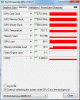sorry for the delayed response,had a lot of work this days,just didn't have the time.
netroller3D: i tried the moded vbios and no luck,same as the first time.
here are the pics you requested:
request download ticket | 24092011151.JPG - ifile.it
request download ticket | 24092011152.JPG - ifile.it
maybe you should do a little digging on the original 8600m gt vbios for the 9920...like i mentioned when i try a card with that bios on the gx620 the colours go crazy in the same way like the normal vbios on the 9920...
maybe it has some reference....
looking forward to your reply
-
-
Try viewing this image on the broken screen, and report what you find.
![[IMG]](images/storyImages/fpdionldi.png)
Uploaded with ImageShack.us -
niffcreature ex computer dyke
If you're still thinking about using a type III/HE card, sounds like the BIOS may support it someday. A 3600m might not be too much for the system as its only 50w.
Also if you'd rather solder an EEPROM onto an Asus card, I could send you one of those MX25L512... And you know, there are Asus gts 360m gddr5 and gtx 260m in MXM II form. -
Thanks a lot! This BIOS is ok. I see advanced menu, but main thing is still disabled, I mean IGD - pre-defined memory menu is disabled, but I realy need to change this value. Can you help me with that?
-
I'll check it out later - presumably "Grayout If" abuse in the form set IFR code for Setup.
-
Hi. I have a the 5920g with SBios modded. I bought the 9600M GT 1GB DDR2 (VG.9PG06.009 ) with Acer Bios loaded in the card. Could I have any problem with the Clock of my Card? Will i need to change my Vbios? Did you find a good way to fix it or Is it still a problem ?
Thank you for your works -
Hello @.NetRolller 3D
for icl50 series bios has buggy dsdt table i guess i tried to compile with intel asl compiler but compiler gives a lot of error/warnings
can you fix the dsdt table or how can i fix that -
@osmoTR: Coming in the next release.
-
Haven't modified the VBIOS.
I will try with an old NVIDIA driver from the Acer page and see...
Thanks a lot again for all your help. -
Didn't work, to remind you this is a 9600M GS in a 5920G, comp BIOS was modified with your version and the card was accepted and working partially with NVIDIA driver 285.52 (graphics work well while nothing special happens, but they hung up when video in full screen or gaming is required), I tried to roll back to an older driver but the screen gets black after starting windows.
Until new ideas arrive, I am using the resucitated (baked) 8600M GT.
Thanks to anyone apporting new possibilities to make work that 9600M GS, would it work to flash its VBIOS? -
Hi guys.Which is the correct thickness of the CopperShim that the 9600M GT needs to be installed on the 5920G?
-
@migfrapo: That card is probably defective, then. It locks up whenever the highest clock level is hit.
@sunic: None needed for the A1 revision. About 0.5mm for C1. -
@sunic: None needed for the A1 revision. About 0.5mm for C1.[/QUOTE].
Hi, I installed with successfull the 9600M GT 1gb DDR2 rev.C1 on my 5920G.
But now the vga insn't working with Full Clocks.
It s working like this file. Is there a way to fix it?Attached Files:
-
-
@sunic: This is the DSDT issue. I plan on releasing the fix today.
-
Nice.Thanks for your works. I ll wait it.
-
New versions for 5920G and 9920G are out in the starting post!
The new 5920G BIOS adds the new options from Kizwan's latest mod (but keeps the old Kizwan mod's boot screen - IMO it looks better), fixes the DSDT issue (hopefully) and updates the MXM structure to V2.1.
(Labeled V3, as V2 was an earlier attempt at updating the MXM-SIS to 2.1, which turned out to be a catastrophic failure. Now I used a completely different method, bypassing the original MXM interrupt handler entirely, and treating the BIOS as if it contained no MXM structure at all.)
The 9920G BIOS is mostly a Kizwan-esque menu unlock mod, with no MXM compatibility changes. Unlike Kizwan's mods, the extra menus ("Intel" and "AMT") appear in the top menu bar in Setup.
Dual-IDA should also be possible with this version, by setting CPU Power Management to "C-States Only", then using ThrottleStop. -
I'm new so I want to say hallo to everybody.
I read a lot, but I loose myself
I have a 5920 with broken 8600 GT.
I have the possibility to buy a cheap NVIDIA GEFORCE 9600M GT 512MB GDDR3 MXM II... can I use it with my 5920g?
If yes, what to do to make it work???
Best Rgds
Jonni -
Yes. You need to install the patched SBIOS though, before plugging in the 9600M GT, because using the 9600M GT with stock SBIOS will prevent flashing.
-
Mmm, I have a very big problem.. my 8600 card is broken... how can I patch SBIOS before plugging the 9600M?
-
Have you tried to resuscitate your 8600 first? I read it in another thread and it worked for me like a miracle: 7 minutes inside of the oven at 180ºC, let it cool afterwards and there you go, your 8600 working as new and you can then update your BIOS to get ready for the 9600. I hope it works for you as well...
-
Unfortunately I tried, but it does not go :-(
-
Create a bootable flash drive with the BIOS file and Phlash16 on it, with autoexec.bat set to auto-flash the BIOS on startup. Then, remove the MXM-card and the HDD (to force a boot from USB), and boot the machine with the flash drive plugged in.
-
Wow, do you think this will work? Even without Video Cartd?
You are great... and when should I suppose that Bios Has finished flashing?
Have I to wait for 10/20 minutes? Or what?
Thank you
-
Hello @ all,
i´m from Germany and ich have read the Thread with interest.
I have a 9920g with a baked Videocard . ( i would like replace the card text time )
I installed a x9000 CPU . And the last BIOS from .NetRolller 3D.
Is it possible to adds a new option to change the multiplying factor ?
please excuse my poor English.
Thank you -
@war3: Add a beeping command before & after the execution of Phlash16 in autoexec.bat. When the second beep/set of beeps is heard, you can know flashing is complete.
@mushu666: I didn't add any new options to the BIOS - I merely unlocked existing, hidden ones. So, if something is not visible in my BIOS, then it probably does not exist.
However, you can use ThrottleStop to set the multiplier from userspace. -
@.NetRolller 3D I have tried it with ThrottleStop and it works stable @3.3 GHZ.
 Thank you !
Thank you !
The next project the graphic card.
If I have understood correctly any 8600m GT and 9300m run with this Bios ?
And at 9500m i have to flash the 8600mGT vbios from 9920g .?
The original vBIOS version on my 8600m GT is 60.84.58.00.20 you need that ? -
I confirm that the new Bios for 5920G is full working with the 9600M GT 1GB DDR2 rev.C1. Now the Vga is working immediatly with Full Clock.This is the screen of Gpu-z: http://gpuz.techpowerup.com/11/11/09/2v5.png
Thanks NetRoller, great work. -
niffcreature ex computer dyke
Hey, .Netroller3d.. I noticed you changed the method of fixing the issue... this interests me, I'll read up on this thread, but maybe you could summarize?
And... There is a laptop I'm now sure has something botched in the MXM structure... The Clevo m570ru, AKA np5793, mind taking a look at the BIOS? -
does this applies to all 9600m gt models? like 1GB DDR3?
-
hi,
I have downloaded CV120_MXM_V2.WPH for my aspire 9920G which I want to enable VT on. I changed CV120_MXM_V2.WPH t 9920G.wph
When I run phlash16.exe /x /s /mode=3 9920G.wph it stalls at the "Identifying flash memory part type" ?????
Any help appreciated.
thanks
P
-----------------------------------
Hi got around Identifying flash memory part type stall by using the phlash16 from Acer Bios update .zip file. Now when I ran phlash16.exe /x /s /mode=3 9920G.wph I'm getting "Data written to flash does not match BIOS ROM image" restart system with crisis diskette.
Oh no!!!
P
-----------------------------------
Hi ,
I got the crisis disk tool but when I try to use the CV120_MXM_V2.WPH renamed to BOOT.WPH wincris tool doent seem to be able to see it.
I can make a disk using files from Acer Aspire 9420 BIOS Recovery.rar but this .wph file is for a 9940 not a 9920G.
Any ideas??
Peter -
The correct file name is "BIOS.WPH", not "BOOT.WPH".
@metalroses: This applies to all standard MXM cards, which is a superset of all 9600M GTs in MXM format. -
Im an idiot. Anyway I renamed the CV120_MXM_V2.WPH (for acer 9920g) to BIOS.WPH and put it in my crisis floppy disk. I connected floppy usb drive and it worked, held down fc+esc and powered on.
I now have the Intel menu with the CPU sub menu with VT enabled.
Super!! : )
Thanks,
P -
@netrolller: The problem with bad colors on the internal screen is always present. Is this normal? (9920g with 9650m gt 1go ddr2 subvendor -> asus)
-
That's a known issue, I'm still working on it. The 9920G's panel has an unusual LVDS encoding, which is why colors are wrong.
-
niffcreature ex computer dyke
Where have you seen a 1gb ddr3 9600m GT?
I have an MXM 3.0 one, lol -
Hi,
I dont know if anyone has come across this but here goes:
I have acer aspire 9920g with Intel core 2 duo (T7700) with VT-x. ( no VT-x/ept)
The origional or most recent acer bios did not have a CPU or VT enable category so I installed a modified bios from you.
This new mod bios allowed me to enable VT and I thought that would be that.
I installed windows 7 ultimate x86_64 and then installed ESXi 5.
I then created a new vm and enabled VT-t only and boot from ESXi 5 .iso file.
I got the VT-x/ept is disabled message as my CPU dosent support EPT. Thats fine....
But when I continue I get the message saying "hardware virtualization is not a feature of the cpu or is not enbled in the bios".
I have checked and rechecked (enable/disabled) VT in the bios and Im now stuck.
Basically it is as if the OS or the vmware app cannot see that the CPU has VT enabled??
Has anyone come across this issue and I apologise if this is the wrong thread -
niffcreature ex computer dyke
idk, don't care about it being the wrong thread but I think you'd get a lot more help from Kizwans BIOS mod thread.
-
oki netrolller, thank you
-
@mullanp2: What does SecurAble say about your CPU's VT support?
-
Hi, have you any progress on this?
-
there's someone on ebay selling it. tho it could be a lie, here's the link eBay - New & used electronics, cars, apparel, collectibles, sporting goods & more at low prices
-
AFAIK the only 1GB DDR3 cards are the Toshiba ones (GT 230M, GT 330M and Radeon 4650) and the Asus GT 240M. Perhaps the MSI GT 4670M is 1GB GDDR3, but it is possibly 512MB.
FTR, VG.9PG06.009 is 1GB DDR 2. -
ok thanks for the info
 by the way can i install this bios even if i dont have a 9600m gt?
by the way can i install this bios even if i dont have a 9600m gt?
-
Yes, it is also a VT-Enable/Dual-IDA BIOS.
-
okay thanks

-
how do i install it? lol
-
With Phlash16 or WinPhlash.
-
hi all!
I read this topic and loose myself, help me please.
I have 9920 with broken video and have some questions
1) What's better to buy? 9300, 9500, 9600? (compatibility + price) May be references on ebay?
2) what should i do to make it work?
- should i flash bios? (i took it on the first page of this topic)
- should i flash vbios? (where is rom reference please)
- how to flash? (soft + readme)
- how to flash without screen? (now i have blackscreen)
3) is there any problems with drivers in win7 32 bit?
sory for my english
-
@bugouser: Currently, only the 9300 is compatible; the 9600 will produce discolored image on the internal display.
The 9500 is just a rebranded 8600M GT, and is affected by Bumpgate.
The installation for the 9300 is simple: just install the card, plug in an external display, use WinPhlash to load the modified SBIOS (on the external screen - you should have working D-Sub output without any modifications). If you get incorrect colors, download the only 9300M VBIOS from TechPowerUp's database, and flash it using nvflash.
(Note: MXM-I 9300M GS cards made by MSI need the VBIOS flash to get correct colors. The MXM-II HP version should work with just the SBIOS patch.)
EDIT: I think this GeForce 9600M GS will work: http://www.ebay.com/itm/nVIDIA-9600M-GS-DDR3-512MB-MXM-II-VGA-Card-HP-5189-3743-/270598507217
Or any other 9600M flashed with the VBIOS from this card. (It comes from the same HP AIO system as the 9300M GS.)
EDIT 2: A crazy MXM-II upgrade idea: http://www.wolf.ca/products/mxm2-e4690-vo-xt/
Not sure if anyone is selling this commercially, though. -
@.NetRolller 3D
Isn´t it possible to flash the VBios from 1.EDIT to 9600m GT ?
The difference between 9600m GS / GT is the Shader and Memory Speed , isn't it ?
Acer MXM BIOS Mods and discussion (was: x920G vs. 9600M GT)
Discussion in 'Acer' started by .NetRolller 3D, May 4, 2011.