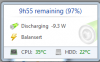Hey, if I hate the built-in mic, then the mic PLUG is the only source for MIC, not for a backlit keyboard...
-
In real life, it averages at around 9000 mW. What still means 7 hours. I can only get 8000 mW when just typing or reading webpages with no flash (adblock help a lot).
Even at 10000 you could get more than 6 hours, but if you optimise you can lower it to the 8000-9000 range easily. -
Does anyone that has the momentus xt hard drive get 6 hours??
-
Must be an english language thing (blame it on my 4 grandparents born in Scotland ).
).
MIC plug that built in hated MIC uses is located on "mainboard", not the Microphone "jack" for plugging in an external MIC (page 8 of manual). See backlit thread. -
OK, so you mean a connector... That's no use, you are right. I might try the backlight mod sometime in the future, but I would still like to control the brightness before I make it permanent.
-
I will let you know in 6 hours.
-
I didn't use it for that duration in one power cycle, but the forecast says that it's possible.
Battery life shouldn't be affected very much by the Momentus XT. -
As is always the case with this kind of thing, it depends on what you're doing with it.
Here it is just after coming out of sleep
![[IMG]](images/storyImages/128670987.jpg)
Here it is while actively editing a screen grab.
![[IMG]](images/storyImages/128670989.jpg)
-
What program is that tgoode.... That looks so cool =D
-
BatteryCare....
-
Yeah did anybody ? Is this a common thing ? Did you guys who already own one notice any other glitches ? How trustworthy is acer anyway ? I was thinking of getting a 3820TG myself..
-
Well, something isn't right with our two new i5 460 machines. Even if you float at 8-10k all night long while surfing non-flash websites they run out of juice at just under 6 hours. I'm also using battery bar pro and monitoring it as well. Neither myself nor SIC can break 6 hours really without letting it just sit idle. Here are the tweaks so far:
* 50% Max CPU
* Max Power Savings on Video, PCI Express, Wifi, etc.
* Windows Search Disabled
* Defrag Disabled
* System Restore Disabled
* Swap File set on 4GB Static
* 40% Screen Brightness
* Background tasks (such as messengers) disabled
I've also tried tweaking the HDD settings with Win7 and QuietHDD to be more and less agressive with the heads and parking. Battery life seems basically unaffected by the settings. (The Acer 1810TZ was more finicky with HDD usage and parking then the 3820TG) -
I'm wondering the same thing myself. I just ordered a laptop with the 370m, and I'm having a hard time finding anyone who has OC'd this processor.
I'll be finding out once I get my laptop, but I'd like to have a general idea of how far it'll go ahead of time. -
CUDA will now run on CPUs. Looks like parallel computing is right around the corner. NVIDIA teams with PGI for CUDA-x86, gifts its brand of parallelism to the world -- Engadget More use for those OC'd GPUs we have in our 3820TGs.
Bronsky
P.S. My motherboard has left the international depot in NY, on its way to China. Can't wait to get it back, I miss my 3820TG. -
Has anyone been able to disable SpeedStep and lock the CPU multiplier at the lowest(7?) lewel?
-
BTW!
I bought SetFSB to underclock the CPU, but I could only underclock FSB to 129MHz, while overclocking it to 163MHz was no problem
-
Has anybody some suggestion to an alternative to the Acer 3820tg, I really dig the lag of eSata...
-
That is normal, I couldn't go below 131 without crashing.
-
Looking at the specs of the i7 740 and 820 "QM" CPU's, and I see they do not include GPU, so does that mean they will not work in a 3820TG?
Or, since we still have dedicated ATi, they will work with the ATi full time? -
In terms of performance there is no other 13.3" really. The Sony Vaio VPC-Z12 with nvidia GT330 is close though, and has higher resolution screen (and maybe better keyboard?), but cost 2x to 3x the amount of an 3820TG.
If you step up in size the HP envy 14" might be an option, slower clocked HD5650 card, but still decent performance and nice design/battery runtime. -
Not sure if the BIOS is designed to be so flexible. In theory they could work, but I think the timelinex is designed around using the CPU's with integrated GPU only. So doubtfully.
Could be an new timeline series next year with the new quads with GPU..... Who knows. -
That sucks. Could have had the i7-820qm for $100 plus my i3-350m and a little laptop work for buyer.
-
They will not work in the 3820TG. Although the I7QM series can be mounted in the PGA 988 socket the same way that the dual core Arrandale can, the heat sink is not designed to fit the QM cpu.
![[IMG]](images/storyImages/B3V1dFgEGkKGrHqNhEE8Ol--bgBMl4Gbmw_35.jpg)
See the greater amount of surface that needs to be covered to permit proper heat transfer. The 3820TG does not have a part that will fit the QM processor. So, it is not physically possible to mount it in a way that it can function properly and cool itself. It is fairly obvious that Acer did not intend for that CPU to be installed in its TimelineX series. I would also suspect that you do not have bios support for that CPU either.
The next Timeline series, I suspect, will have the Sandy Bridge CPU/GPU combination. That will give the Sandybridge 3820T model the same graphics power as the Gateway EC39CO7 http://world.pchome.com.tw/?mod=item&func=exhibit&IT_NO=DHAA5R-148989833&SR_NO=DHAE1Z&ROWNO=2&tm=u which has an Arrandale combined with a NVIDIA 310M GPU. I suspect that AMD will have its 6000 series GPU's ready for the Acer redesign, but I also suspect that there will be far fewer models made with dedicated graphics, given the power of the sandy bridge combination.
NVIDIA indicated that it will be developing the Maxwell GPU by 2013 which will increase GPU power by 16x. The extra power will be utilized by the entire system utilizing the parallel computing power currently being developed by NVIDIA (and Likely ATI, errr AMD). For now, however, our little Acers are unique.
When my notebook was damaged a week ago, I looked at everything comming on the horizon and concluded that there really is nothing out there that is likely to compete with the 3820TG in the short term. One of the drawbacks of the Sandybridge CPU is that it will be unable to be OC'd using SetFSB, as the FSB is fixed.
Bronsky
-
This is my "typical" discharge rate according to Battery care.
Brightness at "step 3", and firefox open with 4 tabs, and a few open folders.
CPU temp is reported 10C too low by battery care though.Attached Files:
-
-
Thanks, that makes total sense now.
-
Hi,
Have you already checked the Power settings in the Intel VGA driver?
Michael -
Do you have any special battery life settings?
-
Anyone gonna jump on this deal for 8gb of DDR3 memory?
Newegg.com - Mushkin Enhanced Essentials 8GB (2 x 4GB) 204-Pin DDR3 SO-DIMM DDR3 1066 (PC3 8500) Dual Channel Kit Laptop Memory Model 996644 -
If you'd like to overclock, you should better get some PC3-10600

-
It looks like Battery Bar Pro has a problem with the Acer 3820TG discharge rate. If you check the box "FORCE ESTIMATION OF RECHARGE/DISCHARGE RATES" it seems to properly report the usage.
After utilizing my 3820TG to do basic web surfing tasks for about 2 hours now, my Battery Bar Pro is pretty steady at ~7 hours for full capacity. I'm going to have to do more testing to see if this number is too high vs. the previous number being too low. -
Also, I've been toying with finding a web browser configuration that will stop dumping the pages to the hard disk. So far I haven't been able to find anything that works. Even running GOOGLE CHROME with --disk-cache-size=0 seems to cause the browser to hit the disk even harder when loading pages! I'm going to try the developer settings for Firefox next.
ADDED: Ok, looks like FIREFOX with all 3 disk cache settings disabled seems to keep the disk activity down to almost nothing - AND as an added bonus it makes web pages load extremely fast! Feels like I'm on an SSD Not sure if this will help improve battery life yet. These WD Scorpio Blue's are extremely power efficient when accessing data.
Not sure if this will help improve battery life yet. These WD Scorpio Blue's are extremely power efficient when accessing data.
-
So I successfully installed my i7-620m. =D
Very happy with my laptop now. -
Does disabling the browser cache settings have any disadvantages in other areas?
Also, is the Scorpio Blue the stock HDD in the Acer or did you add that in yourself?
That must be a crazy fast machine! -
Well, with 12mbps broadband it doesn't. The browser is still caching in RAM, so if you leave it open for hours theoretically it will only have positive effects.
The Scorpio Blue 640GB came with my i5 460m 3820TG. I had to use QuietHDD to keep the heads from chain-parking themselves though. I'm down to occasional spin-downs that seem to be unstoppable - although they are only happening every 5-15 minutes now instead of every 10-30 seconds. -
Look for portable versions! They have disk writing disabled by default (where the creator could tweak the browser), as for flash drives it really hursts to write every single time there is anything happening.
-
Kamzu, what is the max you could actually get from the Dell? 1920x1200? 2048xsomething over VGA?
-
Would love to see some performance specs and temps. Is your notebook OC'd?
Bronsky
-
None at all, just using default "balanced" profile. Running intel GFX obviously.
Specs are i5-450m/seagate momentus XT HDD/9cell battery. -
Hey OC-Freak, what was the model # of your 3820TG?
Bronsky
P.S. - This little 1410T has been a great emergency notebook but I really miss the speed of my 3820TG. -
I finally took the plunge last week and ordered my 3820TG (Core i3 model) from PCHome. I ordered it on Wednesday, and it arrived on Saturday! It came with an Acer notebook bag, a ground plug adapter, and international power outlet adapter, a small USB mouse, and a great little accessory bag to store it all.
I ordered an English 3810 keyboard, but I'm not sure I'm going to install it yet; the current keyboard kind of gives an exotic flare to an already distinguished notebook.
Big shout-out thanks to Bronsky for his VERY thorough instructions for transitioning to English language OS. Everything worked exactly as described, and I had a clean install of Windows 7 up and running in 3 hours, including download times.
To anyone still on the fence about ordering one of these, DO IT! You aren't going to find a better notebook with the same specs, let alone for the price! -
Connecting via HDMI to the U2711, I can only push out 1920 x 1080 on extended display. Still looks great, but it's not the maximum 2560 x 1440.
No, the laptop isn't OC'd. I used realtemp to benchmark the temps. Lowest temps I get is around 41 degrees C, highest is around 79 degrees C (Using Prime95).
What kind of tests do you wanna see? -
Stock 3DMark06 score would be nice. We have a lot of data from the Singapore I7-620M models. Was curious how yours stacked up to them. I would be interested in how the temps on the 620M are under stress like BC2 for a couple of hours or Intel Burn test.
When I put the 540M into my 3820TG, it felt a whole helluva lot more powerful than the I5-450M. Same for you?
Any intention to try OC'ing?
Bronsky
-
For sure, I'm downloading 3DMark06 right now. I don't have BC2, but I have SC2 xD? So far the game runs great! I get on average in a normal 8 people phantom game around 40-50 frames at medium. This is in full screened windowed mode, so I'm sure its degrading the performance from true fullscreen mode.
I'll try the Intel Burn test along with 3DMark06 later when I get back. =D -
Lifting the back of the laptop makes wonders with OC-ed cooling. From 83-84 C before, now I am at 74-76 C. I have put a 3.5 HDD at the back, below the 6 cell battery.
I settled down at BCLK 160, as 99% of the time, the processor is doing turbo x20, and when rendering with 4 threads for a long time, it goes down to turbo x19. I have never seen it doing x18, except in some torture test. -
Lets see... so the max temps are 87 degrees C after the burn test.
Picture proof. =D -
Good temps. Factory I7s were running a bit hotter - in the 90-91C range. What did you use for thermal paste?
Bronsky
-
Arctic Silver =D Spread on perfectly with a credit card! =D
-
I thought you weren't supposed to spread on Arctic Silver?

-
You're supposed to spread it over the top so that it covers the whole thing.
As for the 3DMark06 score, completely at stock I get 7576 marks. =X -
Depends on the type of CPU or GPU that you are applying it on. Arctic Silver Incorporated - Home# Core I mobile CPU's require the "surface spread" method.
Bronsky
Acer TimelineX 3820TG Owners Lounge. Info, benchmarks, tweaks, mods and upgrades
Discussion in 'Acer' started by Hendrickson, Jun 1, 2010.