Hi, I got 2ºC temp decrease, crappy but better than nothing! I think it will be more apreciated when I get a notebook cooling base.
-
Greetings,
I have upgraded my Aspire 7720 with a 9650m GT, but the thing is that my TV out doesn't work anymore. I mean the DVI and VGA connectors both work with external monitors but when I try to hook it up to the TV, it doesn't detect anything. Does anybody has this problem too? Currently I'm running Win7 but it didn't work under Vista or XP. Plus I have the 258.96 drivers installed that I got from the Nvdia website. -
You are trying to connect using S-Video?
I had that issue to but since I use DVI to HDMI to connect to my TV, it doen`t matter that much, at least to me
-
Yeah I tried using S-Video connectors with 4 pins and 7 pins but no go. Guess I'll just have to forsake S-Video and invest in a more modern LCD TV with HDMI.
-
Thats because the card isn't really for acer laptops so the s-video isn't mapped right hence why it doesn't work.
-
Hello everyone, I'm so pleased I found this forum. I've been wondering if my ageing 7720g could be upgraded, I suspected maybe it could but this thread has confirmed it. l'm now looking for the parts to give it a boost, is there anything new that could be used or is the best option still what is listed earlier in this thread. I've got 2 x 400Gb HDD's in it at the moment and I plan to replace one with a Corsair SSD as the boot drive using the single 400Gb for storage. I plan to change the CPU and maybe the GPU as well. I've had a look under the cover and the only thing I'm not sure about is how easy it is to remove the heatpipes/fan unit.
-
Hey Lord Elpus to remove the fan and heat-pipes all you need to do is remove all the screws from the cpu, gpu and the fan itself. Then the fan should just fall off, for removing the heat-pipes you will have to remove the cpu pipe first then the gpu one will easily come off.
-
Thats good then, thanks for the advice. I've found a T9300 SLAYY to replace my T7300 and I've been having a look at GPU's, am I correct that I need an MXM2 card and will any one fit as long as it's MXM2 or are there other considerations?
-
You're correct, MXM-II is the card type you need. The next question is what do you want from your laptop? Faster GPU for games, lower temps, etc...
-
I'm not really interested in playing games, I've got my desktop PC for when the mood takes me. I'm more interested in general speed improvements so I expect the new CPU will help there and then I'll put a corsair SSD in as well. I've already got 3 Gb of memory but I'll put some more in if I change to Windows 7 64bit. That should do it really but no doubt I'll be wanting to change the GPU later anyway

-
T9300 arrived this morning and is now installed and working fine. I couldn't believe how easy it was to do, thanks to the advice given here. Next step is an SSD for the boot drive, I'm considering a Patriot Inferno 200GB but it's not cheap and I'm not sure the advatages are worth it over something like a Corsair or OCZ Vertex 2 and I think 60/80Gb is plenty for a boot drive.
While I was in there I noticed an empty bay next to the WiFi card, does anyone know what this is for and also where would the bluetooth adapter go? -
hi ttomorad and others who knows more than me about computers (everyone :-D). I got a 7720G with the t7300 cpu, and a radeon hd 2600 gpu. I have read this thread, but is still wondering which is the best gaming gpu I can get in this notebook?
If I should buy a new notebook, I would buy 1 with radeon 5850 gpu and core i5 cpu, because I have read a lot of good things about this hardware. But can I get it in my notebook?
Thx for help
Casper -
Morning Sisonder you can easily upgrade your laptop to a T9300 CPU which will increase your laptop performance noticeable also you can upgrade the GPU to a Nvidia 9600m GT which would big a big jump compared to your current HD 2600 graphics. If you want a I5 system you might need to look into a new laptop.
-
T9500 is the highest you can go, but T9300 is cheaper and only 100Mhz "slower" - 2.5Ghz for T9300 and 2.6GHz for T9500.
-
I ve read this topic so i decided to ugrade my acer aspire 7720-6395.
Latest Bios 1.45 , wind 7 ultimate
I bought a GPU 9600M GT to replace the old 8400M GS. ( finally, i manage to make it work only by downloading the 258.96 plus the modified file INF from laptopvideo2go.com)
i bought a CPU T9300 to replace the old T5250 but then i noticed thatfreezes especially during the first 5 minutes after OS has been loaded. It does so almost one out of 4 times that i will restart the laptop. I tried to make it work hard by playing 3D Full high Definition File on a 3D projector for 3 -4 hours in case the GPU or CPU is getting hot but there was no problem.
DO YOUTHINK THAT I HAVE TO REINSTAL WINDOWS or something? -
This could be a issue with your display driver. I had the exact same problem with 258.96, I think there's something wrong with that revision. Try 257.21 with modified INF and see how it works for you, I have these installed right now and they work like perfect. Let me know if you work it out.
-
Only if what ttomorad said doesn't work. Reinstalling might have to be a option but it isn't likely necessary... When I upgraded to hardware similar to yours I didn't have to reinstall Windows just updating the drivers for what was changed and it worked.
-
Excellent !! It works !!! 257.21 !
THANKS GUYS - THANKS ttomorad !
I ve been testing it hard for days now , for many many hours continously. It works like a rocket , it didnt freeze even once. amazing ;-)
I am very impressed with the performance both cpu and gpu. It even plays 3D Vision Games to some extent. It can also play 3D BLU RAY movies on my 3D Acer H5360 Projector but misses a lot of frames. My PC does it perfectly but i use a QX6950 and a GTX295 GPU there
Many thanks for your help, I really appreciate it Last edited by a moderator: May 8, 2015
Last edited by a moderator: May 8, 2015 -
Great news man!
-
Hello i have a question.
I have one Aspire 7720 with 3gb Ram and T5550 @ 1.83mhz do you think i can change the cpu and put a new graphic card? He comes with x300 it's too bad... i wanna try to update something before i spend some money on a new laptop...
it's too bad... i wanna try to update something before i spend some money on a new laptop...

Thanks.
-
If X300 isn't integrated into your motherboard (I think it shouldn't be) I don't see why not.
I'm not sure about the CPU, T5550 has 667MHz FSB, this could be a limitation but also it doesn't need to be. Socket is the same as mine, and max TDP is 35W, also the same. You should probably stick with 667MHz FSB CPU's (max you can find is T7600, 2.33GHz) but I may be wrong about that. -
Hello ruineves, and welcome to the forums!
The CPU can certainly be upgraded - the T5550 uses Socket P on the 965 chipset, which can go up to an 800 MHz FSB. Look for a T8100, T8300, T9300, or T9500; all should be compatible (with a BIOS upgrade at most), and will give you fantastic bang for your buck. Just be sure to not get anything with a faster FSB (like 1066 MHz).
(full disclosure: my 6920G had a T5550 at stock)
Do you mean the Intel GMA X3100? If so, then your Aspire 7720 does not have the necessary MXM slot to perform a graphics upgrade. I would sell your machine if you're so intent on an upgrade, or have a look at the DIY ViDock topic in the Gaming forum.
@ttomorad: Careful there - the T7600 is a Socket M chip, and incompatible. -
I think he means ATi Radeon X300, but then again...

-
You are rigth he dont have the mxm slot, i need to buy the HP Dv6 - 3040

-
You're right, I missed that, my bad...
-
Happens to the best of us, ttomorad. You've been an excellent help to other users throughout this thread.
-
Thank you!
-
One more question. It's possible to upgrade from i5 to i7? they have the same socket?

-
Isn't this the wrong topic to ask that... This laptop doesn't those line of cpus.
-
ttomorad I would like to ask some questions about the conversion of gf960gt ddr3 gpu.
I have acer travelmate 7720G Specification:
T9300
4BG DDR2 (667 mhz) maximum size and type of memory that can be used
gf8600gt (DDR2 256 mb) changed from a standard 8400GS
standard hard disk drive (maybe one day i'll try to do as you did with the ssd)
I'm not sure what the differences are between travelmate7720g and aspire7720g but maybe what I want to do will work
I would like to put gf9600gt ddr3 512mb, I have the ability to purchase, but at the moment I'm waiting for confirmation of the accuracy of data regarding this card (the last purchase should be gf8600gt 512ddr2 unfortunately has only 256mb DDR2)
all I know the present day on this card is:
# MXM II Interface
Model #: VG.9PG06.002
# NVidia G96M chipset, 512MB GDDR3 Memory
# Dimension: 73 x78 mm
# G96-630-A1
I'm not even sure whether it has ddr3
i m still waiting for the names of the bones memory card
and my questions to you:
1.Is the installation of drivers from the laptopvideo2go.com based only on installing downloaded drivers along with the inf file, or you had to install something else
2. Have you changed ac / dc adapter? I have a standard
ADP-90SB BB
100-240V ~ 1.5A 50-60hz
19V-4.74A
is it enough order to handle gf9600gt ddr3 512mb?
3. And most importantly, what you used to cool the graphics card?
Was it just a standard thermal cooling? Or did you use a complete finished set? Or maybe you performed the modifications to the old one?
Bios updated to the latest available for my notebook that is 1.35 -
1. Just download the drivers and INF file and you're good to go, nothing else is needed.
2. Didn't change the AC adapter, everything standard there.
3. I used standard thermal cooling, applied Arctic Cooling MX-3 and that's about it. My old 8400M GS and the new 9600M GT are about the same temp under load so I wasn't worried about that.
Keep in mind; if you're choosing between GDDR2 and GDDR3, there is a BIG difference in speed. -
thanks for the reply, I know DDR3 is better, first met with them back to the time 7300gtddr3 GeForce desktop

much better than DDR2
just waiting for confirmation of data presented at the auction ...
I hope that the data on the graphics card will be true
greetings! -
Today I got a little more information of the card to say:
Graphics card came from Zepto notebook model A15 or G15 or G14 (the seller is not sure) a description of the bones of graphics memory:
SAMSUNG K4J1032400-HC12 (looking a touch on them to make sure that this is a ddr3 but with no positive result: /)
It looks like this: GRAFIKA GForce 9600GT 512MB DDR3 G96-630-A1 MXM II (1329942438) - Aukcje internetowe Allegro
If someone is able to check the memory chip graphics card please help
the seller wrote that she was tested in the Acer Aspire 8930 and acted
but somehow I did not really want to believe in it: /
Price graphics card in euros is ~ 90
Do you think that this model will work without problems with compatibility? -
It looks like it is DDR3 this time- 8930G had the same memory chips on GPU and it was DDR3.
I found its model number VG.9PG06.002 in a service manual for TravelMate 7720/7730G and it's listed as "MSI VGA Card nVidia NB9P-GS DDRIII 512M 800MHz 32*32 MXM II" so as long as the seller is not lying about the part number it's OK. -
According to what you write is not a GT but the GS, is there a big difference between them in performance? assuming that both have been using DDR3?
I found just such a comparison but without specifying what kind of memory cards were tested:
http://www.notebookcheck.pl/Mobilne-karty-graficzne-rozpiska-osiagow.1174.0.html -
Nope- 9600M GT is NB9P-GS while 9600M GS is NB9P-GE. It's on the website you've linked to. Besides you can see G96-630-a1 written on the core so it's a 9600M GT all right.
-
Hey guys, I keep having a recurring problem with my acer 7720 (bios v1.45).
I've upgraded the videocard to 9650m GT and the CPU to t9300 but memory is still at 2gb. So far no problem, but ever since I started using Windows 7 Ultimate (32-bits) my acer freezes but no BSOD. At random it totally freezes up and I'm left with the only option of pressing the power button to turn it off.
Anyway so i did some memory tests (memtest) and no problem. I've checked the state of my HD by reading out the SMART function and also no problem.
After checking my event viewer i keep having this error:
"Kernel-Processor-Power eventID 35"
That comes with this description:
"Performance power management features on processor 1 in group 0 are disabled due to a firmware problem. Check with the computer manufacturer for updated firmware."
So does anybody has an idea if these problems are connected and how i can solve them? -
First, what display driver version are you using?
-
Ever since I'm using win7, I used the drivers form the nvidia site (v260.99).
Should I get some custom drivers from laptop2go? -
Try 257.21 with modified INF from laptopvideo2go and try them out for a few days, then let me know how it works for you.
-
Thanks for your help. I'll go check it out, and let you know in a week or so.
-
So I've been using these custom drivers for a week now and no more freezes! Thanks again for your help!
-
Hello there ttomorad,this is my first posting on here. I've read your thread and it's very informative,i have the exact same laptop with a T5750M socket P (478) installed. OEM version of course,and a MXM II graphics card the Geforce 9300M G. I'm going to follow your upgrade and will post when complete. Oh and i'm also on the 1.45 version of Bios.
-
hi dont know if you can help me. i have a 7720g laptop and the orignal 8800mgs card failed and i had 2 screens with very strange lines and colours. I managed to find another card on ebay but when it arrived it had exactly the same fault on it and i managed t return it for a refund luckly. I have access to 2 of the same laptops so to prove the card fault i put the good card in the faulty laptop and it was good again.
after reading about your upgrade i managed to get a 9300mgs card and it arrived today. The system recognised it ok and i installed the latest driver but althogh its back to 1 screen the colours are all to pot, it almost looks like they are to bright and start to bleed into one another. Ive tried the nvidia control pannel but no success.
do you think ive managed to get a faulty card again. -
Did you already try using the custom drivers from laptopvideo2go?
-
I have an acer aspire 7720 with the 2.2 processor 8400m gs gpu I plan to replace the gpu with a 9600m gt ddr3 because the 8400 went bad (windows error code 43 as split screen with orangish lines) so way I was wondering is what all I would have to do. I was reading in this topic that had to get the modded driver but was really wondering about wat I would need as in heatsink mods, wat type of thermal compound or pads I would have to use. Thx for any responses and help. Srry for anything wrong with post it's my first time posting here lol.
-
Hello I need your help
i bought 9600M GT 1G ddr2 for my acer 7720G (replacer HD 2300)but windows 7 does not recognize my 9600M GT it's always VGA standard. i downloaded driver for 9600M GT form nvidia and Acer(7730G) but nothing change
Everest knows this card
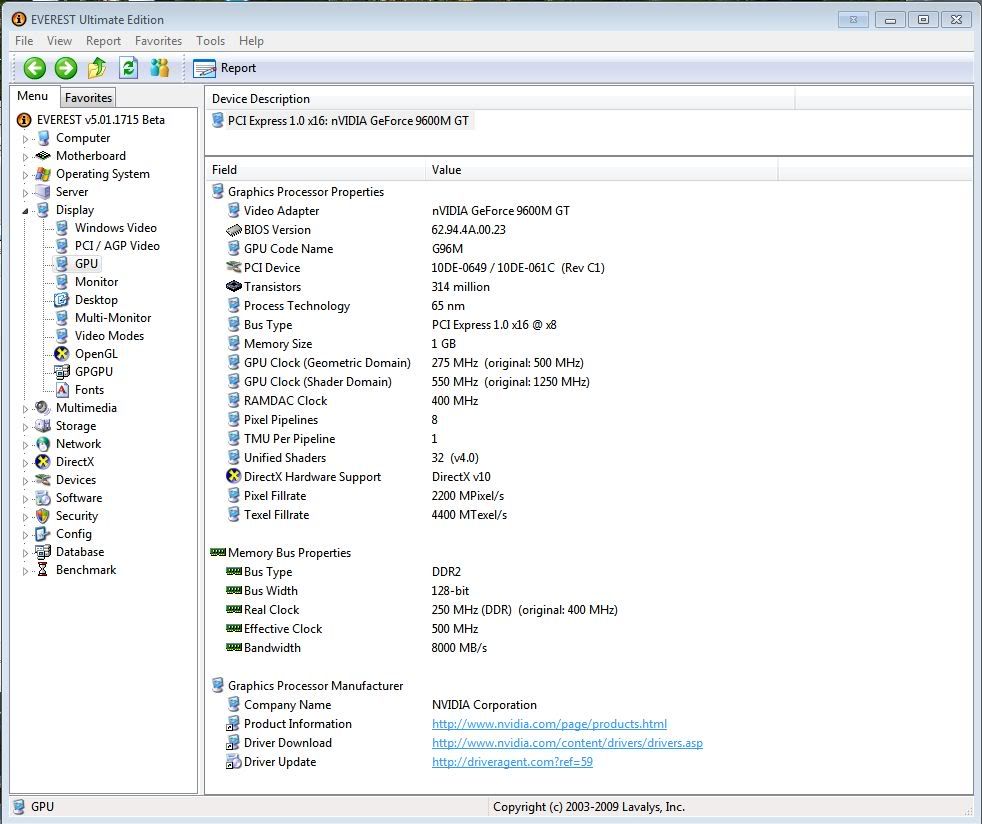
and GPU-Z
![[IMG]](images/storyImages/9600GT2.jpg)
no effect aero windows 7
i can't use DVI and can't play game 3D
there is driver for this card?
i updated bios version 1.45 but memory VGA = 0
do i need mod bios GPU ?
thanks for your help -
Use a laptopvideo2go.com modded INF to install drivers.
-
Hey just got a quick question for ya.. where the hell did you buy the 9600m GT? i can't find it anywhere.. can't find any GeForce cards for that matter. the only video cards i can find are used ones and they are for other comps (HP, Dell). Do you know if those would work in my Acer 7720?
-
I can personally confirm that HP's Quadro FX 770M card works with the 7720G (I have a 5720ZG, but the 7720G/ZG is merely a 5720G/ZG in a bigger case). Dell cards, however, will never physically fit - Dell has never made any MXM-II cards.
Search eBay for "MXM" to find suitable cards.
Aspire 7720G major upgrade
Discussion in 'Acer' started by ttomorad, Jul 17, 2010.