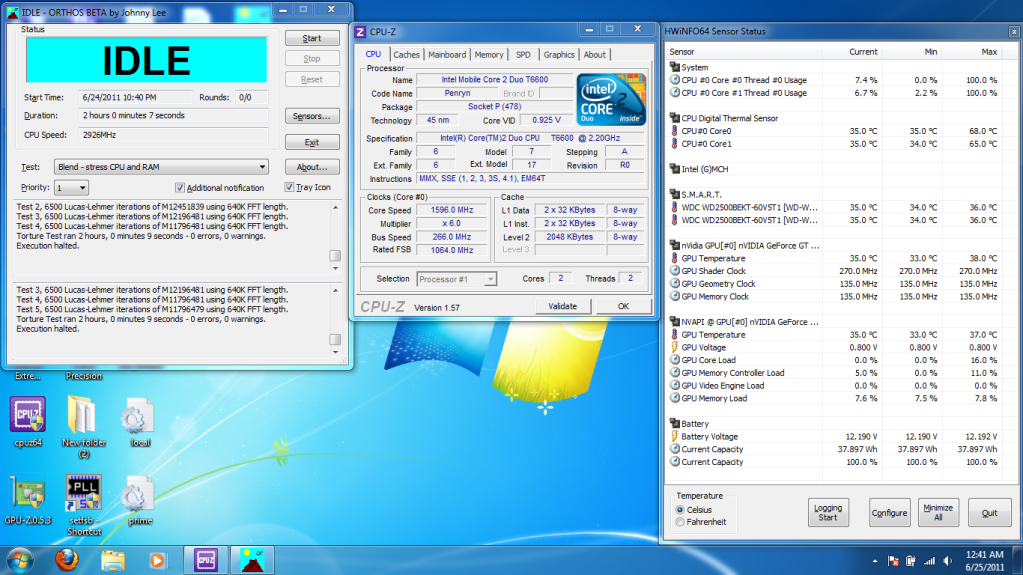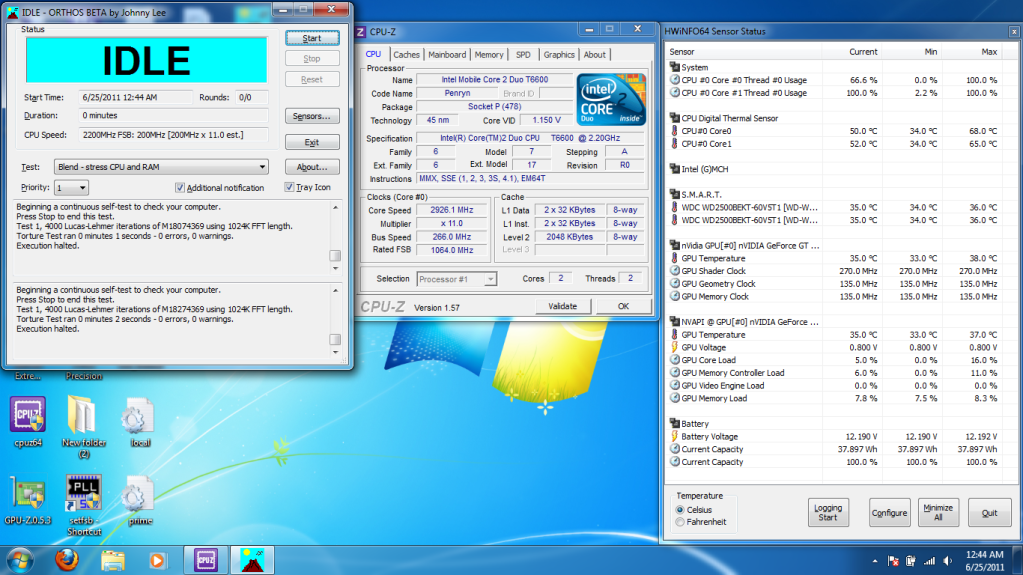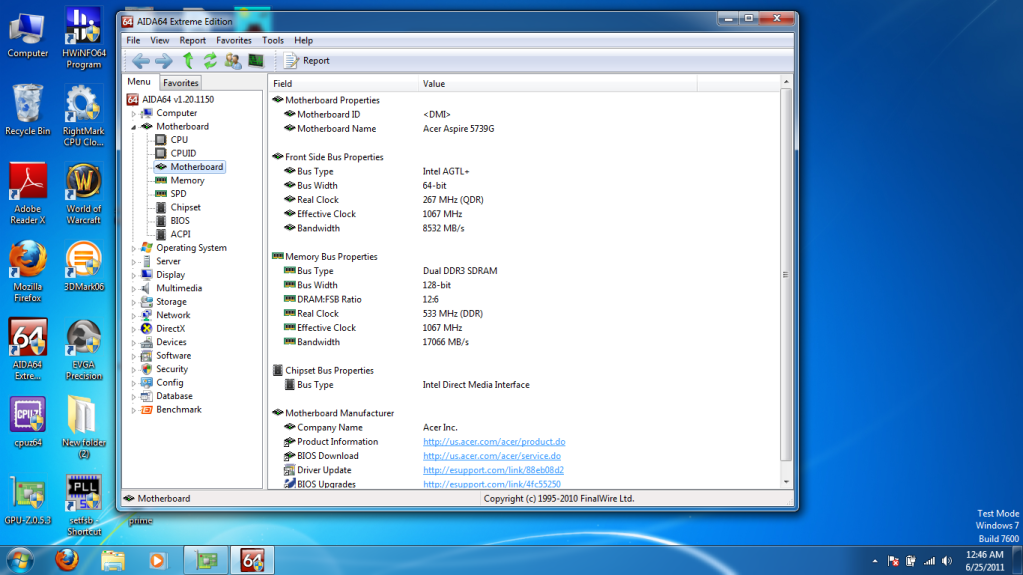The bios flash did work, i have a unlocked acer 5739g bios,
Now for the good new so far, I used SetFsb to overclock my T6600
Stock T6600 2.20/200*4=800
i am now overclocked at 3.0/266*4=1066
If the overclock works for 2 hours strong i will be posting screenshot's of the overclock and a guide on how to do it.
-
Now that is amazing!! If it seems to be stable I also may overclock my T6600 untill I figure out whats up with my Quad core or untill I get a T9900!
Great news, and if you make a turorial I'll add it up to first post. I just can't belive there is only 4 5739G users at NBR, as far as we have seen
REP added.
Ahhhhhhhhhhh, just orderd my self a new keyboard with Turkish layout. I also did find a bluetooth module I think I'm going to pick off. It does not cost much and it is one of the few upgrades I can do beside what I allready have on list... -
Success!!!!!! Muhahahahahahahahaha.
I shall be back. With some more juicy news. One thing for sure is that the CPU idles at 44, 48-56c lol two temp for two cores lol.
E8435 is awesome so far.
Further testing shows that the CPU heats uptown as high as 90. And CPU Windows 7 index score is 6.6 lol. -
Very impressive. If you would make a guide on how to flash the BIOS that would be great. My E8435 is one hot beast, literally. So, undervolting it would be awesome for this puppy.
I need to replace my heatsink. The is E8435 is very hot on load. Couldnt run bad company 2 for more than 5 minutes it just shut down. -
Meaker@Sager Company Representative
You can use throttlestop to undervolt a CPU without bios mods.
-
akbisw, how did you get it to work?!
-
guys, so if we were to replace our stock cards with an upgraded ones, would we have to do a bios update for that card as well?
-
All I did was I dissembled it completely and dropped the processor in. When I booted up windows installed drivers for E8435 and I restarted again and everything was fine except the temp on load. I cant run any games as it takes the temp over a 100C in 5 minutes or less.
I checked the service manual and Acer issued two different power bricks with this model. I have the 90 watt version, you probably have the same which leads me to believe that it has enough power to run this processor.
Also since the architecture of this processor is EXACTLY the same as the T series and it is the same processor as T9900, I knew that it would work.
But quad core processor is a different beast.
What exactly happens when you plug in your quad?
Btw throttlestop worked somewhat in my favor. -
You may need the vbios? I dunno tbh, I think you'll have better luck asking over here: http://forum.notebookreview.com/acer/396320-acer-mxm-models-cards.html
Answred your P.M. Which BIOS are you running btw? -
Oh yeah the black screen will still happen to me if I dont plug in the power saver module on the top row where all the touch led controls are, which I dont understand, cause I have it turned off anyhow. Maybe that module is responsible for something else too.
Bios V0.3309 -
I had everything plugged in. I'm still thinking it is a BIOS issue.. I even pressed that one and the green light came on
 So you don't have the modded BIOS?
So you don't have the modded BIOS?
However, I pushed this thing really hard now. I started playing GTA IV at everything maxed out. I got max of 10 FPS but a good way to start, I drove around, basicly I were in to the music as it was like look thorugh pictures. At last I ended up with a bluescreen.. I guess the laptop just could not handle it. I did not like this tou, everything is at stock... I'll do it again now but this time on high and see if I get a bluescreen. (Maxedout = very high). -
U mean on the OC'ed T6600? Thats pretty beast. After I get my new Heatsink I ordered Im going to let this beast free. I throttled it pretty bad. Lowered the voltage to 1.1125, throttled the cpu usage to 75%, now its running at 11.5*266=3059.0mhz
I have not modded my Bios yet. Never done bios modding in the 2 years I have had this laptop. Im 18 lol, got my first laptop at the age of 15. Got this 5739G when I was 16. -
No, I haven't overclocked my T6600. Also what heatsink did you order? Any link?
lol, I installed the modded BIOS yesterday. I wonder if I should try the Quad with ACER's BIOS too. However, just do it I'm 19, it is not about the age here
I'm 19, it is not about the age here
 You 92 or 93 model?
You 92 or 93 model?
UPDATE ABOUT THE CRASH:
I tried it and this time the game frooze. No bluescreen or anything like that. However, I'm sure that it is because of the game. I'll try CrySis now, waiting Steam to finish downloading
-
i like my 3ghz o/c this laptop fly's, now i just need to get my hands on a 6770m and i will be all set,
i will write up a little guide this weekend, if i dont get called into work -.-
am glad to see the benfits of unlocked bios+setfsb=o/c cpu.
I am thinking of getting a p8600 and some ddr3 1333 and trying a 1333 fsb overclock, but i got to wait for payday
to be honest, when i first looked at the cooling i thought what a pos cooling system, but it has amazed me, so far. i feel like i am using a desktop, but its all mobile
tunay you are making me feel old -
I just died there
 I was really in to F3AR were going to buy it on Steam now then I saw minimum for CPU is Core 2 Duo 2.40Ghz.. well
I was really in to F3AR were going to buy it on Steam now then I saw minimum for CPU is Core 2 Duo 2.40Ghz.. well
 I want to play it on my Acer, I'm sure my HP will handle it fine tou..
I want to play it on my Acer, I'm sure my HP will handle it fine tou..
Gulkor, SETFSB is crashing on me, you mind zipping your file and uploading it so I can try it out? :/ -
ok let me go in my bios and take some note's and i will write what i
-
Hey BTW, I actually have 1333 sticks in my ASUS. Buy I'm quite sure that the T6600 can't overclock to 1333 Mhz. But it would be awesome if I could take the T9900 to 1333 Mhz

-
Huh? I just wanted the SETFSB from 'Programfiles' or wherever you have located it?
-
Heres the heatsink plus the fan. SUNON MG55100V1-Q040-S99 Cooling Fan
I bought the fan only for that price couple months ago. Its cheaper now so Im buying it. And I cant wait to unlock the Bios. And also Tunay, install the latest intel chipset drivers. Maybe that can help.
Originally I had the ADDA version and that sucked. It failed on me after the first year. Acer told me it would cost me $200 to fix the fan. I went on a full rage mode and called em up told them I bought the fan for $25 and replaced it myself. Took apart the heatsink from the fan by hand too. I was pissed. That why my heatsink is like a Franskenstein, help up by duct tapes. -
Eh? Mine is identical to that one you linked to?
I have the lastest chipset drivers, I never use drivers provided from OEM I always go into every manicatures site and download the lastest one. I have 2 'drivers' from acer that is the Webcam and launch manager.
I still must into BIOS modding and figure out what is going on here. If you're sucessfully doing a upgrade from 35 to 45W I should be able as well, in theory. So there is something in the BIOS here... Hmmm... -
ok so i went in my bios and wrote the setting down,
we'll i put togather a little guide, you can guys can change as you see fit. or if you wanna add something be my guest, i just figure it would help someone
here is the list as follows
Hit F2 once in bios
1.Select Main
2.Select Workaround Control Sub-Menu
3.Select MCH Control Sub-Menu
Now Disable Dynamic FSB
4.Select CPU Control Sub-Menu
Intel SpeedStep Enabled
Deep C4 Disabled
Hard C4 Disabled
C6 Disabled
***DO THIS LAST***
Enhanced C-States Disabled
Save and Exit setting
Your laptop might turn off, it will turn back on its own, if not hit the power button, but wait atleast 1 minute before doing so.
Before overclocking i recommend you remove the white from the gpu/cpu fan, so the fan can run at full speed so no overheating can happen
if you shut down your laptop you will have to rerun setfsb everytime, if you leave it on 24/7 then no big deal,
When in Windows
Start SETFSB
Select Pull down menu Look for SLG8SP513V
Next Select GetFsb
Next The Pull over it will show 266/533 and it will show 4/6 in a little light lime green box
Next hit SetFsb
The computer will restart and you will have your new overclock,if it dont work you did it wrong.
I am not held countable for overclocking your laptop use at your own risk -
Okay, I'll try this now!!
And another update on my Crash problem:
I lowred the settings and GTA IV still gives me a bluescreen. I still think it is the game as my tempratures and everything else is fine. Crysis finished now, I'll check it out without any overclock to see if it is something wrong with my system. -
i was just thinking i wonder how many people can say, they have a acer let alone a laptop that has a cpu that has a 33% overclock on it and a gpu overclock on it at the same time,
i am really trying not to buying that 6770m but its like calling my name out. its like come to me, buy me now, buy me now -
Hahaha, if this is suecessfull, I mean the overclock I might dissassambly my laptop again tonight and put my T9600 in there and see how much I can do with it. I have 1333 Mhz sticks so if I can do that and overlock it to 1333 Mhz. I'll not buy the T9900, not for now atleast. But it would be awesome if I could overclock that T9900 to 4Ghz

-
it took me about an hour or so to figure out, how to stop the freezing, but once you set them setting, dont play with them or you will have to redo it again, and if it does freeze, reset the computer and try it, and if it still does start all over
i have tried it that way about 5-6 times and it worked like a charm,
i tried the 1333 fsb and i got a blank screen and my laptop froze, but i was pushing this chip to its limits to, so it might be the chip
I want a damn quad in here, i will mod the hell out of this laptop to take it, add other fan, mod the heatstink and so on and so forth, and if you think i wont, your sadly mistaken
i am going to pick up a WD black 500gb hdd
-
I also want Quad core. Espessaly when I allready have one!!!!!! However, I got about 10 FPS gain in GTA IV
 overclocking is done now I'm going to see if it is stable. But my CPU is actually running at 2.8Ghz?
overclocking is done now I'm going to see if it is stable. But my CPU is actually running at 2.8Ghz?
-
download cpu-z sounds to me like your running a T6400 2.10 or P7450 is 2.13
I dont see a reson for a cpu upgrade now, i am running 3ghz, yeah i got 2mb as cache, but i can live with that -
Okay I feel stupid. I'm running T6500... And 1066Mhz is not stable for me. GTA IV froze. I don't know what to do :/
-
Try throttlestop to increase the clock multiplier and voltage if u need to.
-
I'll try that soon as I get home agian. But I'm however not going to use this CPU for ever, just wanted to give overclocking a shot. If the Quad fails on this laptop I must sell it and buy a T9900. I have a T9600 in my Hp, but don't want to mess with it and want it to have in working order. It also does good in games for now with 2.93Ghz and 9600M GT and 8GB RAM.
-
that sucks that overclock is not not stable, hopefully we can get Quads to work, what quad do you have now? or did you try?
I might try to get a Q9100 because thats what the Pm45 supports
here is the cpu support for the pm45 chipset if you can get a bios
CPU-Upgrade: Intel PM45 Express chipset processor support -
I have still not heard anything new.. I'll look more and maybe create a public thread about it so other modders also can look in to it. I'm waiting untill tomorrow for that tou. And I can confirm that at 1066Mhz it is not stable. GTA IV crashes... But I'll try Crysis now. And no, I haven't tried Quad again.. But maybe I'll do that with the BIOS from ACER as akbisw were able to get his 45W CPU to work with it, but I highly dubt it will work...
UPDATE: Now SETFSB won't even set the FSB at 1066Mhz...
UPDATE2: Finally I got it to work. I'll take a look again and see if it is stable
UPDATE3: Nop, it is not stable at 1066Mhz what so ever. I'll back off with this and see if I can get the Quad core to work. A Quad core at about 2.50Ghz will run away from a C2D with 2mb cache and stable at 2.80 or even 3 Ghz
Just wish the T9900 had 12MB l2 cache I could walk to the USA to pick it up
-
Meaker@Sager Company Representative
The reason quads have 12mb of cache is because they have 2 cores each with 6mb, so really a 6MB dual core will perform quite similarly.
-
I know that. But I will say in Quad optimized tasks it will smoke the Dual core. Like in GTA IV, try with a 3Ghz Dual core and a 3Ghz Quad Core

-
Meaker@Sager Company Representative
True lol. *huggles Q9200 and 7738g* still the only acer that can run a higher quad than Q9000

-
For now

But you have a 17" screen Too big for my use, I'm going to move a lot next year due to school and other stuff. But I must say I'm quite happy with Acer. If someone had said about 3 months ago you're going to buy a ACER laptop and be happy with it I would just die there of laughing... Well
Too big for my use, I'm going to move a lot next year due to school and other stuff. But I must say I'm quite happy with Acer. If someone had said about 3 months ago you're going to buy a ACER laptop and be happy with it I would just die there of laughing... Well

-
I let my BEAST go free. Pictures are all that remains.
![[IMG]](images/storyImages/th_C360_2011-06-2321-06-19.jpg)
![[IMG]](images/storyImages/th_C360_2011-06-2521-19-12.jpg)
![[IMG]](images/storyImages/th_C360_2011-06-2521-19-36.jpg)
![[IMG]](images/storyImages/th_C360_2011-06-2521-20-11.jpg)
![[IMG]](images/storyImages/th_C360_2011-06-2521-21-51.jpg)
All jokes aside, I used my old ADDA fan and attached it to a usb wire, hooked up only black and red, cause thats all i needed. Used an old binder as you can see up there, and now I have my very own Frankenstein cooling mod. Please if you have any ideas for the cosmetics and all that, dont forget to leave me some advice. I left the bottom tray out cause it barely has any holes in it to let some air in.
The Temps on LOAD. Doing a CPU stress. Much better than having it go over 100C.
![[IMG]](images/storyImages/5870951561_538be39aaa_z.jpg)
share.jpg by akbisw, on Flickr -
That looks cool actually. I can't do something like that as I move the laptop too much around.. I'll check what I can came up with if I can get my Quad to work, my tempratures now are rather good actually...
Also, your CPU is a core 2 duo right? as a T9900? What is L2 cache? And isin't 100C underload a little too much? The cooling on this model seems actually to be quite good..
I also feel sorry for you, you have the 'half enter' formed key. I hate that Orderd a new keyboard for my self tou
Orderd a new keyboard for my self tou

-
i am going to work on some modding, but i got to think about it, because i am thinking of adding more copper with maybe with fan, but how i do it, that is yet to be figured out. i just got this up and running about 2-3 days ago, so getting this far in that amount of time anit to bad, because i wanna get a 6770m and when i do, which will be very soon, am thinking with-in 2 months,
-
I actually think some chopper mod will do it much better. I have no issues with heat now, and this is the laptop with the lowest GPU load temp I ever owned
 What I need is more RAM! GT 130M is eating all my RAM under GTA IV and after some time basiclly my laptop crashes with or without overclock because simply OS are not able to handle it. I was playing GTA IV MP and then some services crashes I minized the game and saw that I have 3,93GB USED. That is what I call on the limit. We need to figure the BIOS issue out, fast. And I have a idea about tomorrow, I'll both take this and my HP apart. I'll put the T9600 in this beast and see if I can get it stable running at 1333Mhz. IF I ever achive that I'll take the 8GB 1333Mhz sticks from my ASUS and enjoy this awesome machine. That will actually save me a lot of money also. But again, I would rather have my Quad Core in this...
What I need is more RAM! GT 130M is eating all my RAM under GTA IV and after some time basiclly my laptop crashes with or without overclock because simply OS are not able to handle it. I was playing GTA IV MP and then some services crashes I minized the game and saw that I have 3,93GB USED. That is what I call on the limit. We need to figure the BIOS issue out, fast. And I have a idea about tomorrow, I'll both take this and my HP apart. I'll put the T9600 in this beast and see if I can get it stable running at 1333Mhz. IF I ever achive that I'll take the 8GB 1333Mhz sticks from my ASUS and enjoy this awesome machine. That will actually save me a lot of money also. But again, I would rather have my Quad Core in this...
I overclocked my card to: 650/550/1550. That gave me a max temprature of 71C which is awesome! It was just to try out GTA IV but I actually got worse performance then stock clocks you know why? Because higher clocks = higher CPU ussage. And since my CPU is allready weak I got about 8-10FPS @ medium. When I max the game out at stock clocks (GPU) but 2.80Ghz CPU (UNSTABLE) that's what I get. You see the picture?
But I really like the sound and the whole laptop as it is. It could have better speakers, it is better then avarage laptop but not near as good as my Qosmio. -
also the GT130M has DDR2 not gddr3 or ddr3 the GT 240M has ddr3 as well as the 4670 ddr3,
see what worries me is the gpu heatstink is not really made for the 6770m, because gddr5 runs wayyy hotter then gddr3, so that is my worry, because i cant come up with a good mod, wrost case i will just get a 4670 or try to find 5650 or if they made 5670 -
Actually with the stock heatsink I was getting 46 on idle and 65 on load on average. With the cheap mans notebook cooler and all that air getting pushed directly inside the laptop I brought it down to 41 idle and about 60 on load and its also OC'ed to about 800/1000. Im not gonna OC cause 6770M is way to powerful already. My Processor is the same as t9900, just with a tdp of 45watts
 . 6M L2 cache
. 6M L2 cache
 running at 3.06ghz, although undervolted a little bit.
running at 3.06ghz, although undervolted a little bit.
-
how do you cool, the back 4 ram slots, with out the fan mod you showed, did you just leave the back side with out anything on it, just like how the gt 240m was?
-
yep left the bottom cover out. Whenever i game i take it out and use the cooler.
-
see i wanna come up with a way so i can mod a fan and make ram heatstinks for the 6770m so you can leave the cover on, and mod it so it looks nice, but thats just me, i am picky about things like that, i will put alot alot of time into something to make it look nice.
-
Yea lol. I need some advice here too man. Whatever you do make it detailed step by step. I should learn how to solder iron. May be when I go to college I will take a class.
-
yeah you need a solder iron, now which one i dont know yet, its going to take time lol. but yeah got to learn how to use a solder iron, that kinda is a must, i have gotten pretty good at it, but i am still working in it,
did you have to do any kind of bios mod for the 6770m to work? or was it just pop in and go? -
Pop in and go. But remember, 6770M runs at low power mode unless OC'ed. I only OC'ed a tiny bit to overcome that. I was able to achieve 27-37 frames on MAFIA II MAX setting at 1980X1200 with 4x antistrophic .
Tested BAD COMPANY 2 1980X1200 MAX 1xAA 1XAF 30-40 Frames depending on scenes. Sometimes drops below 30 but that doesnt effect the smoothness and the responsiveness. -
what are the stock clocks for the 6770m, could i get a screenshot of the 6770m with stock clocks from gpu-z
Official Acer Aspire 5739G Owner's Lounge
Discussion in 'Acer' started by tuηay, Jun 21, 2011.