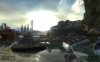After installing a new OS is there any order by wich the acer drivers should be installed?
I'm asking because after installing everything I cant get any wireless conection and cant seem to install the modem(altought the driver is already installed hardware manager says it is not, the same happens with athers wireless lan)
-
-
One more thing, i've seen here all saying that the cpu speed is 1.6 Ghz but on my computer it says it is 2.2Ghz.
what's wrong here? -
When the CPU is idle, it decreases the clock automatically to reduce power consumption and heat generation.
-
oh. so you're saying the real speed might be 2.2Ghz but usually performs at 1.6Ghz to reduce power consumption?
thanks -
I see that its the pc4200 version of ram. Do you think the pc5300 version will also work?
-
You have an aspire 5102 and the turion 64 x2 TL-50 or TL-52 maximum speed is 1.6Ghz so you should never see anything about 2.2Ghz if you do it is erroneous. Even if you overclocked it the max speed this processor is stable at is 1.9Ghz and no higher. When all current turion x2s slow down the CPU frequency drops to 800mhz and the voltage down to 0.8v using AMD Power Now technology and if you use RMClock you can also get the in between frequencies like 1Ghz, 1.2Ghz, 1.4Ghz etc. So your CPU max speed is 1.6Ghz and should slow down to 800mhz under normal power consumption schemes.
PC2-5300 Ram is DDR2 667Mhz and yes it will work with the 5102 as the 5102's motherboard is compatible with DDR2 533(PC2-4200) as well as DDR2 667(PC2-5300) ram Modules. All you have to do now is find PC2-5300 ram from a reputable ram manufacturer (i.e Kingston, corsair, crucial etc). -
deltafx1942 Notebook Consultant NBR Reviewer
i installed vista business when it first came out, and i've never had a boot up or shut down problem. boot up takes about 2 minutes for me max, sometimes faster, and shut down is about 3 minutes. i did a clean install, so that might have helped.
as for the MSN live messenger app, i've never quite got it to work. a few weeks back, i somehow got it to run a few times, but that quickly stopped. I just use Trillian for the people that I need to talk to using MSN.
I did a comparison between the ATI drivers and the Microsoft ones, and performance increased slightly with the MS ones. Vista's performance rating for me was 2.9 under ATI and 3.1 under MS. Also, games ran more smoothly under MS than ATI. -
I upgraded mine to 2 gigs also. I would stay away from DDR2-533 even though that is what the 5102 comes with. The 5102 supports DDR2-667 which should give you a little better performance for both your cpu and graphics. The TL-50 cpu uses a 533 mhz bus so the benefit will be limited, but all the faster versions of that processor use a 667 mhz bus, so if you upgrade your cpu in the future you will be in good shape with your memory; you definitely would not want to use 533 mhz memory with a 667 mhz bus. Also DDR2-667 isn't really any more expensive than DDR2-533. Actually the price you paid seems a little excessive. I paid $110 for 2 gigs of Crucial DDR2-667 from Newegg, after rebates my price is $70 for both. I just looked on Newegg now and they are selling 1 gig sticks of Corsair DDR2-667 for 30 bucks after rebate. And remember, the 5102 supports 4 gigs of memory, so you could buy 2 gig sticks of memory which are a little expensive, but not nearly as bad as they used to be.
-
I certainly dont know, it could, but since i was told that in order to upgrade your memory, you should buy the same memory type you want to upgrade, i didnt want to take the risk, and then again, the memory in the 5102wlmi is pc2-4200 (533mhz-240pin)
-
Well DDR2-533 will work fine, but there are immediate benefits to using DDR2-667, plus you'll be future-proofing your laptop if you decide to get a faster processor later. In your case, if you decide to a get a faster cpu (with a 667 mhz front side bus) you'll need to get faster memory to take full advantage of it.
-
well there you have it hehe, it actually works, anyway, im happy with my memory sticks
 , works better, any word from ati drivers? version 7.4 causes the screen to go black/white at random times, so i guess ill keep the new catalyst and install only the acer driver for the video.
, works better, any word from ati drivers? version 7.4 causes the screen to go black/white at random times, so i guess ill keep the new catalyst and install only the acer driver for the video.
-
The same issue happened with me so I just went back to the original acer provided driver. It is more than a year old now and acer have refused to update it no matter how many times I asked them to!
The catalyst 7.4 drivers found on ATI's website are designed for the desktop version of the x1100, but it does support the mobile version found in the 5102 however it isn't stable doing this as the problem stated above suggest. -
You sure about that evo? in the readme file it displays all the chipsets supported by the 7.4 catalyst suite, and theres the x1100 (desktop) and the xpress 1100....
-
Yeah I looked at the inf driver file and the RS485(desktop x1100) and RS485M (X1100 mobile version) are listed in the file. The main fact that it will detect the chipset and install also show that it supports the X1100 mobile version but as acer tech support has told me those drivers were designed for desktop chipsets and not the mobile OEM version found in the 5102 (OEM being the key word here). That is also another reason why it may cause those random black/white screen flip outs. Remember the 5102 uses an Acer OEM spec x1100 and not just any random x1100.
-
Ok then...now i get it
-
What is the X1100? There is no such gpu by that name, there is only the xpress 1100. The RS485 is the mobile chipset produced by ati, the RS485m-m is the one commonly used in low end desktop mobo's. I have been using the catalyst 7.4 drivers for the xpress 1100 from ati with no problems.
-
"X1100" = Xpress 1100
 (it is just easier to type x1100 and most of the forum members here know what it means, you will get accustomed to it). If you want to use the correct name then it is Radeon Xpress 1100
(it is just easier to type x1100 and most of the forum members here know what it means, you will get accustomed to it). If you want to use the correct name then it is Radeon Xpress 1100
 . The RS485 is the
desktop version and the RS485M is the
mobile version (notebook) you are a little confused here. The "RS485M-M" is the
name of an EliteGroup ECS desktop board for socket AM2 AMD processors and the northbridge is an ATI RS485 i.e desktop Xpress 1100.
. The RS485 is the
desktop version and the RS485M is the
mobile version (notebook) you are a little confused here. The "RS485M-M" is the
name of an EliteGroup ECS desktop board for socket AM2 AMD processors and the northbridge is an ATI RS485 i.e desktop Xpress 1100.
I hope you understand the different naming schemes now... -
Ive got one question....could someone with a 200M xpress card install x1100 drivers?
-
I don't see why not as long as you don't mean OEM drivers. ATI releases one display driver with each catalyst update. To notice this click on any ati card at the driver update page and you will notice it takes you to the same display driver. The integrated cards like 200M 1100M/1150M also get the south bridge driver included as an extra download this is so because integrated graphics use ATI mother boards. If you look at the inf driver file or look at the readme file in the display driver file downloaded you will notice that it has a multitude of ATI cards listed that the driver will work for. All that happens then is that windows will see what hardware you have and then install for that hardware during installation. AFAIK the 200M and 1100M are very similar in design infact the X1100M is X200M based.
However this changes if you are talking about an OEM driver package i.e from manufacturers (Acer, HP, Dell etc) those are special and only designed for the cards and computers the OEM intended them to work on (trust me on this Dell drivers don't work on acers heck even drivers designed for another similar spec acer don't work on mine without errors).
heck even drivers designed for another similar spec acer don't work on mine without errors).
-
Hi all. I've been doing some serious experimenting with overclocking on my 5102. I have a x1100 and have pushed the core clock from 300mhz to 470mhz without problems. I have also boosted the cpu speed to a rather stable level by about 10%.

My only issue is whether upgrading the ram from 1gig to 2gig will have much of an effect on my game frame rates. With Lost Coast for example, I can run it on high settings with full hdr and get about 5fps.
Would an extra 1gig of ram boost the performance noticably? (I consider anything about 15fps acceptable )
)
Oh. Here are some screens I took at those settings. It looks really sweet. Shame about the frame rate though...
Attached Files:
-
-
Are there any other programs out there besides WinClk that can overclock this x1100?
I've tried ATI Tool, ATI Tray Tools, and they all don't detect my video card, or crash my system when I launch the program. I don't wanna have to manually overclock everytime I play a game.
Clockgen has worked wonderfully, and benefits the video card quite a bit when overclocking the FSB. Too bad it resets itself to stock clocks after standby or hibernate
I've upgraded from 1GB pc4200 to 2GB pc5300 RAM and it does make some improvement for FPS, but not much (From my experience). *FEAR does seem to be a bit smoother to play.
Hope this helps.... -
i just bought my acer aspire 5102 last week, like to know the difference between mine and some of the acer aspire 5102. this is i have
Aspire 5102AWLMi
AMD Turion 64 mobile technology MK-38 (2.2 GHz, 512kb L2 cache)
15.4" WXGA Acer CrystalBrite LCD(16ms)
Up to 384MB ATI Mobility Radeon X1300 HyperMemory
120 GB HDD
DVD-Super Multi double layer(Support DVR+/- Double Layer/DVR+/-RW)
1GB DDR2
802.11B/G WIRELESS LAN
OS - Window Vista Home Premium
i saw some specially the cpu is diffrent from mine and the video card is also different, like to now if this is the latest aspire 5102 as claim by the supplier, is my AMD turion 64 mk-38 the latest one,
will appreciate if someone enlighten on this matter as i'm totally noob on this stuff. and btw i bought my notebook in Hong Kong -
quick question to those who overclock their acer aspire - is there a significant frames per second improvement?
for example from 300 mhz to 450 mhz -
I have seen a definate improvement with overclocking to 450. It doesn't revolutionise your experience lol, but there is a difference.

-
Has anyone upgraded the cpu in this laptop yet? I was thinking of the TL-60 or TL-64. Is there any reason they won't work (too much heat or anything else).
Steve Harrington
Aspire 5102WLMi
AMD Turion 64 x2 TL50 (1.6 GHz, 512KB L2 cache)
15.4" WXGA
ATI Radeon Xpress 1100
100GB 5400rpm PATA HDD
DVD-Super Multi double layer
2GB DDR2
802.11b/g -
I have 2GB of Corsair 667. Previosly i was using 512MB so im not sure i could tell you it will be a huge difference. Gameplay for me was smoother but not sure i was getting a big increase in frames, even using the 256MB option in the BIOS. My MR9600 64MB on my old notebook got roughly 50% better framerates that the x1100 but with much less 3D effect. (I killed it by overclocking and adjusting the memory timings of the mr9600 for playing games)
Im curious what you use to overclock with? I have powerstrip that will overclock the x1100 engine but not memory. Im afraid to use it though because it says the default engine is at 562 which i believe is not accurate. -
I only overclock the gpu clock (with winclk). I mess with the cpu memory with clockgen. Btw, what bios are you running? Also, when you say you 'killed' it -do you mean you actually damaged your gpu?

-
Im using 2.83 BIOS. and yeah i damaged the video on my other notebook. it ran pretty hot at normal settings though. Overclocking it was stable but adjusting the memory timings did not show artifacts-tricking me into thinking it was safe, and that is eventually what broke the card.
Do you use 2 diff programs to increase the memory and engine of the x1100? -
I only adjust the clock of the gpu, not the memory. As I have said, I use clockgen to increase allocated memory.

-
I used WinCLK last night and clocked it up to 400. I didnt notice a big improvement in frames and then the game froze when i tried to save. Forcing me to turn off the notebook.
-
I just got word about my laptop, which is on my way back to me. Get this, they replaced the upper case, the mouse, the hard drive and the motherboard (which basically includes everything except the ram and processor). I asked the rep wouldn't it have been simply been cheaper to send me a different machine lol. Wow, that was defective (don't ask me why they replaced the upper case, it was a little scratched, but that was simply cosmetic.) So, yeah, my machine was VERY defective. Let's see how it acts once FEDEX is done with it (prays.)
-
So is there a gain from overclocking? ive heard that the 1150 is the same as the 1100, but with a 400mhz clock, so i was wondering if we could overclock our gpu so it could work like the 1150, and what are the benefits, and also whats the catch of doing this???
-
i also would like to overclock my video card to increase frames but i dont want to "kill" my video card.
could anyone give me some advice?
i will check out winCLK -
Dammit, wheres evo when we need it...jk

-
My acer 5102nwli, Lockups and freezes randomly then i see vertical lines on my screen. Also when i test my RAM with memtest86 it founds lots of problem.. Also if i try to select BIOS_ALL from Memory Sizing in memtest. Program founds thousands of error in 1-2 sec then freezes again with this ***** lines.. However when i send my computer to technical service. They said they couldn't find any error... and send me back..
I look the previous msgs.. I see that other acer 5102 users face with such problems..
Is there any body know the reason -
never had one of those problems man...
-
If memtest fails, there is a great possibility that the RAM has problems.You might want to try out a new memory stick.
-
What you have explained here sounds about right, alot of 5102 owners as well as some other acer models have experienced the vertical lines problem. Acer techs have told me it seems to be an issue with the ATI drivers that acer uses(and yet they refuse to update these
 ), they told me to try omega drivers but on the other hand told me they don't support those drivers
), they told me to try omega drivers but on the other hand told me they don't support those drivers
 !
!
The technical service people at acer usually cannot find anything wrong because as you probably know it is very hard to replicate the problem on demand, that is there are still several theories as to what causes the lines to occur, and if tech service cannot see anything wrong in their initial checks they move on.
The memory errors in memtest happen on my 5102 as well but I have never had any memory issues what-so-ever. Acer will also tell you they don't know what memtest is and they don't support its use, apparently they have their own program to test for faulty memory, what they use I have no idea.
I don't really overclock my GPU (I do it to the CPU) but when I feel like doing it ,ATI's internal overclocking utility WinClk gets the job done. I am not really sure how much increase in performance you will see but just know that heat generation will probably increase. -
i do not face with this freezing problem on Windows also on ubuntu. So i don't believe that, it is a driver problem. But may be the ATI drivers on ubuntu fails too

i sent my Acer 5102 , 3 times to the technical service. At first time they did not found any problem.
They changed my ram in the second visit . However these beautiful colorful lines appeared only after 45 min. I sent it back. Now they claim that my computer is working perfectly...
. However these beautiful colorful lines appeared only after 45 min. I sent it back. Now they claim that my computer is working perfectly...
I just want to say " I hate ACER" . I haven't finished my master thesis yet because of it spent my 3 month. -
My Aspire 5102WLMi worked fine when I got it initially but after three months (around January) I started noticing a problem that did not seem that big of a problem at that time.
I play Return to Castle Wolfenstein: Enemy Territory. At first this game used to run reasonably smooth (40 - 90fps). But after mid January, I started to notice that during the game the frame rate would go down to 3-10 (which is unplayable) for 5-10 seconds and then stabilize and this cycle would continue every 30 seconds or so for as long as the game was being run. At first I thought it was a minor problem and would be fixed if I reformatted or went back to factory settings. But I've tried that and I've also tried switching between operating systems (XP/Vista/Linux)many times to seek for a solution but none of it worked. I've also noticed the same problem with other applications such as Windows Media Player 10.0 and Mozilla Firefox (when watching video on youtube). I've used CPU-Z to monitor my CPU speed when this problem occurs and what I've noticed is that the clock speed for each core drops from ~1596 MHz to ~798 MHz and goes back to ~1596 MHz after 5-10 seconds or so. I have a feeling that its heat related but im not sure...
Now I am very frustrated because I have spent over a 1000 dollars (including tax) on my laptop and currently my Pentium 3 desktop feels more comfortable to play this game on. -
I'll never buy another Acer lap again.
-
Quick question: Can I use DDR2 667 (PC2 5300) ram in my Acer Aspire 5102Wlmi, or is it only compatible with DDR2 533 (PC2 4200)??
-
This problem sounds like the problem a number of other aspire 5102 owners where having a while back (overheating), if you read back a few pages in this thread you will notice that what sorted the problem for most of them was to open the bottom of the notebook and clean out the fan and vent of all the debris that can build up in there. If you have never done this since you got the notebook then there could be a build up in there. The CPU speed switching is something done by both AMD and Intel processors to reduce heat. When you don't need full power the CPU frequency is reduced to 800mhz and then when you need full power it ramps back up to full power. Not only does the CPU frequency drop to 800mhz but the voltage also drops down to 0.8v this helps reduce heat. This CPU speed switching is not noticeable to the user as it happens within a split second, so this is not the issue for you. Try to clean the fan and vent out and see if this helps you...
Yes you can use DDR2 667 ram with your aspire 5102, it is compatible with both DDR2 notebook ram speeds on the market today
-
Mine is lagging. When at full speed (1,6 Ghz) it runs fine for about 30 seconds, then it kinda freezes and lags for a short period of time and then again runs normally some 30 seconds. This cycle repeats over and over again. Seems like overheating problem (I am 99% sure it's overheating). I don't know which program to use to monitor temperatures. Maybe fan is not running as fast as it should.
-
another memory upgrade question :>:> can we use DDR2 800 on this model ???has anyone tryed ???
-
For all people having the FPS spikes (going to 3-5 FPS then goes back to normal, when gaming and watching videos) open your laptop, grab a can of compressed air, dismount the air fan, and clean all the dirt there, believe me, me and some other guys had the same exact problem, we did that, and it disappeared...its not a drivers or software problem, its an air flowing issue
-
by the way if i install 2 DDR 1GB modules do they have to have the same timings ???or just the frequency ??( so i can have dual-channel)
-
It depends - yes that is a very nice answer, isn't it? Normaly you should put in the slowest module in bank1 because the faster module will run with the slower timing. Vice versa it could work but you would run the slower ram with the fast timing. And the both modules even could not work together.
-
I've received my laptop back from acer and everything seems to be in order. There is one MAJOR problem that just cannot be fixed by sending it away. I put Vista back on it and for once Vista is not the source of the problem. The Acer driver is not compatible with the laptop. It will not install. It tells me that there is nothing installable on the machine. I tried the catalyst 7.4 and 7.3 drivers and both cause performance issues. So, in other words, I'm stuck with Microsoft's 200m driver, which works fine, unless your trying to play something realatively recent, like World of Warcraft. I get 20 frames per second max, which this machine can do better when configured correctly. I need to turn down the settings on the driver, but I have no Catalyst Control Center. Most of the tweak apps for ATI cards do not work with this card. Any ideas, cause I refuse to go back to Win MCE and it's FAT32 file system. It just simply isn't efficient and I don't like reformatting every 2 months.
-
Have you upgraded your bios. I believe 2.8 is the current version
The Acer 5102 Thread
Discussion in 'Acer' started by Treominator, Aug 3, 2006.