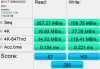I reckon that news is related to desktop mobos. And the problem is a complete different story, it is regarding the 6-series chipsets, H67 and P67, found on motherboards with a LGA1155 socket, used in combination with SandyBridge Core i5/i7 2xxx series CPUs
-
Also, shipments of that chipset were halted until the issue was resolved.
Dell resumed shipments of that chipset once they were satisfied the problem was resolved in late March, so it's unlikely they would have released the M14x with this particular issue. -
but why not implement sata 3 speeds in their drivers/software? unless there is an underlying issue?
Makes no sense to me.
I want what i paid for i specifically researched this laptop and saw it "supported" sata 3.
without that feature it becomes outdated (oh i know tech gets outdated) but for a 2011 q1 purchased to not have Sata 3! feels like i got screwed by the best buy lackey and should have purchased that sweet Apple computer?........
/End rant -
Reinstalled Windows without installing any chipset drivers or Intel RST and my SSD is performing how it should now
Before:
![[IMG]](images/storyImages/Benchmark1.png)
After:
![[IMG]](images/storyImages/SSDBench1.png)
-
That's excellent news. What are your settings in the bios? I'm picking up my vertex 3 on the weekend and want to get it right first time.
-
I haven't changed anything in the BIOS, I just made sure the SATA mode was set to AHCI, but it was set to that by default. Occasionally however, when I start up my computer, I would get a 'Windows failed to start screen' and im given an option to resume normally or run windows startup repair. If I choose to run normally, it hangs on the 'Starting Windows' screen for about 30 seconds. I am not sure if it has to do with my SSD, but it has only begun doing this since I installed it.
-
hmmm so im about to bite the bullet and get the SSD NCIX.com - Buy OCZ Vertex 3 Max Iops 120GB 2.5IN SATA3 6Gbps Sandforce SF-2281 Solid State Disk Flash Drive SSD - Others - VTX3MI-25SAT3-120G - in Canada
vetex 3 max iops 120gb for 300 ?
i think im in -
So I did a clean install last night. I had put in all the drivers except the Intel RST. Looked at the drive in Speccy and it said SATA2, so since it's already running slow I threw in RST and looked at the software and lo and behold it said I was running SATA3... huh. So then I restarted again and this time I looked and it said SATA2 again. I don't know what's going on. It seems to be totally random wither you're running SATA 2 or 3. I think I might try messing with those other RST drivers I found. I made a backup on my Home Server last night. If I mess something up too badly, I can just restore.
EDIT: Oh and right now it says 6GB/s transfer rate. Sigh. -
lol what a mission.... I'm so tempted to jump on a SATA III SSD already but I need to wait a little longer. lol
-
i should get my m4 tomorrow, and would be happy to test....
-
Okay. So I bumped up two driver versions and I think I'm still not getting the SATA 3 performance out of the drive. I have attached screen shots of each step. This is what I observed: performance actually when down slightly when making the first version bump from 10.1.0.1008 to 10.1.5.1001. Notice that it also says that the transfer rate is 6GB/sec so the driver is seeing it at SATA 3. Now here's something odd I saw about that. When I closed the RST software window and opened it back up again. The RST window said 3GB/sec.

So then I went from 10.1.5.1001 to 10.5.0.1027 - big version number jump. From reading the included release notes, it looks like this is the driver version that is going to be released next from Intel. They have done some things to change break up the software versions between the RAID BIOS, software driver, and RST UI window. If I read this correctly, it also added that Smart Response Technology that I linked to and Anadtech article about a page or two back. Anyway, the performance went back up above the .1008 that Dell has on their page just a bit. And here's the really bizarre thing. The screen shot I took lists the transfer rate of 3GB/sec. That actually started out as 6GB/sec when I first opened the window and then changed right before my eyes!
So who knows... maybe the next BIOS update will even things out. I'm leaving the 10.5 driver in for now and just leaving it. Hopefully Dell and Intel will come together on this and it will become more stable. When they do, I will be ready with my M4.Attached Files:
-
-
There isn't really a huge reason to wait, unless of course you don't have the money for it. These are the latest ssd's only just coming out this year with the latest tech, so you can't go wrong. You can always use it in your next laptop especially if you get one of the higher tier drives like the vertex 3. And def go for a larger drive if you can afford it.
-
WOW that's what I call a proper Windows 7 rating !
-
-
Those speeds are a little more like it... 300+ MB/s is nice

Does it still show as SATA II or is it SATA III ? -
-
Ok picked up my Vertex 3 240gb on the weekend and installed it. Here are my results. Looks like I'm getting sata 3 for read, but not for write. Don't know how that works. Could be a driver thing, but I'm reluctant to screw with the drivers considering the problems people have been having. The system is working pretty fast. Full boot into Win7 from cold in about 14-15 seconds. I ran AS SSD on battery (don't know if that makes a difference).
AS SSD Benchmark 1.6.4067.34354
------------------------------
Name: OCZ-VERTEX3 ATA Device
Firmware: 2.02
Controller: msahci
Offset: 103424 K - OK
Size: 223.57 GB
Date: 22/05/2011 2:16:01 PM
------------------------------
Sequential:
------------------------------
Read: 479.43 MB/s
Write: 282.22 MB/s
------------------------------
4K:
------------------------------
Read: 10.76 MB/s
Write: 17.06 MB/s
------------------------------
4K-64Threads:
------------------------------
Read: 202.12 MB/s
Write: 218.90 MB/s
------------------------------
Access Times:
------------------------------
Read: 0.179 ms
Write: 0.429 ms
------------------------------
Score:
------------------------------
Read: 261
Write: 264
Total: 651
------------------------------Attached Files:
-
-
Are all of you running 2 hard drives? I mean did all of you take out your DVD ROM and replace it with a caddy hdd?
It seems to me like if I just swap out my stock HDD with a SATA 3 SSD and do a fresh install, I'd get SATA 3. Well at least this is what I understand from what I've been reading here. Is this the case? I mean just swap out the HDD to an SSD and do a fresh install and I get SATA 3? When exactly does the drive "become" SATA 2? Does it become SATA 2 when under intel RST only? Thanks. -
i only have the ssd in there, no caddy, still have the dvd rw in there

-
Yeah same, I still have the dvd-drive installed. Not that i need it.
-
I hope if/when I swap drives I get SATA 3. I mean I'm planning on keeping the dvdrw in there just in case since the 500GB drive in an external USB 3.0 to transfer stuff from my desktop to my laptop seems like a better choice than having it as an internal 2nd drive. I hope it reads the SSD at SATA 3 since it is 1 of the reasons why I upgraded to the M14. I'm not gonna fidle around with anything after I install the SSD, as I hope the drive will be recognized as SATA 3. But I am confused on what drivers to install now though..
-
Well, I've got my Crucial C300 SSD already, as well as my 8GB Kingston HyperX, I just need the M14X to complete the package.

-
Alright, if any of you guys just swap the drives and reinstall windows, could you please just post if you got SATA 3. I plan on getting a Miron/Crucial M4, but if it won't get to run at SATA 3 speeds than i'm just gonna go with an intel G2 and save myself the money of getting a SATA 3 drive..Though it will make me sad that I don't get to use a SATA 3 drive..

-
So far I have done this 3 times with no luck. Might buy one of those 1.8 form factor ssds in raid configuration already and see if that works. Wonder if the M14x has a raid controller for it to work in Raid. Will try it to see. Won't have trim support.
-
Intel ssd's have trim support when raided (g2 and g3). You could remove the dvd drive and put the 1.8" ssd's with raid.
-
Just so everybody knows..looks like the Crucial M4 has problems booting. Everytime I do a cold boot (starting it up after it's been shut down a while), Windows can't find the files it needs to boot. I CTRL+ALT+DELETE restart two or three times, then it starts up fine. Hopefully will be fixed w/ a firmware update >.>
-
Hi Guys, will I lose my 1 year warrantie if I open and stick a 2nd HD ??
Really worried about that.... -
I'm almost 100% sure you won't. When it needs to get serviced, just pop your dvd drive in there again

-
Actually , leave it in there they are likely to ignore any HDD related problems and fix the rest for you, say hinge, screen, battery etc that are clearly nothing to do with hdd.
-
does the m14 have enough roo to leave the original hd and fit a ssd and leave the dvd in there ?
-
if the m14x is sata 3 capable but we cant use it then its faulse advertizing and dell/intel should be replacing them .... i think this is an intel chip problem to much of a concidence , intel/dell have prob locked the chip to sata 2 speeds to stop any problems , but thats not a fix as its slowing down your machine
-
So I just installed my m4 128gb SSD and without any work or reinstall of windows it is showing sata 6Gb/s.
http://forum.notebookreview.com/attachment.php?attachmentid=65681&stc=1&d=1306382377
I then did a fresh install and still show 6Gb/s. I did a transfer test for 25Gb from my old drive to the SSD and it transfered at a rate of ~60MB/s and sinc ethis is my first SSD I am not 100% sure if that is good or bad but it crushes my raid 0 raptor setup. -
it transfered at 60MB/s from the old hard drive because thats all the speed the old hard drive could read data at. theoretically if your old hard drive were an m4 as well, you would have gotten ~400MB/s on the disk to disk transfer
-
Hi,
After reading through all the posts in the thread, I am still confused as to whether the m14x supports SATA 3. Apparently some could get 6 Gbs while others seem stuck at 3Gbs.
1) Is it safe to say that with a clean install, without Intel Rapid Storage Technology, one would be able to get 6Gbs on a SATA 3 SSD?
2) Just to ask, the Intel Rapid Storage Technology only affect performance of raid drives? So does it mean that with a single SSD, the Intel Rapid Storage Technology is not required?
Thank you for answering my questions! -
I would also like an answer to WYLinD's questions
-
+1 on that....
-
+1 more on that...
-
I couldn't tell you if a fresh install without the drivers would enable SATA 3 vs drivers, because I didn't test the speeds with the drivers.
I did a clean install and got Sata 3 speeds off my M4 without installing. -
Greetings, I have followed this forum a lot and thanks to this good community so I want to chare my thoughts here. I decided to gamble on the alienware m14x, I have done some testing myself with an C300 and this is quite a piece of work 19/20 times I get sata 6 speed with the intel driver, only once have I gotten sata2 and I just did an rebooted and it worked well.
It seems to random shift, but the issiue is indeed weird.
Hope this will help somebody, but I do get sata6 speed on my with C300 but it seems that either it is a driver issiues with some ssd with the motherboard or something with the PSU and that would almost make sense since the battery cant give out more then 200w when not plugged inn.
Dont know why the benchmark suddently changed to german, lol.
Edit :First thing I did was to remove the 500gig with my SSD and did install windows 7 again, with the drivers from the dvd, then some from the alienwaresite when using my tag-service to update to some of the newer ones. I keept my DVD-slot for now.
Pic1 shows when it preparing to launch and pic2 shows when it running.
![[IMG]](images/storyImages/test2n.jpg)
![[IMG]](images/storyImages/test4aj.png)
-
Hi everyone! It seems this is an excellent forum with lots of helpful people
 Couldnt resist signing up...
Couldnt resist signing up...
Yeah that could be the two most likely causes for not getting SATA 3 speeds... Either an issue with the drivers or the battery not being able to provide enough power with the phone plugged in... However, I *guess* the culprit in the latter case could be the optimus technology (with the limited knowledge of it that i have), which kicks in to downclock the SATA 2 to SATA 3 speeds if there happens to be too much of a load on the battery, in order to extend the battery life.... Just my opinion though... -
Optimus is *not* the culprit. All Optimus does is switch between the Sandy Bridge IGP and the 555m.
-
Ooops... A little knowledge is a dangerous thing, eh??
 My bad then... But you see the way m pointing.... Might just give a clue to whats happening...
My bad then... But you see the way m pointing.... Might just give a clue to whats happening...
-
I see where you were going but I do not think you are correct. I believe some people have been having trouble getting Sata 6.0 Gbps speeds when in high performance mode on AC power.
I think it is definitely a driver issue of some sort. -
If that is the case, then yeah, thats the only thing we can turn to... Guess we'll just have to wait till a few more folks put out their results... or the people over at Dell heed our calls!
-
Testet some more, I just do a quick reboot and its gone, I wonder if anyone else who have installed rst seeing the same as I do : That the first minutt it says "does not run" and after one minutt it just runs.
It almsot seems the dealbreaker is there, almost if like it decides "sata 2 or sata 3 today, lets spin the wheel of luck" -_- -
There's a new BIOS update A03, I have no clue what the update does but it might fix this problem. Big MIGHT here. My M14 hasn't arrived yet so I can't do the testing myself, but it would be great news for me if I don't have to experience this issue when my m14 gets here. It feels disappointing to pay for a premium because it's an Alienware and get some issues such as this..I understand it's new which is why I hope they fix this issue soon. If someone can try and confirm if the new BIOS fixes this issue or not it would be great. Thanks.

-
Hi everyone! I have just one question... its not about SSD.. but you will know the answer...

My M14X have a 500 GB HDD (from stock)... if i use the laptop in moving places like a bus (the university bus route is a bumpy road)...
will the HDD be affected?????
Thanks. -
Not unless you shake it with all your might or drop it.
-
OK I managed to get the SATA 3 interface working like others have by doing a fresh install and skipping the rapid storage driver. The problem is that the system is now extremely unreliable: hangs, blue screens, wont start etc. And the ATTO readings are just weird. It (my m4) reaches well above 400MB/s and then suddenly drops to a crawl.
-
The bios update does not say anything, 95% of the times I getting SATA6 speeds, I also got aaaa looot of bluescreens and it babbled something about bios, I had to restore windows 2 hour back like 4 times - but it seems it was either some trouble with windows update (rebooting while installing) or optimus driver the new or the killer-network driver.
Like I told I have the rapid driver and it shows sata 6 and that I can confirm when testing the SSD, right now however after
letting the m14x on whole night it jumped down to sata3, it seems complete random.
14x SATA II, SATA III Benchmark Comparison - BIOS Enabled or Disabled Discussion
Discussion in 'Alienware 14 and M14x' started by anand00x, May 11, 2011.