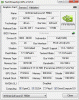Yes mate, both 1.5 & 3GB cards are DDR3.
-
Dang, that's weak.
-
Meaker@Sager Company Representative
The GDDR5 version is a different core with 96 shaders, 4 ROPS and a 128bit connection. It does have quite a core clock advantage (so its shader power is exactly the same), however the core has different internal bottlenecks.
I doubt Nvidia wants anyone to connect the 144core 192bit to GDDR5 as it would eat their 460M/560M sales. -
Or, any game that will use more than 1.5gb of vram will most assuredly also require more processing power than the gt555m can provide.
-
Meaker@Sager Company Representative
Even going to 3GB of GDDR5 would be pointless (from 1.5GB GDDR5, ofc 1.5GB DDR3 to 3GB of GDDR5 would make a difference but would be EXPENSIVE).
-
If someone could post a GPU-Z of the GT555M in the M14x it'd be greatly appreciated!

-
here ya are
Attached Files:
-
-
I'm not super knowledgeable about GPU tech...
But I've got 2 GTX 470s in my dekstop SLIed... with 1250 vRam.
All I can say that 1250 seems to be MORE than enough for the two cards....
I can't imagine how 3GB would help the 555m.
Another thing, when I ordered my M14x over the phone, I asked the rep if there was any reason to upgrade to the 3GB model. They told me it was pretty much pointless. I might see benefit if I was working with some professional level 3D applications or video editing software, but otherwise pointless. -
There is no chance anyone will gain a single framerate from paying for this VRAM upgrade.
It is pure marketing genius getting customers to flush money on something that cannot benefit them. This way to the egress... (pt barnum reference) -
I would say XPS is about the same as the m14x as long as the cooling goes, both powered by a single heat sink and fan. You might want to replace the thermal paste if you're getting abnormally high temp. My heavily OCed gpu never go beyond 75 after a proper repaste(90+ with stock paste).
Main drawback about XPS 15 is the gpu, 540 is nowhere near as powerful as 555. If they put a 555 in the XPS 15 I would definitely go with it, due to the better screen and a lot cheaper price for same spec. -
Dell UK is now only giving an option for 3gb when you customise, so obviously shows how few people thought it was worth getting and thought they would get rid of them before buying in more stock of 1.5 gb
-
can someone please tell me the best configuration then for the m14x I don't really know how to upgrade things myself and dont really want to deal with it right now. I will be doing a lot of 3d rendering and texture work it will be for both work and play I know the alienware isn't probably the best choice for this but would it work fast and good for what I need to do I don't really game all that much. Like I said I want it mostly for work and entertainment but I'd like to know I could game if I ever wanted to lol please help
-
For the right configuration....look at my configuration and just instead of the 3gb card get the 1.5th card....if you want the 3gb cause of 3d rendering get it but for gaming....it's of no use....wireless card either the 6205. Or the killer cards..rest everything you can copy mine...also since you said you do 3d rendering...the m14x screen isn't the best LCD screen and if that is a major criteria go for the xps 15 which has a 1080p screen with 95% gamut..where as the m14x at best has a 60% gamut and is a 900p display...but on the other hand for gaming m14x trumps the xps cause the GPU 555m is better than the 540m on the xps(which would give an ok per for,ance in gaming)...so if screen isn't a criteria go for the m14x....else if you can compromise om the gaming performance and want a better screen go for the xps...but one last advice...nothing in this world looks cooler than a alienware

Also get a SSD for better performance but I won't advice through Dell as they overcharge but if you can't replace it yourself..get it from them and btw thr is a 25% discount running rit now..so you might wanna order ASAP -
Ideal m14x config:
i7 2630
1.5GB GT555
900p screen
1103 wireless card
If you want extra RAM add it yourself because Dell overprices their RAM upgrades.
m14x 3gb gt555???
Discussion in 'Alienware 14 and M14x' started by topherthehidden, Apr 19, 2011.