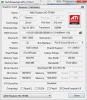Yes indeed. The 7970m does not work straight away out of the box. Knowing that there is no proper driver support for the R3 version, the only temporary fix is to do what is mentioned in the guide on this thread.
Have fun with your upgrade. If your card has no issues (hardware) you will enjoy the power of it (atleast in a single form of use; the crossfirex systems still have issues, but that's another story).
-
Has anyone else been able to follow these steps and get switching working with their R3s? Apparently only Juliant has gotten this to work.
-
SlickDude80 Notebook Prophet
Thnx guys! I'm still off from work, but around my house now so i have internet YAY!
I just want to back up what Juliant said...you pretty much have to do all these steps to get a 7970m to work on the R3...as far as graphics switching, after Geo's failed attempt, i never tried. I'm glad that at least one person is able to get it working. -
Hey Slick, welcome back.
Yeah, I've given up on switching for the time being. I'm still researching, but need to wait to hear back from some people that have better knowledge of the system then I do. For now, I just use my HWiNFO64 fix. You can read about it here: http://forum.notebookreview.com/alienware-m17x/678968-7970m-dim-screen-fix-r3-sort.html. Pretty much I discovered that HWiNFO64 version 3.96-1640 is the only one that works for me with the dimming issue. -
Guy's may iask,
do we still need to use the modified drivers and disable GP switching when installing this?
Also, im a little bit apprehensive of installing new thermal pads, is that difficult? To work out where they go and stuff? -
The problem with the switch between the 2 GPU's (iGP and AMD) is the driver of amd and the catalyst. If you remove completely AMD driver and lets say you only install the beta 12.7 desktop driver from the device manager, then you restart the system, you can install several types of ccc and you will see that each one will behave diferent. I have even updated the vbios of the GPU to the latest one I posted here http://forum.notebookreview.com/ali...erformance-problems-discussion-thread-93.html (just for your reference, please be careful not to break your GPU)
-
You still need to disable the GP switching. You can use the modified drivers but I believe most people are using the 12.7 desktop beta drivers, from the AMD website. The Thermal pads are super easy to install. Just place them in the same spots you see in Slicks picture:
![[IMG]](images/storyImages/Capture6.jpg)
Assuming you got your pads from upgrade your laptop, you should have some thin ones and some thicker ones. Cut and place the thicker pads in palce of the blue pads in this photo. The rest of the pads are the thinner ones. Trim them to size with scissors and place them as seen in the photo. They don't stick like tape or glue, so if you are unhappy with the placement of one you can simply remove it and try again. Enjoy!Attached Files:
-
-
Thank you!!!!
Sent from my GT-I9300 using Tapatalk 2
Sorry, one more stupid question.
Concerning updating the BIOS, is itsimply just burning to disc and booting from DVD drive? -
yup, either that or using a usb stick

-
Thanks mate.
Sent from my GT-I9300 using Tapatalk 2
When it says check off video driver elements, what exactly do you mean?
Never used drive sweeper. I see AMD - Display but there is also Nvidea phyx etc, shall i tick them off? -
Some programs like 3DMark will install Nvidia Phyx because they use them for testing. If you don't have anything like that installed, then it's fine to check off the Nvidia options, but chances are, you wont have any Nvidia drivers installed. You could always check them and then run analyze to see if they bring anything up. That's your best option if you are unsure.
-
Thanks, worried about having to do a fresh install if i get it wrong lol
Ok so i downloaded slick A08 bios from the link. it was just a program that i ran and it just updated by itslf. Its that right? no flash drive or burning to disk?
Noob, noob, noob, i know. -
That should be it. Did you check your bios on reboot to make sure it worked?
Also,svl7 modded an A10 bios that keeps the SATA 3 speeds found here - Downloads | Tech|Inferno -
Yup, you got it.
-
What the most stable driver at the moment. I have the 12.7beta drivers ready to go.
-
If I have an r4 all I do is the regefit stuff right no need for BIOS update or anything also what's the recomended drivers right now
Sent From My Rooted E3D -
bigtonyman Desktop Powa!!!
12.7 is the best that I have heard. Don't quote me on that though.
-
So, what I was thinking, because probably nobody believes me when I said that my card does work with the steps I wrote earlier on this thread, let me take some pictures of the screen and post them on here. That way you guys will believe that it does work for me

Probably another way you can have the issue with 2 screens fixed is to go to the device manager and remove the driver for the Intel (tickmark delete the driver for this device). Your screen will go completely blank (please remember to be connected to the internet). Wait for a little while and if nothing happens, put you system on standby / sleep mode for 5 seconds. Turn it on and hit the enter button. Wait for about a minute and your screen will start flickering as it installs the driver back for the intel IGP. Once installed, it will ask you to restart. When you are back in windows, your switck should work just fine. I hope this works for someone. I did this for 2 alienware m17xR3 with 7970m, 1 worked the way I mentioned few days back and the second one the way I have explained here.
Good luck!





-
I can not get my card to overclock at all can some one help me please I followed slicks instuctions and I have 12.7 betas installed
Sent From My Rooted E3D -
which version of afterburner do u use? lots of ppl have reported that 2.2.2 and 2.2.3 in some instances might not work with OCing the 7970m. u might wanna use 2.2.1 instead.
Sent from my Galaxy Nexus using Tapatalk 2 -
^^^ I second that...
-
Ok ill give 2.2.1 a try then
Edit
After looking for an hour before having to leave for work I couldn't find a working link anywhere so do anyone got a link or upload to mediafire?
Edit 2
I think I have found one won't know for sure till I get home and install it tho
Sent From My Rooted E3D -
Typical. It takes 1 day to get from Eurocom in Canada to Stansted Airport UK but takes 4 days to get from Stansted to London....They are 20 miles apart

-
Is Eurocom the place to get this card? If I'm going from a 580, do they sell the heatsink and backplate as well?
-
Ok I can't get a overvlock stable at all its flicking or it crashes /:
Sent From My Rooted E3D -
Have you tried overvolting your card? Some have had success with an overvolt of 1.075v.
-
This is my first computer with a gpu and I really don't want to to ruin it so I don't want to overvolt
Sent From My Rooted E3D -
bigtonyman Desktop Powa!!!
have you tried going up in small increments? sounds like you have a card that unfortunately doesn't like to overclock.
-
what kinda clocks did u try so far?
-
I'll give this another shot. I'm doing a clean install of Windows right now. We'll see how it goes. I was curious, what bios version are you on? Perhaps that has something to do with it.
-
I got mine from them via Ebay. Message them. They respond pretty fast.
-
SlickDude80 Notebook Prophet
hahaha, that wait is killing you!! LOL
Eurocom is one of the places to get them. You can try dell too...or by now, there will be some in the NBR marketplace and ebay.
1.075v is the most i would go with the 7970m... -
1.075v isn't going to tax your card much, if at all. It's current voltage should be 1.05v. Have you checked to see what your voltage is? Maybe it was somehow undervolted.
I have yet to read anyone burning up their 7970M by overvolting to 1.075v, but it's your card and your choice. -
Does it come with heatsink and backplate or do I order separate.
-
Sorry for the late reply. Screenshot attached + vBios
Attached Files:
-
-
SlickDude80 Notebook Prophet
if you order from eurocom, you'll have to order everything separate
Sent from my SGH-T989D using Tapatalk 2 -
Eurocom will sell you backplate and screws along with pads and pase as a pack (with the card)
Its $600 as of last monday. Heatsink is something you will have to order seperatly. -
I meant system bios. I'm running the modded a10 bios. I notice you have the newer 118 bios. Have you always been on that version?
-
How do I check the voltage
Sorry for all the questions never had a computer like this before
edit
have tried GPUz and afterburner and both dont show voltage
Sent From My Rooted E3D -
I was on the a08 and even on a10 moded bios. Now I am in the a10 moded with sata fix. And no, before I had the same old vbios 117, but I thought I should update it. But none of those changed anything... I think it all depends on how do you install the drivers. And if you are lucky you get the fix I have (you have to keep playing with those). You do not really need to reinstall windows, I do not even remember when I had done last a windows restore / clean install.
-
The clean install has nothing to do with trying to get this fix to work. It's something I had to do for other reasons.
As far as installing the drivers, I have done every way possible and still not working. I haven't had time to try out your latest tips. Hopefully I'll be able to tomorrow.
Just tried this out and it doesn't work for me. Windows doesn't automatically update the iGPU drivers. When I get back into Windows, I get a pop up that says my catalyst control center is not supported by the driver. Did you ever mention where you got your 7970M from? Mine is from Dell.
Edit: Looking closely at your screenshots, I can recreate all of them, and my switching still doesn't work properly. -
From where I can get 7970m for Alienware M17x R3, I'm currently on 6970m and I hope I can upgrade to 7970m.
-
It's been posted many times. Most people either order from Eurocom or Dell. You can take a look on eBay, or checkout the for sale thread on this site. I know there are a few floating around.
-
Ok so how do I check voltage?
Sent From My Rooted E3D -
Hi all.
You may remember me one month ago posting my journey so far with a 7970M upgrade, which didn't work.
Well, back then, I ordered one from Eurocom, which finally arrived today. On installing, I got the dreaded 6 beeps (which indicated GPU failure). Certain I'd installed it properly, I rebooted, and this happened:
https://dl.dropbox.com/u/15110285/7970m.mp4
Genuinely gutted. Looks like I have a bad one, again.
6990M back in and perfect as always. -
Got me worried Rus. Mine turns up today.
-
SlickDude80 Notebook Prophet
Dude, have you gotten on the phone with eurocom and tried to resolve this? When you installed it, did you disable the integrated graphics first? -
Yeah, I certainly did. I followed your instructions to the letter.
Now when I put the card back in, I get 6 beeps like the card is dead.
I have contacted Eurocom, and they said a couple of hours ago that someone from their technical team is going to try and help me, but I genuinely think it is beyond help.

-
SlickDude80 Notebook Prophet
what bios version is on the eurocom cards now? last i checked they were flashing a dell vbios on it...ask the tech guy this. If it has the clevo bios, the card will not work
-
Ok installed succesfully!!!!!!!! I think so anyway. Drivers installed, CCC recognizes 7970m.
Cant see the temps though.
Whats the best program?
Ok so i got HWmonitor, its says im sitting idle at around 44, that cant be right?
6970 would sit idle around 57c.
Worried now.
[GUIDE] Installing and Overclocking the AMD Mobility 7970 in the M17x R3,an illustrated guide
Discussion in 'Alienware 17 and M17x' started by SlickDude80, Apr 24, 2012.