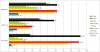I have 6970's and OC 920xm, with increased TDP. You shouldn't experience any power issue with that setup...
I recomend to Undervolt your cards since at stock clocks both 6990 and 6970's runs @0.96V without issues, opposed to the stock 1.1V
-
CptXabaras Overclocked, Overvolted, Liquid Cooled
-
Hi
I tried to undervolt my card and runs at 0.96v, but the issue remains, I believe the power consumption is not the problem because I tried to increased TDP to 90W and overdrived GPU(850/1050), run 3D MARK11 completely without problem -
Mhhh then I could only imagine a driver problem or hardware maybe.
What happens if you try to duplicate the failure with CF disabled in the driver? -
Simply renaming the TESV.exe to "Crysis" or "Fallout3" forces the use of the CFX profile for either of those two games without the use of RadeonPro. You can use Radeon Pro's built in CFX load meter to determine if it's actually working or not.
I get slightly better performance naming it Crysis over Fallout3, but I do get a tad of microstutter with the name "Crysis" over "Fallout3" (Both are more or less 60fps 80% of the time with Vsync on)
However, you'd have to run the game from the TESV.exe and not the launcher after renaming it otherwise the launcher will revert the name back to TESV. -
Every time I try to run the game after renaming it, it opens the launcher and when I hit play windows asks me if I want to run it or not, I hit yes and the launcher restarts. Keeps happening over and over. Any ideas?
EDIT: If I run as admin, everytime I hit play it just keeps rebooting the launcher. -
Single Card works fine. I dont know if it is a problem with driver, where do you guys download driver?
-
OK. so ibfinally caved in and spent all my savings on dual x fire 6990 cards. now, since I am new to missing the m17xr2, could someone give me some pointers on things I neEd to be aware of? Luke power consumtion, heat, etc...
I intend on running everything at stock. also, is it true that with the upgrade, the HDMI output does not output sound?( the guys at eurocom HAd never heard aboutt that issue, yet I vaguely recall reading about it). I am soo excited!
A gasin thanks again -
I'm using original catalyst from AMD website, but I don't have CF anyway.
A bit more complicated way to check for hardware malfunction would be to exchange both cards physically with each other on the board... Then run single card again and see how the second one performs solo.
But that's not done that fast and easy :-/
(sometimes re-seating hardware solves strange problems as well, but I don't believe that will help in your case) -
Congrats!
Everything that you should need to know for the install is located on the first page of this thread.
Power consumption may be an issue depending on your CPU but this can be remedied by using ATIFlash (to export your original vBios from the cards and to apply the altered one) and RBE to edit the vBios and lower the voltage. Most people can get away with running 0.96v but this is dependant on your cards.
Use good TIM and pads, may be preferable to buy 0.5mm and 1mm pads as you will then be prepared for any situation.
Dont use 11.11 or 11.12 drivers as they will cause you much pain. People have been successfull using 11.9, 11.10 and the latest Dell drivers (not 100% on the Dell drivers)
Take your time and be patient during the install and you should have no problems.
And you will not have audio over HDMI.
Did I miss anything guys? -
Sounds good to me - I can confirm no audio over HDMI, unfortunately.
I have Catalyst Ver. 11.11 installed (in windows device manager it says: "Driver Version: 8.911.0.0") and that one works fine for my single 6990. -
Ive noticed some users here are using a 480 W PSU, ive been out of the loop somewhat, could someone fill me in? Im interested in getting a more powerful PSU.
-
Some crazy modders

2x 240 W PSU paralel to each other for 6970m/6990m CF in R2's if I'm correct. -
Only necessary if you intend to overclock. If you want to keep it at stocks (better for heat IMO) then you can undervolt the cards to .96V and they'll run perfect @ stock clocks.
-
Even overclocking, 2x240w adapters will still throttle. It is a system bios limit, not a PSU limit.
-
Jubei Kibagami Notebook Consultant
Guys I was wondering can anyone post a video version on how to install 6970's and 6990's gpu because some people are visual learner like myself. That will be super awesome.
-
TurbodTalon Notebook Virtuoso
I understand where you're coming from, but you're better off looking for an R2 tear-down video and combining it with this tutorial. It isn't very difficult. -
Its easy and to make a video would be investing more time than its worth. Remove Keyboard and touched strip, remove gpu's, swap heatsinks, put in new card, replace keyboard and touchstrip and you done.
-
There are a couple of pretty good M17x-r2 tear down videos that show everything in pretty good detail.
-
Jubei Kibagami Notebook Consultant
Thanks guys! At least i have u guys to help me out if something goes wrong...knocking on wood. M17x-r2 rules!!!!
-
That's exactly what I did and it worked perfectly for me!
It took me approximately 90 minutes.
Preparing everything very thoroughly, anti ESD conditions and so on...
I think it could be done in 20 minutes with some experience. -
Douse, your signature looks so epic! That is one modded R2
 How did you install USB 3.0 ports?
How did you install USB 3.0 ports?
-
Cheers

The USB 3.0 goodness is thanks to DR650 and his link in his sig:
http://forum.notebookreview.com/ali...on-owners-lounge-part-3-a-23.html#post7050586 -
Man I'm so excited just ordered my clevo 6990's
 can't wait to receive, install, then b mark
can't wait to receive, install, then b mark
 simple question, I am receiving a cf cable with the cards. Do I use those cables or the ones I have right now? Oh and another thing. Does anyone want to buy my 4870's for a really cheap price.. pm me because those 6990's cost a good penny.
simple question, I am receiving a cf cable with the cards. Do I use those cables or the ones I have right now? Oh and another thing. Does anyone want to buy my 4870's for a really cheap price.. pm me because those 6990's cost a good penny.
-
I am unsure of the type of crossfire cable that you will get but either will technically work. So it is just a matter of choosing the one that best fits.
-
 USB3.0 is one of the easiest mods/add ons you can do and one of the cheapest, provided you already have USB 3.0 HDDs or a USB 3.0 enclosure.
USB3.0 is one of the easiest mods/add ons you can do and one of the cheapest, provided you already have USB 3.0 HDDs or a USB 3.0 enclosure.
-
The crossfire cable that comes with the eurocom cards sold by upgradeyourlaptop works great. You need to flatten it in the groove and tape it down, though. I taped over the copper heatsink (small piece to the left of the slave card) so that the crossfire cable wouldn't make direct contact with it and melt onto it.
-
Ok, bought Grey's clevo 6970 !
i need another one now
-
Yea! Hopefully you can get that card in crossfire.
-
Nice! Welcome to the club

-
How much did you buy yours for?
-
Just joined the USB 3.0 club, thanks for the link DR650!
@Tom Thanks again for the purchase, please let me know if you run into any difficulties and I'll see what I can do to help. -
Nice Grey! Enjoy it. I love the R2.
-
Ok, I've decided to finally sell my Dell 6970m (Along with a bunch of other stuff). If interested click on link in my sig to the marketplace.
My plan of action is to obtain a 6990m for CFX with my 6970m. Dell cards are too quirky for use in the R2. Hopefully I can get some more stability. -
Lots of great stuff aarpcard! Hope it goes well.
-
Anyone knows like aproximately how muc i can get for 2 5870ms and the xfire cable? Since i am upgrading, i might sell mine. then again, I still got 1 year of warranty, so i mgith hold on to them inc ase i ened to sue the good old warranty
-
Hey guys,
Any clues as to whether or not thermal paste can be used instead of the thermal pads? That worked very well in Ashtefere's M17X-R2 cooling mod whereby all pads were replaced with paste.
I'm curious because I've received my 6990Ms and the thermal paste and the x-fire cable and the screws! but not the 0.5mm pads I ordered...
Cheers
-
Flashed the AMD Firepro M8900 vBios and clocked it up to 6990 speeds. Folding with it now. Can't get the M8900 Display drivers to install. In CCC for it gives me the firepro options, but no crossfire
 at least folding is working on both cards
at least folding is working on both cards
 Gotta see what I can do to try and get this working. Would be great to have crossfire FirePro M8900 cards
Gotta see what I can do to try and get this working. Would be great to have crossfire FirePro M8900 cards
 Just to say I have them. I don't really need them. Time for me to crash...zzzZZzzZZZzz...
Just to say I have them. I don't really need them. Time for me to crash...zzzZZzzZZZzz...
-
Grey's card went for $335 shipped to Europe.
Now i need ti sell my dell 6970m Crossfire... if anyone is interested. -
katalin_2003 NBR Spectre Super Moderator
Post a thread in the marketplace:
Computer Components
make sure you read the stickies:
Marketplace FAQ, Rules and Guidelines -
Thanks man! Just sold the card. If all goes well, I'm going to order a Clevo 6990 this weekend!
-
I was just preparing and researching about how to 100% sure install my 6990's and I stumbled upon this video for the first time and it just shows step by step, procedures how to install the cards, but they are installing the 6970's in this video =]
Alienware M17x R2 GPU upgrade with AMD Radeon HD 6970M by Eurocom Technician - YouTube
And, one more thing I always build my desktops, with the credit card method for the installation of Thermal paste on the CPU got a nice thin layer, Should I do the same for the 6990's gpu's or should I just do the middle dot method and but the heatsink on top and let it spread, because in the video Alienware M17x R2 GPU upgrade with AMD Radeon HD 6970M by Eurocom Technician - YouTube
The guy does the middle dot method? Which one is recommended since, I never have done thermal paste on a GPU.??? -
Interesting to watch someone else do it.
Do you all take off and install the heatsinks whilst the cards are in the system (as in this video)?
I prefer to install the heatsink whilst the cards are out of the system, but maybe this is incorrect? -
First I would disconnect the Xfire cable from one of the GPUs.
I would leave the GPU attached to the fan and take out the heatsink (leaves something static for the GPU to be attached to), then I would clean the die on the heatsink, take the GPU out and clean the die and memory blocks and replace it with the new GPU.
I've found this to work in the past and will stick to this method until my M17X dies :_) -
On all of the installs I've done, I've put the heatsink on the card outside of the system. But I've also had 3 secondary cards fail on me. So maybe I'm doing it wrong.
I have a replacement 6990 coming and was considering CF again. Did we ever find out if different mobo revisions were the reason for secondary cards failing for some people? Or is the consensus that the card is not making proper contact with the heatsink? If I do try this again, it is going to be the last try because I'm not RMA'ing another card. My temps were never a problem with the cards that died on me so I am worried that it is something else in my laptop causing the failures. Maybe I am just screwing the heatsink down too hard on the card. -
Hrmm, it is making me second guess the way I do things now. I suppose it makes sense to mount the heatsink whilst the cards are still in the system....
-
I personally do what they did in the video...install the cards and then mount the heat sink while the card is installed. I don't know that it makes much of a difference though.
-
it wouldn't make much of a difference but! Having it outside the system allows you to add pressure with your hands and actually feeling the amount of pressure you re putting on the die. Some advantages in both methods I guess

Ok! I have done my benchmarking on the 5870s before saying bye bye to them - see attached.
Max Power consumption off the wall:
5870 no-OC (700-1000)= 199W
5870 OC (800-1200)= 212W
3D Mark Vantage:
5870 no-OC (700-1000)= 15997
5870 OC (800-1200)= 18160
3D Mark 11:
5870 no-OC (700-1000)= 4244
5870 OC (800-1200)= 4840
Now time for the swap
Wish me luck!Attached Files:
-
-
Good luck!! Let us know how it goes.
-
Right! Installed the gpus and the 11.12 drivers but got a BSOD upon boot. Currently downloading the 11.9 mod driver and hoping it will work

No Vbios flash yet and that might be the issue. -
11.10 work great

Heres a link to Clevo vbios off my cards if you need them
[Guide] Installing AMD Radeon Mobility 6970 / 6990 in your M17x R2 (Single GPU and CrossfireX)
Discussion in 'Alienware 17 and M17x' started by ichime, Jun 9, 2011.