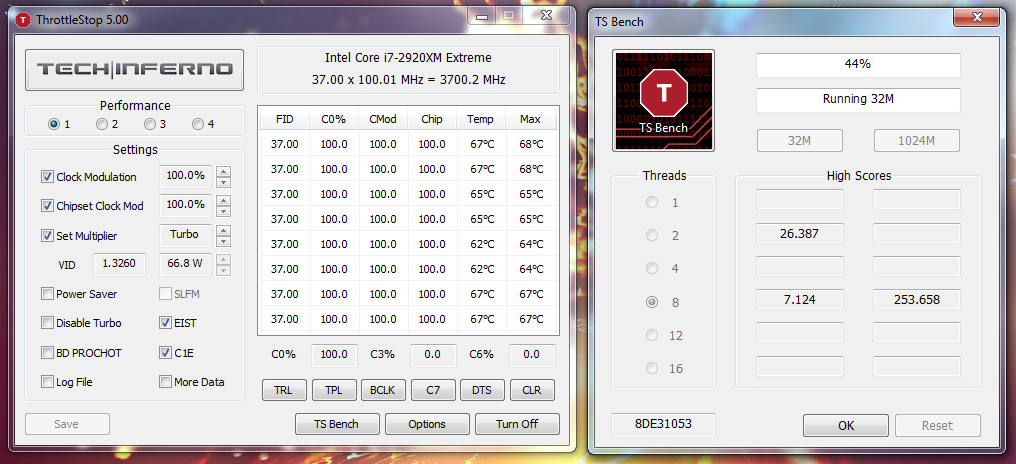Im guessing that Crash has the 2960QM as he appears to have the same issues as me, including the lock-up if trying to access BClck in the bios. here is my experience:
cannot get to any of the advanced turbo options with either the stock or moded bios. Only the memory options become avaliable with modded.
XTU (2.1) will not allow access to the PWR limits unless Speedstep is on as well as turbo in the bios. This one caught me out since i always turn off speedstep and it does impact (slightly) TS benchmark.
The long duration PWR can only go up to 75W in XTU.
If you turn off Speedstep (in XTU anyway) turbo does not cut in and the processor pegs at 2.5 (stock), even though speedstep and turbo are seperate on/off options.
Speedstep can be turned off in the BIOS after setting the max PWR duration and it does stick (without reboot needed) and show up in TS.
TS lets you set the PWR to 99W but XTU complains a 'setting cannot be applied' when starting, and all the sliders are greyed.
As throttling is not an issue (yet) none of this makes any difference or gives access to more options. Cannot get to individual core multipliers)
What I have discovered:
processor pegs at 3.3 without any throttling and nothing will push it harder, even though XTU and Intel report that this chips max turbo is 3.6.
You can access the base multiplier in TS but only to set predefined up to 36x or turbo. Trying to force 36 has little effect as what you see is the processor briefly go over 2.5 then drop again and this happens all the time while this setting (and speedstep disabled) is in effect. i'ts like something on the chip is saying 'you can't do that' and pushing it back down to stock? (haven't tried disabling turbo in bios and setting the multiplier in TS yet though so next test!)
Summary: can't seem do anything much with this chip so it looks like I'm hunting a 2920.
Thanks to wide for all your work on this and giving me some great pointers
-
MickyD1234 Notebook Prophet
-
That's a great guide, thanks!!
I've just ordered a 2960xm from my friend working in dell, but it will take months for him to get it.
Currently I'm using the 2820qm and I got a wired problem with it. I only get 7.3 subscore in Windows Experience Index and ONLY 3100-3200 CPU score in 3DMark06. This chip is more like 2630qm but has 4 cores. (normal 2820qm acts 7.5 and 5750-6000).That's a huge capability lost!! All these were tested using default BIOS. After I installed my HyperX I change the XMP Mode to XMP2 and tested again. The result is the same.
I'm so confused about this.. -
The Revelator Notebook Prophet
I had a 2820qm before upgrading to the 2920xm. Great chip. You're right, it should do much better, more like 6100 in 3dMark06 (used with a stock 6990M). Check to be certain that both Intel Speedstep (EIST) and TurboBoost are enabled in the BIOS. If you're using ThrottleStop, there's a chance it's not configured properly. Start there.
-
I've checked the BIOS , the EIST is enabled but I cannot find the Turboboost...But I believe that it's enabled..I have set the BIOS in section 1 and run the test again..There is no difference here..My BIOS is ordinary A08 from dell.com ..
-
Atm my default ratios are 40/40/44/45 on Intel XTU and I have not needed to do any other tweaking.
I can boot at 44/44/44/44 but at 45/45/45/45 I BSOD
At 44 across it seems to run at 4.2Ghz tho
I guess I could easily up that lol, but I need your 3rd part, Godfather widezu69! *kisses ring* -
Dellienware Workstations & Ultrabooks
I am just going to pull a safe 4ghz on four cores once my M18x arrives.
-
Haha thanks mate. I am in the same boat as you. And I'm sorry for the Section 3 delay. Quite busy.
If you have good temps then those ratios are decent. I use 37/37/39/40 so I still can brag about a 4GHz turbo
-
Just need some more advice on running this beast for light tasks.
I adjusted the PriPlane and the current settings and it eats up to 80 watts on full power.. I got it working to insane potential (4.4Ghz easy all cores no throttle) but how do I run it better at low power? Adjust the settings in XTU again?
What are the other settings that you use with your default ratios?
I think I set the current to 0 on Intel XTU which reads as 97a in TS and 80w limit for 40/39/37/37 -
After following the guide I thought my 2960XM finally stop throttling but after doing 1024M wprime test I notice that throttling is still there.
I'm a owner of a m18x not 17x but I thought the trick should function with mine too.
I make everything you wrote in the guide but the program throttlestop after 2 min of full load on wprime start to reduce the multiplier. It start with 40 but then 39... 37... 35... and lock there till the end of the test.
Than you. Excuse my English ^^! -
Hey Nikos, you know that the M18x section have a a thread dedicated XM CPUs in the M18x right?
-
I know thank you for the info anyway but I did not find this kind of guide there. If someone could help me... thanks

-
M18x or M17x R3 if its an XM only difference between anyones setup is cooling. Every stock or manual paste job, room temp, system air flow and distance from flat surface (if no cooler straight on flat surface will run hotter just because hot air localizes around exhaust and can sometimes recycle into fresh air intake) are all why everyones results will vary second thing is most chips can run the down to earth 4.5ghz some require 10flex some 5, 3 or even 0 but it depends on the watts to because a low watt set will run 4.5 0 flex and drop when it would need more watts than you set... If you set a higher watt limit (given amps has been raised enough atleast equally to watts) its not going to drop speed in those test even as heat rises given throttle temp isnt passed by... Throttle temp can be set in bios in thermal configuration menu. But the end of the day some chips will handle high 99 or higher watts at 0 flex and 4.5ghz but others may for same temps require 3 to 5 or even 10 flex to run that 4.5ghz and if you needed more flex it sucks because every voltage bump is adding a little more total heat
 each of the 2900XM series atleast handle 4.5ghz if your gettting a BSOD there is a big number in middle of screen a bunch of zeros and common ones meaning you need more voltage or flex is 000000000124 and 000000101 there are others but they can mean more like memory and stuff and we are looking for those two specifically if you suspect you need more flex to get a consistent 4.5ghz be it single, dual,quad core 2, 4 , 8 thread
each of the 2900XM series atleast handle 4.5ghz if your gettting a BSOD there is a big number in middle of screen a bunch of zeros and common ones meaning you need more voltage or flex is 000000000124 and 000000101 there are others but they can mean more like memory and stuff and we are looking for those two specifically if you suspect you need more flex to get a consistent 4.5ghz be it single, dual,quad core 2, 4 , 8 thread
 each app is different. Vantage and 3dmark11 are close to the load of wprime 8thread 1024m just for less time i believe vantage and 3dmark11 is more than wprime. If your crashing in a stability test thats probably why lol Prime 95, OCCT, Intel Burn Test are all extreme heat and load on cpu and the aforementioned apps do not go near the same territoy as prime95 and the likes. So the voltage can be set to whats needed for vantage and wprime etc and watts so it drops into reasonable territory in these extreme load tests. If your benching just give it enough flex to pass if you get those mentioned bsod's add 1 flex and test again. These are unlocked so we can set them for any situation you want. Each core can be disabled down to 1 and hyperthreading can be disabled if prefered.
each app is different. Vantage and 3dmark11 are close to the load of wprime 8thread 1024m just for less time i believe vantage and 3dmark11 is more than wprime. If your crashing in a stability test thats probably why lol Prime 95, OCCT, Intel Burn Test are all extreme heat and load on cpu and the aforementioned apps do not go near the same territoy as prime95 and the likes. So the voltage can be set to whats needed for vantage and wprime etc and watts so it drops into reasonable territory in these extreme load tests. If your benching just give it enough flex to pass if you get those mentioned bsod's add 1 flex and test again. These are unlocked so we can set them for any situation you want. Each core can be disabled down to 1 and hyperthreading can be disabled if prefered.

-
Just got a 2920xm es from Shirleyfu, off ebay. Got it installed, everything boots fine. I followed the steps at the start of this thread, but I can't move the sliders to 40 as directed. Am I missing something?
-
The Revelator Notebook Prophet
Are you using v2.1 of XTU? The more recent version (3.0) does not work properly with the 29x0xm's. If using v2.1, try uninstalling and reinstalling XTU, particularly if XTU was used with your prior CPU. If still not allowing access to multiplier settings, confirm that the 2960xm is recognized by the BIOS; if not, reset the BIOS to allow it to discover the 2960xm. One of those should get you operating.
-
At those high speeds, with the CPU throttle?
-
It should.. depends on the settings you are running and temperatures. You can stop all throttling if you set all the turbo boost settings to max (as well as 97A current, it's usually 97 at default) and tick clock modulation 100% on throttlestop, and if things get too hot you'll get a shutdown at 100C.
-
SlickDude80 Notebook Prophet
the 2920es from shirley is actually an unlocked 2820. You may not be able to get to 4...so i would start lower and move up and see where it maxes out -
I have iXTU 2.1 installed but when I try to run it, the program gets stuck at the splash screen and I have to force close. Any idea what's wrong?
-
Got a 2920XM in my m17xr3, courtesy of pau1ow! However, I can't get the power limit settings to actually take - setting them in the bios to those recommended in the original post, they seem to save ok, but in Windows, ThrottleStop reports the Turbo Time Limits to be 28 and 0 respectively, which implies they're not being set by the bios. I can also see the CPU clocking back down after ~ 30seconds under load, even at stock clocks.
Have tried with both the stock A08 and A09 bios, with no difference noticed. Any ideas anyone? -
SlickDude80 Notebook Prophet
have you enabled overclocking and overriding turbo in the bios? (i.e., look at the attached screenshot)
mentawl, enable overclocking and overriding turbo in the bios, then download and use intel XTU 2.1. I had issues doing things manually in the bios too, but everything works flawlessly with XTUAttached Files:
-
-
Help...I saw shirleyfu was selling a 2920xm es for $326 and got really excited even though I didn't quite know what the es stood for. After reading this post I see now what it stands for and was wondering what sort of problems people have encountered after installing this chip (if any). I expect to receive it tomorrow but I'm feeling like I may have just wasted $326. Is it worth installing or should I just take the loss and find someone to sell it to for less. I have the m17xr3 i7 2670qm 8gb 1600mhz dual ocz vertex 3 120 ssd radeon 6670m
-
the chip is not crap its capable of atleast 99watts and has unlocked multi's it has chance to run just same as above except max actual wattage drawn may be limited to 99w unlike OEM. you can set higher but it likely wont pull more than that.
-
Finally got iXTU to work though I'm not sure how.
It seems my Turbo Boost Power Max maxes out at 72W and only the Turbo Boost Short Power Max sticks at 72W; Turbo Boost Power Max will revert to 48W even after the Throttlestop trick. Am I correct to assume that this is due to the fact that I don't have an XM CPU? -
Yeah but awesome that you added more watts on the non-xm thats total win
-
Is the 2920XM stable running at 4GHz or is it only for benching?
-
The Revelator Notebook Prophet
If by running at 4GHz you mean with multipliers set to 40-40-40-40, then it is only for benching for most users, but obviously it depends on the use. Under full load for an extended period, the 2920XM gets hot quickly at 40x across the board (into 90C's) unless ambient temps are very low or aux cooling is used. Some few (very few, mostly Widezu69) seem able to keep temps relatively low(er), but how he does it is a mystery. You will see a number of people claiming that their 2920xm is o/c'ed to 4GHz when they are actually running the factory Level 1 o/c scheme (which is 40-36-34-34) or some variation thereof. Those settings are actually 2960xm stock settings (37-36-34-34) with the single core multi raised to 40x. The 2920xm can handle those settings reasonably well. If you want to claim a CPU running at 4GHz based on those settings (as Dell does with the M18x), then more power to you, but it is BS to most overclockers. The CPU heat sink in the R3 seems to be the problem; it just can't handle 2920xm heat at the upper ends of the chip's capabilities. Or at least mine can't.
Here's an example of a Vantage run at 42x flat (42-42-42-42). Check the temps. Not pretty.
![[IMG]](images/storyImages/20048p85095042xv.th.jpg)
-
Thanks for the detailed reply. +rep when I can.
I'm more interested in o/cing the 2920XM to a stable, usable speed; would 40-36-34-34 provide that?
Yikes...those temps are pretty atrocious. I too have found that the R3 CPU heatsink isn't really that great. When my fans kick in to 4000 RPM with the CPU temp at about 50C to 55C and the GPU at 48C or so, the air coming out of the GPU vent feels much warmer than the that coming out of the CPU vent despite the fact that the CPU is hotter.
That made me chuckle a bit
-
An immaculate paste job, ramping fans to 100% when full load is needed and a notebook cooler.
After a fresh paste job, I can do a 1024M ThrottlesStop bench at 4.4Ghz with a max temp of 96C. Now, I can't. This leads me to believe that the paste I use wears off quite quickly at these high temps... so I am going to try the dreaded IC Diamond to see if that makes a difference.
For benching I could do 4.4Ghz all cores easily (4.5Ghz is possible but not worth the hassle with the extra voltage and by easily I mean, just enough to complete a CPU benchmark like Vantage, etc), 4.0Ghz all cores is not a problem for 24/7, but 37/37/39/40 is more than enough for daily use and what I stick with (I am sure widezu uses the same...).
Looking at your temps at 4.2Ghz, I'd say something is not right. But I always set my fans to 100% when I need max load you see, stock fan control is just not enough to cool it down, and I am happy with temps in the 90s. -
I hate to say it but I sorted my CPU heat issues by using ICD7 on the core.

You can see how low my CPU temps were at 4.4Ghz all cores during this vantage test: http://i191.photobucket.com/albums/z92/chaotic_george/Wow3.png
However, I will ALWAYS use PK-1 on the GPU core because I get record temps with it there.
-
in end those speeds are fine for everyday use... just make sure your have a built in thrttle either tell it to use less watts after a time limit, limit the multipliers, tell Throttle stop alarm to set a lower multi in a different profile at a certain temp.. its that easy to use 4ghz all day and under stress have the cpu automatically clock to safer speeds... its the 8thread/4core loads that add the massive heat...
-
When I fire up the computer, log into Windows but I don't run XTU is my CPU running at stock clocks or are they still running at the last OC?
-
The Revelator Notebook Prophet
At the last O/C.
-
Thanks!

-
So I just got my 2920XM installed the other day. I've followed the steps in the OP, but I don't see anything showing that I have a working OC. When I open up throttle stop, it just shows my clocks bouncing from 2.5 to 3.5.
I'm new to OCing CPUs, and I'd really just like to keep it steady at 3.5. I'm sure there is something I'm missing. Any advice? -
I've noticed another issue. The setting for "Max Non Turbo Boost Ratio" is set at 24x, which in turn gives me 2.4GHz on a non turbo state. When I try to change it to 25x, after the reboot the settings wont save.
I've followed the guide step by step, but I'm still not "gliding along" at 4GHz. My clocks are fluctuating as it normally would. Can someone please give me some insight as to why I might not be getting my OC to stick.
Edit: Forgot to post my screen shot.
![[IMG]](images/storyImages/Capture-8.png)
-
Are you using the unlocked bios?
After setting the multipliers do they stick on XTU?
Also, tick the 3 boxes on Throttlestop and turn it on. Then hit TS bench and run the short test. What does the main TS window show? -
The multipliers stick in XTU (still only reading 24x for Max Non Turbo Boost Ratio). When I open up Throttlestop, it shows my clocks fluctuating. What 3 boxes do I need to tick? Should I be using a certain version of Throttlestop? I'm currently using version 5.
Edit: I am using an unlocked bios (a10) -
-
Ok, so when I run the 32M, it shows my FID at 37.00, but after it's done running, the FID starts fluctuating. Is that normal?
-
That's normal. It's intel speedstep clocking down to save power etc when not needed.
-
Hi guys. Some question regarding non xm chip.
Issue 1: I have a 2720QM. After doing step 1 XTU shows short duration limit of 72w and long duration of 48w. I can change the long duration to 72w but it wont stick after i restart. but if i increase it in xtu after each restart it will stick until i restart. I know this because the CPU runs at a constant 50-55 w during long renderings. Is there a way to make this stick without having to re-input after every startup?
issue 2: Even with 72w settings and temperature hovering around low 80s. the CPU still throttles down to 28x after about 15 seconds and stays there. Although its still pulling 51w according to HWinfo. Am i doing something wrong? how do i make the chip stay at the 30x turbo setting? 83c is not that hot right?
thanks a lot -
hey did we get section 3???
-
My apologies to anyone that is a hater of a thread resurrection, but this one has lived again in the past.
I have only just got around to doing this now, which has worked out fine with all four cores sticking flat out on 2.9GHz with my i7-2820QM. I know it's not a XM but can tap into extra turbo speeds of up to 500MHz
Problem is that once I start prime95 all core after about 3 minutes are on ~97c and then about a minute later the machine shuts off as it must of hit 100c.
How you people that are going even faster than this manage the heat, therefore to run continously? -
You might want to repaste with new thermal paste like Arctic Cooling MX-4..jaug1337 likes this.
-
I repasted about 3 years ago, don't remember what I used. From memory it looked like the heatsink (maybe the processor or socket?) never sitting completely flat, as if there was a very slight rise on one of the sides where contact of the heatsink meets the CPU, could be why temps get so outta control is there anyway around this with out trying to bend anything?
Is it normal for the temp to hit 100c under prime 95, really this is the only app that will push it this high (I haven't tested with video editors but I don't use those a lot if at all), so any prime 95 app are going to max at 100c?
I have some MX2 paste (stuff the does not wear out for 8 years) on hand which might be suitable? -
Yeah use that.. You might also want to seat the heatsink properly as this is probably the main reason for all the overheating.. It might be possible that all the heating over the years might have deformed the heatsink so it might need to be replaced.
-
Found that contact looked pretty good once removing the heat sink, might of been a misconception or I did the repasted twice at the time with the second being successful. The old paste job looks like the paste had firmed a little bit. Repasted it and seems to have dropped 5-8c, but cant be fully sure as I reinstalled fresh OS thus I haven't installed and run prime on it, just trottlestop bench mark that load all cores to max.
Bottom line is, once I enabled TDP to turbo before at up to 57W this would likely be to much for the R3 heat sink and fan to handle, I feel that it was never made to cope with that kind of heat.
I installed XTU 2.1 under windows 8.1 and the application runs, but I don't think the TDP change is working yet once set, as there are weird looking numbers under throttlestop, and would level out to 45W after a short time, although was holding a good 2.9GHz accord all 4 core for an extended time with get to hot after repaste.
Will look into it bit further with XTU 2.1 and Windows 8.1, it might be able to do 3.1GHz on all 4 cores, but for an extra 10-12W and critical temps I am not sure it is worth it
[Guide] Overclocking the 2920XM/2960XM CPUs in the M17x R3 with/without Modded bios.
Discussion in 'Alienware 17 and M17x' started by widezu69, Oct 14, 2011.