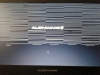Greetings everyone.
I took a bold leap and got a dell 980m installed in my 17 R1 (P18E regulatory model), thinking that it could upgrade the original, shorted out, 780m that did its duty since March 2014.
The card was installed and I got to reinstalling Windows 10 64-bit home on an SSD with UEFI enabled and legacy + safe boot disabled. Fast boot disabled as well, from BIOS and soon after, Windows.
Currently installed is the latest nvidia driver that I inf modded to install (but obviously not work, error 43).
BIOS was also updated to Dell's A17 to no avail.
At this point I have read up some on bios/vbios modding and I think one of those might see me through. All I really want is to get the 980 to work, nothing risky like overclocking.
If you need more info, please ask the questions and thank you for reading!
-
-
there's a chance that at the end of the .inf file (where there's the list of all the gpus) there's more than one card corresponding to your code, in my case for example there was a GTX 1070 (the card I was trying to install) and a GTX 1060, fixing only the line of the GTX 1070 wouldn't work, only after changing both lines was I able to install the driver. It may be the same for you, I remember this being the first and only problem I had with the inf file modding.
-
Hello and thank you for chiming in!
Unfortunately, this does not seem to be the case. My modified code only appears in two locations in the whole file and it's in the two locations that it should. -
I used to change something like 7 lines in my file for the 1070, I don't know if it's normal for it to be two in your case but remember to check every "sector", codes are repeated multiple times
-
The 980M can work on Windows 7, 8 and 10 so there are 3 areas in the .inf to put your line of code. You only have to put it in the one that corresponds to the OS you are using but I always put it in each one. It is really easy to scroll past a section though. There is only one section in the 10 series cards because the drivers are only for Windows 10.
Then you still have to put a String in for your card. This is found right at the bottom of the .inf.
For my 1070 I just put in one line of Hardware code and then one String code. -
There is a chance that the cards vBIOS is wrong. If it's a Dell card then it should be good but you never know. My 1070 got the code 43 when I installed it in my M18x. Flashing the correct vBIOS solved my problem. Only try it as a last resort if the driver doesn't work.
I also tried changing from Legacy to UEFI and a bunch of different drivers before going for the vBIOS. Wasted a lot of time before sorting it out. -
I've double checked my modded inf file (nvdmi.inf). My install package came from the nvidia downloads and I chose windows 10 64-bit from the drop-down, so I think it makes sense that I only had one section that worked with installing the driver (Section 43, namely) and I had replaced 05AB with 05AA for the 980m only (in the section list and at the end of the file). Regardless, there were no other sections that were 13D7.05AA(or AB).1028.
I can try other drivers, although I do recall one detail: Back when the card had the basic microsoft adapter, the error in device manager said that the card POSTed with an unexpected id, which hinted to me that the sBIOS didn't recognize the card.
Edit: Also, windows installing a 2017 driver would cause black screen on loading the driver and shut down soon-ish after. The card is, however, seen in BIOS as NVIDIA GFX.Last edited: Apr 6, 2020 -
I can make you a modded driver if you like. It can be a little tricky at first.
It may also be misleading of me to use the word 'section'. There will be a long block of different Hardware ID lines in numerical order and they will have different 'section' numbers in their codes but these aren't the sections that I am talking about. At the end of that huge list of hardware ID lines it will start again with another huge list of the same hardware ID lines. When that long list has finished then there is another long list of the same Hardware ID's listed again. These three long lists were for the different OS versions. You either have to find the correct set of lines for your OS or put your line into each list.
If you do the click and drag down on the slider bar on the right then you can skip right past the other sets of lines really easily.
The first time I modded a driver I only put my hardware ID line in the first set of codes and my driver failed. Only when I put it in all 3 did it work.
I'm still not convinced that your code 43 is driver related but I hope so as it's the easiest thing to fix. -
Likewise, I may have written what I meant in a confusing manner...
In short, I used search (not scroll) to find, double check and replace any 05AB to 05AA, corresponding to 13D7 and 1028.
If you want to give it a try, I will not say no.
I believe you will need this:The driver I downloaded was for: GeForce GTX 980m, Windows 10 64bit, DCH, international, WHQL, 445.75. Link.Code:VEN_10DE&DEV_13D7&SUBSYS_05AA1028
If you think a different driver might work, point me to it, so I can download it.
Did you also get to see my edit of my previous post? Because I also don't think it's merely a driver issue. -
Yeah I’m leaning towards a different problem but it would be good to rule out the driver. I’m not sure if I’ll have a chance to make one tonight. I have to put a bunk bed together for my girls
Sent from my iPhone using Tapatalk -
Hi @Confused Troll
If you have a regular 980m (non-gsync) it should also be possible to make a custom system bios that you could flash onto your R1 to give native driver support. This would also rule out errors in the inf and then we are just down to making sure you have the correct vbios on the card (but in my experience most seem to 'just work' as is).
Javers -
Hello javers
I think you got me there, I don't actually know whether it's a g-sync card or not. Here should be where I bought it from, and they list G-sync as a feature, but from what I've found, the g-sync feature seems to be a part of the 980m. Do correct me if I'm wrong.
As for flashing a custom sBIOS, I guess we can try. Let me know what is needed to make it and how to backup just in case. -
OK lets check and make sure one way or the other, could you post a screen shot of the card's Hardware ids from device manager (properties the card -> details tab -> hardware ids) like below.
Javers -
Here you go.
Attached Files:
-
-
let me know when you make it working. because i am playing to upgrade too
-
Were you able to make it work? Any updates
-
Hello Baqir.
Javers is helping me with this, but we are not done yet. Currently, we're at an A17 unlocked BIOS that changes the hardware ID in SG, but not PEG and the card still won't work as it should. -
A17 unlocked, where?
-
@IVHOTEP We're still working on it, will post here as soon as its done. Hopefully not much longer!
Javers -
Well, sadly the results so far are not promising. I'm now running an A16 unlocked sBIOS which should allow for the 980m to work, but nope. We tried a couple of vbioses and the closest we got was (as far as gpu-z is concerned) to see everything but the Bandwidth and Bus Width. Of course, the issue that I can best describe as "fuzzy lines" had never ceased while on PEG mode.
The fuzzy lines I can detail as lines of digital fuzz that would cover most of the screen with spaces in-between. I found that they stopped fuzzing (became static) when mousing over them and windows inverted cursors would adjust appropriately to the background pixels. But there would always be a minimum amount of screen covered by them, which is not to say they would cover the whole screen, I would say less than 50% of it. They would be on the screen from the moment the screen lights up while booting.
I will try to get my laptop to the worshop that installed the card on Monday or Tuesday, if cleaning the contacts would help, although they were cleaned on installation.
So, thoughts, ideas and whatnots? -
Might also be worth you post a picture here of what the screen looks like running PEG, someone else may recognise the problem such as a bad vram chip etc.
Javers -
Here are two pictures from right after booting in PEG.
-
I believe the problem is with 980m
-
Rengsey R. H. Jr. I Never Slept
he is correct. GPU Dying.....slowly... -
Well, I took it to the workshop today and the tech there said the same thing: The GPU is broken.
Now I need a new gfx card... one that WILL work. I assume my laptop is now basically set up to accept a working 980m @javers? -
Yes you should be good to go, I'll finish the work on the unlocked A17 and send you a copy as well to test.
Javers -
Hey is it mandatory to have unlocked bios to make the gpu work or i can use moded drivers
-
FYI I did not require unlocked BIOS to install the 980m (Dell version, bought on Ebay) on my Ranger. I'm using the A17 BIOS with 60Hz screen (Optimus mode), Windows 10, UEFI mode..
cavkic likes this. -
Thanks 4 that info I'm planning on getting a 980m form ebay as well since my 880m just died on me, and baking didnt help.
I'd love to test an unlocked bios buim afraid to do the NVRESET thing (inserting a ram stick pre-post sequence seems risky)...
Anyway, Im getting off track. So what i wanted to ask you is it enough for me to get the clevo 980m from ebay, take my heatsink off the broken 880m (I already took it outside to try and bake it to no avail).
Disable legacy and quickboot in the stock A14 bios, put the 980m with the heatsink inside, mod the drivers (windows automatic download and installation of drivers is already disabled in the system) ... and it should be good to go?
EDIT: I was wrong when i said I'd get a clevo card, Ieant this one: https://www.ebay.com/itm/NEW-DELL-Alienware-GTX-980M-Graphics-Video-Card-N16E-GX-A1-8GB-GDDR5/373017704670?hash=item56d99678de:g:Ar8AAOSw99ddPVUW&LH_BIN=1Last edited: May 2, 2020 -
The 100w 3-pipe heatsink from your 880m would be sufficient. Just make sure your BIOS is in UEFI with Legacy boot disabled. Also, i did not require driver modding for my 980m as on my research previously, i found that there has been official NVIDIA driver support for Maxwell cards on the Ranger since end of 2017 (since driver 388.xx), so its basically plug and play.
-
Thanks man, you're a real lifesaver.
I have one more question... The card I've found, that's the one right?
Besides, from what I've read online the 60hz model doesn't require a reboot when pressing fn+f7 to engage optimus. Now I haven't checked before I removed my card (came to me DOA), but when I press fn+f7 it prompts me to reboot, but when I go into Intel GPU control center it only shows 60hz. I've checked my panel model (looked it up in AIDA64) and google says it's 60hz, so iI'm a bit confused why Alienware OSD prompts me to reboot.
EDIT: After some consideration im 90% sure it IS a 60hz panel:
![[IMG]](images/storyImages/0dKcYPt.png) Last edited: May 2, 2020
Last edited: May 2, 2020 -
Seems like the right one, since its labelled as Dell/Alienware. Your Ranger should be in Optimus mode on default if you have the 60Hz screen. For my rig, to switch off Optimus i would need to press Fn+F5, and it would also prompt me to reboot.cavkic likes this.
-
I guess so, I can't really tell if Optimus is enabled since the PEG isn't installed because it's dead so nothing happens when I reboot after prompt.
-
Can I reuse the x-bracket from my 880m? Should be the same right?
-
The X-bracket from the 880m can be used for the 980m as it has the same dimensions, but removing it is gonna be complicated as it is held by a strong adhesive.
-
That's not gonna be a problem, I already took it off before baking the 880m. It has an unusual tray on the right side for thermal pads on the memory chips.
Right now I'm researching the quality of thermal pads i need to get... -
Rengsey R. H. Jr. I Never Slept
really simple to do. Just push down on the 4 screw post and then pry if off from the back. -
But he's right, it was much harder than on the othwr mxm cards I've dealt with so far. This one was glued pretty much solid. Had to heat it up to unstick it.
I'm still hesitating on ordering the card from ebay. Not sure how it will hold up in transport from China to Bosnia
Just ordered a battery this morning though... -
I am getting BSOD system exception error after installing drivers from eurocom and disabling the driver signature.
-
Have you tried permamod drivers?
Where did you get the card from?
What bios version are you on?
What OS budild are you on? -
WİNDOWS 10 UEFI
-
Update your windows, download O&O shutup10 tool and disable automatic driver updates in it, then run Display Driver Uninstaller tool (windows10 must be in safe mode) and clean up your GPU drivers.
Then, try permamod drivers.
It that doesn't work I'm guessing the GPU is probbably dead. But I'm a newbie still, so some1 might have a better idea. -
can you provide me link to permamod drivers and my windows is 18363
-
I'm sorry I haven't read the forum rules completely yet so I don't know if I'm allowed to do that here, but you can find them easily enough if you search for them online (as you see I've just registered here a couple of days ago).
But If you're not that tech-savy to find them by yourself, I would suggest you find a shop which will do the troubleshooting for you, before you break something, which is very easy to do whe you don't know what you're doing. Just my friendly advice, speaking from experience. -
I am getting error code 43 after installing new drivers from nvidia official
-
j95 moded drivers:
https://premamod.wordpress.com/2017/08/15/j95-nvidia-inf/
Did the card eve work without problems in the laptop, or did it start giving errors recently? -
Just got it today i am trying for 1st time
-
There are so many version which one should i download
-
Any version from the section:
Standard Drivers Repack
For example: 436.15-DESKTOP-WIN10-64BIT-STANDARD-WHQL-MOD.EXE
Just be aware that your card can be broken..
Alienware 17 R1 vs 980m. Going to need help on this one.
Discussion in 'Alienware 17 and M17x' started by Confused Troll, Apr 5, 2020.