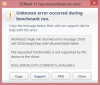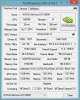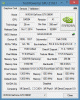I am in Toronto and I don't have a drivers license.
-
-
take a train?
-
Hahaha....
-
What's so funny?
-
I ain't doing a 16 hour return trip just for a GPU. Also the address is for eurocom and not hidevolution.
-
Eurocom warranty is 6 months for those that don't know.
-
None spoilers from the first post opened to me.
-
Ok tried some more benching.. My voltage went up to 1.15V but for some reason in the bench even with power target of 190%, the clocks of +350 core (1387MHz) and +600 memory (1552Mhz) don't hold.. What happens is at the start of the test, it's fine but few seconds in the core throttles and then you have some weird up and down core clock behaviour which screws up the score completely.. I don't know if I need more voltage or what the damm issue is...
-
Robbo99999 Notebook Prophet
Sounds like it might be a similar sort of throttling that other Alienware users have seen when overclocking high. You could try more voltage to see if it helps, but I doubt it, if anything it would probably make the throttling worse. What's the highest overclock you can achieve (voltage & Mhz) without any kind of throttling behaviour? -
Robo, found what the problem was... It's this Avast crap.. Had to disable/enable and then disable again to stop the throttling.. Haven't had any problems since..
http://forum.notebookreview.com/ali...0ghz-processor-frequency-obviously-isn-t.html -
Robbo99999 Notebook Prophet
That's good, I'm surprised it was that, but good that you fixed it. By the way my name on here is Robbo, not Robo - Robbo is related to Rob, Robo is more related to a robot (see Robocop!).Ashtrix likes this. -
Yes sir Robbo sir!!
BTW, most OC I could do once I fixed this issue was +400 core and +600 memory with GPU voltage of 1.15V... Firestrike score of 8651 with GPU score above 10K .. Strangely same OC doesn't work in 3D Mark 11.. Crashes after graphics test 4...
.. Strangely same OC doesn't work in 3D Mark 11.. Crashes after graphics test 4...
NVIDIA GeForce GTX 970M video card benchmark result - Intel Core i7-3940XM,Alienware M17xR4 -
Robbo99999 Notebook Prophet
Good good. It's not strange that it's stable in one benchmark or game, and not in another, that's common behaviour with OC's that are borderline stable. Just choose one that's 100% stable across the board for the least hassle. -
Stock boost clocks are enough for me.. Don't need to OC.. Also not a fan of 1.15V.. Running full boost clocks at 0.95V so I'll keep it that way

-
Robbo99999 Notebook Prophet
Fair enough, 970M is a good OCer though, and you've got great cooling, so it seems a shame to waste the performance when it's at it's most impressive (further down the line, in a couple of years overclocking it to a greater degree won't be really relevant from a use & enjoyment perspective as the modest bump in performance will be irrelevant against the more stringent game requirements - that's why I think it's best to enjoy it at it's maximum now, maximum sensible overclock - that's how I'd run it). Although 1.15V is a lot, I wouldn't want to take it beyond 1.1V.
-
I'm already doing 60-70fps in games and since I have a 60Hz screen makes no sense to OC more..
-
Robbo99999 Notebook Prophet
You could probably bump up some settings in the NVidia Control Panel:
1) Anisotropic Filtering x16: if not selectable as an option from within the menus of the game, hardly any performance hit & great improvement in image quality in terms of texture clarity at distance - I do this with all my games.
2) Texture Filtering Quality: change from default of "Quality" to "High Quality" - further improvement of textures.
3) Antialiasing Transparency: change from default of "Off" to x2 or x4 or x8 - smooths edges of transparent textures
4) Antialiasing Mode: if in game settings for AA are not very wide or deep, then change from Application Controlled to any depth of your choice, e.g. 8CSAA or 16CSAA or 16QCSAA, etc. (Be sure to disable AA from within your in-game menus if you do this though, could be conflicts otherwise).
5) When DSR gets introduced to Mobile Drivers: run DSR for greater overall quality: it's downsampling.
You might have already known some or all of this stuff, but you should be able to run a combination of these settings for greater image quality which will push you below 60fps, and then you can overclock to push you back up to over 60fps. This way you're getting an improved experience - that's what I'd do. -
did you flash your GPU with a modded vbios or is that stock too?
-
Of course modded vBIOS.. Otherwise, clocks wise I would be limited... I'm using Svl7 modded vBIOS...Ashtrix likes this.
-
Ok cool. I won't be going for the upgrade as it's just not worth the time or money in this case.
-
What I'm trying to say is that modified vBIOS is only to increase clocks beyond the +135 core and +300 mem lol... Eveyrthing else works fine...reborn2003 and Ashtrix like this.
-
I don't want to create a new thread as it would be very similar. I just bought GTX 980m and will be installing it in the next few days (update: 12/02/2015). I was thinking about replacing the thermal pads with some better stuff at the same time. They were never changed, I was just repasting the GPU if temps were getting any higher than usual. Does anybody know some good thermal pads (ideally shipped from UK)?
On the side note: does anybody see the pictures in the first post on this thread?Last edited: Feb 11, 2015 -
Ok, I had to check OP and it seems dropbox has screwed up the pictures.. I had to manaully upload the pictures and now it's fixed.. Thermal pads wise, the ones that are easiest to find are Phobya XT pads on ebay (7W/mk)... You will need 0.5mm thickness and 1mm thickness ones IMO...reborn2003 likes this.
-
Ok, really tired today after swapping the graphics card and then playing with the drivers, modded inf etc. All those thermal pads are a lot thicker as well, 0.5mm Phobya was too thin for almost everything. Screws from GTX 680m do not fit GTX 980m, so I had to swap the bracket as well.
My first Fire Strike score with GTX980m:
http://www.3dmark.com/3dm/5894577?
I was hoping for a lot higher score with such an expensive upgrade. I will try checking what is causing it tomorrow.
Something is clearly wrong: in some games I tried the card does not reach the full clock of 1038Mhz, but rather is stuck at 540Mhz. In 3d mark the card reaches 1038 and sometimes goes a bit above, but still getting low score. Temps seem ok - when running Firestike, card reached about 67 (with 22 ambient room temperature). I will need to investigate this further. Any input is appreciated.Last edited: Feb 14, 2015 -
If am right the lastest drivert that lock the overclocing help a lot to stay at hight frequency, you shold look at the 980m upgrade thread on techinferno.
-
Are u running the GPU in Optimus mode? I've noticed that in this mode, there should be no throttling problems etc and games should running at full boost clocks... Have you selected max performance in NVIDIA control centre etc?
-
I will check the that thread, thank you. Also planning to flash the card with unlocked vbios from techinferno and see if that helps. I am indeed on the newest drivers from nvidia (modded inf), which apparently block the overclocking.
Yes, I am in full UEFI (GPT partitions, legacy disabled, secure and fast boot enabled) optimus mode, fully updated Win 8.1 Pro x64. My driver is set to maximum performance in nvidia control panel. Control panel has a lot less options then it used to with 680m.
Also while 3d mark runs worse than expected, 3d mark 11 does not run at all with an error.Last edited: Feb 14, 2015 -
Yes this is strange... How are temps? I think this is really strange... Have you tried doing a clean reinstall of drivers? Get 344.75/344.91 from laptopvideo2go should already be modded...
Now use display driver uninstaller and uninstall all NVIDIA and Intel drivers, restart, install Intel drivers, restart and install NVIDIA drivers and then hopefully should be fixed... -
I did a clean install of nVidia drivers only, will be trying to re-install Intel drivers and clean the old ones.
Update: went into safe mode, uninstalled nvidia drivers and software with DDU. Then rebooted into the safe mode and done the same with the Intel drivers. Confirmed both cards are showing as generic VGA adapters in normal mode. Then installed Intel drivers, rebooted, disabled driver signature enforcement, installed nvidia drivers with a modded inf from techinferno (will try video2go next), rebooted again. Pretty much the same score:
http://www.3dmark.com/3dm/5908841? (temps never exceeded 67 for GPU and 78 CPU)
Also tried flashing unlocked vbios, but modified nvflash gets stuck in CMD and does not flash the the card.
Update2: Just tried driver from video2go and still similar score.
http://www.3dmark.com/3dm/5909230?
What scores are others getting with stock vbios on GTX 980m?
Final update3 for today:
Ok, final update for now. Not sure what did the trick, but the GTX 980m finally keeps the clocks in games, no longer does to miserable 540Mhz. A big thank you to TomJGX for advise to fully delete both Intel and nvidia drivers, while I was deleting only nvidia. I believe it's more likely deleting Intel drivers helped rather than using video2go drivers (which should be the same). It's a shame I only ran 3d mark tests this time after cleaning Intel and installing modded techinferno inf, but did not check the games. It took too much time and finally works for me to go back and check what exactly fixed it today.
Quickly tried Far Cry 4 and Call of Duty Advance warfare both maxed out @ 1080p and getting over 60 FPS (dipping to 54 in Far Cry), especially in COD (mostly dark environments though, while Far Cry has mostly well lit up areas). COD is running at 60-80 even with 2x supersampling, will need more testing and possibly disabling ss as it seriously hurts the fps, which might not be consistent in all areas. Temps in games were about 70 with 22 ambient temp in the room.
Next, flashing vbios (fails at the moment), OC and more testing.
3d mark 11 still crashes:
The latest update:
finally flashed vbios (from techinferno) and 3d mark no longer crashes Happy days. The first Firestike on stock clocks (thanks nvidia for blocking OC :/ )
Happy days. The first Firestike on stock clocks (thanks nvidia for blocking OC :/ )
http://www.3dmark.com/3dm/5937752?
My first run of 3d mark 11 with a flashed vbios (failed to run on stock vbios) stock clocks:
http://www.3dmark.com/3dm11/9448077Attached Files:
Last edited: Feb 17, 2015avands likes this. -
-
You can thank me with some rep
 .. I don't need a beer like Prema
.. I don't need a beer like Prema
 .. I've found that a lot of these issues is probably due to the Intel driver causing problems.. That's why a clean install of all GPU drivers is best..
avands likes this.
.. I've found that a lot of these issues is probably due to the Intel driver causing problems.. That's why a clean install of all GPU drivers is best..
avands likes this. -
Done
 Just realised it probably was not the drivers causing the issue with the card downclocking... Wanted to get the best possible temps (67 was max I believe under stress) and opened the laptop up for replaste job with some good stuff. Now even with the better thermal paste (Liquid Ultra) card downclocks again... Temps are even better as expected, but I think I messed something up with the thermal pad placement and thickness. I need to know where to put different thickness thermal pads. The problem is not the placement itself, but rather what thickness thermal pad goes to that particular place. Using Phobya 1mm and 0.5mm pads. Quite disappointed I am back where I started and I only have myself to blame
Just realised it probably was not the drivers causing the issue with the card downclocking... Wanted to get the best possible temps (67 was max I believe under stress) and opened the laptop up for replaste job with some good stuff. Now even with the better thermal paste (Liquid Ultra) card downclocks again... Temps are even better as expected, but I think I messed something up with the thermal pad placement and thickness. I need to know where to put different thickness thermal pads. The problem is not the placement itself, but rather what thickness thermal pad goes to that particular place. Using Phobya 1mm and 0.5mm pads. Quite disappointed I am back where I started and I only have myself to blame

-
Robbo99999 Notebook Prophet
I did mine just by eye, but I remember MickyD saying that he's used a more precise method. It involves placing little balls of plasticine (or was it bluetack - probably too sticky!) on each of the chips which require pads, push down and screw down the heatsink (without any pads) onto the card. Then take it apart and measure the thickness of the squashed plasticine - that thickness is the minimum thickness of pad that you require, although you want to go just a little bit thicker to make sure the pads are getting some compression. ( @MickyD1234 , is that what you did?) -
Very engineery.. I feel almost ashamed of the method I used to put pads on my card... And I'm actually an engineer

-
Robbo99999 Notebook Prophet
Haha, well I just did them by eye and I'm from a scientific background too! I had a 560M before with this heatsink, I noted the change in chip layout and height versus a fixed reference on the previous card, and found this point of reference gave me a starting point to pad up the 670MX accurately. -
Prema was mentioning that the TDP limit in 347 series drivers has been increased by 20% to prevent all the throttling that was happening.. It might be worth installing J95's modded 347.52 which allows Ocing and has the higher TDP level to see if this fixes it.. I don't think it's temps which are causing your throttling.. Also if you have a program like EVGA Precision X and you've flashed the modded vBIOS, you can increase the power target which should stop throttling..
http://forum.techinferno.com/nvidia/9065-unlocking-overclocking-maxwell-900m-series.html
I'm personally trying this now myself and will report back. I think the throttling does't occur for 970M because honestly, the card is probably more efficient in some sense due to the less shaders etc then 980M and needs less power.. That's why people with 980Ms are having so many problems while 970M has worked flawlessly.. -
Well I tried J95's driver and it does increase performance.. OC of +400 core and +575 memory gives Firestrike GPU score of 10250... My CPU is @4.3GHz on 4 cores in the bench too
Any higher GPU OC causes PSU to crash in GPU Test 2 of firestrike... FFS.. I hope I don't have to get a new PSU soon at this rate
http://www.3dmark.com/fs/4108447 -
I am using that driver from this morning. Uninstalled all Intel and nvidia in safe mode with DDU and then installed intel and nvidia. Temps are ok - 65 is max I saw while playing some Battlefield 4. Still, the card drops the clocks from 1202 into 500-700 for no apparent reason. Something looks strange to me:

J95 has full nvidia control panel, while mine is missing a lot of stuff. How does your control panel look, @TomJGX?
Ok, done the driver wipe again and the card keeps the clocks fine again. I did not launch geforce experience yet, which might be causing some kind of issues, not sure...
New score
http://www.3dmark.com/3dm/5953326?
http://www.3dmark.com/3dm/5953714?
http://www.3dmark.com/3dm/5953876?Last edited: Feb 18, 2015 -
The NVIDIA control pannel has less options if you are in Optimus mode.. In fact good as none lol.. GeForce experiences works perfectly for me.. Was maxing out COD AW yesterday with 344.91 and I expect it to be better now with 347.52..
-
Meaker@Sager Company Representative
You have all the game settings, just none of the display output settings since that is handled by the IGP.
-
Exactly.. Which means no custom resolution.. And Ocing your LCD right? @TBoneSan

-
Meaker@Sager Company Representative
Yes that's correct, since intel does not have ocing on their IGPs.
-
It looked weird since even with optimus GTX 680m had all the additional options in nvidia control panel.
-
Well your kind of correct and kind of wrong... XTU allows OCing of Intel iGPU in 3920XM/3940XM when GPU OC is enabled in BIOS

I seriously doubt that.. You must have been in dedicated mode... -
No, I was never in a dedicated mode since only later vbios update for GTX 680m (Dell version) enabled full UEFI support. I was always using Windows 8 and later 8.1 in full UEFI (GPT partitions, legacy disabled), which caused the laptop to reboot again if dedicated GPU mode was activated and re-enable Intel card to boot into windows. 680m with the original vBIOS (and later flashed for overclocking from techinferno) would always fail to boot in full uefi, only 80.04.5B.00.02 vbios enabled full UEFI support. Still, somehow nVidia control panel always had all the additional options.
-
I was thinking about upgrading to a 970M from my 7970M, I'm assuming Optimus still functions with the modified drivers and I don't have to deal with the whole FN+F7 to switch between the iGPU and the 970 like I'm doing now?
I'm a bit unfamiliar with the way Nvidia cards work, I'm so used to having AMD based ones in my laptops so its a bit different from what I'm used to. -
If I am not mistaken, currently GTX 900m series only work in Optimus mode. Reason being, you have to install Windows 8.1 in UEFI with legacy disabled for the graphics card to work. You can then set up the games and software to use Intel GPU/nvidia GPU, most games are automatically picked up as games and assigned to the nvidia card. You will not be able to use nvidia card in dedicated mode (disable Intel completely), as Intel GPU is required to boot into Windows.
Well, just proved myself wrong. Disabled Intel card with FN+F7 and GTX 980m [flashed vbios] booted into Windows 8.1, just needs updating the drivers again in this mode:
Last edited: Feb 21, 2015 -
It works in dedicated mode but will give throttle problems
-
Exactly.. Dedicated mode works.. @mikecacho, when you use FN+F7 to switch in your R4 from Optimus to dedicated mode with the 980M, were there any problems? Did you need to reinstall drivers etc, change BIOS options?
-
There were problems, the driver would not recognize the card correctly when in Optimus, since i used Mr. Fox driver and it was not modded to recognize while in Optimus, only dedicated. But that all depended on what .inf file was modded, since Eurocom modded a specific .inf that was used to recognize the 680m (which was renamed to 980m to trick it) it had to be run in Optimus, if you switched to dedicated it would not recognize the card with the drivers but would still work.
What Mariussx did was no secret, if he would of been following my post on this site and techinferno he would of known this was possible the whole time. Regardless i have moved to desktop gaming since the throttle issue is not cureable in the AW systems.Last edited: Feb 25, 2015TomJGX likes this.
Alienware 17x R4 970M Upgrade
Discussion in 'Alienware 17 and M17x' started by TomJGX, Dec 23, 2014.