Guys I'm going to go ahead and put the original x-bracket back for the GTX 680M once I find Nvidia screws for attaching the heatsink to the x-bracket. Only problem is that when I took out the x-bracket from the GTX 680M, it is no longer sticky. Would applying some of those adhesive clear tape and holding it for an hour or so make the x-bracket sticky again to apply back to GTX 680M card. I would hate to have to buy another x-bracket. It still fits fine. It just needs some stickyness back.
-
MickyD1234 Notebook Prophet
The sticky is just to keep it on the card when the screws are removed so no worry about that.
You should be able to find the correct screws in a good electrical hardware store (Radio Shack?). Take the x bracket and you have the size and thread with you so you only need to select the correct length which will be the same as the AMD ones.
I'm sure with the correct x-bracket and pads done right you will see quite a drop in temps - and be able to overclock it without worry Robbo99999 likes this.
Robbo99999 likes this. -
Okay good to know. Well I was able to find the Nvidia specific screws on ebay from upgradeyourlaptop which seems to be part of Eurocom. I ordered a few hours ago but since they are shipping from Canada, it might take a week till it gets here. Waiting patiently.
 MickyD1234 likes this.
MickyD1234 likes this. -
I did some reading around before I made the decision to leave the bottom VRAM exposed - I recall reading a couple of people saying it increased the temperature. On the underside they're not in direct contact with anything and I've never had any issues.
Think I've answered this question already - I purchased this:
Alienware M17X M18X VGA Upgrade KIT Nvidia GTX 680M 4GB DDR5 MXM 3 0B | eBay
- I purchased this:
Alienware M17X M18X VGA Upgrade KIT Nvidia GTX 680M 4GB DDR5 MXM 3 0B | eBay
The above upgrade kit included everything - the only big issue I had was with the darned clips on the screws which MickyD1234 helped me with - check here: http://forum.notebookreview.com/ali...ions-upgrading-m17x-r2-5870cf-gtx-680m-3.html
The heatsink is fine but you'll more than likely need the appropriate screws (I couldn't use the same screws - they were a slightly different width - and were a (insert dirty word for a beautiful thing (beginning with C)) to get off.MickyD1234 likes this. -
Robbo99999 Notebook Prophet
It doesn't really make sense that only one side of VRAM chips should be covered - they're all gonna produce the same amount of heat, and consequently need the same amount of cooling. I'm pretty sure they need to be covered, just because you haven't had problems so far doesn't mean you won't in the future. If you don't want to cover the VRAM chips, then that's your decision, although a risky one, especially given that there is no downside to covering those chips anyway. -
I will play it on the safe side and cover both VRAM slots on the back with thermal pads too. BTW, I got four thermal pads that came in today with a mix of 1mm and 1.5mm thickness. I was going to go ahead and repaste, repad and reuse the AMD x-bracket and captive screws on the GTX 680M and heatsink just to see any temperature at load improvement but I'm going to hold off till I get the NVIDIA heatsink screws on Monday to use the NVIDIA x-bracket instead. Yay or Nay?
I wonder if the new GTX 880M will be compatible with the 17X R2. I heard the GTX 780M does not work on the R2. -
They actually do come into direct contact with the top part black surface of the fan so it might be able to offload some heat through that. Of course you might need to double pad the bottom slots so that it does touch the black surface.
-
Robbo99999 Notebook Prophet
I'd wait until you have all the right parts before you bother re-doing it, so wait for the screws and use the NVidia X-bracket. -
Okay. When I put on the NVDIA x-bracket since the sticky part is gone, does it have to lay completely flat? Once I put on the screws, will the x-bracket become flat. It is relativtely flat but since the sticky is gone, the x-bracket is not as flat as it was with the sticky.
-
I will post a picture of the x-bracket lying on the card so you guy can see how it looks like.
-
Robbo99999 Notebook Prophet
Well, unless your x-bracket has some kind of deformity, then it will lay flat once you tighten up the screws. The stickiness is just to make the installation process easier. The stickiness on my x-bracket was also non-existent when I re-used it on my new GPU, so you should be fine. -
MickyD1234 Notebook Prophet
Agree, but you could clean it all off with something like acetone if there are bits causing it to warp slightly and you are worried
-
I'll get a pic up of it when I get home tonight. It is not deformed, still looks good. I guess I'm being paranoid about it. Thanks guys. I swear you bros are so much quicker in answering my questions than actual Dell technichians. I guess both your REP powers speaks for itself.

-
I'm not sure why upgradeyourlaptop lists the 780M and 880M as compatible with the 17X R2. I thought it was confirmed that the best you can go with the R2 is the GTX 680 if you go the NVIDA route.
I'm telling you the RGB screen on the 17X R2 is gorgeous and is the reason I don't want to upgrade to a newer system. Even the IPS panel on my AW 14 is not as good as the RGB screen. Only pro of the IPS screen is the anti-glare coating. Unfortunately puting a matte filter film on the 17X R2 makes it a little blurry. -
MickyD1234 Notebook Prophet
lol, you wouldn't believe how many times robbo and me tag team a problem
I see a lot of R2 owners singing the praises of the panel so I understand you wanting to keep it -anti-glare is always going to degrade a gaming machines contrast
-anti-glare is always going to degrade a gaming machines contrast
 Killiandros likes this.
Killiandros likes this. -
Robbo99999 Notebook Prophet
Yes, the bracket does look a little raised in the middle, but I don't think that will cause problems. If the x-bracket is not completely flat, then I suppose you could try gently bending the arms until it's flat. I don't know if I recommend that though, up to you.
-
MickyD1234 Notebook Prophet
I agree with Robbo (as usual
 ). I don't think the bracket provides any pressure other than the post heights, it's just a convenient way to deliver the mounting points, so it looks just fine to me
). I don't think the bracket provides any pressure other than the post heights, it's just a convenient way to deliver the mounting points, so it looks just fine to me
 . The difference in post heights will be very small and probably only measurable with a verneer caliper or other fractional measuring device.
. The difference in post heights will be very small and probably only measurable with a verneer caliper or other fractional measuring device.
Did you check if there is any tape around the core area on the heatsink? If there is that also needs removing. The core is a different size and the tape can interfere with the contact as well. It has no useful purpose I can see other than to mark out the core area (and dell apply the paste to the heatsink first curiously, probably a manufacturing benefit?). -
Hey bros. Good news. I got the screws late last night but was too busy watching the NBA playoffs and decided to put off the GPU redo project for tonight when I get home from work.
I was able to bend the x-bracket to get it a little flatter. It is very flexbile and not easily breakable if you are careful. Might get some adhesive tiny tape just to be sure.
I will post temperature results before and after after the project is done. MickyD1234 and Robbo99999 like this.
MickyD1234 and Robbo99999 like this. -
Didn't see any tape aroud heatsink core so I'll just give it a good clean.
 MickyD when you thermal pasted your GPU did you use dot or spread method?
MickyD when you thermal pasted your GPU did you use dot or spread method?
-
Robbo99999 Notebook Prophet
A lot of it depends what paste you're using. If it's a thick paste, then the dot method is less likely to work well, because the pressure of laptop heatsinks may not be great enough to adequately spread the paste (like Arctic Silver 5). If it's quite a thin paste (like MX2), then the dot method is probably better. -
MickyD1234 Notebook Prophet
A dot for testing so I could be sure the spread was even, then the spread method for final assembly. You don't need to go mad with is, the thinnest coverage with the spread method is sufficient.
Looking forward to seeing how it pans out. Watch out when prising off the original screws e-clips. They tend to 'ping' and they will not be reused as they are a different size. -
Surprisingly the captive screws came off easily without having to pry them off.

-
MickyD1234 Notebook Prophet
Sweet , the only person I worked with on the same issue (think he posted here earlier) had a job getting them off.
, the only person I worked with on the same issue (think he posted here earlier) had a job getting them off.
So, how far away are we from some temps and did you record some in-game temps for comparison? -
Okay, thanks for your insight. I see that on Eurocom GPU upgrade videos they do a straight diagonal line.
-
MickyD1234 Notebook Prophet
One large dot, five small dots in a die config, diagonal line, spread, I've tried them all and basically (except for the fact that after doing it a lot you get to know) I prefer the spread method as simply getting the correct amount on.
Too much in a dot and it will spread out everywhere and could even create a 'hydraulic' (extremely unlikely) or small air bubbles are trapped then expand under heat and remove the contact. Again never seen it happen to anyone. Too little and obvious problems.
You'll be fine I'm sure
-
Yeah, sure hope so. Crossing my fingers. hehe
-
Yeah, I have already taken some photos with tempertatures at load while playing Tomb Raider with my intial (sloppy) GPU set up.
I'm still at lunch break at work and won't be home till around 7:00 here USA East Coast time meaning it will be about 12:00 AM for you European bros out there.
Will defintely have them temp pics up late tonight or early tomorrow morning USA East Coast time. -
MickyD1234 Notebook Prophet
Great, I usually crash around 12:00am to 1:30am so I'll catch up tomorrow

-
Guys would wearing a rubber band with a paper clip attached be comparable to those ESD wristband thingys? I usually just touch my metal screw driver and work on wood floor to prevent static charge.
-
Robbo99999 Notebook Prophet
Like you, I just touch bare metal before working on my laptop. No idea about the wrist band improv, sounds very New Age!
-
MickyD1234 Notebook Prophet
<vbg>. Just touch any metal appliance plugged in or casing of the laptop to discharge any static build up and only handle by the edges. Memory is usually the vulnerable chip but I've never even see a Dell engineer use a strap - except in a server room. Laptops (or rather laptop PSU's) are built 'double insulated' where there is no direct earth path, so they are protected somewhat as far as I understand it in that a spark should not find a path.
Overthinking a little again? Relax, you have all the parts and the info to make a decent (if not perfect!) job of it! Haha... .
Killiandros likes this.
.
Killiandros likes this. -
Hello Micky, I see all the conversation about the card upgrade, for sure you can help me, Im searching for a few days to resolve my problem and here is the closer one I found.... I just upgrade my M17 R2 with a GTX 880, it is perfect and working fine, the only issue is I had to disable the HD AUDIO on my BIOS (version A09), if I enable the HD AUDIO, I got a white screen at windows login screen, you know where I can find a modded BIOS so I can enable the HD AUDIO without affect the video card?
Thanks, -
MickyD1234 Notebook Prophet
Thanks for the vote of confidence , unfortunatly I have no idea about this. I have seen it reported before but I'm not sure if it was an R2 or not. I'll PM a buddy to see if he has a solution - after I check if he's already in this thread
, unfortunatly I have no idea about this. I have seen it reported before but I'm not sure if it was an R2 or not. I'll PM a buddy to see if he has a solution - after I check if he's already in this thread

Edit: post PM sent, fingers crossed
Edit2: I think my addled brain had a idea of what it was. You'll know straight away if it is the cause.
You have to turn off the hd audio BEFORE installing the driver. If you only turned it off when you had installed the driver this might be it?
Sorry for the timewaster j if that is right j95 likes this.
j95 likes this. -
You can get the modded A10 M17X R2 modded bios from the Wiz at TechInferno. You need to have 5 approved posts before you can download anything there though. Congrats getting the GTX 880M to partially work on the M17X R2. You are the first one I have seen who has got the GTX 880M to work on the M17X R2. Please keep us updated on this.

Sent from my iPod touch using TapatalkNenilai likes this. -
Please post GPU-Z screenshot.
Try this fix ( R2 & R3 IDT) 780m GTX - M17xR3 integrated soundcard working again! NO MORE USB SOUNDCARD!MickyD1234 likes this. -
Micky do I need to take out this aluminum tape that is taped on copper pipes?
![[IMG]](images/storyImages/ga2u7age.jpg)
Sent from my iPod touch using Tapatalk
Here is how the other side looks.
![[IMG]](images/storyImages/9a6utape.jpg)
Sent from my iPod touch using Tapatalk -
MickyD1234 Notebook Prophet
I'd say just leave it. It's right over the hottest part and is probably to help with heat dissipation.
That's just fine, no tape or anything that often does need removing. -
Let me tell you how I did,
I removed my RADEON 5870 crossfire drivers, turned off my computer, installed the GTX 880, started the comp went direct to BIOS and disable de HD AUDIO as the instructions on ventor request. then the windows (win 7) started in VGA and I installed the 880 drivers, but no sound is working, if I enable the HD AUDIO the windows never start, it gives a white screen before the windos login appear.
One thing I notice on Device Manager, now it says on sound card I have a NVIDIA HD AUDIO
I upgraded my BIOS to with A10 UNLOCKED OC, but nothing change, same problem, if I turn AUDIO on the windows dont start -
What a bummer. Looks like the max GPU upgrade you could get with M17X R2 is the GTX 680M.
Sent from my iPod touch using Tapatalk
Thanks MickyD.
Sent from my iPod touch using Tapatalk -
MickyD1234 Notebook Prophet
Did you get the HD audio drivers?
Try this, done with the HD audio enabled:
-snip- After a bit of troubleshooting it seems there is an easy fix for that. I just booted into Windows safe mode F8. Uninstalled the NVidia driver using https://forums.geforce.com/default/topic/550192/?comment=4216083
Rebooted into Windows 7. Reinstalled IDT driver, reinstalled NVidia drivers.-snip- from J95's post above
Good luck -
Just did this, but didnt work, still got the white screen if I enable the HD AUDIO
-
MickyD1234 Notebook Prophet
Did it start in safe mode with the HD enabled to use DDU to uninstall the driver? Did you get the latest driver from IDT not the dell one maybe?
Any ideas j? -
Yes, in safe mode it starts with HD enabled and I used DDU to unistall, I will try now with a last driversion from IDT to see what happens, tks
-
Hoping your GTX 880M upgrade process goes well.

Sent from my iPod touch using Tapatalk -
I try to find but the only one I found was the same I used before
IDT 92HD73C1 Audio, v.6.10.0.6261, A03 -
MickyD1234 Notebook Prophet
I'm at a loss now, sorry. I do know from j95 that this works for the 780m so it just might not be possible on the 880m
-
So is the max GPU for the M17X R2 the GTX 680M or GTX 780M?
Sent from my iPod touch using Tapatalk -
MickyD1234 Notebook Prophet
TBH man I can't say for certain, I'm sure I've seen 680m successes but nothing else. That's a question I'd post in the R1/R2 owners lounge. I'm sure someone has tried it by now. I'd hate to advise you only to find that your stuck with an external USB sound device - unless that is not a big problem for you?
I use corsair dolby surround headphones and they have their own sound chip and are excellent for gaming. The dolby surround works surprisingly well - go figure , all logic says it's impossible but somehow using microsecond delays sounds can be made to sound like they are behind you. Great for a light's out 3D gaming session, very immersive:
Vengeance® 1500 Dolby 7.1 USB Gaming Headset
, all logic says it's impossible but somehow using microsecond delays sounds can be made to sound like they are behind you. Great for a light's out 3D gaming session, very immersive:
Vengeance® 1500 Dolby 7.1 USB Gaming Headset
There is also USB sound chips that are small and you'd just use earphones or small desktop speakers.
Good luck and if you do try the owners lounge please link me if you get any responses - it's all useful knowledge for me
-
The GTX is working fine, but the sound I cant enable it yet, I will use a USB sound for now till I find a solution, if I find something will post here
MickyD1234 likes this.
Alienware M17X R2 GPU Best Upgrade Options (GTX 680M or 7970M) and Questions
Discussion in 'Alienware 17 and M17x' started by senzazn12, Apr 16, 2014.