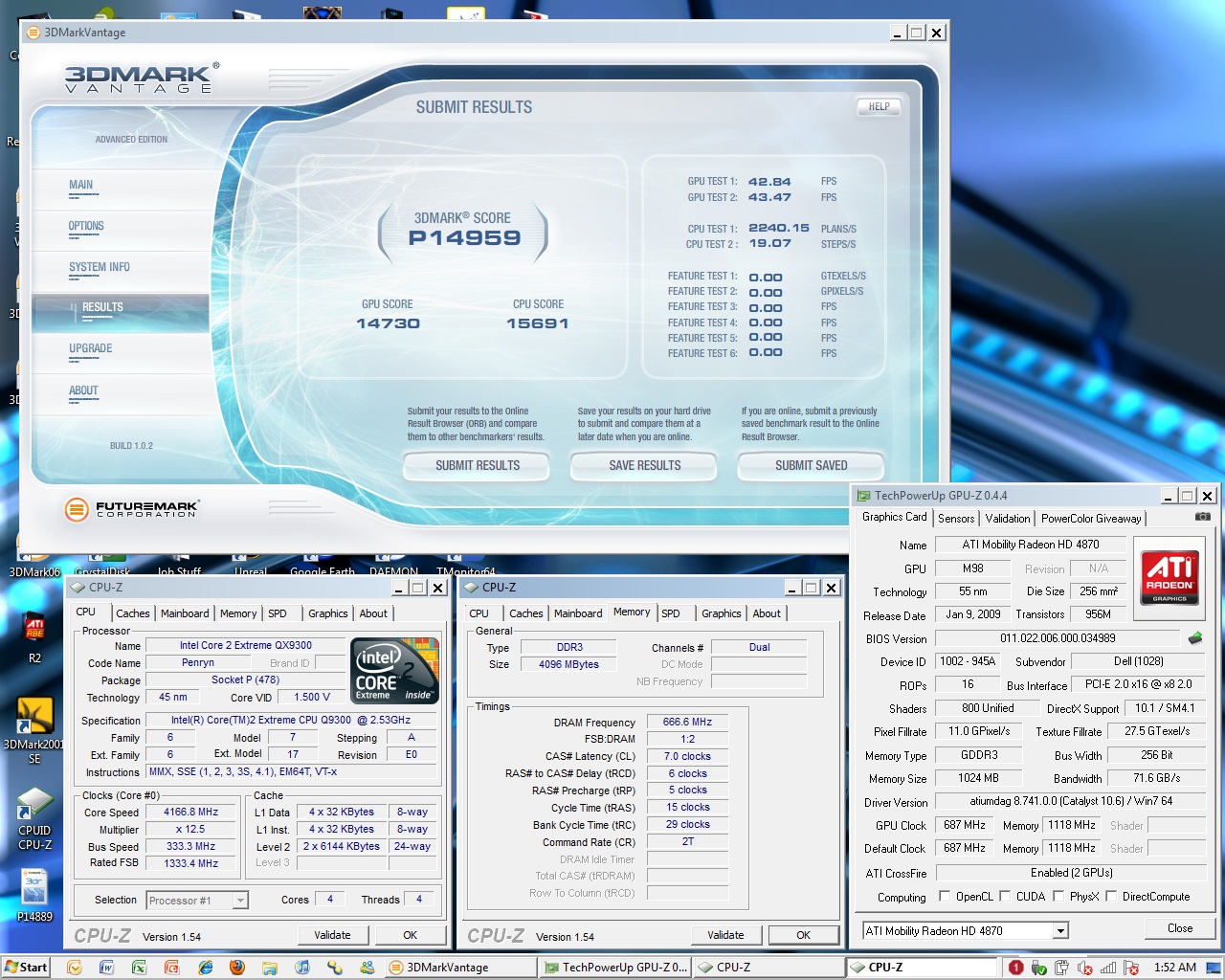From what I've read previously tech support refuse to acknowledge that there is a problem and will tell you to install Dell's latest driver and if that doesn't work try dells beta driver.
I'm no longer under warranty so there is no point me trying them (after the 20 day abuse session I had with dell just to get them to ship my M17x... it took me consulting Australian consumer affairs to get it moving) but if you can get them to even budge a bit... who knows what you might be able to get. Good luck if you do try! and let us know what happens
-
Instead of turning off PCIe Gen2, try disabling the option right below it (i.e. ASPM L0/L1). I did that instead of disabling PCIe Gen2 and the problems went away.
-
Psychotic deformity Notebook Consultant
this was disabled from the start on my M17x, I couldn't even boot without a BSOD when I tried to enable it.
-
there was no way I could run the system with the PCI Ex2 turned on without getting BSODs , but even if it's turned off , there would have been a FPS loss at a max of 2 or 5 FPS , so I though i could live it it
-
I've had ASPM L0/L1 disabled from about a week after I got my M17x as it caused constant BSOD with it enabled, long before the PCIE Gen 2/Verde issue arose.
Maybe I was doomed to have constant BSOD with my alienware dream
-
Yes, me too.
I thought that Alienware would bring me the solution: high performance PC that would last me a long time.
But the dream just stayed a dream, it's giving me more trouble than ever now...
Never an Alienware again...
It's freezing and blacking out so much that I can even see a full movie, ah well. -
Just stay with 197.84... Not the newer drivers but thet will alow you to watch a full movie.
-
Not for me. With the 197.84 many youtube-videos are just completly green. For me it works well to have the latest nvidia-driver and pcigen2 turned off AND on the same page in the bios have ASPM turned off as well.
-
It fascinates me that many have soooo much difficulty with their M17x's. Although I have had some goofy behavior...it's nothing like you guys report. I run with PCIEgen2 disabled...but ASPM has been enabled since day one and still is. Yes I get a hard video crash (with the 280.26 Verde drivers) now and then but movies are never a problem...youtube videos are fine...and the only time I see a BSOD is if I try to drive my living room TV from the Displayport.
I sure wonder why some of these lappys are so goofy and others (thankfully) like mine are troopers? Just some thoughts.... -
katalin_2003 NBR Spectre Super Moderator
Haven't had problems with mine either hence why i keep it.
Even with PCIe Gen2 enabled it won't BSOD just crash and recover, no lock-ups and no other things. Flash videos run great on both instances.
I'm running the latest drivers, just had to add the IDs to the .inf and that's it, they run great. -
How do you add ID's to the drivers? What's the benefit ot it?
(I am currently running the standard nvidia laptop-driver and mybe there is something I can improve). -
Has anyone had any luck getting warranty replacement for m17x/280m issues? My power connector is also bunged up and falls out if you look at it sideways.
I bought mine new, it's still under warranty and it's got serious issues now. I had figured it was a driver issue, I'd updated a few times and had just figured I needed to rebuild the rig since it's been a few years. After reading this thread and disabling the PCI setting in the BIOS, it seems stable but performance isn't great. -
Sorry there are a TON of pages here. Did anybody ever figure out another fix besides the BIOS disable? I have mine disabled and it runs A LOT better now, but I heard it hurts your frame rate a bit.
-
anyone know how to disable the 9400MGS ?
i turned off all the 4 functions in BIOS, but I even can't see the LOGO when I press the button -
You disable it through BIOS, if you set, "Hybrid SLI disabled" and "IGP disabled" then the laptop will boot using the discrete cards only. If that does not work, then you have an issue with your laptop.
-
katalin_2003 NBR Spectre Super Moderator
Make sure you're plugged in too.
-
yesterday I plugged out all of the 280Ms , and reinstall the cards
now the M17X R1 can startup without 9400MGS ,, and SLI without any issue
by the way , anyone know what's the M17X R1's PLL type ?
I am using the QX9200, alter the muti with the throttstop
and how to overclock the FSB with SETFSB or SETPLL , or any other software?
-
katalin_2003 NBR Spectre Super Moderator
Throttlestop is the way to go for these chips, you practically get full control.
Raising the FSB basically raises everything in your system which can cause instability faster.
Read this guide http://forum.notebookreview.com/har...arket-upgrades/531329-throttlestop-guide.html or browse the older M17x Benchmark threads for examples and values.
Use everything at your own risk, of course! -
Yes, Katalin is right, Throttlestop is the best sofware for Core 2 Extreme CPU's. that's how people can go over 3.0 GHz on QX9200/9300, that's because you can rise voltage and get more stability, other way the top without rising voltage is 2.93 GHz on the QX9300, anything higher than that you get a blue screen or the laptop doesn't boot at all.
-
-
katalin_2003 NBR Spectre Super Moderator
That was achieved in extreme cooling conditions (in a freezer) for benchmark purposes, not for every day use.
-
Besides, there is no really much sense to go anything higher than 3.2GHz on every day use, you'll probably get bottlenecked by the GTX 280M first than the QX9300 on games. But yeah QX9300 is great it can go as high as your cooling system let it to go.
-
hey dudes, at least 1 year ago i had the problems with the freezes, i try every graphics drivers, try w vista, w7 and w8 and still freezing... finally i call dell and recommended do a diagnosis test, no problems had, but the system freezes... the next step was change the RAM and... surprise!! the system works perfectly now and with only 2 gb not 4.
the RAM passes the 30' diagnostics test but it has deffective.
now send me another memory and i hope the random freezes stop finally.
recommend it to people that this happens to check the ram, it does not take much time to test and may be the problem.
the ram is a (2x) samsung 2gb ddr3 1333
regards! -
Hi there guys. I've been reading this post and i thought i finally found the solution to freezes and BSODs since i turned PCIE Gen2 off. Nevertheless i just experienced another BSODs 10 minutes ago and now i don't know what else to do because turning that off was the last thing i had left to do. I've saved a BlueScreenView file with the crash in case you need it.
I updated my gtx 260M to 301.42 (thanks to katalin_2003 post) and everything. I think I updated my 730i nForce chipset to the last version (15.56). And I say I think because during the installation process always asked me about an existing NAT but apart from that there was only two boxes with 'Yes' or 'No'. If I clicked No, the installation assistant dissapeared but If i clicked Yes nothing appeared but within a minute there was a box that told me that previous stuff were uninstalled and reboot was needed for installing new drivers. BUT after i rebooted the same stuff happened `previous nat found' and all the same proccess i explained before had to be done. It was a cycle that never ended so the next time i rebooted i just clicked NO when the message of 'previous NAT found' was displayed because i thought after several reboots the drivers were installed. Did it happen to you gys? Do you advise me to uninstall those and install others of your like?.
I don't know if I explained myself properly because I'm from Spain so maybe there are some parts that you guys may not understand. if so, please tell me. I really need help because I am exhausted of those BSODs that doesn't leave me even with PCIE Gen 2 turned off.
Thanks in advance guys!
Finally a fix for Nvidia Verde drivers BSoD's and freezes in M17x R1?
Discussion in 'Alienware 17 and M17x' started by Alek123, Feb 11, 2011.