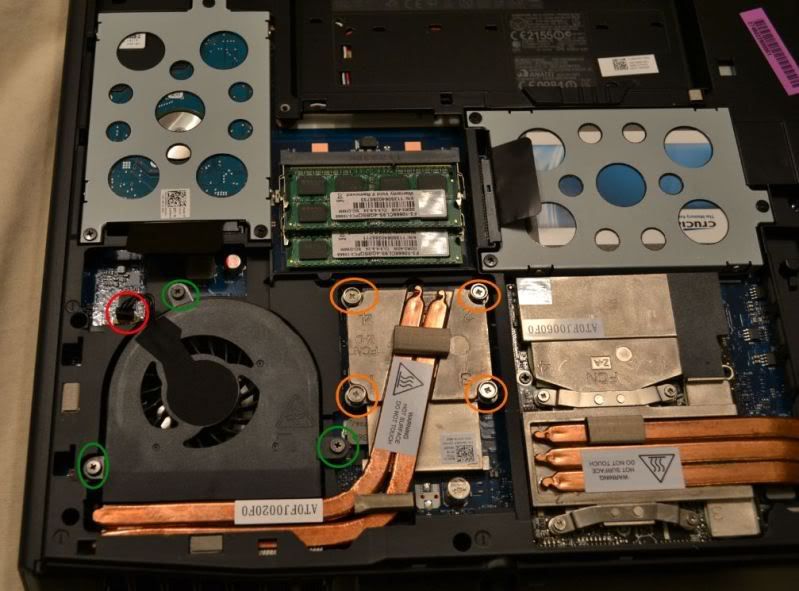Yes... Tried max performance setting. Does nothing. And of course, plugged in.
Although I have to report, that since that last dip to 3gbps, so far I have been rock solid 6gbps. That's like, 9 days already?
-
hmm.. i install my kingston hyper x on sata 1 and 750gb on sata 0...
-
I've got a Patriot Pyro 120GB in my R3 on both ports and can't get 6gbs either. HD tune can't reach 200MBs. In my G53SW it easily surpassed that. I'm on A08 bios.
-
Hello everybody!
So, I read this threat exactly to solve my problems with my SSD Samsung 830 128GB in my 3days old M17xR3! But I can't solve my problems.
My system runs very stable, I had no bluescreens or something like that, I tried so many configurations to get the full Sata III speed. This is what I get, but it is not full speed: Picture of Benchmark
System config:
port 0: seagate 320GB
port 1: Samsung ssd 830
bootmode: secondary first
Ok, I tried to change the ports (modules): no changes in speed
With RST: nothing really change
Without RST: the SSD is a little bit faster
SSD has the newest firmware.
My current System is without RST, it is much more faster than my old M1710, but I have bought SATA III to get SATA III !!
At least I've read about Intel LPM fix, but I don't think it would helb in my case
Thanks for help!!
Pim -
At the end i have no solution. I got another ssd, the vertex 3. but it's the same only slower. I will finish it here and satisfied with the full sata 2 speed....
-
SlickDude80 Notebook Prophet
pim197, run a crystaldiskmark
CrystalDiskMark - Software - Crystal Dew World
and post results here. It does appear that you are running SATA2
you have the SSD installed in the harddrive caddy in the middle of the laptop, right?
Also are did you install via AHCI or Raid mode in bios? -
Same config, same Problem. First i install on Port 0 and then changed to Port 1. Only Sata II.
My Bios Version is A09, i installed a fresh Win7 with AHCI. Pim197 and my R3 are new, is this the Problem? -
SlickDude80 Notebook Prophet
wow...then it seems to be the drive that's the issue with the m17x r3's. hopefully a firmware will be coming for it
-
Performing the LPM fix may solve the issue.
-

Windows Registry Editor Version 5.00
[HKEY_LOCAL_MACHINE\SYSTEM\CurrentControlSet\services\iaStor\Parameters\Port1]
"LPM"=dword:00000000
"LPMDSTATE"=dword:00000000
"DIPM"=dword:00000000
This dont fix the Problem. -
I do a fresh Windows 7 Installation =

Removed the Sata II Disk on Port 0, the SSD is on Port 1. =

-
Just for reference, I have the same problem on my M18x...
Pair of OCZ 240GB Vertex 3 Max IOPS
I've tried Windows 7 and Windows Server 2008 R2 Enterprise.
I've tried RAID0, JBOD using RAID and ACHI in the BIOS and all to no avail, it starts at 6Gbits/sec on port 0 then drops to 3; my system drive is booted from eSATA.
I'll try the fixes stated here and if they fail I'll be onto DELL, given the price I paid for this machine which is fully spec'd I'm far from happy!
T -
Is it going to be a problem if i have only one drive (256 M4 SSD)?
-
I tried many things but dont find a Resolution.
One Drive, clear Cmos Remove Battery, Fresh Install Windows 7, MS AHCI Driver, Intel Driver, Raid.
I have No Idea. -
-
so...is that mean even if I only have one drive i'm going to face the problem?
I'm planning to use 256GB M4 only.
BTW A9 BIOS break the SATA 3 ....:O -
I test with only 1 SSD Drive (Samsung 830) and only Sata II. But it is fast enough with Sata II. Windows Start in 13-15 Seconds. I have no comparison between SATA II and SATA III, but it's faster than a HDD.
-
Crap...that mean even if you use port 1 it's going to be sata 2....hmmm looks like no point buying a SATA 3 drive tho..

-
Waiting for A10.

-
no updates on this? im having the same issue. it used to be 150 mb/s, updated drivers and some ssd tweaks like hibernation pagefile. trim enabled and some other stuff and went up to 300 mb/s (sata II).
i bought m4 crucial (m4-CT128M4SSD2), its AHCI on bios. tried both on PORT 0 and PORT 1 HDD and still the speed doesnt go over 330 mb/s.
any solutions yet? -
I have the same issue with my new M17X R3 too
 It came with A09 bios and I tried to install windows on both port 0 and port 1 and I am only getting SATAII speed
It came with A09 bios and I tried to install windows on both port 0 and port 1 and I am only getting SATAII speed

-
I got the issue with my new M17x. Downgrade bios to A08 solved the problem (port 1).
-
Wouldn't rolling back to older bios brick your laptop?
-
If the R3 is similar to the M18x (and we all know that is true) it is highly unlikely you will realize SATA-III performance unless you disable LPM. That has been my experience as well as numerous other M18x owners. Use the link below to fix this in your registry and you may see the SATA-III performance you're looking for.
LPM Fix - Ports 0/1
My Crucial M4 absolutely refused to run at 6GB/s until LPM was disabled. It runs at SATA-III speed consistently and reliably now. -
No, it should not have any adverse effect. Many have done it with the M17xR1, R2, R3 and M18x.
-
I rolled back to Bios A08 and it fixed up the SATA III issue! Now my SSD is running happily at full speed
 thx guys
thx guys
-
Hi, can you tell me how to roll back from A09 to A08 please?
-
I found

Rolled back too and fixed sata III issue =) -
Hi all ,
and now it's fixed ?
We need to downgrade Bios to a08 and use fix LPM ?
There is not yeat a new Official Bios that fix it ?
Thank you -
Just downgrade bios to A08.
-
Thank you .
I hope Dell will send me very soon my M17X R3 and make a new Bios full work .
.
-
Same here, downgrade to A08.
-
Hi all , I answer for this issues on Dell facebook page and he told me that the m17X r3 has only sata2 slot .
-
Well the guy is misinformed.
-
well that's pretty embarrassing for Dell to have someone posting on their Facebook page obvious incorrect information. or maybe they're just trying to dumb down the r3 so when the r4 comes out they can tout it as having the speedy sata3 capabilities... either way they are looking very dumb here.
-
after intall windows on ahci mode
downgraded to bios 08
upgrade my crucial m4 to fw 0009
install the newest intel RST
my ssd still runs in sata II 3GB/s
Can anyone help me solve this problem?
I paid for a Sata III speed, not for a sata II speed
thanks -
Which port is your SSD in? Port1 is better than Port0. Also the LPM fix may help.
-
I have just moved the ssd to port 1 this morning and it works perfectly fine. It has never dropped to 3gb/s.
However the only thing that I concern is that the port 1 bay is next to the heatsink of the gpu. I really worry about ssd getting overheated. -
if the port 0 is only (or work as) sata2 , how will work raid0 with 2 ssd?
-
Hello! I'm a new one to forum.notebookreview.com. Can I request any advice? I want to buy SP V30 120GB SSD for my Alienware M17xR3 laptop. How do you guys think about that brand? I'll make it as boot drive. I think choosing good brand should be the first step. Thanks.

-
Bump the old thread.....

any update for this issue guys.....? I still have this issue. I'm using BIOS A08, using OCZ agility 3. I'm in port 0 by the way, got the warranty sticker at the bottom slide cover so can't do anything yet.... beside, I got the very weird benchmark reading.....
any idea what happen ?? especially for my benchmark.....
-
SlickDude80 Notebook Prophet
-
Thanks Slick..... Do you use a stock version at Dell support for your chipset & Intel RST ??
plus, any idea why my AS and Atto Benchmark going wild ? 1 week ago it seems normal. I got 440 score. Even though is not SATA 3 speed.... I didn't do any major change back then..... -
SlickDude80 Notebook Prophet
yw B4n6k3

I'm still using the older stock chipset drivers and RST from dell.com/support. I'm on the unlocked A08 bios
Its interesting that beast-alien and widezu are advocating the m18x chipset h67 drivers in the other thread but I'm not messing with my setup as it works -
Ok, already found and solve the problem why my AS and Atto SSD benchmark result going wild back then.... now is going back to normal even the speed only SATA 2 while intel RST shows 6 gb/s....... stupid friend, He made the change at my SSD properties when borrow my laptop for playing BF3 multiplayer. He thought that is the best. I Never ever let anybody touch my system, ever. At least on my watch......
-
Dell is covering its tracks. in the A00 Manual it states:
Interface •• SATA 2.0 (3Gb/s) or SATA 3.0 (6Gb/s)
•• Solid-State Drive (SSD)
Number of storage drives two
Hard drive •• two 2.5 inch SATA 2.0 (3Gb/s) or SATA 3.0 (6Gb/s) hard drives
•• one solid-state drive
In the A01 Manual wich was updated January 2012 says:
Interface •• SATA 2.0 (3Gb/s)
•• Solid-State Drive (SSD)
Number of storage drives two
Hard drive •• two 2.5 inch SATA 2.0 (3Gb/s) hard drives
•• one solid-state drive
I bought my R3 in august 2011 so im gonna call up dell that they screwed me over with the new bios and ripped me of sata 3 which i clearly bought it for.
Edit: just hang with dell on support for 1 hour+ and my case got escalated.
I want either a partial refund of upgrade to M18X which does support SATA3.
The tech guy did not understand why the manual was changed, i pointed out to a internal conspiracy changing manual which removes the notification of sata3 support and bios a09 which kills the SATA3.
changing manual which removes the notification of sata3 support and bios a09 which kills the SATA3.
I'm having fun today! -
Slick, finally I got a chance to Swap My OCZ SSD into port 1 instead from 0. Doing uninstall for all chipset driver and intelRST. But still my AS SSD benchmark only run for SATA II speed. You got any idea ?? I'm run on Modded A08 BIOS off course. I still not reinstalling my Intel RST yet..... (read some comment from folks here about intelRST just got in the way....)
-
I had issues with my OCZ Agility 3 running at SATA 3 speeds in both ports. Bought a Crucial M4, works great in port 1. Not sure if it has to do with the drive, but thought I would throw that out there.
-
You're lucky guy man...... Did you set the SATA mode into AHCI instead of Raid ? Maybe because I set up in Raid while everyone here put it in AHCI.....
IntelRST says 6GB/s, But I prefer trust the benchmark results. My reading speed is no more than 250 mb/s.....
should I throw this one like yours and purchase M4 instead...??
Is M17x R3 Port 0 TRUE and ALWAYS SATA 6GB/s ?
Discussion in 'Alienware 17 and M17x' started by Torai, May 6, 2011.