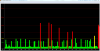EXACTLY! Sometimes it is so easy. Some of us don't even have to ask for the cards. It's just a case of luck and the person on the other end of that phone line.
-
Kade Storm The Devil's Advocate
-
Dell called me today and they will replace the mobo and memory - with wich i wonder...didn't tell if it was the R1 mobo or not. When they call tomorrow i will ask, and if it is the R1 they might not bother.
-
re: ATI Drivers/Modding - post in the M17x OL or the Drivers thread. Posts concerning this have been moved to the Drivers thread ( http://forum.notebookreview.com/showthread.php?t=392653&page=71). Need to get this back OT folks.
Thanks. -
Well I called...they wont do anything untill I go through the whole trouble shooting steps with them online phone (eventhough I did them by myself already -_-)...and possibly replace some parts....man this is 2009 all over again! >_<
The guy said that they are working on a BIOS revision again. I doubt it. -
So how long would that take? I'm going to call them as well, but I just did a fresh install. Do they do all the work and they just do it remotely. No problem with that for me, I just don't want to do 4 hours where I'm doing everything.
-
dondadah88 Notebook Nobel Laureate
there are two revisions to the core 2 motherboard. make sure you get the r2 motherboard. dell said that it has a newer bios for the IGP.
-
BIOS revision? what the hell?
i called again today just for fun because they always pull some new answer outta their asses. today it was using diff network drivers and a diff nvidia driver. also using the stock windows 1394 driver as well as some other crap. if they dont have a fix in a week ill raise hell and force 4870s. -
I didnt do it with them since I have a meeting to go to in a bit. Ill probably do it later today
-
The R2 motherboard is for the core I7. I am not sure it will work with the QX9300 but then again I am not an expert.
Basically, if they are sending you the motherboard from the R2 then it means you could put an I7 on it and you would have a M17X R2 for free.
I have strong doubts they would allow such things........ -
dondadah88 Notebook Nobel Laureate
no. there is two motherboard for the core 2 core before the i7. i spoke to dell about this cause they wanted me to swap out my motherboard again.
-
There is 2 motherboards for the core 2 duo based M17x.
SAME stuff on it and the only difference is the firmware for the chipset. That is all he was saying.
Its flashed on at the PRODUCTION stage when they physically make the motherboard -
So both of them are Nvidia motherboards correct?
-
Alexrose1uk Music, Media, Game
Yep 10char
-
Just in case you guys haven't noticed, they are not selling any refurb m17x atm. Fixing them maybe?
-
Has anyone got the second type C2D mobo replacement scheduled ???
-
dondadah88 Notebook Nobel Laureate
i'm just pulling this out of no where but what do you think the cause is because of the 260m 280m problem come from the g92 core itself??? being so old and feeble but yet still being used and optimzed. and the i730 just making things worst.....
-
Kade Storm The Devil's Advocate
G92 is fine. . . its real issue was the bad solder job which would get exposed through extreme thermal cycling. With the M17x thermal design, I believe this problem is avoided.
-
I had mine replaced with the second type C2D board, but also at the same time, they replaced my video card with the ATI. So, not sure if the second type C2D board is making any difference at all on my system. I've heard a few people say the motherboard replacement didn't help at all, I think previously in this thread or in the previous DPC Latency thread.
From what I can tell though, the new board is acting exactly the same... no changes in drivers, etc... in fact Windows didn't notice any difference at all, and normally if there's a "big" change, some system board devices are moved to new resources, so they need to be re-detected and re-installed inside of Windows. Mine did none of this. -
Kade Storm The Devil's Advocate
And once again, this is a result of people taking what the reps. say a bit too much to heart.
I am willing to bet that it is the exact same board. The new one came with A03, and the last one came with A02. -
guys am I right in saying that not all laptops with 260m GTX have stutter ?
-
That would be correct. While I'm showing spikes on the DPC Latency Test, I rarely experience any kind of noticeable stutter that can't be attributed to game lag (I've only noticed sound stutter once).
-
Don't know how much of a physical change one would notice as the second C2D mobo would have to have pretty much the same foot print to be compatible with the existing case design.
If they replaced one chip with an newer one with the same pin out you probably would not even notice -
I've not had a real problem with stuttering in SLI mode, that's consistent with everything I've read or am I missing something? I've not really run with games that much though, only online video. I need to load up a tough game, will Sins of the Solar Empire trigger it or only FPS?
However when running in hybrid mode (9400) I get spikes and my video from Comedy Central will stutter, sometimes the video will stop completely and DPC Checker shows large spikes (~60,000-70,000) every 20-30 sec. When I'm just idling, I'll see spikes in the range of 10,000 every 2 minutes. Is that correct or are people get stuttering in SLI mode as well?
Then again, I haven't stressed it in SLI heavily in games yet. Note this is also in the A03 bios.
I just want to make sure I understand if my issue is consistent with other people's because it's really difficult to piece it all together.
If that's right, then my problem is that I paid for a 9400m and a low power mode that doesn't work. The ATI 4870 solves the problem by bypassing the 9400 all together and you lose the low power hybrid graphics, essentially getting more power in return for a lost feature.
Am I wrong somewhere? -
Running the 9400 for anything but basic video needs is pretty much Bust IMO.
the 9400 has one function = Longer Battery life -
therefore it would be the chipset's problem ? how can switching gpu fix stuttering ?
-
I might be more inclined to say that the R1 is prone to Latency, and studder issues - it is application dependant
-
Because the 9400 can't be used with 4870's? Is that right? I think the 9400 hybrid only works with 260m or 280m cards.
And maybe that explains why an Intel MB is a fix, because the 9400 won't be on it? Maybe an Intel integrated 4500? -
As I mentioned in a previous post of mine stuttering occurs in other chipsets too. Take a look at nvidia's forum about the stuttering from users with a single card and intel chipset.
-
But is it a chipset issue or an NVIDIA graphics card problem? The data points seem to point that:
Pure SLI mode doesn't have the problem only 9400M hybrid
4870 which dumps the 9400M doesn't have the problem
So what some people are calling it a chipset problem seems more specifically a hybrid 9400M problem? SLI has the power to cut through it? Other laptops GPUS are not powerful enough either?
I'm rambling, but trying to organize my thoughts. -
win 7 and sli don't solve any stuttering problem, hybrid enabled or not.
vista with hybrid disabled -according to other users- no stuttering
win 7 - sli - powermizer disabled --> no stuttering
win 7 - ati cards --> no stuttering -
Kade Storm The Devil's Advocate
Actually, that's kind of my experience. But, what ATi users have noticed is that their spikes and sound-pops are even lower than those of Nvidia users operating with the 9400m disabled. -
I would say it's a chipset problem, and it is a NVIDIA chipset.
The problem was been seen even with the ATI cards from what I have read here, just not near as much as the NVIDIA GPUs -
The real question is why powermizer does NOT work as it is supposed to work
This is an answer that I want to hear from either DELL or NVIDIA. The rest are speculations about chipsets and electromagnetic fields... -
Stuttering is not hardware related.
Stuttering occurs from software conflicts within windows kernel
Linux which implements ACPI in its own way does not suffer from stuttering with the same exact hardware
Don't you ever wonder why changing drivers impact perfomance?
You have the same hardware it's the software that utilizes hardware in a different way -
Well I guess we'll see if this next BIOS update (A04) will work.
Me I am hoping Dell just gives up and replaces all the R1's with the R2 -
Vista+SLI has issues too, though not as huge as with W7 but I still got a few freezes in games and a slight (almost invisible, but constantly present) lag.
-
But are those DPC spikes for ATI and NVIDIA SLI mode "normal". Have we ever gotten a good baseline to compare to?
Anyone with an Intel MB and ATI see the same size spikes as the crossfire ATI or SLI Nvidia?
I just want to make sure I understand the problem. I guess I thought the problem was solved when hybrid graphics were disabled and only the SLI mode was running in both Windows 7 and Vista (in terms of spikes that affect performance). I guess my logic is back to square one then. -
I agree, there's no logic in 2 mobo types for the same system, neither financial nor political. So I assume the fix everyone is talking about is gonna be the software once again. And a slight chance of a replacement (R2) option...

-
The problem is too complex and too widespread (different systems, notebooks and desktops alike) to be easily identified and solved. So there's little hope you can leave the square one

-
I like that, then I'll jump on the bandwagon. Beam me to straight to the solution!
-
A new optimized BIOS from Dell would give solution to the problem since Nvidia does not create drivers for a specific vendor's bios but for specific ACPI features. Once BIOS is loaded after boot, windows handle the hardware.
If they cannot provide us with a new BIOS, they should provide us with a configuration that doesn't suffer from stuttering, even if that's the R2. -
You know, it's not that hard to write/update a BIOS. They would do it by now (A01->A02->A03 - 6+ months) and yet they failed...
They left the R&D stage too early to be the first this time (M17x-R1 release). Problems like this can easily be neglected like with MACs 1 year ago. HP, SONY, MAC, DELL and some others have these issues as well but on high-end machines like Alienware they are easier to notice.
I still think the core of the problem is in poorly engineered Nvidia chipsets.
In addition the 280s and 260s cards, especially in SLI, are initially too powerful for all chipsets, including Intel. So the patch-solution is to polish the drivers and minimize the side effects.
That's to put it very simple. -
+1 to aikimox.
-
The point is, are we willing to wait for another promised bios update or not? I have this laptop for 5 months now and i don't think I can wait for any longer.
-
Here's what I've found so far. If you use Dox's forceware 195.62 from laptopvideo2go, turn off powermizer during the setup and turn off integrated/hybrid graphics the latency problem is basically solved.
I am however, experiencing serious bluescreen problems pointing to the Nvidia driver. I've rolled back the driver to Dell's driver and the problem with the bluescreen continues but not as badly, but here again that brings back the latency issue.
I really feel like the video cards are bad in some way. -
I know what you mean , m8. Lost my polished Ubuntu partition that was worth over 40 hrs of my time, now add the need for linux (GTK+ cross-platform programming) and I'm screwed again. The only distro was willing to sit on ATIs without going black screen on Install - Fedora 12, but now the graphics is the only thing working (+decent programming environment). No sound, no flash-player, no wireless, seldom crashes. Don't have anymore time for tweaking a different OS.
Tired of waiting for fixes and practically on the verge of sending the system back.
I say, lets wait for the next update from Dell and if it fails again - storm the castle ->> R2/Refund!
Also keep the 5870s in mind
-
That's why I paid 650 dollars plus, to extend my warranty...
-
Yes, as I said before, if it wasn't for the famous Dell warranty I would be in the Clevo team long ago

>>And the ugly looks of D900F of course , hehe... -
after coming out of hibernation, ive got some interesting results..
dpc is unusually high almost all the time with almost 1 red bar after every green bar(see attached) BUT!
NO STUTTERING WHEN PLAYING MUSIC!! LOL!!
gaming is impossible though.. permanent low fpses.
did a reboot and all was fixed and i got back the old issues.
so if you need to listen to music properly, do a hibernate and boot up again
Attached Files:
-
-
Looks like you never updated your BIOS to A03 version.
Also, this is more than enough to call Dell and request the replacement/refund/ATI cards etc...
M17x DPC Latency
Discussion in 'Alienware 17 and M17x' started by Aedaric, Nov 15, 2009.