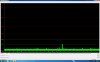100% That's the way it works. Never say Die!
-
Any further benchmark runs or discussion relating to which card performs better needs to be posted in the benchmark thread or OL. This is not the place for it.
Thanks foks. -
LOL yea I know. It took a month of calling and complaining to get a replacement.
Now with this one they basically told me "ok, let's try again" -_- -
For those of you who have ATi's - did you reinstall Windows 7 afterwards? I just had ATi's installed, but I'm getting the same red spikes into 16000us as I had before with the 280's. I did the following:
1. Uninstall nVidia video drivers.
2. Install ATi cards.
3. (Windows 7 auto-detected and installed ATi drivers)
4. Installed Dell's ATi drivers.
5. Downloaded and modded 9.12 drivers, then installed modded drivers.
Am I missing something here??? I don't recall seeing people posting that they had to do driver tweaks or reinstall Windows...
edit - I also used driversweeper after I did 5 to clear out all leftover nvidia display stuff... -
Really? that is what I was worried about.
-
Me = burned. I know the original owner though.
Would an R2 replacement go to him too?
Ownership transfer did not work - very annoying. I know the dude's tel and address better than he does. -
yup. Not as obvious as it used to be, but it's still there. I'm contemplating ANOTHER reinstall. I have several options -
1. Install Windows 7
2. Install Windows Vista
3. Install Windows 7 without RAID
4. Install Windows Vista without RAID
guess I have something to do this weekend now. If those 4 don't work, I get to call Dell again!
Edit - attached ss's of DPC. 1st is after the Dell tech reinstalled Windows 7. 2nd is after installing ATi's and doing a bunch of driver uninstall/clean/reinstall sessions.Attached Files:
-
-
try without raid first.. raid users seem to have worse dpc latency.. the tech i spoke to yesterday told me they were actually working on a nvidia chipset driver to solve this problem..
he also said there were problems with roxio and some codecs which cause the audio stuttering.. thats different from other replies so far but i still think its all driver related and nothing to do with the programs we put in since fresh installs have the problem too -
I was also told that a new updated driver was coming out this week. Mid week, still haven't seen anything... I hate this piece of rubbish!
-
... I'm speechless. I disabled my wireless network driver in device manager, and see for yourselves. Read it and weep!
Attached Files:
-
-
you still hit a hugggge spike somewhere

-
eject button
-
Aristotelhs2060 Notebook Virtuoso
loool . if this is the spike caused by eject button then you wont have to occupy with dpc latency any more.

-
but you cant use your wireless then ?
and is this a normal spike for an eject button ? -
Does it really matter that there is DPC latency during an eject procedure? I think it's not that important.
-
I don't even have roxio installed. Those techs are so full of bs some times.
Yeah, that is the 'give the kid a quarter and tell him to scram' answer. I got that in early January.
I hate the wifi driver and utility needed for this rig - it is so redundant. I can't see my 5 Ghz network either.
Yeah, most of us realize that now. -
Can we put it on our own wifi card or are we left with the Broadcom only?
-
I have an intel 5300 in mine
picked up fo $ 20.00 on Flea bay -
Is it the Dell specific half height one?
-
yeah same one used on the M6400
-
it's a better card IMO
-
Prices have gone up, I bought a couple for around that too but now there charges around $36. No problems with yours, signal good?
Nevermind, found one for $25.99 -
no problems with mine
-
I gotta get one of those too.
-
I just checked the status of my repair and this is what is ordered, is this 2 video cards plus the cable?
G51FX CARD (CIRCUIT)..., GRAPHICS..., HARD DRIVE..., 4870, XT 00001
NHCHW CARD (CIRCUIT)..., GRAPHICS..., HARD DRIVE..., 4870, ATI GRAPHICS CARD..., MXM, CBL 00001 -
Me too. I asked them to double check and they said that there are two cards. Second one must have cable.
-
The secondary card has the CF cable connected to it. They have to do it this way cause the heatsink is covering the CF connector and you can't safely re-connect without removing the HS. Don't worry. If they bring the secondary card it's gotta have the cable attached to it.
So how's the replacement going so far? -
Ok thanks I just wanted to make sure it was 2 video cards as she asked me a couple of times if I had 2 cards, it will be a nice upgrade hopefully my computer will work the way it is supposed to.
-
Dell will generally send things to a different address when they ask you to confirm what address they should send something to. Likely they will ask when they notice it's different from what they have on file if you know the name and info of the person who owns it, and then, if you get it right, they will ask you what your relationship with the person is. It can be friend, family, co-worker, "I'm his dell liaison", whatever. You could even say you bought it from the person, but then you would probably get delays as they try to put an ownership transfer through.
I know this because I have called dell on behalf of others before. -
The Revelator Notebook Prophet
That's fantastic. Congratulations. -
How do you disable the "wireless network driver"?
-
device manager, network adapters > disable the broadcom one
-
So wireless internet wont work then? :X
-
afraid not
-
I think if you install the driver from Dell it's ok. That is what I did and it reduced some spikes. Just uninstall the windows BDCM driver and put the one from Dell drivers page.
-
One of the techs suggested it to me as well as a possible solution. Disable the wireless... Who needs the internet?
-
it should work fine, just the driver is different.
-
Well after some testing I can safely say that the ATI cards are better than the nvidia ones. There is almost no audio stutter from them. There is still some DPC lag however. Also the ATI cards work much better with an external display.
-
Use the wireless drivers from Dell site, dont use any other driver for wireless.
-
it's the nvidia chipset thats messed up
get a new intel chipset with the new platform either core i3 or i7 and you're set for life, crunch benchmarks numbers and bring any game to it's knees
oh and get Ati along with it -
haha good luck getting an R1 swapped to an R2
-
So I updated to the new BIOS and I still have the stuttering and lock ups. What would be the next step, should I call Dell and complain???
-
Its possible, but you have to go through the hassle of sending them your laptop, and then complaining that it still doesn't work, and keep calling them, and they'll finally escalate you, and replace your R1. I've seen other users who have done it, and the whole process takes a month or so... Might as well just resell the R1 and buy a R2.
-
Aristotelhs2060 Notebook Virtuoso
guys could we buy the R2 motherboard as an upgrade?
my ATIs are here. waiting for the technician to come and install them.
after they are installed i willl check the wireless . if it causes spikes the i guess the chipset is malfuctioning by its own indepedently of the gpus. finally i could say that if the nvidia could be tested on the intel motherboard then we could be sure if its a gpu issue as well.
John-B said that on dpc latency thread to install latest Broadcom driver on the Dell website apart from the A03 Bios so it looks like this driver is important -
lucky you, I'm also from UK I think I should do the same although I'm not totally convinced because of lack of 9400m, I found that when I play m2ts HD video files from my camcorder, I have some little stutter every 5 seconds using 260m in sli (powermizer disabled, dpc green), but with 9400m in power saver mode it's totally smooth
-
weddingvideos4u Notebook Consultant
I would settle for one month, my system has been dead since december 14th
still waiting! -
I had my 260's replace with 4870's yesterday. DPC latency is gone. No more audio stuttering.
The tech that came to install the cards was clueless. Never worked on a M17x before. I had to show him Moo's GPU replacement video. -
They have escalated my case, after two weeks and constant contact with Dell + a well written letter.
But what does it mean when Dell have decided to escalate ? Hopefully a refund or at least a r2 replacement. The only two acceptable solutions for me. -
weddingvideos4u Notebook Consultant
Its almost impossible to get a r2 replacement, i have been batteling with this for along time.
pm me -
Apparently...but i won't give up

M17x DPC Latency
Discussion in 'Alienware 17 and M17x' started by Aedaric, Nov 15, 2009.