update:
flashed both cards to a modded 021 svl undervolted bios.
primary card is recognized showing voltages, temps, fan etc
secondary card shows up in windows. but doesnt show anything else.
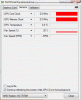
it doesnt shutdown anymore (dont know why)
-
Have you disabled ULPS? The second card is turned off by ULPS while in windows and not in use.
-
thank you!
now i can see the card again. rep+1
only the gpu fan is still not working
rechecked it and it is connected to the mobo.
i am not entirely sure if connected it upside down.
or maybe the fan is just broken.
edit:
as a side note, the power adapter issue is acting up again.
and i just got it back from repair.
with my old 'fried' motherboard i hadnt had any of these issues.
just seems to be a roll of dice depending on the quality of the motherboards. -
What power adapter issue are you having? Regarding the fan, yea, either the controller on the fan is broke or maybe the connector to the motherboard? Hit trace, ripped pin, anything?
Try taking the fan from the primary card and putting it on the slave port, see if it spins. If it does, then your other fan is broken. -
for crossfire to work correctly its better to have the same vbios on both cards
-
exactly what sangermaru said. use the first (working) fan on the second's fan plug. see if it gives power. if it does then the fan is broken. if it doesnt then your mobo plug is dead, you can get a replacement

PS. Sangermaru if i send you 2 psus, one 240w and one 330 will you mod them for me? :thumbsup: -
I don't mind, but you do realize that it's a question of weeks of shipping cost and time, + some love for the techie buddy (who would work for free if I asked him, but I always pay him even for stuff he does for me - has to take care of himself and his mother while still in school doing electronics repair in his spare time).
I'll be honest, I'd only tell you this is a good idea if you have nobody near you that can help, and most any small-time electronics repair shop (including for cellphones, tv's etc.) would be able to, and probably cheaper. But if you want, sure. -
just to clarify, Iamsolidstate is the way to go right ?
-
Yep. Sure, you may have a different package chip than he did (he had SOT-23 package, i had TA-92 - i think) but the principle is the same and all the same lines have to be cut. After opening up the PSU, doing the soldering and closing it up again, you can't even tell it's been worked on. Works like a charm.
-
How did your friend open the PSU? I've been hammering it a little after work everyday trying to open it cleanly but no dice

Any tips? -
Yea, use a Torx T8-compatible screwdriver
 (the one with the security tip compatibility). Then just remove the little gum legs and the screws underneath will give way easily. After you open the main case, you'll find the PSU itself layered in foam and layers of aluminum. Carefully pry the layers away - might take a little force and they will inevitably bend, although blow-drying areas with glue will help a bit. Make sure you note down the layer order otherwise reassembly will be a pain.
Nospheratu likes this.
(the one with the security tip compatibility). Then just remove the little gum legs and the screws underneath will give way easily. After you open the main case, you'll find the PSU itself layered in foam and layers of aluminum. Carefully pry the layers away - might take a little force and they will inevitably bend, although blow-drying areas with glue will help a bit. Make sure you note down the layer order otherwise reassembly will be a pain.
Nospheratu likes this. -
On the 240W? I want to open the 240W cleanly. I thought there were no visible screws on either PSU? Even under the gum legs?
-
If they're not under the gum legs (but I remember they are) they are under the sticker (look for empty pockets) - but I distinctly remember they're under the gum legs. This applies to all the Delta PSU's, not just the 240W/330W. The screws are extremely easy to open once you have the correct screwdriver. I don't know about you but I can find Torq-branded or compatible screwdriver sets for something around 5$ over here. You really need nothing fancy, just the compatible security tip (which basically means the screwdriver itself needs to have an extra circular hole on the tip, in addition to the special shape. Like I said, Torq T8 worked for me.Nospheratu likes this.
-
I'll double check but I think the Flextronix 240W have no screws
 From what I've read they're sonic welded.
From what I've read they're sonic welded.
I'm getting to the point where I think theres no way to cleanly open it. -
Ah, I see. I wouldn't know about Flextronics, all I've had are Deltas. Well, you can either smash the case nasty or try and trade with someone with delta

-
Yeah I thought hammering it a little everyday will loosen the joints but I'm getting fed up now so smashing sounds real good
 I doubt anyone would want to swap with a buzzing PSU
I doubt anyone would want to swap with a buzzing PSU

-
i have flextronics too. but havent checked under the legs...
-
should i get this 330W PSU for mod ?
XM3C3
? -
Yep, go for it.
I find it funny how far prices fluctuate. I bought it for 28$ off amazon. I see it's 65$ now.Nospheratu likes this. -
well, that's because of us

BTW my secondary CF 7970M just arrived
But with those UGLY soldering job elements
look
![[IMG]](images/storyImages/7970m_solder.jpg)
![[IMG]](images/storyImages/7970m_solder_2.jpg) Nospheratu and sangemaru like this.
Nospheratu and sangemaru like this. -
Congrats flingin!

sangemaru you were perfectly accurate!!! I've been hammering away at the 240W for a couple days now like a monkey when the screws were under the gum legs Luckily I didn't damage the casing just a few nicks here and there. I didn't even think of checking under the gum feet after all my research pointed to sonic welding, just shows you how little info specific to our modding we have to go on. Thanks a lot man, if it wasn't for your detailed info I wouldn't have bothered to look :thumbsup: ... and I'd probably still be hammering
Luckily I didn't damage the casing just a few nicks here and there. I didn't even think of checking under the gum feet after all my research pointed to sonic welding, just shows you how little info specific to our modding we have to go on. Thanks a lot man, if it wasn't for your detailed info I wouldn't have bothered to look :thumbsup: ... and I'd probably still be hammering

There was a torq screw as you mentioned as well. I didn't have a torq screwdriver head with a hole in the centre so I used a nail and hammered the centre bit down on the psu torq screw a little so I could get the torq screwdriver head to grip. -
That's... a surprisingly simple and elegant solution. I ended up butchering my first 240W psu (this was last year) and waited days to get the screwdrivers to mod the current ones.
 Good job.
Good job.
-
OK. So the moment of truth now.
Songemaru or Nospheratu, can you please take a photo of your CF cable in the secondary card please ?
I understand i have to bend it up, but if i woul heve exact photo of how your cable is managed, it would help alot. You do not have to take card out, leave it in and just take a photo of how the cable is bent...PLEASE ))
))
I was looking on 6970M CF mod to have a general idea, but the photo there is kind in Low-Res.
Also, i will be putting a tape on the radiator fins so my CF cable will be nice isolated from the bloody copper elements...i will leave the cable itself naked as it is.
any suggestions welcome
Procedure begins in 3 Hrs from now as i am at work
-
Same work issue bro
 I'll try to upload some pics tomorrow. I need to get some electric tape and isolate the cable as much as possible, I'm 99% convinced interference from the heatsinks is what's causing the instability at higher voltages and clocks while crossfire is enabled.
I'll try to upload some pics tomorrow. I need to get some electric tape and isolate the cable as much as possible, I'm 99% convinced interference from the heatsinks is what's causing the instability at higher voltages and clocks while crossfire is enabled.
-
dont mind the cable . just bend it and push the aluminium fins until the holes over the gpy are ok.
-
thats what i realised today the prics raised.....
-
I used a flat screwdriver and knocked it carefully against the fins where the cable would be making an apx 2mm dent.
This is not an area where air goes through.
Just have to see to it that your fins don't move apart further down, if they do, you can tape it together again using alu tape on the bottom to press it back.
I had no pressure on the connector at all after this, it is clear of the cooler when xfire cable is engaged.
I was skeptical of the pressure against the connector.Nospheratu likes this. -
Cf working, but i get PSU shutdown even with Undervolted cards to 0.975V
I was afraid of this as when i was running single card setup with heavy CPU/GPU OC i was getting PSU shutdown as well.
Must get this 330W PSU MOD, otherwise i am in a deep $&!%$
and yes, my PSU is a 240W one, 19.5V and 12.3 A....
so far i lowered GPUS to 800MHz clock, and CPU to 55W 18@all cores, i will be rising values step by step to find my PSU limit.....
Flingin, the most unlucky member of NBR.....and yes while i type this my laptop shut down at even underclocked values....during 3dmark.....GG
the score is http://www.3dmark.com/3dm/1372908
i hope this is PSU issue only
GREAT IDEA, LETS IMPROVE IT !....
.....i just removed 6 fins..... i give a @@$^^@!
![[IMG]](images/storyImages/NIK_2842.jpg)
![[IMG]](images/storyImages/NIK_2843.jpg) Nospheratu and sangemaru like this.
Nospheratu and sangemaru like this. -
Hi everyone, So this is my first post on this forum. Not trying to highjack this thread but I thought id ask the experts. I have been reading this forum for several months now waiting to bite the bullet and upgrade my m17x r2. i have the 5870 in CF currently. I want to upgrade to a single 7970m and hopefully add a second in the new year. Ive been looking at Eurocoms cards. they currently list : Alienware M17X M18X VGA Upgrade KIT AMD HD8970M 4GB DDR5 MXM 3 0B | eBay
but say they still stock the 7970m and it would be at the same price. I have seen people support going the 8970m and others saying stay with the 7970m so I thought I would ask you guys.
Thanks in advance -
Read this post onwards, Aristotelhs2060 seems to have successfully installed the 8970M in crossfire.
It's basically the same performance as its the same GPU rebranded and tweaked. We have more knowledge and experience with the 7970M in the R2 than the 8970M but from what I've seen from Aristotelhs2060's posts it behaves exactly the same as the Eurocom/CLEVO 7970M.
My opinion is that with the info thats available to us currently the only factor seems to be price and since its the same as the 7970M I would go for the 8970M. -
whats the speed like? the wattage they need?
-
Not sure if the Dell cards would check in due to the UEFI if they do (and probably will) have it?
They could have same issues as the newer 7970M's.
Also in Upgradeyourlaptop they write: *** Currently Crosfire is not supported with this card on Alienware/Dell Notebooks *** so going DELL for this is not going to give crossfire and Clevo is the only way.
Anyone know what difference the 2Gig ram on the GPU will give? -
I had noticed that on their write up. Did not know if there would be a future work around for CF as it might be later in the new year before I would be able to attempt it. So Clevo would support CF, but am i correct in that they will not support audio in HDMI? If there a way to solve that?
-
There could be issues just booting the 8970M DELL due to the UEFI from what i understand. (as for the newest 7970M DELL cards)
Dont think thats an issue with the clevo cards. -
It really depends on the card itself, not so much the manufacturer apparently. Can't know until the card is tried in a m15x/m17x. Ideally before purchasing, have the vendor confirm that the card is m15x-compatible.
-
I see that on EBAY there are plenty cards they claim are M15X compatible, but with VBIOS 022. (perhaps upgraded later?)
Some of them also state it might not work with older versions Alienware.
Isnt UEFI what they hope is the next and coming thing but our r2 cant deal with it?
BTW I see that none of the sellers claim its M15X compatible. -
022 itself isn't the problem, some of the cards shipped with it are. It may even be that only some of the cards have the issue with our machines, but unless the seller advertises the card as m15x / m17x R2 compatible or is able and willing to test it out before shipping, then it's a huge risk.
-
so what if we flash clevo bios (that supposedly supports Crossfire) to the dell cards? -
We who are about to [brick] salute you.
Joke being said, there's a chance it may work, and a chance it won't I'd keep a spare vbios chip on hand just in case.
I'd keep a spare vbios chip on hand just in case.
-
The wattage should be the same as our 7970M's running at those clocks ie. 900/1250. Speed is almost the same if you look at his benches.
On second thoughts I think maybe the 7970M is the safer bet. HDMi functionality is unknown at this point. And he experienced some issues which killed his keyboard lighting but I think thats specific to his system as the same thing happened when he tried 6970M's -
Of course it's the safer bet
 It's the same chip, only we know more about it. Still, Aristotle proved that it can be done, so it's a good option to keep your mind open on.
Nospheratu likes this.
It's the same chip, only we know more about it. Still, Aristotle proved that it can be done, so it's a good option to keep your mind open on.
Nospheratu likes this. -
Hows's your config holding up? The CPU behaving itself?
I think I might be able to complete the 330W mod this weekend. 240W case has been disassembled and I desoldered the ID chip (That thing is so tiny! I'm afraid i'm going to loose it). I struggled to desolder it though. I'm hopeless with a soldering iron and I just hope I didnt damage it with the amount of heat I applied trying to remove it. -
Gave it a repaste, keeping it a 25multis @ 80W TDP for now until the indum tim gets here. Max temps atm are around 70C gaming. Err... bro. Take care of that chip. Getting another one means getting another 240W PSU...
-
Wow, thats a massive improvement man. 70C and 80 TDP is excellent.
Yeah I know... I didnt melt the plastic bit so I'm hoping its still fine. The cost of another 240W... and doing all this again makes me want to forget about the mod
-
Trust me, you'll want that stronger PSU
 And it's really easy to do anyways, but if you don't have the confidence yourself there's no shortage of repair centers for electronics that would get it done for like 10$ and 30 minutes work.
And it's really easy to do anyways, but if you don't have the confidence yourself there's no shortage of repair centers for electronics that would get it done for like 10$ and 30 minutes work.
-
If you think that's excellent, I can't wait to see what happens when I won't have to worry about burning out my paste at high clocks, lol
 Although to be honest, what I care about right now is maximum performance at minimum sound.
Although to be honest, what I care about right now is maximum performance at minimum sound.
Since the GPU's already stay in the low 70's under full load and the fans don't spin up much, I like having the option .
.
-
Yeah I think 80TDP is perfect for daily usage. I'm also aiming for your results. Before my 240W deteriorated I noticed 75 TDP provided good minimum FPS and much smoother gameplay at 24x across all cores.
sangemaru likes this. -
I think i figured out my occasional clock drops. I'm not yet 100% sure, but while re-padding my primary card with the higher-performance pads, I noticed that even with 1mm of fat padding, my vram chips still didn't have contact on about 50% of the surface. There was like an extra milimeter of space. There still is, but it's not as bad (more padding) and the pads i'm using now are much better about transfer, so they're probably helping. Everything appears a bit smoother with bigger averages and minimums and less fluctuation. Still not gonna OC them though. So it appears my main problems have been heatsink related.
-
After re-padding did you add any pads to the VRM components?
I also think overclocking is unnecessary at the moment apart from pushing up bench scores. And with AMD's Mantle API we might not need to overclock in future if game devs decide to use it. -
I have a pad layout identical to the one in the first post. And yea, you can't really feel the OC in anything much. The only game so far that didn't like my cards was, surprisingly, skyrim with the in-game anti-alias set to 8x. It didn't matter what the other details were. With in-game AA disabled and ENB and texture mods and 8x edge-detect anti-alias adaptive multisample in CCC it's back to 60fps all-around.
I can't wait for mantle to kick off. It's inevitable. Too many developers want low-level API hardware access.
M17x R2 7970m CrossfireX Ultimate Installation and Tweaking Guide
Discussion in 'Alienware 17 and M17x' started by sangemaru, Jun 7, 2013.