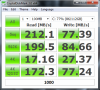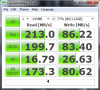Tested my new Samsung SSD vs the old one. New one was faster in all benchmarks.
Tested it vs the OCZ Vertex 2 (128GB version) and it loses on the read but wins on the write. Not sure why. I thought the OCZ was supposed to be fast.
![[IMG]](images/storyImages/oczvssamsung.th.png)
-
Thanks for all your help Brian. Companies need good guys like you. I hope they treat you well.
-
OCZ vertex and all sandforce controller use ATTO for advertised speeds and those speeds are for using uncompressed data as sandforce controller will compress the data to speed up rates.In real life it will be a mix of data some compressed and some UNcompressed. Here is ATTO which is showing the advertised but AS ssd benchmark which uses a mix of data. Expect to see different results using different tests.
Crystalmark run test data as 0 fill for vertex
AS nontweak
![[IMG]](images/storyImages/asbench.jpg)
AS tweaked
![[IMG]](images/storyImages/tweakedssdas.jpg)
This ATTO is with no tweaks i will post up a tweaked drive later
![[IMG]](images/storyImages/attolap.jpg)
vertex II 60gb
before tweak
![[IMG]](images/storyImages/ssdnice.jpg)
tweaked out
![[IMG]](images/storyImages/tweakedssd.jpg)
tweak
http://forum.notebookreview.com/har...-intel-series-4-5-965-chipsets-jjb-tweak.html
http://forum.notebookreview.com/alienware-m15x/516410-windows-7-optimized-ssd-install-5-5gb.html -
Hi Brian,
Thank you for your efforts and dedication to the AW community here. I'm sure I speak for everyone in wishing you the best in your future endeavors. -
Hi Brian,
Thanks a lot and I really appreciate for your help here. Wish you all the best!
-
Hey guys,
I got the Samsung PM800 SSD that ships with the AW.
I realise the speed is shockingly low compared to others i see around here.
I posted a screenshot, can i get some feedback as to whether what i am getting is expected or abnormally low? As the difference in numbers is quite huge.
Is this a prob with the brand or machine?
Also in the SSD benchmark image i posted, u'll see text at the top left corner, it says:
15400162 K - BAD
what's up with that? Anyone know what this means? Sign of a faulty SSD?Attached Files:
-
-
I just got my R2, and I got the Samsung PM800 in it as well. Just like Genno, I'm wondering if the performance of my SSD is up to scratch. I knew before ordering my system that the Samsung SSD's weren't the fastest and there were issues with 4k performance, but I'm not sure if the figures I'm seeing is reflective of that, or its worse.
Comparing with Genno's(well, as much as can be compared by comparing numbers from two different benchmarks...), I'm thinking thats expected performance?Attached Files:
-
-
That means that your partition is misaligned. Do not worry it's not faulty.
How to fix the alignment check/ask here:
Installing an SSD? tips/tricks/benchmarks
SSD Thread (Benchmarks, Brands, News, and Advice) -
Thanks stamatisx, will check that ..
In regards to speeds im getting, is that normal at all? or is it supposed to be much higher? -
Those SSDs are slow, I am not sure though how much, I need to see a couple of benchmarks on a desktop with the EIST off in order to make comparisons. You can increase those numbers a little bit with proper alignment and applying a few tweaks but don't expect a dramatic increase. Those two links I provided you on my previous post have many tips that you can apply and get more juice out of it.
-
Just checked my alignment and its definitely off. Pretty poor considering this is the factory image from Dell. I'll be reinstalling everything from a clean install and I'll be aligning it then so hopefully that picks it up a bit.
-
Brian,
As others have stated you've really been a great asset for us here and your presence will be sorely missed. Good luck in your new endeavors. -
Thanks for all of your help, Brian! Good luck in your new path!
-
Ghostdunks: Please let me know how you make out. I just got my samsung 256 with V25 firmware and I am seeing prformance results identical to yours.
I've applied the tweaks too.
Alienware M17x-R2 Black | BIOS A09 | 920XM @2.0ghz | HD 5870 CrossFireX |8GB @1333 | 1 x 256 GB 7200 |SAMSUNG PM800 | Win7 Ultimate x64 -
redandblack1287 Notebook Consultant
Thanks for everything Brian, best of luck to you!
-
I just called dell tech support and they dont do alienware support late at nite....image that. I've tried every recommended tweak on this forum and the best I could get from Crystal Disk Mark is:
3x50MB C: 10%/238GB
Seq 213.5 / 168.0
512k 174.5 / 125.0
4k 23.22 / 6.737
4k
qd32 25.76 / 6.865
performance is just dog slow. Second Life is unusable and I gave up on GTA IV after several failed installs.
I had latest drivers from Dell site, and my alignment was fine. For the money I think it is a much better deal to go back to 7200RPM HD and set up raid.
Alienware M17x-R2 Black | BIOS A09 | 920XM @2.0ghz | 2 x HD 5870 CrossFireX |8GB @1333 | 1 x 256 GB 7200 |SAMSUNG PM800 256GB SSD| Win7 Ultimate x64 -
-
I am particularly concerned about the random read/write scores. the 4dq32 score seems to be an order of magnitude below anything else I have seen posted.
Alienware M17x-R2 Black | BIOS A09 | 920XM @2.0ghz | 2 x HD 5870 CrossFireX |8GB @1333 | 1 x 256 GB 7200 |SAMSUNG PM800 256GB SSD| Win7 Ultimate x64 -
Here is WHQL IRST drivers ver. 10.0.0.1046.
intel drivers pour Raid/Sata/Ata/Ahci
I personally gained 20mb/s on my 4k read speed in ATTO. -
Yeah those numbers aren't far off mine...in fact your 4K read is almost double the speed of mine, that may be because your's is 10% full rather than mine which is close to half full.
Sad to say, but I think this is expected performance for the Samsung SSDs... While not scintillating fast, still should be fair bit faster than any conventional hard drives? -
I returned my drive to Dell today. After trying all several recommended remedies, I was never able to improve my posted numbers. The drive cost me $700.00 but until the performance issues are resolved, I cannot justify the investment.
-
TurbodTalon Notebook Virtuoso
I got a G.Skill Phoenix Pro with the Sandforce controller yesterday. It's supposed to have some insane R/W, like 280/275. I'm not getting anywhere near that kind of performance. I've got the Intel Rapid Storage driver installed and done a couple of tweaks from the beginning of this thread. Is this just the M17x bad SSD performance issue?
Attached Files:
-
-
My understanding is that the Sandforce SSD controller compresses data on the fly to reduce the amount of information written to the flash memory and that this is primarily to increase the longevity of the drive. So when benchmarking using random fill, that function will run and the speed is slower. Try CrystalDiskMark again with 0Fill or 1Fill (well do not benchmark too much, it shortens the SSD's lifespan much faster than normal usage). Also, your SSD is 98% full, the amount of empty space can affect speed. I have the same SSD and this is my result (M17xR1, no tweaks - Windows 7 default):
![[IMG]](images/storyImages/ssdcrystalscore.jpg)
-
TurbodTalon Notebook Virtuoso
Yes, that's much better. So does the 0fill option simulate real life operating conditions better than random? What I'm asking is, which benchmark is more accurate?
Attached Files:
-
-
TurbodTalon Notebook Virtuoso
Since you've got the same drive, mind shedding some light on this? Normal? Time to return it? It is literally two days old. It came sealed in original packaging. Is there something like Intel's SSD Toolbox for G.Skill SSDs? The Intel program won't let me do anything; it's all grayed out.
Attached Files:
-
-
@TurbodTalon: Real usage must be the random fill, and the 0/1Fill shows max performance.
My SSD also came sealed in original packaging (2 days old too). Everest shows a warning too, and Crystaldiskinfo shows 87%. According to G.Skill forum, there is no toolbox yet.
CrystalDiskInfo Everest
Edit: I posted on the gskill forum about this problem, waiting for answers. Out of the box G.Skill Phoenix Pro 120GB with health at 87%
Edit 2: Phoenix Pro FirmWare 2.1 not showing correct life (SMART), got this topic while browsing. -
TurbodTalon Notebook Virtuoso
I'm assuming that the programs reading the SSD aren't accurate then.
-
According to that topic, yes, at this point the programs seem incorrect but your SSD may have real errors. So, back up your stuffs everyday will not hurt.
-
@TurbodTalon: Update, G.Skill just released a new firmware Firmware 3.1 that fixed S.M.A.R.T.
Edited: I flashed the new firmware, got a little problem... When flashing in Windows (which is on the SSD), I got BSOD then could not boot into Windows anymore. I had to place the old HDD into the laptop and boot Windows from it. Then flashing the SSD in Windows (which is on the HDD) again and it was successful.
CrystalDiskInfo FW3.1 Everest FW3.1
Edited 2: My CrystalDiskMark scores dropped a little bit. Could you please run benchmark again after flashing FW3.1 to confirm if it's FW related? (Because I ran the FW2.1 benchmark right after installing Windows and now I have more background programs running) Thank you. -
I read on the OCZ forums you should use ATTO for benching the sandforce drives to get a clear view of real performance.
-
Quick question, whats the status on the 4k issue? I havn't been keeping current with it.
-
TurbodTalon Notebook Virtuoso
I also had to boot from my other HDD to complete the flash, so +rep for that. I never would have thought to do that, and maybe your advice can save someone else the pain too. My numbers also down a bit, BUT my SSD now also shows ZERO errors and 100% life.
Attached Files:
-
-
We have reached a standstill...
-
17xR2 SSD owners - Dell or aftermarket, can one of you please boot into the onboard diagnostics via F12 @ the BIOS screen and let it run the HDD test (DST Hard Disk short test, which is early on in the test process)? Please post here if it fails or passes - thanks!
http://forum.notebookreview.com/alienware-m17x/529872-a09-diag-crucial-c300-ssd-drive.html -
Just run the test, no problem detected on my Intel X25-E 64GB
-
Thanks Stamtisx!
-
TurbodTalon Notebook Virtuoso
No errors here either.
-
None for me as well on my intel drive.
-
Thanks for checking guys - figured you folks would be able to test quickly

Passed the results on to the OP in the link thread. Hopefully he can resolve his issue with his Crucial SSD.
Thanks again! -
TurbodTalon Notebook Virtuoso
Here you go, Unclewebb. Not much of a difference.
-
In case anyone is wondering the Samsung 470 series works beautifully in the M17x R2. Just installed a single 64GB and I get 15 sec boot + 7.6 HD rating in WI. 4k Speeds still any issue but I can't complain. What exactly is the tweak to help 4k speeds?
-
Oh Koolos Chiefs, 15 seconds ey your almost as fast as Usain Bolt thats brilliant!


Gee I wonder how fast you would be with 2 of those drives in RAID 0 oles!
oles!

I'm sure stamatisx and others here will be able to help you out with the 4k read/write tweaks. SSD experts!
Nice one! Enjoy!
Cheers.
-
Congratz there mate!
If you run a non extreme CPU please use : http://forum.notebookreview.com/har...-intel-series-4-5-965-chipsets-jjb-tweak.html
If you run an extreme CPU you can either use the first tweak or an easier one here : http://forum.notebookreview.com/har...-series-4-5-965-chipsets-stamatisx-tweak.html
Please post some benchmarks before and after in the corresponding thread
Cheers,
-Mike. -
Bleh F the tweaking the registry crap real world SSDs still fly in the 17x R2 so I can't complain... If the computer boots in 15 seconds and loads my applications instantly what more could I ask for? Benchmarks are over rated
-
It's for those who paid the PREMIUM for their top of the line SSD's. They need to get their money's worth.

Any SSD > HDD. -
I don't feel sorry for anyone who pays over $200 for a SSD to begin with... Why would you pay that much?
-
I wonder if you bothered to read the article
How To: Improve Low SSD Performance in Intel Series 5 Chipset Environments | StorageReview.com
otherwise you would see that it affects real world performance, not only benchmarking numbers. Taking 2 times longer to install a program is not something you can easily overlook...
Secondly, benchmarking programs were used here in order to make comparisons of the same SSD on different platforms (ie R1 vs R2) not on different SSDs (we are not comparing SSDs here) and they are more accurate than saying "I feel my SSD is flying..."
Thirdly, this problem does not affect only R2, it affects a wide range of laptops and maybe you don't really care because your SSD is "flying" but others don't see it the same way.
but you payed for an Alieware!!! isn't that contradicting or what?
FYI the problem affects all SSDs no matter what their price range is -
TurbodTalon Notebook Virtuoso
Yeah, I don't get this...SSD is superior in every way, save the price. -
You can get a SSD to do what you need it to do for under $200. Buying one pre installed from Dell is like throwing your money down the toilet save some $$ and buy your own. I got a heck of a deal for this M17x $2150 for Dual 5870, 740QM, RGB. I got the SSD on sale @ newegg for $105 Shipped.
-
Lets get back on topic here - please, no debating SSD vs HDD or SSD prices. The topic is the speed issue on the 17xR2.
Thanks everyone...
M17x R2 SSD speed issue - Investigation and Discussion
Discussion in 'Alienware 17 and M17x' started by BatBoy, Sep 14, 2010.