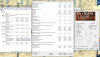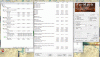Sure thing chiefs. I'll see if I can do it a little later on for yah oles.
Cheers.
The R1 is busy in use atm so I just ran a quickfire 5 min run of furmark on the R2.
Cheers.
-
Attached Files:
-
-
cookinwitdiesel Retired Bencher
Do the r1 when you can

-
Speedy Gonzalez Xtreme Notebook Speeder!
your secondary card is running hotter you should re paste it
-
Ehahahahha LOL. I know hey geeeeee

 thats unacceptable huh
thats unacceptable huh







Cheers.
Okay I just did the R2 furmark RUN again lol. The paste seems to be curing more or something LOL. I did it a few weeks back and the temps are still dropping LOL. Or stabalising. I ran it for 10 mins this time around. All maxed out settings and everything ticked.
R1 furmark test coming up soon oles!

Cheers.
Attached Files:
-
-
cookinwitdiesel Retired Bencher
0c, that is awesome cooling!
Forget something??
-
ehahahah LOL. Yeh 0 was the correct temp LOL ehahaha




Nah I just saw it kept coming up with an error saying the pic was not valid or somefing. So I had to convert it and its up now oles.
Cheers.
-
cookinwitdiesel Retired Bencher
Still have that difference between the 2 gpus though
-
ehahaha LOL yeh sorry I can't help that LOL.




I can't be bothered opening it up again lol and repasting. Maybe if I get some MX-4 next time I will oles.
Hmmmmm now to sneak in a run on the R1 as soon as I can get a chance lol. I wonder how high it will go. Who oh who will reign supreme and stay cooler LOL! ??..................

Hows the Furmark temps on yours atm Scook9?
Cheers.
-
cookinwitdiesel Retired Bencher
I had 79 on both gpus after 10 minutes. At work now so can't test it
-
Okay the R1 Furmark run is officially under way and running.
Only difference it has in the settings is that is supports 16X AA instead of a max of 8X.
Results up soon!
Cheers.
Ah cool cool. No worries. The R1 results should be up soon.
Cheers.
R1 Furmark Results TADA!
12 min run. I forgot it was running in the other room LOL!
http://hotfile.com/dl/80415029/ec8483d/etqw_2010-11-05_00-56-30-99.gif.html Furmark run PIC.
Cheers.
Attached Files:
-
-
cookinwitdiesel Retired Bencher
Can you run it again. No options except extreme burnin mode and stability testing. Fullscreen 1920x1200
MSAA and that other stuff can actually allow it to run cooler -
Oh okay I see. No worries 2 secs chiefs.


Cheers.
-
I just ran Furmark at 1920x1200 Stability & Extreme Run in for about 12min, and I got the following temps
<<How do I insert a Pitcure?>>
First Card 102oC Max
Second Card 113oC Max
Ambient Temp now is 24oC, and I have the Laptop raised on a small aluminium cooler.
THese temps sound a bit high?
Great PC just reset by its self now!Attached Files:
-
-
Oles those temps are a bit high indeed chiefs for Furmark.
Go to Advanced settings and then manage attachments to upload pictures.
Cheers.
-
cookinwitdiesel Retired Bencher
ya those temps are a bit high....have you done any of the mods to help with temps?
-
Ok the screen shot is up now, thanks.
No have not done any mods, worried about loosing the warenty.
I want to get a better cooler though. -
Okay Chiefs,
As requested by Scook9. 2nd R1 Furmark run with Scook9 requested settings.
I was distracted playing FIFA 11 and let the test run for 23 mins LOL! Woopsies ehahahahah





Cheers.
Attached Files:
-
-
cookinwitdiesel Retired Bencher
Hmm, still good temps. Guess the GTX 280m's are just hotter. Although I am sure you have a better paste job than I do. Pretty sure I need to redo some paste/pads to make sure I have a good even contact.
-
Yeh Cheers chiefs,
I think I did a pretty good paste job on it.



I actually only changed the paste on it to Shin Etsu. I was too lazy to change the pads LOL so its still rocking the green dell thermal pads LOL.
Cheers.
-
Guess I'll need to open her up and have a look at the cards, since the one card have a max temp of 11oC higher than the other.
-
cookinwitdiesel Retired Bencher
Well I think where I may have gone wrong, is the folded pads in the corner of the 2 memory banks on top of those mosfets, I think on my 2ndary gpu it is too thick - possibly on both. Also I added some stacked pads on the mosfets (I think?) between the 2 coils at the top of the card. Might remove those and see what happens.
Those would raise that end up and keep the heatsink from getting a good flat contact. I may repaste tonight. -
Cool Chiefs Sounds good!
Cheers.
Yep give the GPUs both a nice new thermal paste job if you have some thermal paste lying around the house. It will help heaps.
Then later on you can go buy or order in some new pads and better thermal paste.
Cheers.
-
Thanks
But can I simply do the "thermal pad mod" ie replace the thermal pads with thinner ones or thermal paste (also on the GPU)?
This should help, with out doing the "retention clip mod"?
Sorry to have but into your guis conversation here. -
Hey no worries chiefs. Butt in any time oles!
Yeh thats exactly what I did for my R2. Just changed the thermal paste and pads. It helps out heaps. You don't need to do the retention or other mods. Just the pastes and pads will help you out heaps.
For the GPU 5870 the pads need to be 0.5mm thickness.
Cheers.
-
Thanks again, as soon as I feel a little more brave (and have time) I'll take her apart. But from what I understand there are none of those anoying plastic clips like of other machines, just skrews to loosen. Will be interesting
 .
.
-
cookinwitdiesel Retired Bencher
Should be the same procedure as removing the keyboard. Then just 2 metal pieces in the top corners then there will be the gpus.
-
Thanks, I've got the M17x servise manual, I'll go through that before I start.
-
Have fun taking out the touch panel strip
 First time was a beach. She pops out smooth now though
First time was a beach. She pops out smooth now though

-
Hi.
Can I use AC MX-4 for every thing, or do I need AC MX-3 also. -
MX4 is fine for all. i just changed mine and the temps are still as good or possibly a little better than MX3.
-
Thanks, I'll go for MX-4 then.
-
mx-4 is like mx-3, just easier to spread
-
Not really sure what has happened but i think i crushed one of my gpu's
It started of fine, I did the retention clip mod, my max temps went from 80s down to 60s and 70s.
But gpu #0 was running about 10c higher then the other, so today I reapplied thermal paste to that card, booted up fine, ran crysis gpu benchmark to see if it made any difference, after the 3rd loop just before it was going to minimize the screen went all weird, black lines, a strange cream color and in about 15sec the screen went almost all black, the computer wasn't responding so i tried a to reboot but the screen just stays totally black.
I have tried loosening the screws on the retention clip reseating the gpu etc, Only thing that gets a working screen is to run 1 gpu with the other one totally out of the computer.
Any one have any ideas what the problems is? -
i would not recommend anyone to perform retention mod. you can get the same/close enough result without retention mod by proper selection and application of thermal paste, alignment or changing the memory thermal pads if that makes a difference. you risk chipping your gpu, or create microscopic crack in your PCB as well as solder points with retention mod.
on the paper, MX4 has higher thermal conductivity compared to MX3, but most tests show that they are pretty much on par and like you've mentioned, easier to spread.
i've tried both and honestly, they both perform superbly, i dont know if it's just me but i do feel that MX4 performs slightly better. they are both difficult to apply, but the best part of MX4 is, it is down right value for money for a top of the range thermal paste. -
Thanks I didn't know that thinner thermal pads would have such a big difference, so i have some 0.5mm ones ordered.
I'm not even sure that the gpu failure was from the retention mod as it worked fine for about 1/2 an hour before the screen thing, maybe just bad coincidence -
Yea..
mx-4 is : 8.5W/mK
vs
mx-3 is : 8.2W/mK
So its essentially .3 more thermal conductive lol... i've used both, and noticed no difference, besides being cheaper and spreads easier. Arctic cooling just took the 2 aspects of mx-3 that users complained about, improved on both n slightly improved its effectiveness, and released mx-4, so theres really no reason to ever buy mx-3 over mx-4. Mx-4 in my opinion, is the perfect thermal paste produced... besides that really expensive TIM Gease stuff thats almost impossible to find, and like 25$ for 2-3 grams lol... -
agreed. my mx3 was running low, so i decided, what the heck, get mx4 (since it's so affordable) and give it a shot. same awesome.
off topic, notepal u3 is not available in uk and i just ordered one. cant wait to get my hand on it. im looking forward to getting another 10C off my temps across the board.
-
Top stuff guys ^^


All this talk of MX-4 is making me itch to get some eheheeh. I'm rocking Shin Etsu and Tuniq TX-4 atm but if I can get my temps down even more Oles!!!! SOunds good to me lol.
I'm gonna have to order some sometime next week.

Anything else on FrozenCPU you guys recommend? I might get 2 or 3 sticks of MX-4. I have to try and make each purchase from there worth while as shipping costs quite a bit for me each time.
Cheers.
-
well i picked up a nice size square of .5mm thermal pad too... its a nice amount for 13$... and if you need 1mm you can just double it up.

EK Thermal Pad Sheet - 160mm x 155mm x 0.5mm - FrozenCPU.com -
Thanks Chiefs,
I think I still have some PAD left over from last time. Although You can never have to much ey ehahaah oles
 . Although I might get some 1.0mm pads as well this time. Do you see any 2.0mm pads?
. Although I might get some 1.0mm pads as well this time. Do you see any 2.0mm pads?
Hmmssss I wonder what else I can try from that store.
Cheers.
-
alex,
you can get the notepal u3 from a UK seller on Ebay which i have bought from before checkout link.

Cooler Master NotePal U3 Notebook Cooler (Black) on eBay (end time 04-Dec-10 12:09:27 GMT) -
So ive done As5 on my Gpu only.. Havnt changed my pads because the new ones i got are 1 mm.. So if you guys have a look at my temps. Ive done furmark for 2 minutes and before i did the paste job i had max temp 90 and now its 94
 .. My second card seems low and stable so can the high temps be the pads.. And how do i know? Its the MemIO that is high so.... Ive put some more As5 on the gpu but it did not do much.. Or will it become lower in time? Thanx for advise about this.. Its my first time and i just whant to do it properly
.. My second card seems low and stable so can the high temps be the pads.. And how do i know? Its the MemIO that is high so.... Ive put some more As5 on the gpu but it did not do much.. Or will it become lower in time? Thanx for advise about this.. Its my first time and i just whant to do it properly
 .
.
Attached Files:
-
-
lol! i just realised i big typo! i intended to write NOW instead of NOT! haha.. i just ordered one from kikatek this afternoon. cheers.
-
Ok nice one.Please post your opinion of the Notepal U3 when u get it.I for one would be interested in how it fare's with the M17x .

-
WHOA
 chiefs
chiefs
 Your GPU temps are still pretty high huh. Hmmsssss.
Your GPU temps are still pretty high huh. Hmmsssss.
You used the 0.5mm thickness pads was it? I can't remember how hot my furmark runs were when using AS5. I don't think I did very many. However I would recommend Shin Etsu, Tuniq TX-4 and MX-4 thermal paste as they will give you much better results as compared to AS5.
However AS5 should still be much cooler than that. Perhaps around the 80s or mid 80s or so depending on your application of the paste.
I would check on the paste job again chiefs and give it another go. The 2nd GPU temps aren't too bad though. So maybe try fixing the 1st one. I'm also assuming that your running the multi-GPU furmark run?
Try putting a bit more thermal paste of if you've put way too much then a bit less. Its a juggling act. You just need to make sure theres good contact with the heat sink. + also check that the thermal pads are making good contact with the mem diodes.
Turn the GPU side ways and have a good look!
Good Luck!
Cheers.
-
will do. i have high expectations on this cooler.
-
My third atempt an pasting the card and still high temps on the card.. When i look from the side of the card ive noticed that it almost looks like that the gpu aint flat against the cooler?? It only become flat when i remove the pads, and this is with the original pads.. So can i remove the pads and only use AS5 on the memory too.. But the good part is that the other card stayes cool.. So what to do?
-
Easiest way to tell if you put enough paste is when you pull it apart you'll have paste smeared on the heat sink in the shape of the GPU die (and not much smearing on its sides). Then you just gotta remember how much you put and do it again. AS5 is quite thin and if you do the spread method like recommended it likely won't be thick enough if you still have the thermal pads. Just do 1.5 or double the recommended amount. I used AS5 on the GPU die and AS Ceramique on the memory chips instead of thermal pads on my previous set of 5870 and had no problems (with thermal pads I really had to overdose the AS5 quite a bit).
-
Ive just tested Bad company 2 and gpu 1 maxed 69 degrees and gpu 0 maxed 91 degrees
 .. So i had a succes with gpu 0, ideling at 35 degrees
.. So i had a succes with gpu 0, ideling at 35 degrees
 .. But ive looked from the side of the gpu and it seemes like the original pads are to thick somehow
.. But ive looked from the side of the gpu and it seemes like the original pads are to thick somehow
 ? Because the gpu and cooling is just a tad open in one corner and i cant get it more tight.. But if i skip the pads the gpu and cooling are totaly tight.. Probably that is causing the high temps.. Just wonder if its this thing that have made gpu 1 Hotter even before i As5 my gpu.. Need to take up my other card to check.. So its ok to only use As5 were the pads are..
? Because the gpu and cooling is just a tad open in one corner and i cant get it more tight.. But if i skip the pads the gpu and cooling are totaly tight.. Probably that is causing the high temps.. Just wonder if its this thing that have made gpu 1 Hotter even before i As5 my gpu.. Need to take up my other card to check.. So its ok to only use As5 were the pads are..
-
Yep it's OK to use paste but AS5 may be a little too thin for the memory. Ideally you'd want to use something thick like the Ceramique as suggested in the first post of this thread (try not to get any on the board. they're also a pain to clean if you ever need to redo them). Some people have suggested stretching the original pads so it becomes a little thinner and allows the heatsink to sit closer to the GPU die (I think this may be an issue if you ever want to get warranty on it though, since the original pad is pretty much mutilated).
Personally I have not done anything to either of my cards since I got replacements (totally unrelated) and the temps have been fine. So I suggest just putting additional AS5 on the GPU die to make sufficient contact with the heat sink and leave the thermal pads as they are.
M17x R2 full internal cooling mod - huge improvement!
Discussion in 'Alienware 17 and M17x' started by Ashtefere, Aug 9, 2010.