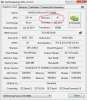hm. I only hope, Im not the only one on earth, that have 580m working flawlessly, without throttling. Or.... maybe then, it has unbeliavable value...
-
-
Hi,
See attachment the highlighted is were you see 'A1'... Hope it helps...
Bill i don't get what do you get out of this by just commenting on my comments why don't you get some solution... Yep i'm going to refund for money back but just wanted to give last chance to support team in my country who are working since last 2 months that what i appericiate not like you doing nothing... I have contacted Micheal Dell too for this problem...Did you even know this new Vbios for 580M was because of me i was the first to get exact video uploaded on youtube for Dell technical team showing exact cause of Throttleing on 77°C+ temps...I have contacted Corporate office and taken it to very head till product designing team also contact Mr.ManuelG from Nvidia Head Techincal Support person... I never wanted to show my credits in all this for myself by writing this but i'm writing now since because i noticed that you have always beening commenting only on my comments... So please stop commenting on my comments you are not even the owner don't waste our time here... if you can help then speak up or If you can provide support solution it would be really appericiated... So please comment only if it helps others...Commenting on my comments will not help the answer for the person who raised the question... If you something to say me you can PM me...But please i request you again don't comment on my comments... Don't make is personal... I told you earlier too if we are paying to get core speed for 620Mhz and shader speed for 1240Mhz and memory speed for 1500 Mhz and dell create the Bios which reduces it to 475Mhz/950Mhz/1500Mhz? What does this imply...??? Forget about overcloking atleast give us factory clocks...
What country are you in...If you leave on northen parts where the temps are well below 25°C then you will not face throttling problems at all...Attached Files:
-
-
Czech Republic. Winter = downto -15 degrees Celsius, Summer = upto 35 degree celsius.
-
Which season is now? i mean what are the temps now...?
-
outside +10, in the room,where i play games, +20 upto +25 .
-
@vginside Sure. Good luck.
-
So You would notice in your summer days when temps is around 35° as you said...
-
maybe, but in the room there is never 35 degree, even not in summer. i expect to raise the temp around 5 degree. Will see after next 7 months.
-
Im about to receive my m17x r3 with GTX580m later this week. I've been trying to work out the likely issues i'll face before i get it so i can sort them from the outset. The trouble is there are many posts with various workarounds and tweaks to reduce the throttling issues.
So the question I have is what bios' do I need to ensure my system has to get the best performance? At this stage i'm only looking to run stock, but will likely tweak it at a later date if temps and noise are at a bearable level.
Specifically the system bios and graphics bios?
I should add that the cpu is the i7 2720qm with 8gb 1333 ram -
In the revision it says FF what does that mean, anyone know? It doesnt say AO1 or anything else...Is that the Factory first bios
-
Finally solved...
[Solved] Alienware M17x R3 Nvidia 580M Throttle at 77°C+ temps Furmark graph
Hope this helps...
Regards! -
I notice that it says updated heatsinks are available from Dell.
So does this mean that newer versions of the M17x R3 sold this month will have this fix and not have throttling issues. I guess what I mean to say is... is this a problem for old M17x's or what? -
bigtonyman Desktop Powa!!!
where did you see this information?? -
bigtonyman Desktop Powa!!!
ah thanks

-
hey guys i upgrade my vbios from the dell site and my games started lagging a lot and i dont have a backup.
Can some1 gimme a link to the previous version of the vbios
i have a alienware m17x r3 with gtx 560m btw
thnx -
I'm doing a clean install on an r3 3d with gtx460. Was about to install gpu drivers and noticed the bios file says urgent on dell support. Do I just copy to the computer, copy to a cd and boot from it? Do I NEED to do this update? Do I install the gpu drivers first or after the bios? Waiting for some input before I continue
-
katalin_2003 NBR Spectre Super Moderator
Flash the vBIOS FIRST and install drivers after you finished the process.
Cheers -
I got impatient and Installed the driver :/ I saw a different thread that said the fix was for throttling etc and some said it didn't change much. Can I uninstall the driver and do it still ?
Do I save the file for the vbios and burn it on a cd exactly as it is and boot from it? Or do I need to extract stuff -
The Revelator Notebook Prophet
You don't need to uninstall the drivers before flashing the new vbios.
The file you downloaded is an .iso, which is an image of a disk which you create by burning (not copying) the file to the CD. Put a clean CD in the drive and then right click on the downloaded .iso file and select Burn Disc Image from the menu. When the popup window appears, select your disk drive and click on Burn. When finished, reboot, press F12 at the boot screen and select CD drive. It will then boot from your newly burned CD and flash the new vbios. Just follow directions and press "y" whenever prompted. -
Thanks so much ! Will try it shortly
-
does anyone have the backup of the older bios of gtx 560m ?
i am having a lot of problems with the updates firmware -
Apparently this VBIOS is "step 1" of two steps that Dell is taking to address the throttling issue. I read about the M18x community conference call with Dell regarding SLI 580M throttling, but they said they also discussed the power throttle on the M17x-R3. Does anyone know what they revealed in that conversation (if anything)? I couldn't find any info other than "we discussed it".
Is there a similar M17x power throttle committee being set up to bring our questions/concerns to Dell? The throttle seems redundant (already temp throttles at 78C) and it's obviously too aggressive since we're seeing it in non-OC and non-benchmark situations. -
If you update to the latest VBIOS and still see GPU throttling, please contact tech support and report the problem. Below is the verbatim suggested verbiage they have been given to work with. If you experience anything that does not match up with this, please get your case number and your technician's Rep ID, and PM me the story. I will send the information over.
"We have identified an issue with the heatsink and thermal pad that may cause some throttling during heavy use.
We would like to send out a technician at your convenience to replace the heatsink and thermal pad assembly at no cost to you.
We value you as a customer, and apologize for any inconvenience caused by this issue." -
Hmm, now that I'm trying to test it, I can't get it to throttle again in Oblivion. (Full disclosure: my system came with system BIOS A09 + VBIOS A1, but after I saw throttling in Oblivion, I used the "A04 -> blind A08" trick to disable the throttle. I reflashed A08 from Windows last night to test for throttling.)
It still throttles in Furmark (don't care), and Pixperan for some odd reason (also don't care). But so far I haven't been able to cause throttling in regular apps. I'll keep an eye on the GPU monitors during regular usage and see if I run into the throttle. My M17x came with the latest heatsinks from what I understand, so heat doesn't seem to be a problem.
Maybe the complaints about throttling are a bit overblown?
Thanks for responding, Bill_B! -
A question regarding 460m 3D compatibility and NVidia driver updates, following the new BIOS release
My machine was factory installed with the NVidia 267.64 driver.
Ive tried many times, over the past 6 months or so, to update to new NVidia drivers (270.61, 275.27, 275.33 and 280.26). Initial install attempts always failed.
Following replacements of the INF file, I had a couple of successes in getting these drivers to install. However, following each success, 3D functionality was disabled entirely and, eventually, on each occasion, re-enabling this required re-booting back to factory specs (not enjoyable).
Ive now installed the new 70.06.3B.00.08 BIOS.
So can anybody provide any info (before I create another huge headache for myself ) as to whether any of the aforementioned drivers (or indeed, the most recent 285.62 version) will, with this BIOS, install and maintain 3D compatibility?
) as to whether any of the aforementioned drivers (or indeed, the most recent 285.62 version) will, with this BIOS, install and maintain 3D compatibility?
Any advice on this greatly appreciated. Cheers.
Hiya Dell-Bill_B... (I note that you're online atm)
Do you have any info regarding the query in my previous post?
As stated, any advice appreciated. Thank you. -
I do not know for sure, but I will ask. I would try the latest beta and see what happens, I guess. But I'd wait and give others time to weigh in. Someone may have the exact answer from their own experience.
-
Fair enough. If, then, any fellow 3D 460m users (who've completed the BIOS update and then attempted to upgrade drivers) can "weigh in", as suggested, please do so...
I'm at a loss as to whether to proceed with a driver update... I'd like to go ahead and do so, obviously, but system reboots are a pain in... well, best avoided.
As before, advice appreciated. -
As an addendum to my original post (now solved I hope )
For any 3D 460m users, with questions about the A02 BIOS/NVidia driver updates
Following installation of the 70.06.3B.00.08 BIOS, I installed the NVidia 285.62 driver.
Im very happy to report that 3D functionality has been maintained and, thus far, all appears to be as should be.
Although it took Dell a while to allow us (460m users 3D and 2D ) to update our graphics drivers (without reference to/modification of INF files), I appreciate that they have finally provided a method by which we can do so.
On a couple of forums, I had noted some comments regarding the potential for Dell, following the introduction of the 580m, to disregard its unwritten obligations to 460m customers, this latter card now, imaginably, being treated as an obsolete item, and unworthy/un-needing of long-term support/maintenance.
I do hope that this latest (very welcome) BIOS update will be one of a series of Dell Support releases for the 460m, as may be necessitated by future developments. -
I apologize if I bumped an old thread but im in need of help.
Ive searched many threads and forums and it seems I cant find a solid solution.
I am a m17x-r3 owner and my gpu is 460m. It seems im not the only one thats been having problems lately with its performance and just recently found out there is a new vbios update.
Ive followed the installation instruction which asked me to burn the file to a disc and boot it up by pressing f12 after restarting. Then it shows up saying " Loading DRMK Version 8.00... Can't load kernel file".
Ive tried burning the disc at 4x speed but it still didnt work.
Any suggestion? -
Only thing that I can think of is that the file you downloaded may have been corrupted somehow. Have you tried re-downloading the ISO file?
Alternatively there could be something wrong with either the CD's you're using (bad batch perhaps?) or the CD drive on your computer. -
Yes, Ive download twice from the dell site and burned 3 different disks.
Ive tryed booting my recovery CD and it worked fine so there isnt any problems with my cd drive.
any other suggestions? -
Can someone please share me the rom file for dell alienware m17x r3 gtx 460m a02 vbios update?
i cannot get my cd drive working. only possible way to do it through usb. can anyone please help me? -
The Revelator Notebook Prophet
Available here: Drivers and Downloads | Dell [United States].
-
Well, its iso file. how to extract rom from iso file?
-
katalin_2003 NBR Spectre Super Moderator
Open it with 7-zip.
-
The Revelator Notebook Prophet
Although it has to be there, I can't figure out how to extract the vbios .rom file from either the downloaded iso or a mounted iso or the burned CD using 7-Zip or other decompression utilities. Dell has the files on that iso locked down tight. Would love to learn how to crack it, but couldn't find anything useful. Probably the best bet would be to get a forum user with a 460M to make a copy of the vbios after it has been flashed using the nvflash backup option (nvflash --save "filename.rom") and then flash the copy. Sorry I couldn't be more helpful. Widezu69 might have a copy; he tends to be our primary repository for all things Nvidia.
-
thanks for the info.
M17xR3 - VBIOS UPDATED (10/12) - nVidia GeForce 460M/580M/560M (see post#1)
Discussion in 'Alienware 17 and M17x' started by bluejamesbond, Oct 5, 2011.