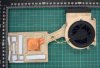Where are you located? I think I have two just sitting in a drawer.
-
Some Godforsaken place called Croatia

Look at Italy
Then look to the right
Its the silly avatar picture -
Ah the good buddies of the Bosnians.
I will try and get a pile of fans up onto eBay. I think the international shipping does Croatia. -
Ill count on it.
Thanks! -
Had some used THPDJ laying around, am selling them on a German marketplace at the moment. If you are interested I can check for shipping costs.
-
Well, I'm sorry I didn't ask earlier...
I'm in the process of returning the GPU fan to mr cicichen along with one CPU fan since I had two of those.
I'm on a tight budget and these things add up and I've got some hurdles ahead too.
So you both have genuine r4 fan 11.4 cfm, model THPDJ?
I would really rather have one of those in, hope cicichen don't mind.
How do we go about this?
Can you pm me the link or something?
Germany is close so I presume the shipping would be lower and faster but anyhow.. -
So finaly the genuine THPDJ arrived!
I have cut the wire (blue) and did the same to one of those turbofans for CPU and put them in.
ANd the difference is HUGE!
CPU fan goes to 5700 and the GPU one to 4500 rpm. They are noisy and irritating when non stop at 100% but coupled with U3 mod I have idle cpu at 26c, gaming (a game is my benchmark) I went from 50 to 40c on cpu and from 60 to 50 on gpu. Thats crazy!
Can it get any better?
Sure! Im preparing to go full copper cpu heatsink, change to much better thermal pads and lm.
And after this instalation i went back to have a look at that gpu fan that I got earlier...and whadyaknow...the guy cut the wrong wire! Thats in the picture, the colored wires are THPDJ fan and you have to cut the BLUE wire, his are all black and he cut the wrong one.
Anyhow, glad what the pwm wire cut does but have to get that all back until I find the right switch and time to put it in properly. This is way too loud to be something constantly going on.Attached Files:
Last edited: Dec 3, 2019 -
-
Yeah yellow is just the rpm signal.
One fan says 11cfm @500mA and the other says 10cfm @ 1A
I wonder what the max current of that fan connector really is. -
One other thing I will add to this conversation is what I have noticed screwing with this unscrewing fans business...is when you do that a lot (and admit, most of us do that far more than normal) the threads of the screws eat their way to the aluminum casing, making some hard to see bits, which can go places and do a lot of damage!
Vacuum an check, then check again, that's what I would advise. -
I wouldn't vacuum, can generate static which isn't as world ending as it used to be but still a healthy precaution.
I generally take air cans to the components and spray rinse the chassis. -
How well does this work? I want to get away from HWInfo
-
Hello,
I am trying to mod my HP 8770W’s cooling system and I did manage to get
an original 11,4CFM m17x r4 GPU fan.
I have to cut it to fit the heatsink of my laptop and I really need your advice on which among those two is the better option in my case- the one from M6700, rated at 13CFM or the one I bought which is 11,4CFM?
Also does it matter which side should be up and which - down?
Here are some pics of the original one for 8770 and the one for m17x r4:
Here is how the 8770W´s heat sink looks like:Attached Files:
Last edited: Dec 5, 2019 -
-
Hey, that's what I'm wandering about too!?
All this time I'm looking for some DPST switch to have both wires on/off at the same time and boy I have looked and nothing quite fits.
I wouldn't want those really cheap ones, they have low numbers on how many time they can do the work so I think replacing one when it quits would be pita. All the good ones on the other hand are too big. It would look awful and you would have to butcher the chassis.
So if mr Striker did in fact splice both pwm wires to one switch and its ok I would consider doing the same. SPST switches are easier to find in the size required i think.
The GPU fan is controlled with CPU pwm signal on auto, press the switch and its noisy but kool=)! -
Or wire up a PWM circuit that has a temp probe:
https://www.aliexpress.com/item/32905642042.html
I found one on USA ebay for $9 so ordered. Going to try it out. Seems just need to find a suitable 12V line for input to the controller then only use the PWM & temp sensor. Keep the GPU fan power coming from the laptop 5v.
Last edited: Dec 11, 2019 -
which wire should we cut can you provide any picture
-
Usually the blue wire.
-
All wires are black
-
Might need to look up the schematics of the laptop and find which pin then.
-
I guess that also decrease the life of fan as it's working at 100% speed
-
take a good look at the pics in my post on the previous page
Blue is third one from the left -
False, they are rated for that speed and will run as such. I ran mine for 2 years at max RPM, still runs today.
M17xr3/r4/Ranger - Plug and Play High RPM CPU fan mod
Discussion in 'Alienware 17 and M17x' started by True Debreuil, Sep 28, 2018.