Something IS wrong here to see those temps! I'm wondering what heatsink was used, the original from the 4xx? Might be completely different possibly? h See my pic of a good factory paste job on a new 580 heatsink over in this thread for reference: http://forum.notebookreview.com/ali...ttling-see-post-191-later-31.html#post8403821
-
MickyD1234 Notebook Prophet
-
steviejones133 Notebook Nobel Laureate
Just a thought but I know a few of us in the M18x forum are running a modded vbios to eliminate throttling - matching the P0/P1 states of the card. Maybe someone could mod the 6**m vbios to ensure the P-states are matching....might eliminate the throttle, right? - it works on the 580m so maybe no reason it wouldnt eradicate the throttle for this card too....
-
MickyD1234 Notebook Prophet
here's a wacky theory! If this chip is based on the 28mn (?) technology i would thing the physical chip is that much thinner? I know we are talking nanometers but it could be the difference if using a heatsink not designed fro this chip? fell free to shoot this down - just a thought

-
The 670m should be a fermi rebrand of the 570m so it has 40nm old technology, only difference is (slightly) boosted clocks.
-
Thanks guys for the help, i will check that link MickyD1234 to see if my heat sink is like that with all the thermal pads in the right place. Will also check the metal bracket to see if it loose as well.
I know the temps were reaching 95C but it doesnt feel like it for some reason, when the air was blowing it wasnt that warm, or maybe its cause of the increased fan speeds. I just hope that the sensors are off or something ,When the card is idle its around 42C-46C which is pretty cool, until it does something intensive. With the high temps so far it hasnt slowed down which is good i guess.
,When the card is idle its around 42C-46C which is pretty cool, until it does something intensive. With the high temps so far it hasnt slowed down which is good i guess.
In the meantime here is some more benchmarks, all in stock clocks..
3dmark06
Generic VGA video card benchmark result - Intel Core i7-2720QM Processor,Alienware M17xR3 score: 18057 3DMarks
3dmark vantage
Generic VGA video card benchmark result - Intel Core i7-2720QM Processor,Alienware M17xR3 score: P11411 3DMarks -
SlickDude80 Notebook Prophet
bro, 95c underload tells me that there is something wrong, potentially with the heatsink. I know GEO had a problem with his heatpipes that was solved with a new cooler. and he had cooler air blowing out the back too. THe heat wasn't transferring properly. If you've repasted, and checked the contact with the heatsink, then it could be heatpipes.
Maybe it didn't show itself with the 460m cause the 460m's run cold...however with your 670m, the heatsink might be showing itself.
What rpms have you set the fans at through hwinfo? -
Your GPU die may not be making proper contact with the heatsink. The air should be REALLY hot from the GPU vents
-
MickyD1234 Notebook Prophet
kapow -headshot! Good to know, thanks. Still think the prob is heatsink related tho...
Good to know, thanks. Still think the prob is heatsink related tho...
-
Ok am gonna triple check this time jsut to make 110% sure lol
my fan speeds are the set the exact same as here
http://forum.notebookreview.com/ali...e-fixing-m17x-r3-580m-thermal-throttling.html
Even more good news
It appears the root of the problem was the heatsink..
Thanks guys for mentioning it and making me triple sure to check it!!
Anyways i looked at the heatsink and removed it, i look at the contact point between the heatsink and the pasted core of the gtx 670m. And noticed it wasnt touching exactly..
I then removed this black film on the heatsink that was covering the contact point and ... yup it made a huge difference. Instead of getting 97C max temps after running unigine 3.0 for 1minute, i am only getting 61C max!! when running for the same amount of time.. Best of all the fan is definately not going near its top speed and i dont have to use HWiNFO64
better results with unigine now ..
![[IMG]](images/storyImages/Untitled-1-15.jpg)
-
Good job! +1'd. Now can you try 3Dmark vantage and 11?

-
Sweet! Bigtony had that same problem. The black tape is so pointless tbh.
Also a 670M should overclock to 825 on core when overvolted, like its younger brother, the 570M. But you'll have to wait for the vbios to be modded.
Can you dump your vbios from gpuz and upload? Thanks -
Hey again yea, it was the black tape that made it not exactly touch each other..
better benchmark results
3dvantage
Generic VGA video card benchmark result - Intel Core i7-2720QM Processor,Alienware M17xR3 score: P12377 3DMarks
3dmark06
Generic VGA video card benchmark result - Intel Core i7-2720QM Processor,Alienware M17xR3 score: 18442 3DMarks
I like to know what its overclocking capabilities are like as well
and here u go GeoCake
![[IMG]](images/storyImages/cwd.png)
-
To the right of the vbios version number click that green arrow, save and upload the file!

Glad you got it working. -
Thats a bin file right?
think this is it.
GTX670m_1213.bin
yea am glad too, only took 2 days to get it working
Am suprised how cool it is only around 61-62C max so far ive seen it.
Cant believe removing that black film made that much difference, it was literally only about 1mm difference, if that.. -
SlickDude80 Notebook Prophet
black tape? Now why would they put that on the contact
-
bigtonyman Desktop Powa!!!
meh who knows, probably just to mess with people like me. Congrats on the upgrade btw, and hope it serves you well.
Congrats on the upgrade btw, and hope it serves you well.

-
Optimistic Prime Notebook Evangelist
I have it around my CPU heatsync.. did you really not have any? lol
I thought it came standard on all heatsyncs to have that border.
I'm actually wondering if removing it would drop my temps... -
MickyD1234 Notebook Prophet
Excellent!
1mm is huge for a part that needs to have 'perfect' contact. Your cool temps are good news also for the future of the 6xx series. I know this chip is said to be a rebadge of the 5xx on the same old technology but NV are claiming a lower power draw for this series and i'm thinking something has changed to lower the temps and lower power draw would do it. Anyone with a 570 got comparative temp data?
I see a new field in your GPUZ - Boost. This is another new feature of the 6 series, might need something else to set it/trigger it since there is no number (sounds like a reverse throttle) but something else to play with (experts comments?).
Can you post your OC clocks/temps if you get to try it. -
Am not sure what the boost is but i will have GPU-Z running in another screen and if i see something trigger it, i will let you know.
Yea i will overclock later on since am much more comfortable doing it, the core clock is 598 so i may increase it every 25. Will show you the results later.
You could do, i see no harm, it made a huge difference for me but thats because it was stopping it from contacting the heat sink mainly because the metal core on the GTX670m was larger than the GTX460m and surround black tape.
Now though am pretty confident to say that the GTX670m is actually cooler than my GTX460m.
3Dmark 11 benchmark results
Stock clocks
Generic VGA video card benchmark result - Intel Core i7-2720QM Processor,Alienware M17xR3 score: P3017 3DMarks -
MickyD1234 Notebook Prophet
Thanks, look forward to it
-
Boost is the boost clock that only applies to Kepler GPUs. So don't worry. GPUz has been update to display those. If you revert to 0.5.9 then that will be replaced with the shader clock

-
Ok some more benchmarks with overclocking. I dont think i have near pushed this card, but will do more later when i have time, i wanted to take it in small steps first :3
Ok so first overclock i increased the core to about 25 so from 598 > 625.
And the memory clock from 1500> 1600,
Max temperatures at this increase i've experienced . 62C
unigine score
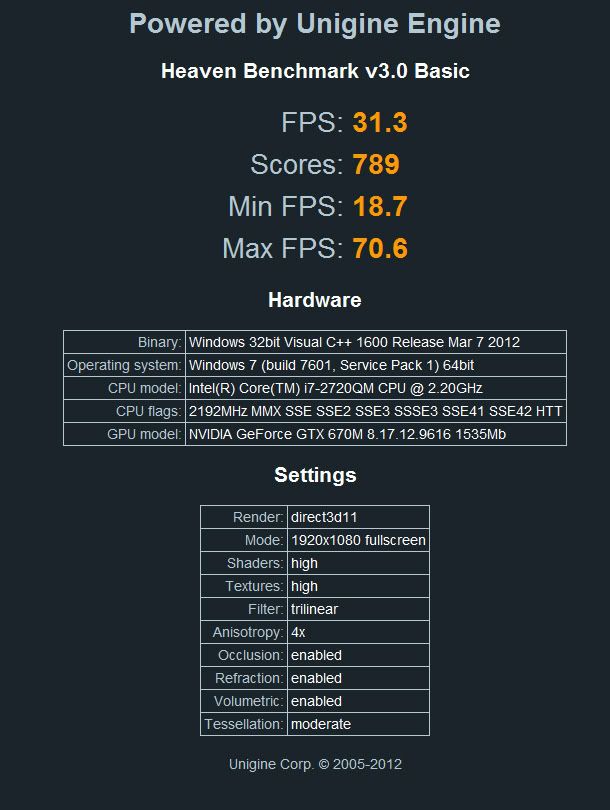
3dmark vantage
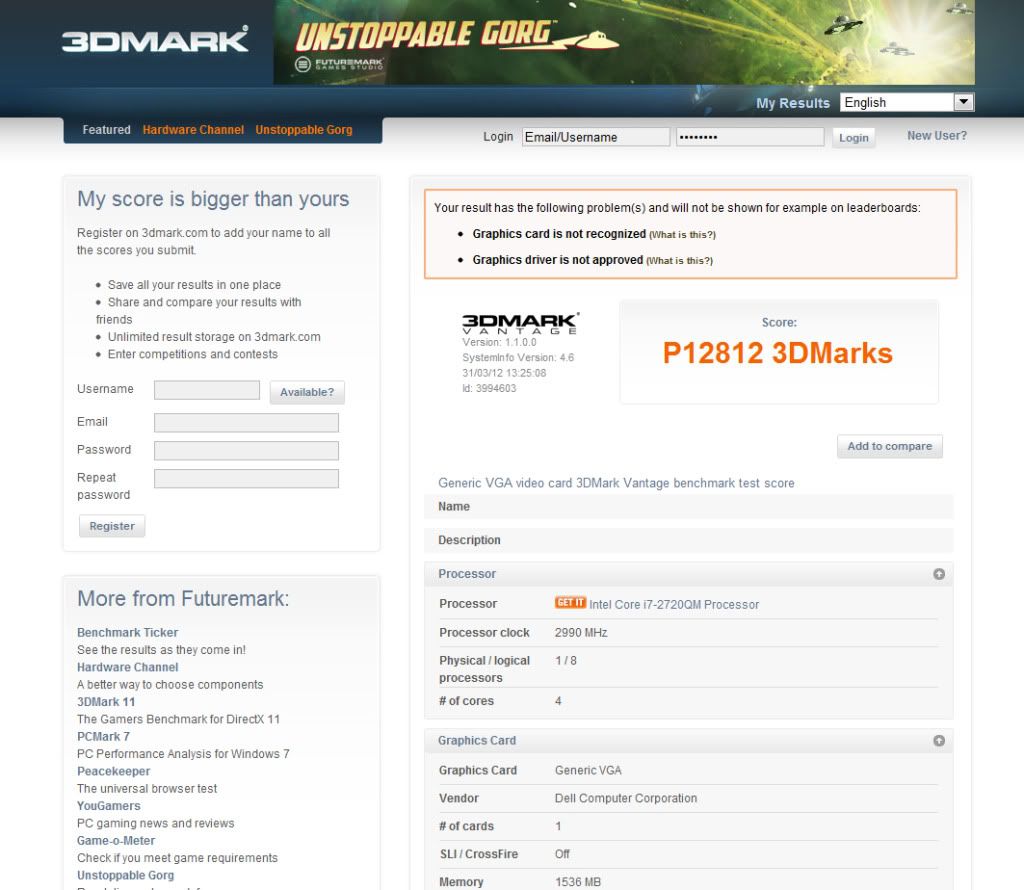
3dmark 06
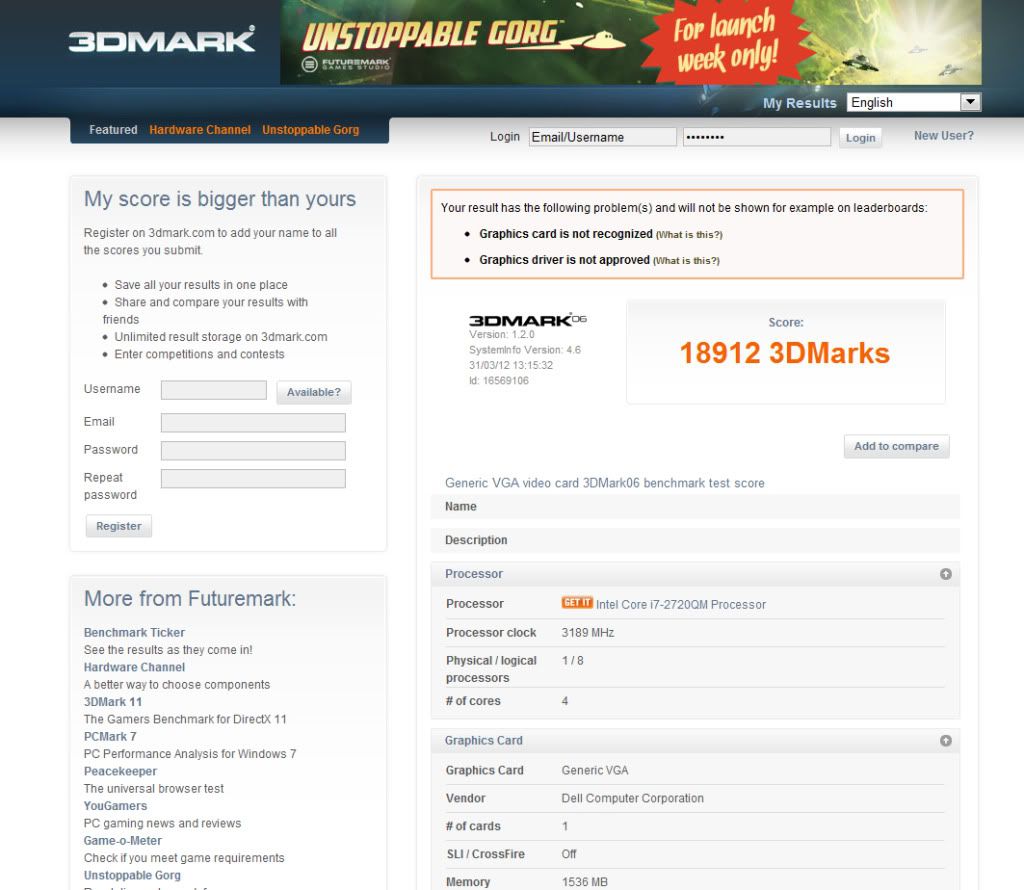
3dmark 11

This time i increased the speeds by another 25 so from 625>650 and the memory clock from 1600>1700
Max temperatures at this increase i've experienced . 63C
Unigine
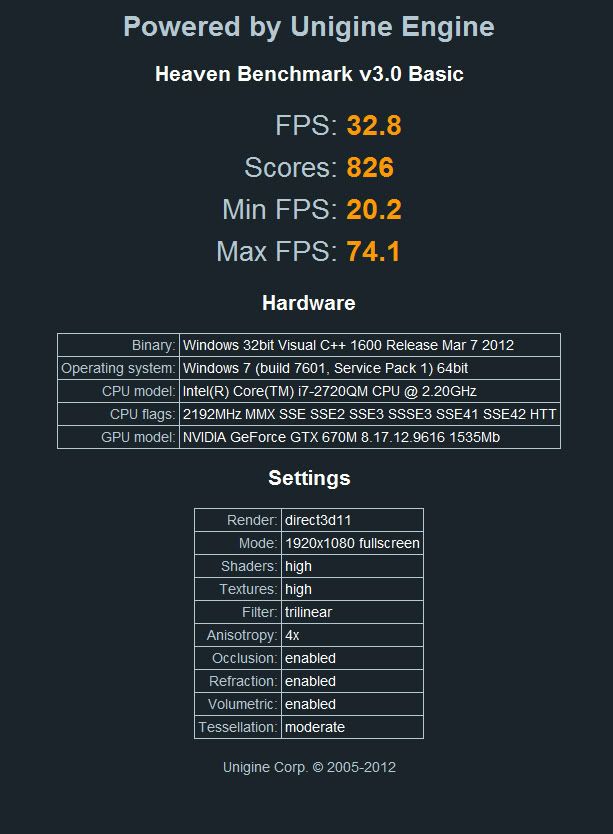
3dmark vantage
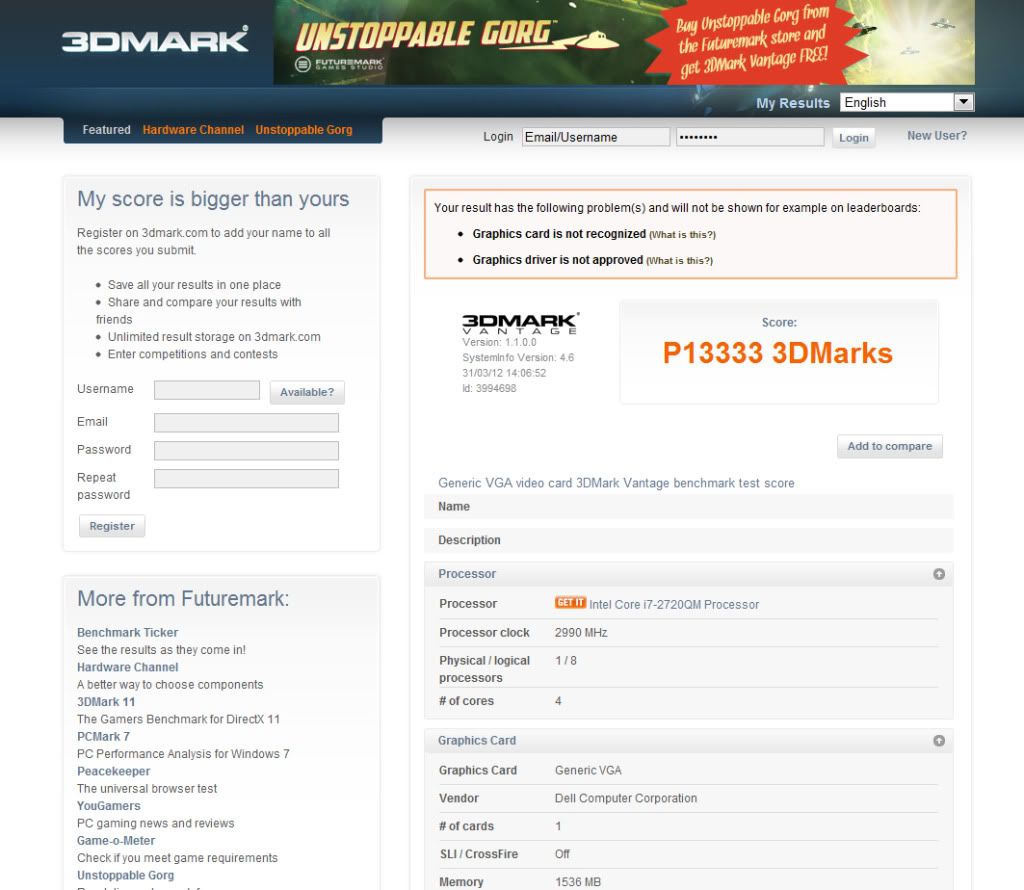
3dmark 06
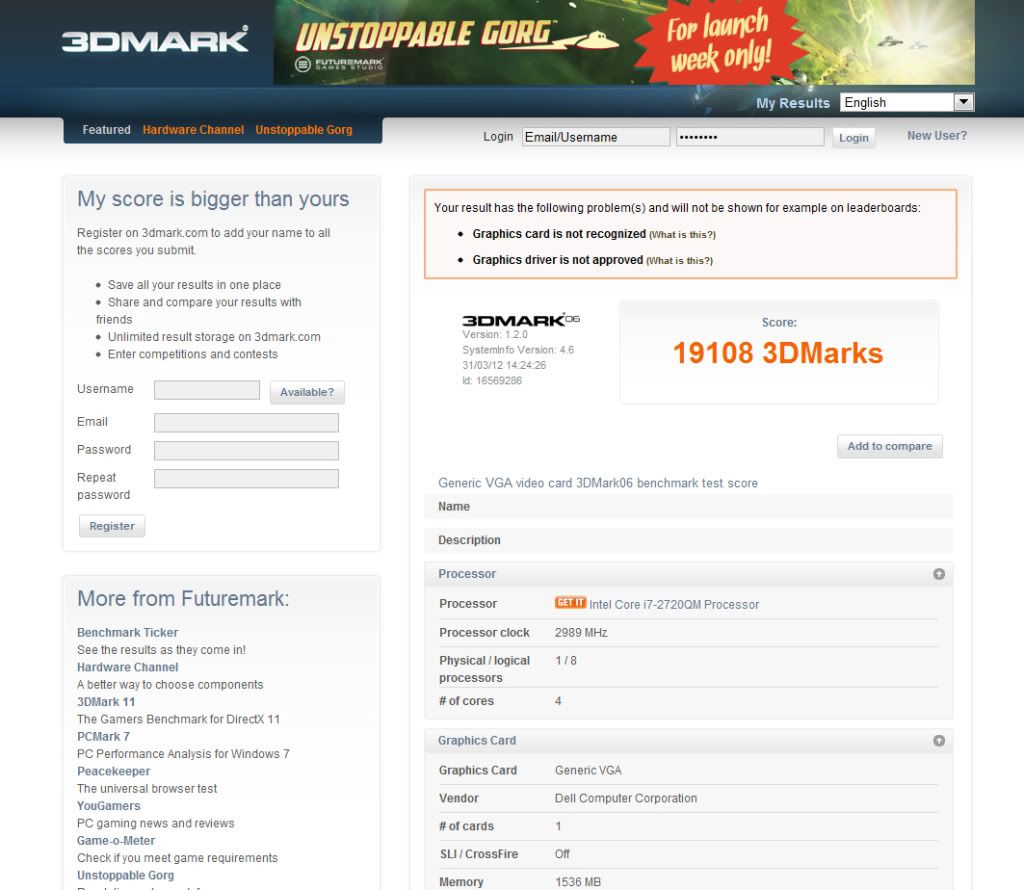
3dmark 11
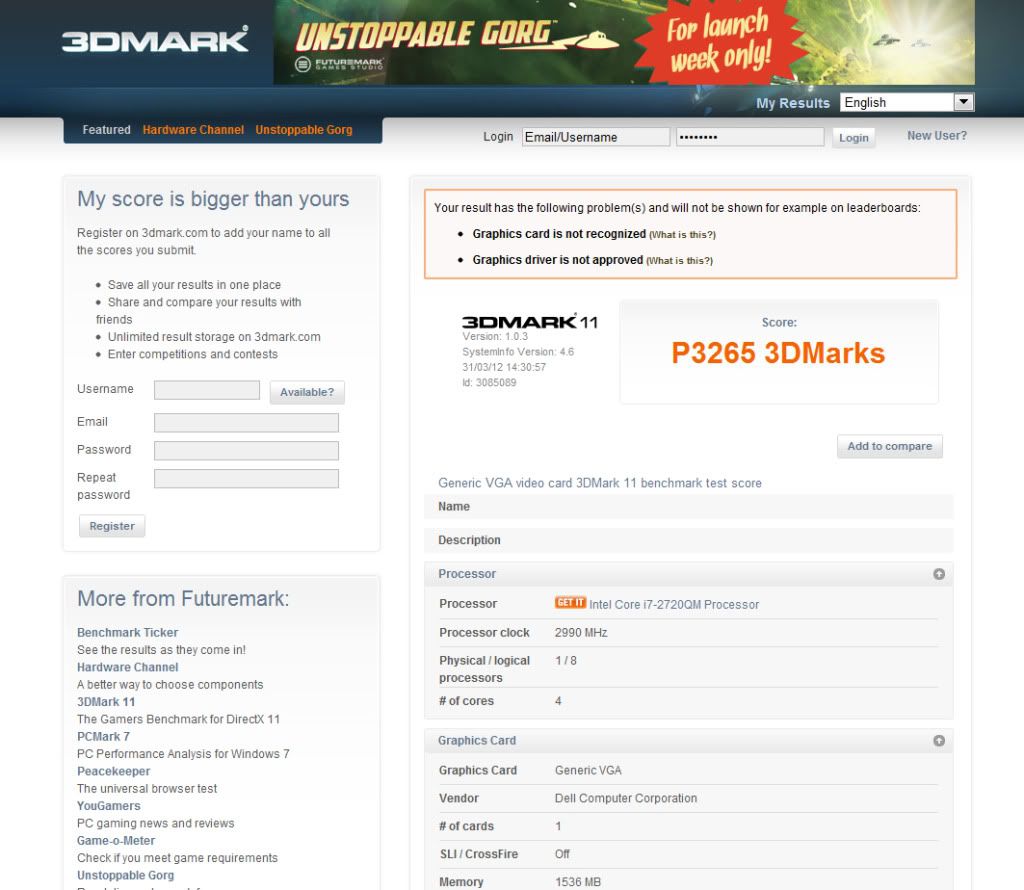
I've increased by another 50 this time so this is an increase from 650>700
and the memory clock from 1700>1800
Max temperatures at this increase i've experienced . 64C
unigine
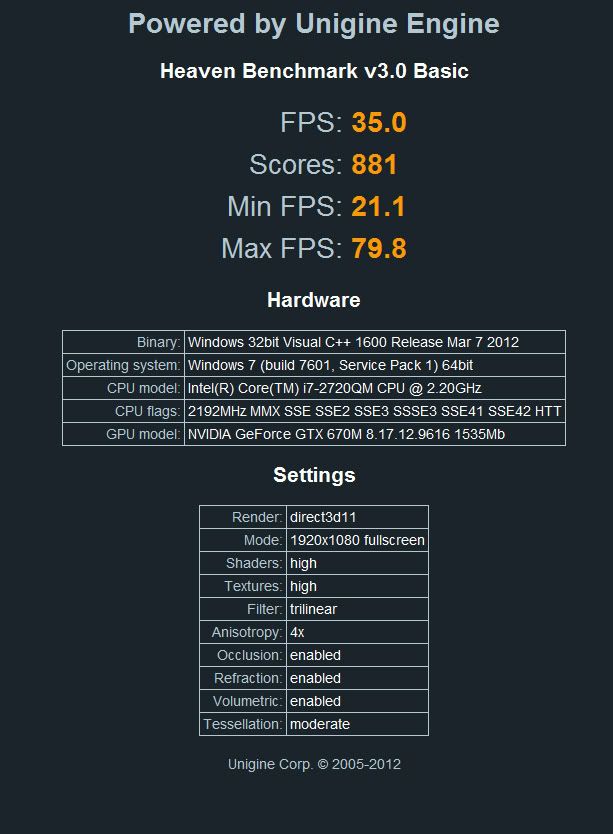
3dmark vantage
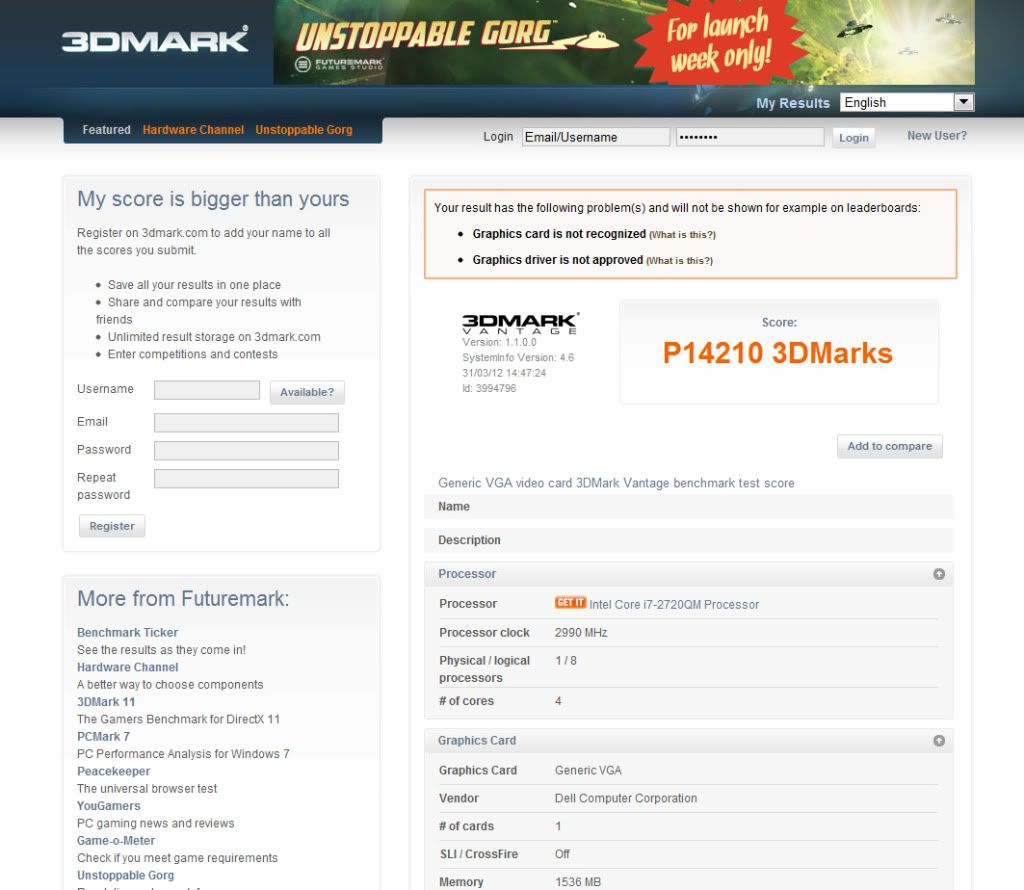
3dmark 06
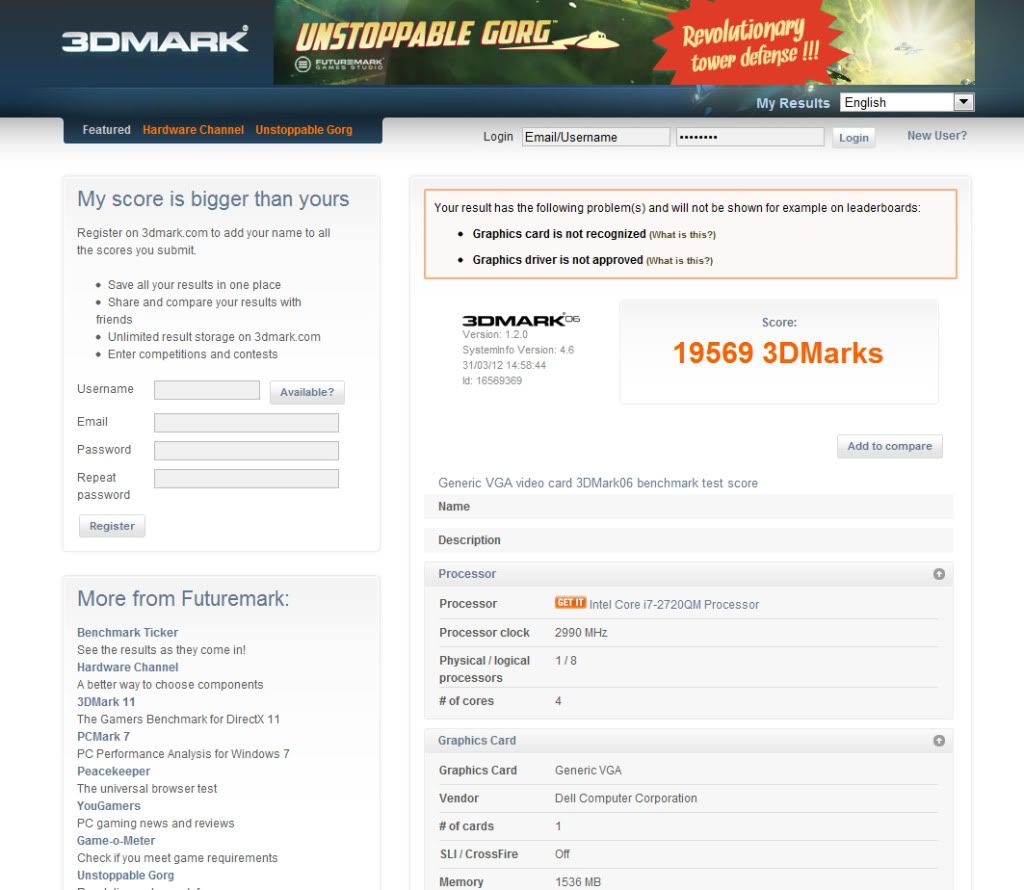
3dmark 11
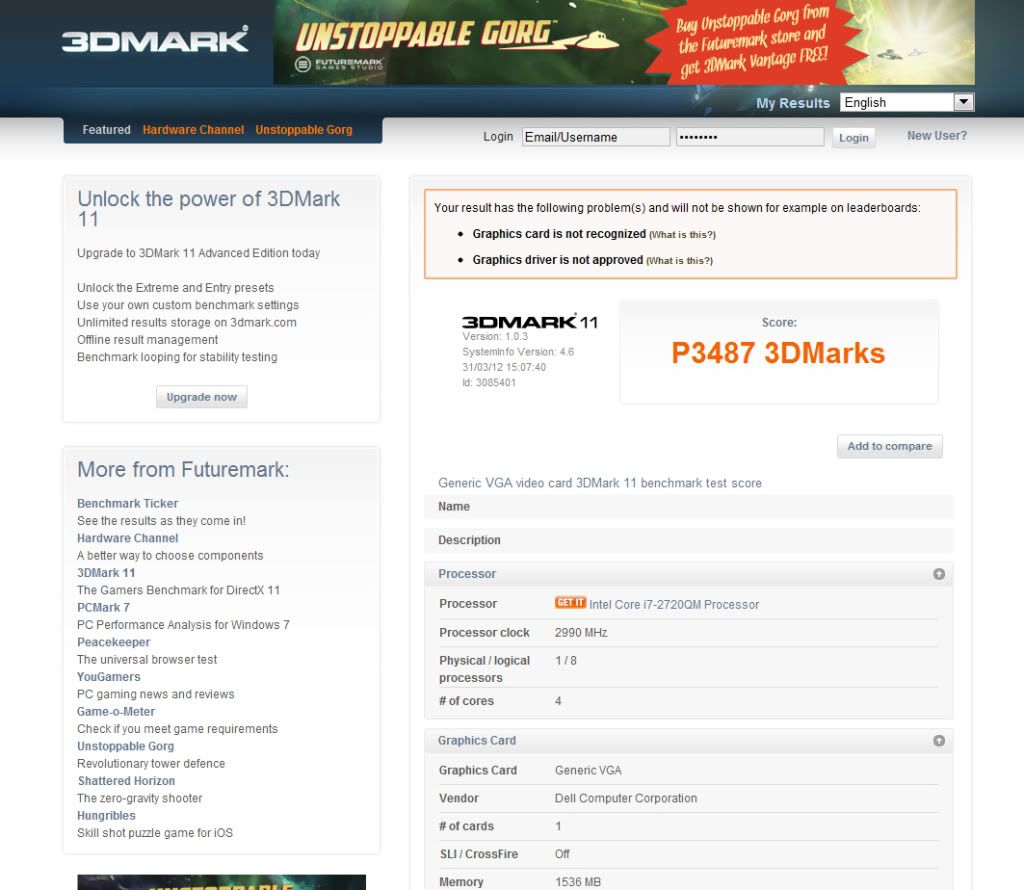
This is roughly a 100 increase from the standard 598. The temps are still very cool only 64C. Wonder what its max is but when i get the time i will try it. So far very pleased with the card
-
+1 rep for buying this card,
can you post some pictures of this card if you got, -
SlickDude80 Notebook Prophet
looking good akiratang!
-
SlickDude80 Notebook Prophet
those are pretty good numbers...huge improvement over your 460m for sure
-
Damn that is really impressive, glad you found the problem that inevitably was stifling your Gpu's potential and temperatures. Once you reach the max stable overclock, look into overvolting and see how high you can reach

-
bigtonyman Desktop Powa!!!
don't wanna kill the card though considering it doesn't have a warranty on it.
-
SlickDude80 Notebook Prophet
i have no black tape on either the CPU or GPU heatsink so this is all news to me lol -
can anyone show how the black tape in it look like.
thanks. -
I've a 90 day warranty actually, but if its easy to do then i may think about it lol
The picture looks exactly like this.
eBay - The UK's Online Marketplace
i would open my laptop again, but then it would be my fifth time this week and then i would have to repaste XD
I actually didn't notice the black tape, until i felt it on the heatsink. It was a little hard to peel off at first..
The black tape made a shape to fit exactly the gtx460m core. I think if the gtx670m core was the same size as the gtx460m then it might have been alright and i may not have noticed any heating issues to begin with. The tape was literally stopping it from having a perfect contact with the heatsink, but only with my gtx670m. -
OH thanks for the picture, I have seen those on nvidia cards , but didnt know that it can reduce this much temp.
-
I drew a simple picture to show you what happened between my heatsink and my gtx670m.
Hope its easy to follow :3
![[IMG]](images/storyImages/gtx670m_heatsink_drawing_example.jpg)
-
That's a good picture. I always peel off the black tape in case it messes with the paste job.
-
THanks a lot dude , im very proud of you.
+1 rep. -
MickyD1234 Notebook Prophet
Great pic, very easy to follow and should clear up any confusion about the tape! thanks. -
The black tape around the GPU core doesn't need to be removed though, as it stops paste going there. I always take the black tape off the heatsink as widezu.

-
excuse me, quite a newb here. well the 6990m on my r3 just died out, i think. and i saw someone selling an msi gtx670m from his gt60. will it be compatible to my r3? and do i have to buy another heatsink? if so, which heatsink/s are compatible (560/460/580)?
-
The 580m would be the highest validated card for the M17x R3. These are the part numbers of the compatible heatsinks:
VDV04 - Nvidia 460M GPU
J9H7X - Nvidia 460M Heatsink
YT99J - Nvidia 560M GPU
V1K2G - Nvidia 560M Heatsink
3MF8R - Nvidia 580M GPU
V1K2G - Nvidia 580M Heatsink -
Hey, i am currently running the older 304 beta driver. I would like to run the latest driver but not sure how to softmod the file.
System specs:
alienware m15x
intel i7 920xm EE
GTX 670m 2gb -purchased from ebay for 200. was a toshiba card
16gb ddr3 1600mhz running @ 1333mhz
seagate 750gb ssd hybrid - need to go ssd when they come down in price so system can provide more power else where
240watt power supply from m17x
os- windows 7 64bit
Everytime i tried to install the newest driver from nvidia i get the error no compatible hardware found. the only good thing about the older driver is for older games, nvidia control panel allows you to stretch to full screen, not sure why they stopped supporting this feature, seems the better pc the worse the older games run.... Thanks!
Nvidia GTX 670m How can i get it to install?
Discussion in 'Alienware 17 and M17x' started by akiratang, Mar 28, 2012.

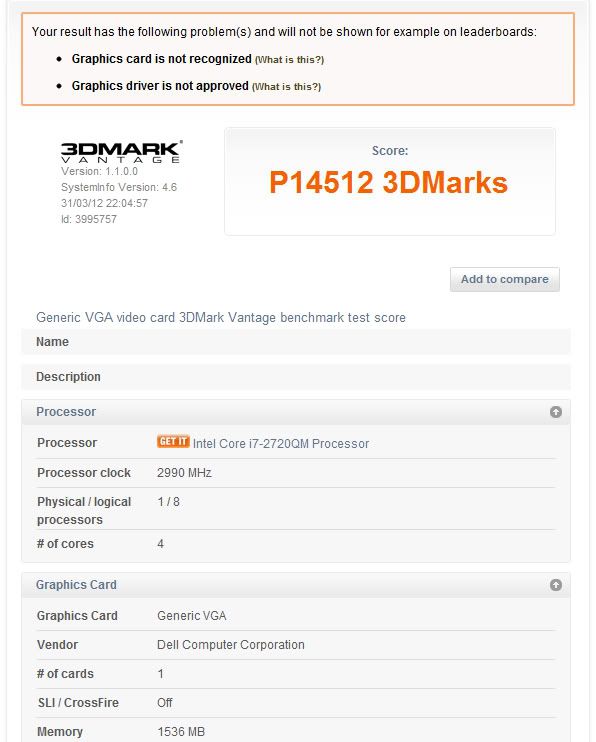
![[IMG]](images/storyImages/3dmark11.jpg)