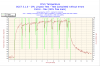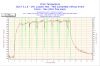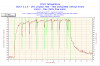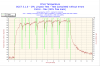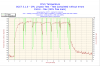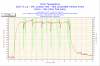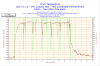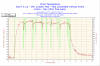My dad(I dont know if hes ever had one)is adamantly opposed to me or him getting one. He says that when they get full they slow down, and if they crash you lose everything. Do they really 'fail' that often?
-
-
not at all. I have 3 now. 1 in my desktop (my OCZ Vertex) and 2 in my AW
As i said, Gen 1 SSDs slow down, all new ones use stacked memory which retains performance.
And like anything else, if a SATA drive fails, you lose everything too
MTBF is an average, it doesn't mean jack. -
Anyone notice the palm rest can get scratched very easily? I had to get mine replaced because the power cord barely touched the surface of it and left a scratch mark. Fortunately it's a user replaceable part so changing it out is easy. Wish they would have used metal or a tougher plastic instead.
-
Some nice benchies here for a laptop!
-
cookinwitdiesel Retired Bencher
Anyone worried about a drive failing, that can happen with and hard drive, not just ssd's. Solution: regular backups
Anyone worried about the drive degrading with low available space. Solution: don't fill it up....mechanical drives suffer from being full as well -
an SSD? Much more reliable than spinning rust. No moving parts. Less electricity. Greater shock resistance. They can be recovered from a 'crash' by OnTrack, etc...
ALL HDs can (will?) fail. SDD or not.
-
I totally agree with you Joker! I was really pissed off when i first played around with it, it freaking really made me mad, its nothing compared to the palm rest on my precision m6400, even my Asus G73Jh feels better and sturdy than the Alienwares, also when i was trying to show my friend where some of the components were under the palm rest it got scratched!
-
I agree that the palm rest could've been better quality plastic or metal likethe rest of it. Haven't scratched it yet, good to know I need to be careful.
-
Did you clone the drive or do a fresh install. I have noticed differences in speed from fresh install on ssd vs cloning it.
A good test on the ssd vs traditional hd is opening Alienware command center.. There is a massive delay with it on a regular hdd. on the ssd it opens instantly for me.. I press the button on the media strip and WHAM its there.. On the traditional HDD i can was 15 seconds+
Nope not yet. But I do try to watch out what I am doing.. The texture of the plastic does make it very easy to scratch.
So far I am really enjoying the R2. The SSD is performing much better and overall quickness of the system is better. I didn't experience any micro stuttering in dal on wow when playing..
The cpu seems to be around 50 degrees Celsius. Idle it goes 46-51 and playing a game so far it was mid 50's but not really any higher yet (just tried wow right now).. Haven't monitored the GPUs yet.. Overall I am very pleased that this system seems to be perfect so far.. Hope it stands up.
btw, are the power adapters the same on r1 and r2.. I didnt compare the specs on them and just assumed they are all the same for the M17x.. Was just curious since I have an extra one from the R1 and wanted to make sure I could use it on the R2... Guess I shouldn't be lazy and just read the labels on them when I get home.. -
Mechanized Menace Lost in the MYST
Just received my M17xR2 It's frickin awesome insanely well built it is so solid compared to the SXPS 16 I had absolutely amazing! so what should I do/try first?
-
Check that you are on A02 bios and update the video driver to 10.3/10.5 beta, other then that you are good to go
 . Congrats btw
. Congrats btw
if it were me i'd also reinstall windows from scratch but I guess you want to game a little first, no? -
Yes, plus there's some minor flex on the left side. I totally agree, it could be made from a nice anti-scratch metal (same anodized aluminum?).
This (along with a better touchpad) with an anti-spill keyboard would make this beast absolute. -
Received my THIRD complete system replacement, M17x-R2 today..
Don't get my started on that story..
Anyway, I have been following these forums ever since I ordered my system in January (FML), and I absolutely will NOT be OK with sending this one back for a fourth. If this request is out of line, I understand, but I really think a lot of people in these forums would benefit from this.
Can someone here who has updated their R2 to its fully functional state with all the latest updates, drivers, etc., make a forum post here or elsewhere that runs us through EXACTLY step by step, what to do to this thing from unboxing to fine tuned gaming phase. Please?
For example:
Step 1. Boot up laptop and hit (key) to enter BIOS. Confirm your BIOS has been flashed to the latest version: A02 and that your BIOS settings are (this) for best results.
Step 2. Check to see if you have Raid 0 or not (if you have two HD's) and proceed to change the Raid set up in order to perform a complete system wipe.
Step 3. Insert Media disk and install Windows 7 with these settings:
Step 4. Install these exact drivers/software updates (as links). Correct DPI settings like this:
Step 5. Test CPU/GPU temps and performance with (these tests) and should see (these results). Download and play suggested hardware testing game to ensure no flickering and framerate.
Etc. etc.
Basically, I'm asking for a M17x-R2 tweaking guide for dummies....
I know this is a huge task and a lot to ask, but it would save people like me days/weeks of time trying to search through these forums and make sure I've gone through every suggestion. This way, when I get the thing out of the box, I will know for sure that either A.) my system hardware is the way it should be or B.) I need to send it back A.S.A.P.
I will love you forever..
-
I like this. Mods?
-
That went over easier than I thought. Anything under 300$ was within my range, so I'm stuck between
http://www.newegg.com/Product/Product.aspx?Item=N82E16820167023
and
http://www.newegg.com/Product/Product.aspx?Item=N82E16820139137 -
I have that model but unfortunately haven't tested it yet. I picked it up because of the price and size. I think it's perfect for a primary drive where Windows/Progs will be installed.
-
Mechanized Menace Lost in the MYST
Lol That is exactly what I was doing. It's absolutely amazing with just one GPU can't imagine XF I kept trying 10.3/10.5, but they wouldn't install... drivers never showed up at all....wierd, but i got 11.5K on 3DMARK06 basic which im guessin is about right? Best laptop I have ever owned
also my stealth mode button is not working I touch it and it doesn't change any help on that? -
The Revelator Notebook Prophet
The Intel SSDs are bulletproof, which is what you need in a primary drive. The smaller capacity has little practical effect since you will have a second storage drive in your M17x-R2. The Kingston SSDNow V Series drives are considerably slower than the Intel SSD and have had a mixed history re quality and reliability. Intel is the best -- and safest -- choice. -
cookinwitdiesel Retired Bencher
+1 for the intel drive
-
The Revelator Notebook Prophet
CrossFire requires that AI be enabled in Catalyst Control Center. Or at least it used to. -
Mechanized Menace Lost in the MYST
Oh I don't have crossfire just a single GPU but the stealth mode thing is kinda irritating me no prompts come up the light doesn't get brighter or darker. how can i fix that? -
The Revelator Notebook Prophet
You're not in stealth mode if you're getting 11,500 in 3dMark06 with a single 4870. -
Mechanized Menace Lost in the MYST
Yah, lol I want to know why my stealth mode won't turn on when i press it?
no notifications come up and the light doesn't change all other touch strip buttons are working though. -
cookinwitdiesel Retired Bencher
do you have OSD and command center installed? are the services enabled?
-
Mechanized Menace Lost in the MYST
Yes I have OSD and CC both installed and I reinstalled both still isn't working but everything else is just fine
I think im just going to go ahead and wait im getting another SSD and putting them in raid 0. ill keep you informed -
Someone asked me about R2 920xm temps and since I now have a new replacement system, I ran OCCT linpack to see how it does. These runs are with stock thermal paste:
Attached Files:
-
-
Thanks

Mine seem to be warmer at idle.. Looks like I am going to have to apply thermal paste to mine to get them to drop some.. -
cookinwitdiesel Retired Bencher
I would say applying your own thermal paste is a must if you plan to push the system
-
Well its not from the point i want to push it.. I just want to make sure its as cool as it can be.. His idle temps are a bit lower than mine.. So it seems like I will be cracking this one open and applying thermal paste..
-
Dunno about that. My temps seem fine so far even when the system is pushed 100%. -
cookinwitdiesel Retired Bencher
Those temps are rather impressive. They are about on par with how well my QX9300 is cooled. Given the deficit in power usage, it looks like they made some improvements to the cooling of the CPU. Although we know those came at the cost of good NB cooling (but at least there is no IGP on the P55 to cool down) -
Do you have factory paste on it?
-
cookinwitdiesel Retired Bencher
Ya, I misread your post. Those are good temps, but wouldn't you like them lower?
-
NYC Drifter Notebook Evangelist
Joker,
You did not OC did you? -
I agree. His are better than mine.. So I am sure mine can get that low if i reapply paste.
-
cookinwitdiesel Retired Bencher
That is a good question too. I got my QX9300 up to around the mid 70's running a pretty intensive Linx test (using linpack - the hottest cpu test) but that was with the OCZ Freeze I have applied. I believe that was with my system OC'd to bump it up to 1.1625V from the stock 1.1125V -
Oddly enough, its set at 5% OC in the bios but during the run it was stock. I guess its a glitch with the bios after it goes into sleep mode. I just rebooted and it's back at 5% OC. I'll run linpack again to see how it does with the system already running for a few hours. -
NYC Drifter Notebook Evangelist
That is strange
-
So far the system is running about the same with the 5% OC. It's almost done so I'll be posting the pics in a few minutes.
-
cookinwitdiesel Retired Bencher
Also take note of the voltages. In the R1 there must be a look up table in the BIOS because we have no control over the voltage but after a certain clock speed it boosts the CPU voltage from 1.1125 to 1.1625. Those 50 mV should effect the temps. Is there anything automatic like this or are the 50 mV purely manual control in the BIOS of the R2?
-
NYC Drifter Notebook Evangelist
cooling must be very good then
-
cookinwitdiesel Retired Bencher
Or the voltage never changed
-
Ok here they are:
Attached Files:
-
-
Well speedstep still does it's thing so it goes to max stock voltage. If you want to go higher, you gotta use the bios. -
Are you using a coolerpad? Those temps are very good given the extreme+OC'ing.
-
It's sitting on top of a pad but its not active. It probably makes a 1-2C difference but nothing major. -
My W510 (i7-720QM) gets hotter with less tress.
 to AW cooling!
to AW cooling!
-
Yup I'm happy knowing this replacement system is cooling better than my first one. First one's sink didn't make 100% contact with the CPU so it ran hot. -
Joker, i was just wondering how high were the temps in you're last system. I had a heatsink and/ thermal paste issue. I just reapplied the thermal paste. So how hot was it running at?
-
I would say this is off topic, by this forum doesn't tend to follow any 1 subject..
Would Joker or someone who seems to have a grasp on how to get maximum performance out of these laptops care to write a guide on how to set them up like i asked previously? I would start another topic asking the same question, but I feel that the most experienced users exist here in this thread..
*OFFICIAL* "All Powerful" M17x-R2 Edition Owner's Lounge - Part 2
Discussion in 'Alienware 17 and M17x' started by 5150Joker, Jan 14, 2010.