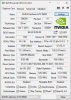Use a program called Nvcleanstall to auto-mod the drivers for you. It's a free program. All you have to do is provide your device ID.
-
Seems to be an awesome program made my driver install easy as heck on my rtx 3000m QuadroClamibot likes this.
-
Wow, really? I gotta try it out tonight.
Sent from my SM-G998U1 using Tapatalk -
Tried the clean install and downloaded it. It actually recommended a version less updated than the one I already have. I tried to manually get the newest drivers for this latest update and it says it's not compatible with my versions of windows when I ha e windows 10 64 bits.
Sent from my SM-G998U1 using Tapatalk -
I can help walk you through the inf mod and installation if you like. If you've tried it and it didn't work it would mean that you made a small mistake when modding it.
Don't forget that when you disable driver signature enforcement it's only disabled until you restart the laptop, then it resets to default and turns it back on.Zero 1 likes this. -
The only issue I have with nvcleaninstall is now my rtx 3000 quadro says Nvidia graphics device still works fine but under task manager windows is like the heck is that ? Lol
-
You can also enable test mode as well which does the sane thing
Press Start->Search->type cmd then right-click on the result and click Run as administrator. In the CMD window type or copy-paste bcdedit /set testsigning on and press enter. Restart PC. -
Thr
N run nvcleaninstall input your device I'd . That's found in device manager you can then use the scroll down to find your card . There will be several entries . Try them until one works
-
I've changed the INF. Files before and tried it manually where I try to install using the setup from the Nvidia website and I think it's installs but then I'm unable to see my screen afterwards. I've had it to where I did install and then my screen went black. I turned off the. Computer and it was booting up to windows normally untill it gets to the log in screen, where it just stays black and I can see anything. The display is on cause I can see the backlight on the screen but I had to go safe mode to clean install and reinstall the working drivers from 2019. Maybe it's my laptop specs. I have a 120hz screen, maybe that's what's messing with it. I also haven't changed much of anything on the bios, just changed to let it boot to the UEFI.
Sent from my SM-G998U1 using Tapatalk -
I have the exact same problem with the 17R1 :
980M
4910mq
16 GB ram
120 Hz display
I hope this problem will be resolved in future drivers...
If a person has a solution, I'm a taker -
I have the same specs except I have 32gb of ram.
Sent from my SM-G998U1 using Tapatalk -
I have a few 120Hz 17's in the garage and I've been testing some old GPU's in them that I know have some issues. There's a 660M that will work with the 60hz panel but will have a very low Fire Strike score. When I plug it into the 120hz machine it will just blackscreen. The 660M is on its last legs.
It's possible that your card is the issue and just doesn't have the power to run that display.
Do you get a display without the driver installed?Zero 1 likes this. -
I do get display after I uninstall all the drivers, and after I install the 2019 Nvidia drivers I will get display as well. But if I try to install the 2021 drivers from Nvidia, I get the black screen. Backlight still is on and will boot to windows 10 fine, just no display afterwards.
Sent from my SM-G998U1 using Tapatalk -
Very strange. Are you able to post the Hardware ID from your machine with the driver uninstalled?
First thing to do is make sure the line is correct in the inf. If it works with an older driver then something may not be rightPapusan likes this. -
This is the device id with drivers uninstalled. I'm then going to try the clean install application that was mentioned before now.
Attached Files:
-
-
Driver Easy and Clean install recommend totally different driver updated. The Driver easy one one more update higher than the clean install one i think. Both are 2019 updated
Attached Files:
-
-
And i did restart the computer and take the drivers enforcement off before i used my driver easy to install the gpu driver i was using already.
-
Also when i use clean install, it doesnt ask for my device id as well. just that my device is incompatible.
Attached Files:
-
-
ok so after looking in other forums i found that other people have been having the same issues at me and the latest driver that is able to be installed from 2021 is the 466.77. I manually changed the INF file on the "nvdmi.inf" and then i did a clean uninstall, restarted to disable driver enforcement and then installed the update. Worked with no issues and now I'm happy with my laptop for sure. I'm hoping the future updated might fix the black screen issue but for now this updated will do for me.
Attached Files:
Papusan likes this. -
-
Glad you got a driver working, very odd that the newer ones have issues. Fingers crossed the issue can get fixed in future updates but since it isn't a supported driver for your 120hz machine then it may never get resolved.
It must have something to do with the 120hz display as the newer drivers work fine with the 60hz in my M18x. -
No issues with the 496.13 drivers on my ranger . With nvcleaninstall you have to install it to the machine and when you select your card in the scroll down . You look for nvdmi that is dell . For the m3000m its f9 ending . For my rtx 3000 it is ij oddly enough lol the only time I got a black screen was when I picked the wrong hardware I'd . After selecting the right one it works fine but says Nvidia graphics device in task manager lol but works just fine
-
Hi, I think I shared the driver for the P106M in one of the previous pages. Were you able to get it?
-
I cannot find the driver.
*OFFICIAL* Alienware 17 Ranger (2013) Owner's Lounge Thread
Discussion in 'Alienware 17 and M17x' started by Mr. Fox, Jun 12, 2013.