Well now they're saying that they can repair ir or refund me. Not prepared to replace it...
-
-
The Revelator Notebook Prophet
Then take the refund and reorder. Odds are that replacement will all of a sudden become an option.
-
This might happen. It might not.
That said, I'd be really bothered if I spent a couple thousand on a new laptop that was not working completely. It being repaired, in my view, means that my brand new product which should be perfect is not. It would irk me, and so, I might well press for a refund. -
It was part of an ebundle deal which I then received a 10% discount on; the offer of the same spec isn't available any more. They offered to reapir it and offered 5% refund of the price I paid, any good?
PS. Sorry if this is the wrong thread... I'm in a bit of a pickle - so my apologies. -
The Revelator Notebook Prophet
I would consider that a pretty decent offer, but I've had successful experience with AW home repair (replaced R3 screen, which has since worked flawlessly). It just depends on how important that "untouched" quality is to you. There is also the benefit that your new notebook should be fully functional within days, instead of waiting for weeks while a new one is assembled and delivered. It is however a purely personal preference, so do whatever suits you best. No one can criticize that decision.
-
Yeah, it's not a bad offer per se. I might reject it anyway, since to me, it's a new computer and you want everything to be in working order initially. However, if you cannot re-order (because of the discount) and are unprepared to lose the machine/go elsewhere, then I think your hands are tied.
-
SlickDude80 Notebook Prophet
I'd take that in a second. All they will do is replace the bottom panel with the touch pad attached. It's really minor actually...plus the 5% is a bonus -
Hey all I am on the verge of becoming a first time Alienware owner, and wanted to know if anyone is experiencing any recent delays in the production of the m17x R4s with the Radeon 7970's? I ordered mine on 5/18 and am just trying to guage when it might actually arrive. The order status says delivery by 6/4/2012, but from what I have heard in the past that date isn't very firm. I did get free 2 day shipping which is cool but the order status still says "In Production".
I am getting anxious... -
I ordered mine on the 16th and three days ago it changed status to "Label Printed" and is still at that status. However I did get the M660 GPU. Initially it said that it would be delivered by 6/12, but I hear a lot of guys are getting theirs sooner.

-
Not sure, though, we're still a good seven business days away from your targeted date.
-
Mine came two days before the estimated date, so I bet you will see yours in about a week.
-
I was suppose to receive mine today.
I called dell and they did a quick search and said I will have it tomorrow. So I guess its either early or late haha
-
Quesion, will I have to perform this action after installing a Corsair Performance Pro SSD Trim/AHCI ?
Gonna do a clean install of W7 Pro on it, just not sure how modern drives work.
First SSD, first AW....a bit outdated when it comes to tech stuff.
Then there's this: Any of these worth doing for performance gain? -
That settle's it then, if it's a simple fix I guess the 5% is a bonus... I could have ordered again after the refund but that would have meant losing my 3820QM processor and getting the 3720QM processor for the same price.
On another note; since I am keeping the laptop not I am on the track of setting it up - do I need to create recovery disks for this or are all of the recovery items contained on the CD's that came with my rig?
I know what it does but where is Alien Respawn located?
Thanks guys, eventually I shall be up to speed.
-
SlickDude80 Notebook Prophet
replacing the touch pad should not affect your harddrives in any manner so you dont' have to take any backups
Alienware respawn:
How to Use Alienware Respawn to Restore a Computer Back to Its Original Factory Configuration - KB Article - 350137 | Dell -
The Revelator Notebook Prophet
You might find this useful: The SSD Optimization Guide Redesigned - The SSD Review. If you're going to use AHCI (I would -- and do), set the SATA mode to AHCI in the BIOS immediately prior to formatting the SSD and installing Win 7 Pro. Then all of the collateral settings will be applied automatically. -
I read that article yesterday after you? linked it for someone else.
Just making sure if there's a benefit from it...
Many of the new terms and their functions are unknown to me...from the IDE/SCSi period. -
Thanks for all of the advice to everybody who contributed, it was much appreciated.

Does the trackpad have a scroller? If it does, mine doesn't appear to be working. Also, when you tap the trackpad in order to right click, is it sticky even if not holding it down? I ask because mine constantly remains active until I click the 'click' off again. Sorry I couldn't elaborate further, my words fail me currently - Uni burnout!
How do I know what drivers my rig actually requires? I am confused to be perfectly frank. -
I think you haveto turn those features on in control panel
-
I recently had my system replaced first with an M17R3, then an R4. Many of the components in both system have part numbers that are different then I've seen on any lists. As it pertains to this thread. The GPU part numbers I have are as follows.
M17R3
HWKHR BlackcombXTX
M17R4
1RR2V NV13E-GE
TG45F NV13E-GE
Hope this is informative to someone. If you want me to list the rest of the part numbers somewhere, let me know -
The Revelator Notebook Prophet
Interesting. And did you have a 6990M in the R3 and now have a 660M in the R4?
-
Since updating all of the drivers by using my service tag on Dell's website, the rig appears to be running much slower... I think I installed something wrong. I have since performed a factory restore. Is there no utility for this rig automatically informing me which drivers I need to update as some of those on the Dell website are from the 30th April - meaning I do not know what drivers I have and do not have. Sorry im such a noob :/.
Also, I keep getting this message (before & after AlienRespawn):
The AC power adapter wattage and type cannot be determined.
The battery may not charge.
The system will adjust the performance to match the power available.
Please connect a Dell 65W AC adapter or greater for best system performance.
To resolve this issue, try to reseat the power adapter
Strike the F3 key (before the F1 or F2 key) if you do not want to see power warning messages again.
Strike the F1 key to continue, F2 to run the setup utility. Press F5 to un onboard diagnostics.
Anybody know what's going on? I've read previous threads regarding this but they contain conflicting messages: some say that it isn't a problem, whilst others claim it is a faulty adapter. Thanks.
Edit: Just spoke to a technician saying it could be a problem with the adaptor or a problem with the motherboard. Is this a joke? I'm seriously considering chucking this thing up against a wall........ -
Cant wait to join you guys!!!! just made order and payment.....waiting for confirmation email!!!sadly only comes on monday
-
welcome noobzpro
 the waiting game is really painful. I am waiting for my to arrive as well. In the mean time I have found this thread to be very informative, thanks to you all
the waiting game is really painful. I am waiting for my to arrive as well. In the mean time I have found this thread to be very informative, thanks to you all

-
haha for me the waiting game isnt that bad because i am in the army......so i only get to book out on weekends =(
-
I had a similar problem. Try to make sure the power adapter is all the way in. Once I jammed mine in a little farther I stopped getting that message.
If yours is all the way in and you are still seeing the issue then I bet you got a faulty adapter. -
MickyD1234 Notebook Prophet
It could also (hope not!) be the MB connector. As I understand it these machines use an extra wire to auto-detect the power supply, I've seen workarounds to use the MX18 PSU that requires you to bare wires and connect them together even though the connectors are the same. -
hmms msata port on R4 is not SATA3 but SATA2.
other ports except optical are SATA3.
dell lied again, manual says msata and other sata ports all SATA3
-
btw bro where is the msata port located???? currently my order states that the 32gb msata in my com is for caching.....isit possible to make it a boot drive instead?
-
SlickDude80 Notebook Prophet
you can configure it to be a boot drive...but how much space does a windows install take now? -
That's annoying. I'm not sure why Dell would lie.
Can you provide evidence of it being SATA2 so we can see? -
i will make screenshot of intel rst.
running all 3 drives in raid 0 results in 590 mb/s write and 880 mb/s read.
the msata port is located under palmrest left of touchpad about bluetooth module. -
So wait...does that mean if I connect a SATA 3 SSD, it will run on SATA 2 speeds?
I'm confused with mSata, SATA 1/2/3... -
Unless I'm mistaken, there are a total of three potential places for SSDs (including the mSATA).
Hard Drive Bay 1, Hard Drive Bay 2, and the mSATA slot. Some people swap out the Blu-Ray/DVD Drive for a third bay I believe, though this strikes me as completely unnecessary.
Anyway, I believe that Bay's 1 and 2 are SATA3, while XennoX is saying that the mSATA location is SATA2.
-=-=-
As to the configuration, depends what you went with initially.
E.G., I went with the 500GB 7,200 RPM HDD and a 64GB mSATA Boot Drive. As a result, I've already purchased a 240GB SDD for the second bay, which I will add as soon as the laptop arrives. -
SlickDude80 Notebook Prophet
I think the R4 is sata2 eventhough the docs say sata3. We need someone to run some benches with an SSD in crystalDiskmark to confirm
The R3 with bios A09 and higher is also SATA2. So most of us with single SSD's are on Bios A08 which is still SATA3 -
Leaving my BD-drive where it is

Gonna swap the HDD to bay 2 and install a SSD on bay 1.
Thought I'd lose performance, which would be a weird move from Dell.
If that's not the case, then I'm good
-
I don't think there's much advantage in swapping locations - from what I understand both Bay 1 and Bay 2 are SATA3, and if you have a mSATA boot drive your OS is already on the C:\, so who cares if your SSD is E:\ or D:\?
If you don't have a boot drive, I guess you could swap them, but again it seems like work for the sake thereof. -
Yeah I suppose, one could just change the boot order in the bios instead of the long belly method of swapping bays.
Just hope it's not a gimped connection, would really love to have a great first impression of SSD speeds (SATA 3). -
MickyD1234 Notebook Prophet
However it turns out if you get to boot from SSD then I don't think you will be disappointed, SATA 2 or 3. I bought my R3 with SATA 3 in the published specs only to find out that the A09 BIOS disabled it and Dell changed the spec back to SATA 2. I wouldn't have even known if it wasn't for the people here discussing it. So, I rolled back to A08, swapped the bays over, and confirmed SATA 3. What did I actually see? A couple of seconds shaved off an already incredibly fast boot.I keep my games on the second drive since I don't mind a second or two extra during loads since at that point I often need a pause.
-
Looks like I'll be upgrading to a 7970M real soon. Very excited to put it into my system. Hopefully I won't run into any problems. From what I have read, the Dell 7970Ms are the most stable out of the bunch. I can't wait to see the performance difference coming from a 580M.
I am curious, does the 7970M suffer from any type of throttling like the 580M did? I've never owned an AMD card, so this will test out if I am a true Nvidia fanboy or not, lol. -
SlickDude80 Notebook Prophet
no throttling...just get the card, set the in game settings to ultra, and play
-
Will do. Can't wait to play games on Ultra settings without having to OC. At least the games I play right now shouldn't need an OC. I'm so excited, I hope it gets here early next week.
-
bigtonyman Desktop Powa!!!
congrats on the new card!
-
Screenshots are comming.
Msata port with sata3 crucial m4 msata card runs on sata2.
My other 2 m4 drives run on sata3 in bay 0 and 1. -
SlickDude80 Notebook Prophet
Cool...thnx for the info + -
Don't forget to update your firmare of those M4's.
Latest one seem to improve the speed a lot (at least the 256GB model). -
000f is latest right? just a few weeks old..
-
SlickDude80 Notebook Prophet
I'm envious lol....that mSata card looks amazing!
-
Yeah that's correct, I thought 009 was the newest.
You're all up-to-date and ready to kick
*OFFICIAL* Alienware M17x R3/R4 Owner's Lounge Thread
Discussion in 'Alienware 17 and M17x' started by katalin_2003, May 4, 2012.