Hi all, just got my M17x this morning and I'm loving it so far. One quick question though, has anyone had issues with keyboard flex? It seems the left and right side of the keyboard have quite a lot of flex. The middle however is fine. Thoughts?
-
-
SlickDude80 Notebook Prophet
ya, i think the flex is normal...mine does that too
-
I read a review where they say the keyboard flex seems to be where the AlienFX lights are. Possibly an "emptyness" around there. Is it that bad? Like on normal press, your keyboard flexes in? Or just a slight one?
-
The flex seems like it always stems from either the ram cover missing from the top two slots under the keyboard or the keyboard not being seated properly. If it is flexing a lot, I would try and reseat the keyboard.
Mine flexes a little, but not what I would consider an issue. -
I've been told if you call them, they'll send you a new keyboard and then I guess you send the old one back.
--
Sent from my SGS2 Skyrocket using Tapatalk -
Thanks for the replies guys. I uploaded a video to youtube of the flex...let me know what you think. Thanks
Keyboard Flex -
Wow. I did not expect the Flex to be that obvious. I thought you had to press pretty strongly for the keyboard to Flex...I don't have mine yet to tell you if it's normal...
-
Agent CoolBlue Notebook Deity NBR Reviewer
Wow, that is NOT normal. My R3 does not flex anywhere near that and I am applying full pressure. -
SlickDude80 Notebook Prophet
mine flex's almost as much as that, but i've never noticed it because i'm a light typer. But if i apply pressure straight down, it flexs...not as bad as that though. That is a tad much
-
Bummer...
So should I give Dell a call tomorrow and have them send me a new keyboard? -
I say wait for 2/3 people to answer. Are you pressing really hard or is it normal typing? As soon as I get mine (hopefully this week), I'll test and film it to compare
-
I'm not pressing as hard as I did in the video but even as I'm typing this both the left and right side flex a good amount. And it's strange that the middle of the keyboard doesn't flex at all. It's like the left and right are missing some sort of support?
-
Mine doesn't seem to flex as much as yours. I'm a light typer, but even if I press hard, it's about half the flex as yours. I'd give Dell a call. On a side note, my enter key on the num pad wasn't installed properly. It was a pain to get on.
-
I don't know that getting a new keyboard is going to address the root of the issue. I would first try and reseat it myself.
-
Perhaps it's more than just a reseat. It almost looks as though something under the keyboard is missing, perhaps a bracket of some sort. If you feel comfortable taking it apart, it may be a simple fix as stated above.
-
Agent CoolBlue Notebook Deity NBR Reviewer
Hey, so I disabled IGP with the modded A08 BIOs and I have not gotten a BSOD since (crossing fingers here). I isolated this issue by reenabling IGP and low and behold, BSODs again. I tried flashing back to stock A08 with no luck.
Is it safe to assume it is an Optimus/video driver issue? If so...what can I do...?
I'm happy that I have a way of using the laptop on battery power without BSODing but my battery life is hindered greatly without Optimus. -
The Revelator Notebook Prophet
With IGP enabled, try uninstalling the Intel drivers via Control Panel>Uninstall a Program and then download and reinstall the IGP drivers. Drivers and Downloads | Dell [United States]. Sounds like you might have a corrupt driver or bad setup.
-
I was having issues with Optimus not switching for programs like 3DMark and HWiNFO. I ended up disabling the IGP through the modded A08 BIOS. You think maybe I was having a driver conflict? No BSODs or anything.
-
The Revelator Notebook Prophet
No, the problem with 580M recognition/reporting in 3DMark11 and 3D'06 is common to all when Optimus is active. That's a Futuremark problem, not a local setup issue. The HWINFO64 issue is just a function of its methodology. It just doesn't see the 580M if it's inactive. It will generally adjust and report the 580M data as soon as it becomes active unless the sensors are disabled/hidden.
-
Well I figured out what was causing my keyboard flex. When I opened it up this morning I found an empty space on the right side of the keyboard (I believe this is where the wireless transmitter goes). Long story short I had door spacers that I cut and stacked to the appropriate height. Now the keyboard seems just fine.


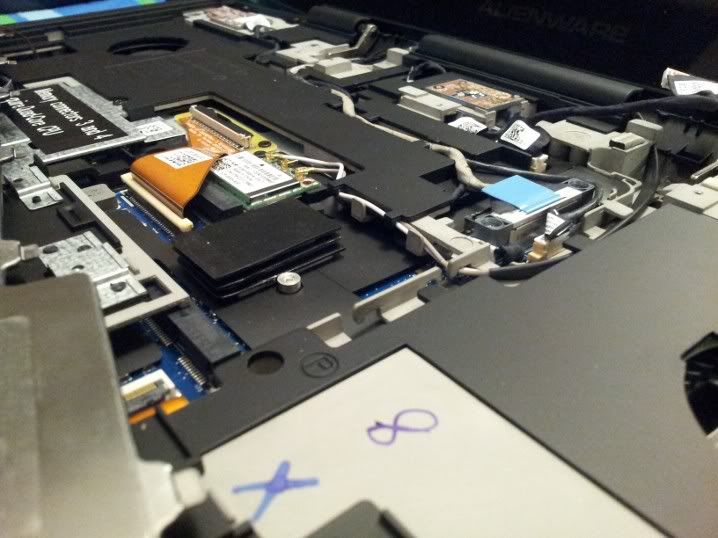
-
I'd give Dell a call and let them know about the problem. Not sure if you opening up your system would cause an issue with them.
-
I actually was on the phone with them this morning as I was opening it up. I said it looked like something was missing but the tech said there wasn't. Kind of hard to argue with him since I wasn't 100% sure either. So I just let it be, said thanks for your help, and then proceeded to fix it my way. Don't know how much more I can do but the thought of re-opening my computer freaks me out. 1-2 times is ok but after that I feel like it loses it's tightness you know what I mean?
-
That's what she said

Come on, I had to -
Replaced my CPU heatsink (temps were higher than they should be), and my temps have dropped 16C at max load. My old CPU heatsink must have been pretty worn out and warped, and my pipes were probably messed up in some way. Is all good now.

-
Wow impressive. One of my mate got a new CPU Heatsink (double pipe) in his M18x and temps dropped by 15-16°C at max load too..
-
Quite silly the M18x comes with 1 heat pipe heatsink for QMs and 2 for XMs... tbh both should come with 3 heatpipes!

I think I re-pasted two many times and screwed things up big! I am going to stick to re-pasting twice a year now. -
I'm thinking about getting a m17x but can't decide on either the 560m or 6990m gpu. I get arguments for both sides, so not sure which would run best. Not concerned with the price between the two, and I am looking to play games like Skyrim, mw3, bf3, and anything else that comes up. Just curious what others think.
-
if physx and/or cuda are important for you, then go with the 560m
otherwise the 6990m is the better choice of the two. why?
it's simply faster. -
Radeon 6990m is the fastest single mobile GPU on the market. Well its tied with the 580m. The 560m is no where near the performance of either of those. It's still a good card but for playing games on 900p res and lower. The 560m is like the 5th best mobile card.
Go with the 6990m! -
Yep 560M O/C is perfectly fine for 900P Medium/high settings gaming, 6990M is a beast and can cope with Full hd games. 580M slighthly better than the latter when both fully overclocked.
-
Thank you very much for the responses! I think this has solved the debate for me!
-
580m is king, but it costs a kings ransom...
kinda wish i had the money to splash out on an M18X with 580's in sli.
still though, current setup is good enough... for now
-
Hello guys,
Today ive just noticed that GTX 580m is now available with M17x. -
FOR NOW?! dude, too greedy
 xfx 6970m
xfx 6970m

-
I've had my M17xR3 two days so far...loving it.
Only one problem so far. When I insert a disk and then eject it and flip it over, there's this goop or sticky residue on the disk surface. It can be removed with lots of rubbing, but I'm assuming that if the goop get on when being inserted, it can interfere with the disk being read (or written to).
Has anyone else experienced something similar? I've searched the forums but the search function didn't find anything (I'll continue to search...maybe my search keywords need some fine tuning...searched with "residue on cd"...kinda difficult to alter that while staying within the parameters of the problem). -
Agent CoolBlue Notebook Deity NBR Reviewer
Hey guys, what are healthy temp for gaming with a 580M? I just repasted with MX-4 last night and I feel like my laptop actually runs hotter now. My idle is about 54C on average...when gaming, 78-84C.
-
Coulda sworn my idle temps are in the mid-50C range, and my system is brand new (ie, no repasting).
-
Agent CoolBlue Notebook Deity NBR Reviewer
I think I messed up on pasting...while running Furmark for like, 10 seconds...my temps quickly jump up to the 88-90C range.
What I did was apply about a long grain of rice worth of MX-4 to my GPU and spread it evenly across. Was I supposed to spread it or just leave it as a grain and let the pressure of applying the heatsink spread it for me? -
I've always just let the little ball of thermal material spread out on it's own from installing the heatsink. Granted I haven't done a re-paste on a laptop gfx card before, but the same principle should remain.
-
Are you allowing the R3 to enter S3 (sleep state) or hibernation? If so, disable sleep functionality in your power profile and disable hibernation via admin command prompt (powercfg.exe /hibernate off). Go through Device Manager and in all device properties you can find a Power Management tab, uncheck the box to "Allow the computer to turn off this device to save power" (especially on the USB hubs in Device Manager). If you have any type of USB peripheral devices plugged in all the time, unplug them and leave them unplugged for troubleshooting. Fully power off the system and see if you still have Driver_Power_State_Failure stop errors after rebooting without any USB devices attached.
-
I think there might be something wrong with your temperature readings. The 580M can't go above 78C. At 78C it will throttle about to about 10% performance and cool it's self off.
-
SlickDude80 Notebook Prophet
I remember at least one thread in here where someone had the same issue as you. The DVD drive had to be replaced.
i dont' know what the 580m die looks like. If it is square, put a dab in the middle and let the heat sink spread it out. If it is more rectangular, you can use more of a line method across the length of the gpu -
The Revelator Notebook Prophet
It's rectangular. Use the line method and let the heat sink spread it.
-
Found an m17xr3 with the 580m and ordered it, so thanks to everyone who answered my question!
-
Does anyone have access to the Blu-Ray software and Roxio CD Creator? My Dell Downloads is not working and AW tech support doesn't have a clue.
-
My Dell Downloads seems to be working just fine for me. The software you mentioned is available for download. Perhaps the site was temporarily down for maintenance when you last tried.
We cannot permit redistribution of the factory installed software through the forum. That would be against forum rules and copyright provisions. -
Optimistic Prime Notebook Evangelist
I also have this issue with my bluray drive. I thought this was relatively normal because of the mechanism slot loaders use to pull in discs. However, the other day, my m17x tried to eat an expensive DVD, so I may look at a replacement. Oh boy, lol.
Does anyone else have this problem? -
Yeah the tech guy told me the same thing...it seemed to be working fine for him. However, when I log on, it only shows my previous Alienware system (M14x) and when I click "add system" the page just keeps refreshing. It never allows my service tag to be analyzed, it just refreshes back to the log in page.
-
What browser are you using? Some part of Dell's site is going fubar for me with Chrome. When I use IE (uugg), it works fine
-
Tried it on IE8 and IE9...still no luck. I called AW tech support again and finally talked to someone who knew what was going on. He said the site is experiencing technical difficulties for some users (because now it says my service tag is not supported), so he offered to send me a Utilities Disc over night. The only sucky part is I'm going away for business tomorrow and wanted to bring my new beast with me but now I can't

Guess I'll have to wait until next week to finish the restore.Oh well...patience is key.
*OFFICIAL* M17x R3 Owner's Lounge Thread - Part 3
Discussion in 'Alienware 17 and M17x' started by katalin_2003, Dec 6, 2011.