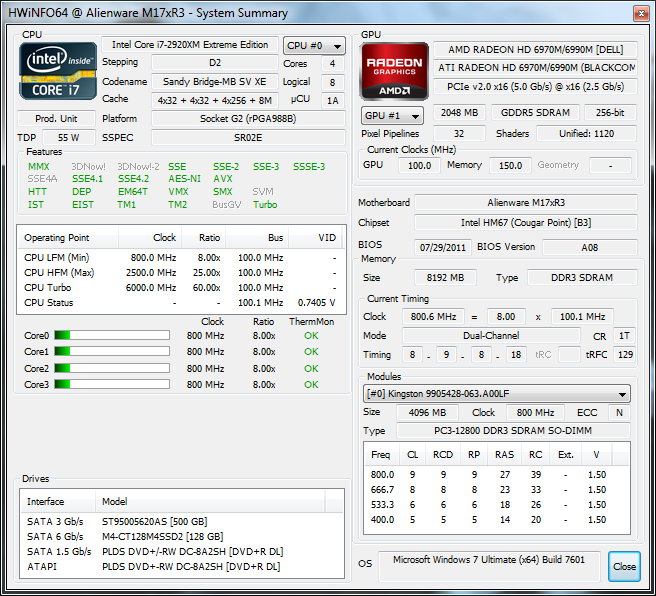Yeah mine with similar specs (+-) was 1400$ and tax free 3 day ship, dell outlet purchase. Noticed laptops that come with the 6990m do NOT last long on the outlet.. if you need it that bad and don't mind the extra money spent on a new laptop vs waiting for it to show up in outlet, then that's the call you make. Me, I was able to wait, saving 800$ is worth it.
-
Just ordered another M17XR3 from the outlet. If I order the Intel 6300 card from Newegg, can I upgrade that myself without any issues?
-
I apologize if this is the wrong thread to ask but is there anyway I can have both a Alienware Sig and a Asus Sig. Blasphemy I know, but what can I say I love em both and the G50 and G73JH were my first gaming notebooks, I still own a g73 even though the m17x is my main computer. .
-
Dont worry we wont bite. Too hard
 nah its okay. The NBR police wont come to your house.
nah its okay. The NBR police wont come to your house.
-
 Its like I just purchased a Ferrari but I already owned a Corvette. You know your Ferrari is the better vehicle but you just had so much fun in your Corvette, its hard to say goodbye.
Its like I just purchased a Ferrari but I already owned a Corvette. You know your Ferrari is the better vehicle but you just had so much fun in your Corvette, its hard to say goodbye.
-
there shouldnt be any...keep the old card in case when something is wrong with your computer and put it back in for return or repair so that the system is as it was when purchased.
-
katalin_2003 NBR Spectre Super Moderator
No problem with that as long as it respects the forum rules:
Welcome to the Alienware side. -
Hi all,
Please there is an official M17X R3 spec that say if the sata port is type II o type III .
I'm waithing formy M17x R3 and i 'm think to buy an ssd Hyperx 120 or 240 GB but Dell Italy told me that the sata is only type II even if it accepts the type III devices 6GB / s, but it works just as II 3GB / s, because they advertise and sell it as a type II 3GB / s. -
Thank you i know it , but i need official tech spec to give at Dell Italy

-
Check page 110 here:
http://support.dell.com/support/edocs/systems/Alw_M17xR3/en/mm/mm_en.pdf -
Thank you

I hope Dell know this issues and make a bios fix for it -
The Revelator Notebook Prophet
Short answer: both Port 0 and Port 1 (the two primary drive slots) are SATA 3; however, Port 0 SATA 3 performance is sometimes erratic and can temporarily drop to SATA 2 from time to time. Consequently, Port 1 should be used for SATA 3 drives to assure full performance.
Excerpt from R3 Users Manual:
![[IMG]](images/storyImages/r3drives.jpg)
-
Thank you Revelator ,
Dell is working for a fix or he don't care? -
The Revelator Notebook Prophet
I don't know. As a practical matter, everyone uses Port 1 for SATA 3 SSD's, so it has had little effect in the real world. Unless you want to run two SATA 3 drives, it really shouldn't matter very much. Last I heard, the source of the problem was still not clear (or at least disclosed).
-
bigtonyman Desktop Powa!!!
My M17x comes back from the depot tomarrow, hopefully 100% repaired

-
Hi Fellow R3's,
1 noob question here since i've been reading through threads and seen u guys upgrading CPU / GPU on R2 and R3 systems.. The mobo for this R3 systems can accept all Claksfield and Sandy Bridge wihout a problem is it not..
say I went from 2760QM to 2860QM to 2960XM or maybe next gen Ivy Bridge 3XXX series... would there be any issues problems.. or need bios update or what... because I see forumers change all the time.. and the GPU say to upgrade from GTX560M to GTX 580M and maybe next gen GTX 6XX series? wihout a problem? What is the limit here I wanna know please..
 - maybe a stupid question for some...
- maybe a stupid question for some...
-
CPU is probably going to max out at the 2960XM. There is no official information, but word is the laptop motherboards will not be able to bios update for Ivy Bridge. I wouldn't worry much though, because Ivy is said to only be a 5-10% performance gain, it is mostly just power saving, better integrated GPU, etc. Stuff you probably wouldn't notice.
The GPU should be upgradable for quite a long time. The M17x R3 has the 3.0b MXM slot, which is the newest standard. So far there have only been 2 cards, the 580m and the 6990 released using the 3.0b standard, so I would expect at least a whole generation, and maybe several, to use the same MXM slot. Thus, you should be able to upgrade to a 6xx or even 7xx card in the future with the slot on the current R3 (this just depends on how long the 3.0b MXM standard remains the top of the line standard). -
Thx a lot Yoda.. +1rep there..
The right answer I was looking for.. I'm not really a tech-informed guy.. more of a gamer and designing stuff n sort.. But its been a while since my last hardcore gaming.. -
-
SlickDude80 Notebook Prophet
Geo!!!!! I see you're spending money again

-
bigtonyman Desktop Powa!!!
I'm jealous, hope it serves you well.

-
Hey Folks,
Got my R3 unit today... After detail inspecting the body n exterior I can say its flawless so far... Now I 've been on for 3 hours and really would say this machine is a beast.. surfing internet is as instant maybe due to killer wireless but I havent start benchmarking or gaming yet.. At least for the first day i can say i'm satisfied so far... need to try 3d bd movie bfore due anything else..
ciao guys
-
bigtonyman Desktop Powa!!!
Congrats on your new system, hope it works well for you
-
SlickDude80 Notebook Prophet
Congrats Ultra! Why not list your specs in your sig cause I and others will be curious about it
-
ratchetnclank Notebook Deity
Just placed an order for what is in my sig after many months of waiting. When they dropped the GTX580M upgrade to £150 i couldn't refuse!
Already had the crucial SSD and i'm buying my own ram seperately. -
bigtonyman Desktop Powa!!!
Looks like you have a great setup, congrats
-
Hello again M17x-ers
I wonder if you guys can help me, I've been without my r3 for over two weeks now (see my previous posts about stacking my drives with the Samsung Magician tool ) and despite having paid £loads for the drives and £loads for hardware support, Dell insist that they will only send me pm810s in replacement for the pm830s my machine originally came fitted with.
) and despite having paid £loads for the drives and £loads for hardware support, Dell insist that they will only send me pm810s in replacement for the pm830s my machine originally came fitted with.
According to the support guys, and the barely literate response I got from "Alienware management", A: "The M17x does not come with pm830s, only PM810's" and B: that "The r3 does not support Sata 3". I've tried searching the forums and have only found the one post that seems to back me up that Dell do fit pm830s ( http://forum.notebookreview.com/alienware-m17x/638053-updating-samsung-pm830-firmware.html), althought that could just be my search-fu being weak ,but have found plenty of evidence to suggest it does support Sata 3 (including my own experience when my machine was working).
,but have found plenty of evidence to suggest it does support Sata 3 (including my own experience when my machine was working).
Could any of you gurus with experience of dealing with Dell advise me if you think I stand a chance if I continue to try and fight for proper replacements, or should I just suck it up and take the 810's now that the "Management" have also refused to help? (Note, I've sent them photos of my original drives as evidence of what they fitted, and got Samsung to confirm that they are Dell OEM drives after I was accused of fitting them myself by Dell suport staff, and yet Dell still wont play nice ).
).
Cheers (and apologies for a "ranty" post) -
I also have a Dell support problem. I bought my m17xr3 from a fellow nbr user and when I checked the service tag, it said there was no warranty (when there was supposed to be) and it was registered to the UK (when it should be in the US) so the seller said he contacted them and they said it was a system error and they would try to fix it. When I check the service tag, it even shows the specs with a 2 yr complete care warranty and it was purchased like 6 months ago so it's weird.
I also called them to transfer the ownership and they said it would take 2 days but it's been over a week because the guy keeps saying it's taking so long because it's registered to the UK.
Is this something I should be worried about?
--
Sent from my SGS2 Skyrocket using Tapatalk -
Support staff is tarded, I don't have much advice for dealing with them, except that you can just keep going higher. Get a supervisor, get an engineer, etc etc. The M17x R3 is now shipping with the PM830 and it does support SATA3, there is no question about it, and I think it lists SATA3 in the manual. The PM810 AKA the PM430 was what they have been using for the past few years, I think the 830 is a relatively recent upgrade, so it might not be updates on their tech systems.
-
Thanks for the moral support!

I'm not going to discuss my opinion of Dells "technical" support here, if only for the sake of my blood pressure, never mind the rules about posting abusive language on the forum!
I'm now in correspondence with whats claimed to be Alienware Management, who insist (despite there being no such option during the ordering process) that I ordered 810s and should not have 830s. Apparently "the database" says I have 810s and that the M17x definitely does not support them or SATA 3 They also claim that the 830 does not appear in the parts database.
They also claim that the 830 does not appear in the parts database.
You're right about the manual, I've sent them a copy with the relevant parts highlighted (page 110 for those that are interested), although the same page says "one solid-state drive" which seems odd for a system they sell with a dual SSD option.
It really is a case of " computer says no" from Dell, which I might have understood if I were dealing with free support, but having paid to be treated like this really smarts. I'm considering insisting they take the drives back, refund the cost of the drives and cancel/refund my support contract as I reckon that would pay for a pair of shiny new SATA 3 SSDs with change to spare! I certainly don't think I'd be missing out on anything by not having access to what Dell laughably describe as support! -
Interestingly they are not lying about it showing as an 810 in their database, which is a bit disturbing. I just checked my warranty info and indeed it shows it as: 4K2C3 SSDR, 256G, S2, 2.5, CASED, PM810
Even though mine is an 830 for sure.
This is actually a really huge issue, as they are selling these machines and then listing the wrong replacement part on the warranty. On the other hand, I kind of suspect that the part number would get you an 830 and they just didn't change the description when they changed to the newer drive.
I guess if you can't get any other solution you can just tell them to send the part on file, I would bet it will end up being an 830, even though it is described 810 in their system. If it comes and it is the wrong part then the tech will be able to confirm it. You can just point out to him that what he is installing is not right, and he should be able to get it fixed. They will believe a tech where they won't believe you.
You can also mention that other new M17x R3 owners have PM830 drives but show PM810 on their parts list, I would encourage you to ask the manager to escalate it and get it looked into, it is a major issue for them to list the wrong replacement part on all the new machines going out right now. You can even offer to let him contact me, as I can help verify that we are getting PM830s while my warranty, just like yours, shows 810 as the replacement.
The warranty really is worth it, heck, I just got my machine last week, within 24 hours the GPU died. They overnighted a new GPU and Mobo and the tech will probably come tomorrow or sometime later this week (depending on my schedule). My whole warranty with accidental coverage for 4 years was $500ish. The GPU they are replacing alone is $600, the mobo probably upwards of $200. I am 1 week in and already up to $800 just in parts, not to mention labor (granted this would be covered under the 1 year no matter what, my point is even a single significant repair pays for the whole warranty). I personally guarantee that over the life of your machine stuff will fail, be it a PSU, the keyboard, the GPU, a fan, etc etc. If you are under warranty it gets fixed, even if their tech support can be a bit frustrating. Not to mention if in a few years your GPU dies and they don't carry the 580m anymore you will get a free upgrade to whatever their current top GPU is as a replacement. -
Thanks for the reply
 I actually chose to get the warranty after having had endless (
slight exaggeration) trouble with my M15x which I didn’t get a warranty for
I actually chose to get the warranty after having had endless (
slight exaggeration) trouble with my M15x which I didn’t get a warranty for
 and in theory I agree with you whole heartedly, but my experience so far... well I'm not so sure any more!
and in theory I agree with you whole heartedly, but my experience so far... well I'm not so sure any more!
I have already had the replacement delivery that are definitely 810s
I have sent Dell photographic evidence of the original vs replacement . They now even admit (after I got Samsung involved, big props to their support BTW who couldn't have been nicer or more helpful if they tried ) that the original drives are Dell issue. However Dell Support/Management absolutely refuse to admit that the 830 is being issued with, or is compatible with, the M17x.
) that the original drives are Dell issue. However Dell Support/Management absolutely refuse to admit that the 830 is being issued with, or is compatible with, the M17x.
As previously mentioned Dells initial response was that I had fitted the drives myself, and having disproved that their current position is that it’s a manufacturing mistake and the only solution is to fit the 810s I’m tempted to share an anonymised version of the reply I received from “Alienware Management” to demonstrate what I’m up against, however at this point in time I don’t feel that will help my cause (although if you fancy a laugh, I'll PM it to you as long as you promise not to share
I’m tempted to share an anonymised version of the reply I received from “Alienware Management” to demonstrate what I’m up against, however at this point in time I don’t feel that will help my cause (although if you fancy a laugh, I'll PM it to you as long as you promise not to share
 ).
).
I really appreciate your offer of assistance but I’m guessing your use of the $ sign means that you’re not in Europe, so I suspect Dell Europe would use that as an excuse to dismiss anything you had to say as you’re not from their “jurisdiction”. Dell certainly don’t seem to give much of a monkeys about this problem so far
If you do still think it would help PM me the best way to put them in touch as I’m guessing that just pointing out a couple of forum posts won’t persuade them, or if you think that it will I’ll point them here. I’m just conscious of clogging up an otherwise lovely forum with barely contained rage posts
Either way, I have decided to sleep on it before replying to them as my patience is already pretty stretched and I don’t want to send something I might regret! After all what’s another couple of days without the Alienware that I paid for “Next day” support on, having already been without it for a fortnight?
Before I give it up for the night I'd like to ask if has anyone else here has been issued with the 830? I'd be interested to get an idea of how many of us have "unsupported/incompatible" drives. Even if you don't want to get directly involved (which I can fully understand having spent some serious time trying to get sense out of Dell support myself ) it can only help us all to set Dell straight on this sooner rather than later, especially if it turns out that theres more than 2 of us
) it can only help us all to set Dell straight on this sooner rather than later, especially if it turns out that theres more than 2 of us

Cheers -
One thing I did not think of is that you got the dual SSD, I suppose it is technically possible that the duel SSD raid 0 is always SATA2 standard, since generally both M17x R3 SATA ports won't run at SATA3. Most of the time only the middle port runs at the faster speeds consistently. In reality I think a raid 0 of PM810's will be just as fast as 830's since the raid will be limited to the slowest speed, and normally port 0 runs at SATA2 only (some people report getting it running faster, but it is not consistent).
A piece of advice if/when you get your new raid 0, be sure to update to the newest Intel RST (direct from Intels site), I think the newest version added raid 0 SSD trim, which will really help keep your drives healthy.
I don't know if people will see this thread, but before I bought my laptop I asked this forum for people who had just purchased a laptop with SSD which one they got, and I had many responses of people that got the 830. At least in America the PM830 is the standard SSD from the factory. Now maybe they are only replacing them with PM810's? I don't know. If you want you could make a new thread with a title asking recent owners that got the SSD option what they got, even make it a poll. I feel certain all recent purchases in America got the 830.
Another thought that just occurred to me is that the newest bios, A09, removes SATA3 speed from all ports. Perhaps, since Dell has had trouble with consistent SATA3 speeds, they are just bios patching it out and moving everything to SATA2. I guess that is possible.
Still, somewhere there is an engineer or someone that knows what is going on, you should be able to get SOME straight answer.
You could try like Twitter or Facebook, I think Dell has like a @dellcares (or something, I haven't used it) account that many people have had good luck getting issues resolved through. Just google around to figure out the whole story.
You can also try the advice in this thread:
http://forum.notebookreview.com/ali...placement-systems-warranty-repair-issues.html
That thread has higher support contact numbers, and they might be able to resolve it or push it to a higher level. Also, feel free to mention that you have friends who just recently got an Alienware and also got the PM830, but show a PM810 as the replacement on their warranty information. Hopefully we can convince them that this is not an isolated case, and if they ask for your friends contact info let me know and I will provide it to you.
Anyway, good luck. For my part I am impressed with the Dell support. I called in Friday pretty late with my GPU issue, but Dell paid for wicked fast shipping and had replacement parts here at 9AM Monday. Sadly I was unavailable all day today, but they will be coming tomorrow at 9AM to fix my laptop. It really is next business day, and it is really nice. We shall see how the tech does, but so far I am impressed. -
I would contact the Dell Board of Directors. Their email can be found here:
Communicating With the Board of Directors | Dell
That is what I did when I had an issue with tech support. Someone from their executive relations team contacted me right away.
Give it a shot!
-
Thanks for the replies

I've decided to play fair and give "The Management" one more chance to explain why they think the 830 isn't being issued, and why they think its incompatible despite the manual and internet suggesting otherwise.
After that I think I'll give up and just take the 810 so I can get up and running again as you say..I just wish I'd thought to properly benchmark and document my system when I first got it. Oh well, lesson learned
Now that the red mist has cleared a bit, that seems like a reasonable explanation as I have read about this (which is why I am running A08 ). Although during my single drive testing both ports were giving full SATA 3 speeds I can't prove how they behaved with both slots populated now that I don't have any SATA 3 drives.
). Although during my single drive testing both ports were giving full SATA 3 speeds I can't prove how they behaved with both slots populated now that I don't have any SATA 3 drives.
I can't help but feel slightly cheated though, even if it is the case that you can't have SATA 3 speeds in RAID 0 on A09. After all, who knows what future BIOS's may bring, and up until the introduction of the Samsung Magician (a mistake I won't be making again ) everything was whizzing along nicely with my 830s.
) everything was whizzing along nicely with my 830s.
I will be mentioning that there are others with 830s fitted but 810s in the system and, assuming I get a useful (or even comprehendible) answer, Ill drop an update in here with Dells response. If they still won't have that they are fitting the 830 in new machines, I may just take remedy1978s advice and email the directors just to let them know they might have a "production issue" 'cause I'm nice like that .
.
Thanks again for your input and support
-
Mythbuster One Notebook Consultant
Hi@all,
I placed my order today: black, 2860 CPU, nVidia 580, 16 GB RAM, 2 x 750 HDD ... order confirmation says it will come 13th next month ... my last "bigger" Alien was a M15x with nVidia 460 ... I hope the build quality will be the same and the speed will be (much) better ...
So now the long waiting time starts ...
With best Regards,
Sascha -
congrats on your purchase! you got yourself a very beastly machine

-
Congrats, you won't regret it
 The speed is unreal, when mines working (long story, and partially my fault
The speed is unreal, when mines working (long story, and partially my fault
 ) its an absolute beast of a machine
) its an absolute beast of a machine

I've also got the old M15x which was a pretty sturdy bit of kit, but IMHO the build quality of m17x is in a different league! I'm a particular fan of the "soft touch" plastic, the matte finish really does give it a "stealth" look, I've even had compliments on its looks from a couple of my mac owning freinds (which is high praise indeed for a PC )
)
-
Mythbuster One Notebook Consultant
Thanks to both!

It took five weeks until I was "ready" to order ... it was a hard decision.
I am a little worried about the "plasic case" instead of the metal case of my m15x ...
It is a lot of money so I hope that I will be amazed ...
Could you please explain it a little deeper?
Best Regards,
Sascha -
In a nutshell, my m17x looks and feels like something NASA might produce, and my m15x feels like it was made by Brunel in comparison
 . Both are lovely bits of engineering, but my m15x (particularly the hinge) feels like something from a bygone age in comparison to how smooth (and quiet) the m17x is. The only part of my m17x I think that feels "cheaper" is the baseplate, and thats only because its bigger and as such got a bit more flex than the m15x when you remove it. Honestly, the only thing that I think is better on the m15x is the ability to change the colour of the Alienhead on the lid
. Both are lovely bits of engineering, but my m15x (particularly the hinge) feels like something from a bygone age in comparison to how smooth (and quiet) the m17x is. The only part of my m17x I think that feels "cheaper" is the baseplate, and thats only because its bigger and as such got a bit more flex than the m15x when you remove it. Honestly, the only thing that I think is better on the m15x is the ability to change the colour of the Alienhead on the lid

-
So in a fit of insomnia, I undertook installing 8GB of DDR3 in my M17x R3.... Wow, I've never had to literally disassemble my laptop to get to the memory bays.
The screws holding the keyboard in place were so tight I almost stripped 2 of them. Had to use tiny pliers to unscrew them. I absolutely hate the plastic keyboard frame liner that you literally have to pry out.
This M17x is a thing of beauty but damn... Installing memory is a pain! Glad to have that over with! -
Congrats to you bro,too bad for the stripped screws,but at least you did not get a static shock releasing the metal plate covering the RAM slot.It was quite a wakeup call,BZZZZT ouch!!!

-
SlickDude80 Notebook Prophet
Awesome bro! congratz on the ram, now you can tackle just about any upgrade

-
Nice! Congrats on the upgrade. I'm glad the R2 is so easy to disassemble. Only has 2 ram slots, but still enough space for 16GB
 They are easy to get to since there are only two slots, though taking off my keyboard is a 2 min. process so I wouldn't mind.
They are easy to get to since there are only two slots, though taking off my keyboard is a 2 min. process so I wouldn't mind.
-
https://twitter.com/#!/CatalystCreator/status/162257369131261952
new official catalyst 12.2 preview driver
12.1 WHQL also released
https://twitter.com/#!/CatalystCreator/status/162257568750772224 -
Hey all,
So I initially bought the new Envy 17 3D and ended up returning it. While I liked the laptop, graphics wasn't that great. So I've been doing research on an MSI since that was within my budget and I wanted a 17" under $2k.
YodaGoneMad had recommended over on Envy side to look at Alienware laptops for the better graphics, so I did. After some glancing over here and there, last night I pulled the trigger on this refurbished M17x R3. What do you guys think?
-- Alienware M17x R3 Laptop
-- Certified Refurbished
-- Processor: Intel Core i7 2820QM 2.3GHz (3.4GHz w/Turbo Boost, 8MB Cache)
-- 6X Blu-ray Disc (BD) Combo (Reads BD and Writes to DVD/CD)
-- 8 GB DDR3 SDRAM 1333MHz (4 DIMMs)
-- 2 GB GDDR5 AMD Radeon HD 6970M
-- Genuine Windows 7 Ultimate
-- 256 GB Solid State Drive Ultra Performance
-- 256 GB Solid State Drive 2nd Drive
-- Soft Touch Stealth Black
-- Killer Wireless-N 1103 a/g/n 3x3 MIMO
-- Genuine Windows 7 Ultimate 64-Bit Operating System DVD
-- 17.3 inch Wide FHD (1920 x 1080 60Hz) WLED Display
Unit Price: $2,429.00
-- Save 20% on all Dell Outlet Alienware Laptops with this coupon!
-- $485.80
Subtotal: $1,943.20 Shipping and Handling: $69.00 Sales Tax: $176.07
Total Amount: $2,188.27
First of all, was this a good deal I bought? I had a couple questions since I wasn't sure on a couple things. Just started doing some research on some of this.
1) What is the difference between the i7 2820QM and i7 2860QM besides the slight upclock speed. Am I missing anything else from the latest processor?
2) Am I loosing a lot by having a Radeon HD 6970M vs a Radeon HD 6990M? I was initially looking at just getting a 570m so I'm pretty sure the Radeon is better, right?
3) This unit comes with 2 SSD drives. Does this mean they are in a RAID configuration? I would rather have one SSD and one regular HD for storage. Would it be hard to remove the RAID setup if it is.
So any words of advice would be helpful. The Alienware was a spur of the moment purchase since I was really looking at an MSIs to purchase. But this seemed like to great a deal to pass up. -
SlickDude80 Notebook Prophet
have fun with your new laptop
-
Enjoy your new Alienware and don't look back.
-
That seems like a good deal to me, however, if you are not going to use both SSD drives then you are better off waiting for a config with one SSD and upgraded graphics/newer CPU for the same price.
The outlet refreshes every hour during the week at the 40 minute mark (1:40, 2:40, etc). Get there about 39 minutes after and refresh over the 40 minute mark, I recommend sorting by price highest first since you are clearly in the market for the upper end machines. You should be able to get a spec that more closely matches your desire (one SSD, or an SSD and HDD) plus a 580m or 6990m GPU and all the rest the same for roughly the same price you paid. You might also consider getting one with just a HDD and then adding the SSD, I commonly see HDD only units with the top end graphics and CPU in the $1600 range, you add a $300-400 SSD and the price comes out roughly the same as you paid but you get the spec you want with higher end components.
Finally, get the warranty, your laptop will break, especially if you push it hard, one big warranty call will pay for the entire 4 year warranty. To give you an idea a 580m graphics card runs $600-$800. If you have a warranty they replace it no questions asked at your house, often as soon as the next day. Get a warranty for as long as you plan to keep the laptop, I guarantee it will pay for itself. Oh, and I stress the warranty because you should be able to get 20% off the price with the coupon, since it is added to the machine price.
*OFFICIAL* M17x R3 Owner's Lounge Thread - Part 3
Discussion in 'Alienware 17 and M17x' started by katalin_2003, Dec 6, 2011.