WEI scores don't matter. As long as your comp performs well.
-
-
Link in siggy. Look at both of them. Remember to avoid XTU 3.0, 2.1 is what you want.
-
Well, I see what I was doing wrong and I will keep it to myself. Damn it was pretty stupid of me. Just getting use to this modded BIOS.
-
my bios hangs everytime I try to get into BCLK



-
Are you getting to it at the right place? There is a BCLK option in the bios which is a no go area. You've missed it being right infront of you. In the first picture it is the bus clock.
-
got it to work... cpus z reads 99.9 Mhz
-
Oh god this looks amazing - is there anything similar for the M15x?
EDIT: Sorry I found it, never mind
http://www.bios-mods.com/forum/Thread-Alienware-M15x?pid=30709#pid30709 -
I coudn't modded like u coz I don't see option, mind is 2820QM, flash A04 then blind flash to A08 and GTX 580M. I'm looking for your explanding thanks.
-
So did we ever figure out what enabling C7 does?
-
katalin_2003 NBR Spectre Super Moderator
C7 is present only on Sandy Bridge allowing as low as 4,1W min. processor state.
Simply put: another power saving feature. -
Thanks for that! +rep
So mainly for improving battery life then. -
katalin_2003 NBR Spectre Super Moderator
Theoretically, yes.
-
Have you guys ever noticed/played around with the thermal configuration under the second advanced tab? It has what appears to be the system fan control profile, throttling profile, enabling ACPI 3.0 T states etc. I don't know enough to have the gall to mess with these settings but it looks interesting.
Here are some shots of the screens:
Second advanced tab:
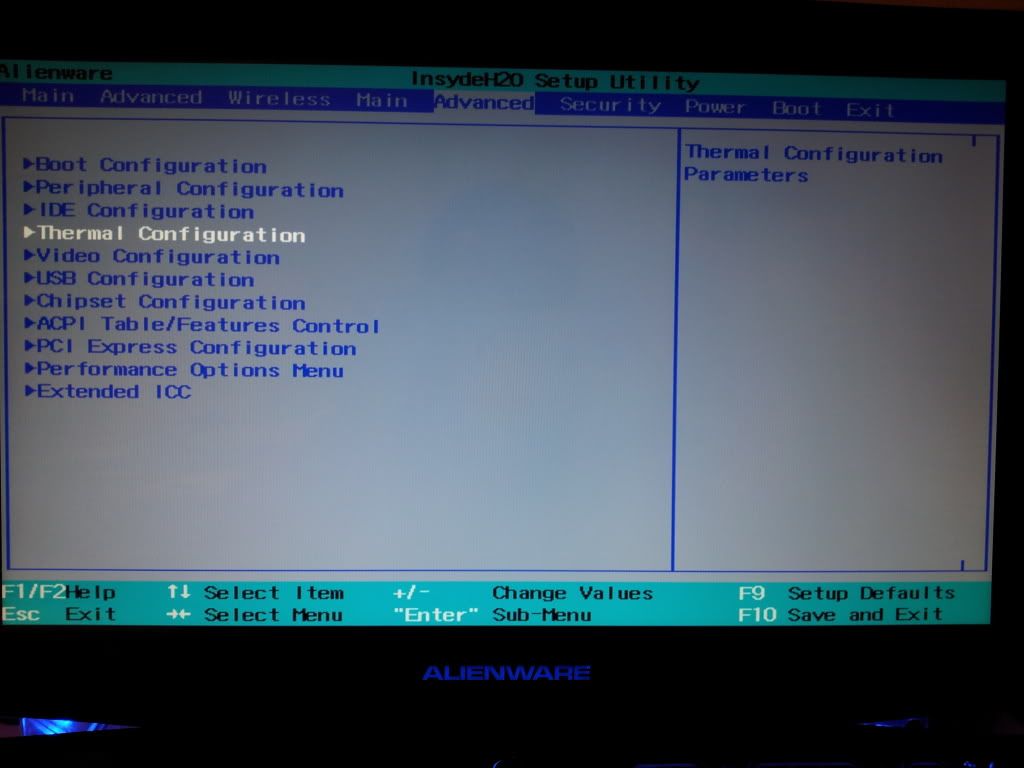
Thermal Configuration menu:
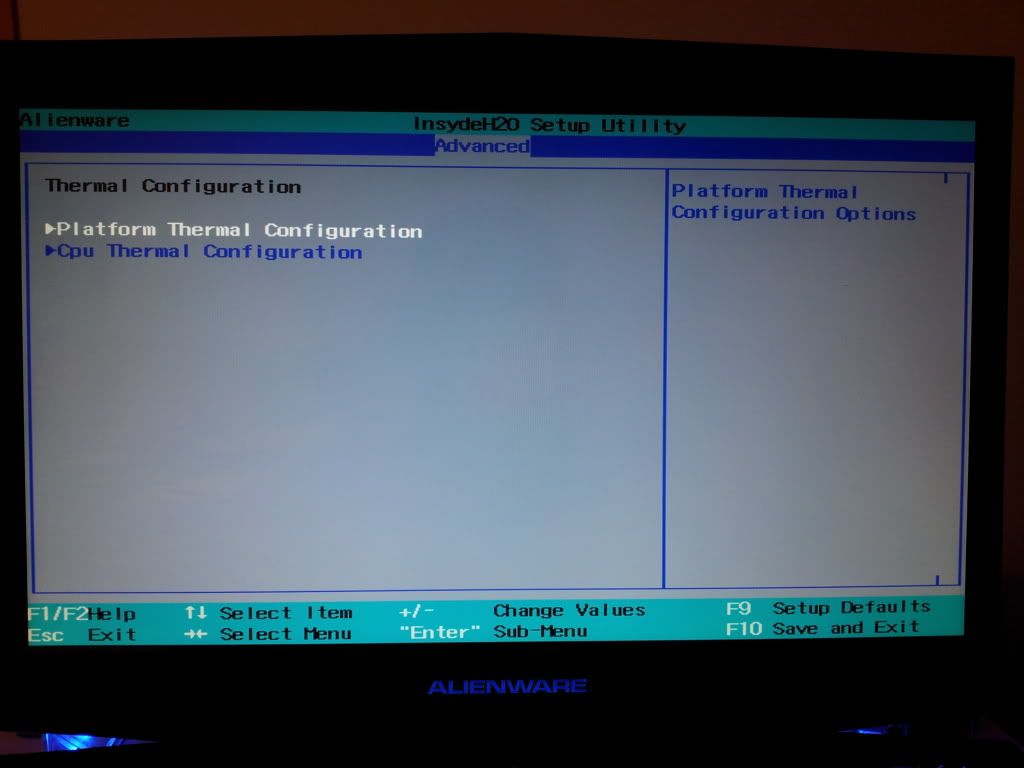
Platform Thermal Configuration:
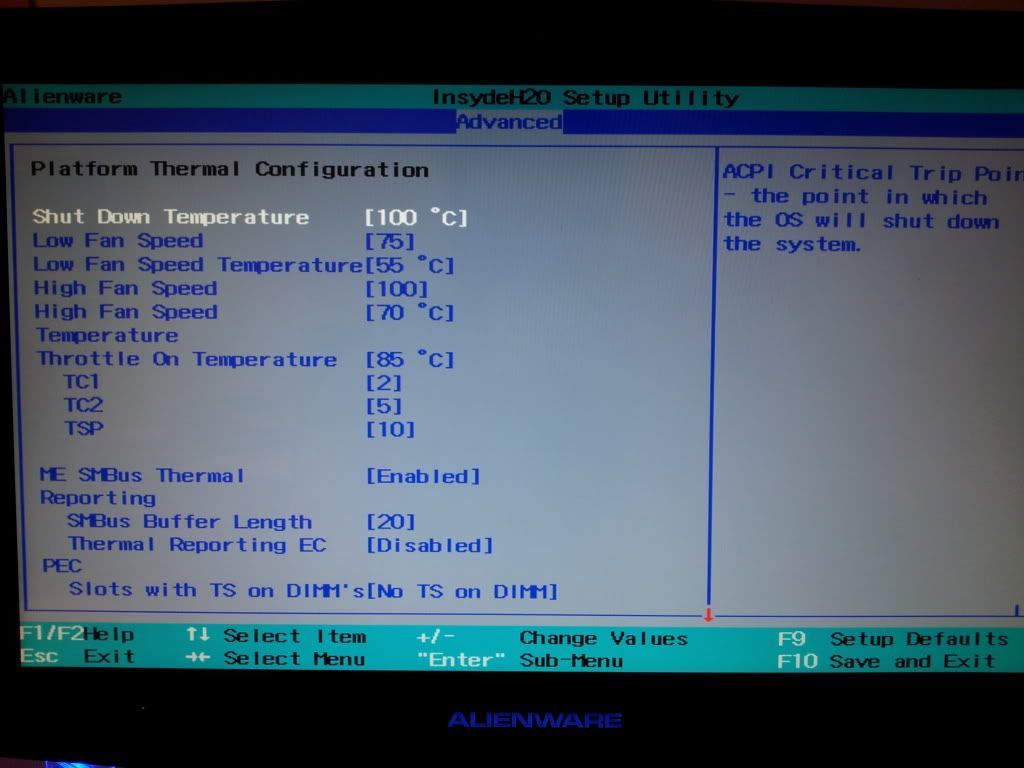
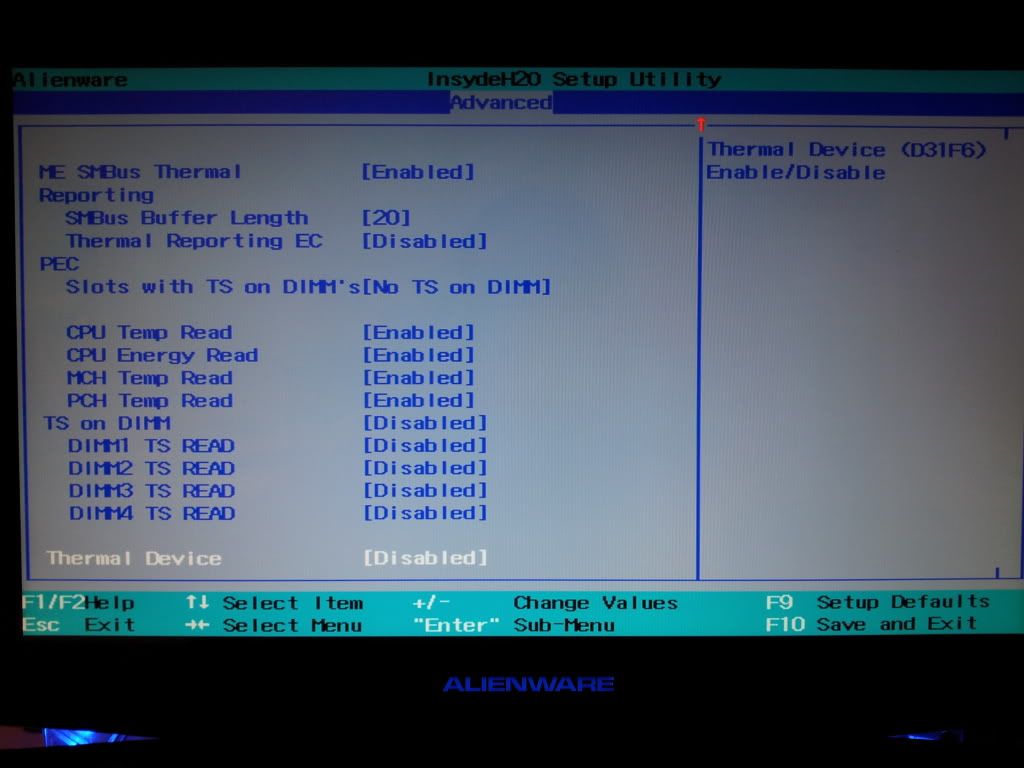
CPU Thermal Configuration:
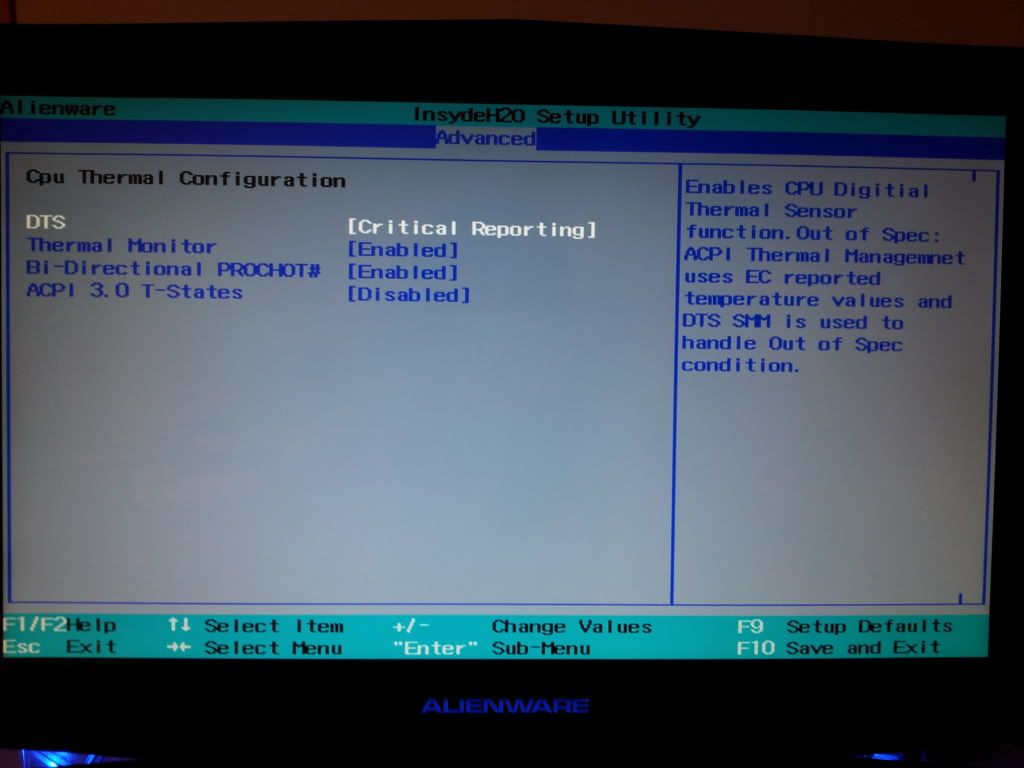
-
hav jus fund the unloked bios via a link on this site, ran it and everyting is fine.My 1 question is this if there is a single tweak that will improve performance what should i tweak?
-
Unless you have an XM CPU and want to overclock it or you wish to disable IGD, I don't think the unlocked BIOS will do you much good in terms of improving performance.
Take a look at this thread: Tips and Tricks with Modded A08 bios.
Do not change anything that you're unsure about or you may brick your laptop. I'll put this link here in case you really do brick your laptop: BIOS Recovery in case you brick your M17x R3 -
Ah. I see my recovery thread is still getting referred to. :wink:
-
It sure is. Subscribed, bookmarked and saved for offline reference

-
The only reason to switch to an unlocked bios is ....XM CPU or using sata 3 hdd primarily ....there are ofcourse tweaks ...but as others have mentioned you should know what to do
Tips and Tricks with modded Alienware M17x R3 A08 BIOS
Discussion in 'Alienware 17 and M17x' started by widezu69, Oct 3, 2011.