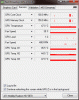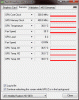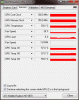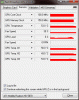Ah ehehe cool cool No rush chiefs.
I'm on the hunt for the 10.10 AMD mobility drivers now lol. Apparently they are out in the wild somewhere lol. I can't seem to track down this wild animal though LOL. eheheheeheh




I'll be smashing them as soon as I can get them. Will see if they lower our temps as well like the newest Nvidia GPU drivers seem to have lowered temps.
Good Luck with your maths assignment oles. Enjoy lol.
Ah here they are oles.
https://a248.e.akamai.net/f/674/920...obile/10-10_mobility_vista_win7_64_dd_ccc.exe
Cheers.
-
-
Predator4rmMars Notebook Evangelist
lol, thanks man!
You'll have to post your results when you find the 10.10's. I am still hesitant to update due to all of the past issues + plain ol' laziness. -
Predator4rmMars Notebook Evangelist
Here are some before and after pics, never realized how fast you have to be to take the pics of your GPUZ using the IF camera? Also, when I tried to save the HWInfo log file it just overwitten my before log so now I have to wait to upload a before (Idle) log.
The first GPUz pics show my idle temps right before plugging in my Targus Chill mat and turning off AlienFX, the second set of pics show my temps while gaming but I wasn't fast enough to capture the log before the temps dropped like 2 degrees so they should have been at like 62-64 degrees minus 8-10 degrees on my secondary card. The HWInfo is of my temps while gaming and I didn't know that the log replaces the previous log, so it copied over my Idle temps. I'll make another saved log in a bit.
Edit: okay was able to capture my HWIfo log file while idle and it is fairly low in temps. Let me know what you think.Attached Files:
-
-
Oles chiefs some pics of the HWiNFO 32 would be nice thanks. It just gives us a better look at min max and current temps. + some fan speed readings.
You can use the snipping tool built into windows 7. Its an awesome tool chiefs oles.
Cheers.
-
How are you taking the pics? Are you using print screen? That's pretty much instantaneous. Also some of the tools themselves have a snapshot button.
Mike -
Predator4rmMars Notebook Evangelist
Ya, just d'led the program and took used the snipping tool like you said to capture the window here it is.
Ya, just used the GPUz camera to capture the log. I thought it would be easier than using the snipping tool as it is like you said instantaneous as long as the the window is open. Thanks though!Attached Files:
-
-
Cool thanks for that chiefs.
Nice CPU temps there. I think I might have to think about running a notebook cooler in the hotter summer days.
Cheers.
-
Predator4rmMars Notebook Evangelist
Hey Reborn,
Thanks man, I forgot about HWInfo32 .
.
Ya these temps are good but I would like to see cooler, plus the cooler that I have (Targus Chillmat) is cheap and the fans aren't even lined up with my GPU's.
Hopefully the TIM I'm about to recieve will lower them much more, aint nothin like a high performance machine running 38C on idle and 55-68C on full load. I know it's wishful thinking though
-
Ehahahah oles!
You might just pull it off since your running on a cooler eheheeh.
My temps are not to bad but I'm not running a cooler so I might give a cooler a go later on and see how the temps are affected. Who knows I might even see 10 degs drops eheheh HO HO HO HO lol



The new 10.10 mobility drivers are pretty rocking so far chiefs oles!!!
I like this new video converter feature they added into the CCC. I will surely be using that oles.
Cheers.
-
Predator4rmMars Notebook Evangelist
LOL, that would be nice!
For you not running a cooler underneath your beast and achieving the temps you are is very impressive. If you added a Cryo LX or Zalman nc2-3000, your temps should decrease significantly. A 10 degree drop from using a cooler would be a godsend
Right now, there really isn't a need for me to update but Imma keep observing these 10.10's to see if Dell truly did fix the graphics issues. Thanks for posting your results after installing the 10.10's on your beast! -
Where exactly does the M17X take air in and blow air out for the GPUs and CPU? I was looking at various coolers and checked out the laptop cooler thread in the accessories forum and they were saying the M17X actually takes air in from the top and blows down. Wouldn't a cooler blowing air up from the bottom actually work against the fans?
-
Predator4rmMars Notebook Evangelist
The M17X cpu fan takes in air from the bottom and blows the air out through the back and vent while the gpu fans take in air from the sides and blows the air out through the back vents. Some notebook coolers still blow air up through the bottom, however many have been designed and redesigned to reverse this effect sucking the air out of the notebook and pushing it down and away to eliminate and dissipate heat more quickly. -
I used that paste on 2 qx9300s from shirleyfu1117 and had no problems but never overclocked them much, however I noticed the sale for the 920 said use best thermal paste.
I emailed shirleyfu1117 and was recomended to use AS5. They didn't have any where I went so I got shin-etsu x23-7783d -
Hey there chiefs.
Got any pics of temps while using that particular paste? Thanks.
HWiNFO32 sensors tab page would be best.
Cheers.
-
No they were a couple of OCZ whitebooks that I made about 2 years ago. Thet still work fine for their owners though.
-
Oh okay cool.
How are your temps on your current R2?
Cheers.
-
PHP:
Not sure yet, I installed a 920 tonight and now hwinfo looks like it isn't showing temps for 1 of the ati cards -
Has anyone that was ordering the MX-4 gotten theirs and tested it out yet? I am still waiting on mine.. hoping by the end of this week.
-
ZOMG folks really sorry about that triple post back there. Tried to make it just before leaving for Vegas for the weekend and apparently haven't gotten adept at this internet on your phone thing.

Can post up temps on my rig tomorrow showing the AS 5 results for those interested good to see so many people contributing. Keep those results coming! -
Allright, so here are my temps with AS 5 after about a week of usage (so hopefully nearly fully cured) and during normal (which equates to heavy but not gaming heavy) usage at the end of a full day of use.
![[IMG]](images/storyImages/tempsf.th.jpg)
Uploaded with ImageShack.us -
Have you tried Prime 95?
Mike -
Oh oles super nice temps there chiefs. Best I've seen for a whole days usage.
You left the sensors page running the whole time was it? If so OLEs amazing temps and the fans didn't go up at all not once. Looks like running on a cooler really does make a heap of difference oles.
Cheers.
-
I will hopefully be applying some tonight for my i7 920. Not sure if I will go so far as to do it for the ATI cards as well. Will mark before and after temps for you to see.
And if you ever get that Fujipoly sample, let us know how that works, it sounds very interesting! -
Am I the only one using Noctua NT-H1 ?
I did everything with it:
A G73 CPU + GPU, an AW M17X-R2, CPU + 2 (GPU die + memory chips) (full retention mod) and I have great temps. and this paste is amazing to use, no credit card trick, just a tiny bit, and Ta-Daam !
Love it, I don't understand why people love Artic 5 that much... but maybe because it's just really superior to everything else. -
When applying thermal pads, do we apply a thin layer of thermal paste ?
If I understand it correctly,
for the 5870 - Thermal pads (0.5) go on VGA DDR Memory
for the 5870 - Thermal paste goes on the GPU
for the CPU - Thermal Paste (No Pads)
CPU Mosfets - Thermal Pads (0.5) -
That is correct Spider - do NOT put paste and pads together. This is very important!
Otherwise you are good on your list. Some people also use pads on the CPU Mosfets. -
My Mistake
 . . I meant pads not paste on the mosfets
. . I meant pads not paste on the mosfets
 (post corrected)
(post corrected)
Thank you -
Hello
is the orange film on the cpu necessary?
my film does not stick
after I have cleaned it
you all have installed?
lg -
If it was me I will still leave it there even if id does not stick, it can protect against excessive thermal paste
-
are these pads any good for the 5870's and CPU mosfets ?
Thermal Pad 100x200 0.5mm thickness Xbox360 GPU CPU on eBay (end time 17-Nov-10 17:02:46 GMT) -
What is that plastic? Seems to me if it's not a TIM it probably shouldn't be there.
mike -
Well, I applied the TX-4 to the GPUs and CPU. The CPU worked great! Even moving from a 720 to a 920 I get 5 degrees less on average. Maxes out so far at 72 degrees with games, but I havent put it though Prime95 yet.
GPU is another matter. Overall the idle temps are lower by 5 degrees as well, but the max temps are still the same. I didnt perform the retention clip mod, I just dont want to risk it yet.
Also fan speeds seem overall lower as well. So overall better, and I hope the GPUs stay stable.
Any advice on what I should do next?Attached Files:
-
-
Predator4rmMars Notebook Evangelist
That's great news! Unfortunately, I am still waiting on my TX-4. However I do have my pads and shin etsu (quick question though) but I am curious about the actual thickness of the pads and if they wil make proper contact with my cpu as far as the hs and mossfets? I've been told the size to get which is 1mm but I wonder if 1.5-2mm would be better? I think I'm gonna wait for the TX-4 so I can take care of everything all at once.
-
I would try 1.5 mm. I doubled up on 0.5mm and it STILL didn't connect. And it is pretty flexible stuff, so if its a little thick it will be ok.
-
Sorry guys, been playing around with the new 10.10 drivers, so haven't had a chance to let HWiNFO32 sensors run for a whole day, but will get you a nice reading tonight after a couple rounds of Napoleon Total War and some WPrime.
-
Predator4rmMars Notebook Evangelist
Thanks rsgeiger,
I think I'm gonna get some more pads cause as of now I only have a 1mm pad, and after researching some more on the subject I noticed some were saying that 1mm wasn't enough to make proper contact? Anyways, preciate the help.
LOL! Would be nice to see some more readings since you applyed that paste. -
Used Shin-Etsu...dunno about the crazy expensive, off Newwegg was a few bucks for a little syringe but seems to have done the trick, don't hear much fan noise no more even with the upgrade to the 920XM ES!!
-
I am debating if I will change the pads and paste on my M17x when it arrives and have a few questions. If I remove the heat sink to just familiarize myself with taking this machine apart, do I have to scrape the paste off and re apply new paste, or can I simply just put the heat sink with the default paste back on it.
Also, I am not sure if I am reading this correctly but in the official cooling mod thread it seems to indicate I should use thinner paste on the GPU and put paste on the memory? Is it really ok to use paste on the memory? Is this something that should be avoided if someone is doing it for their first time? -
Predator4rmMars Notebook Evangelist
That's good to hear, is the shin etsu easy to apply? what kind of temps are you getting now that you've applied the shin etsu? Did you use it on both CPU & GPU? What rpm's are you hitting for fan speeds? Sorry for all the questions, just curious because I plan to apply mine to my GPU's and use TX-4 for my CPU when it arrives
also, how you likin the 920?
I think that repasting and replacing the pads and paste is a good idea, that way you can familiarize yourself with your new investment . To answer your question: I think that you would have to re-apply paste because once you lift the heatsink, the paste cracks and then breaks loose. Also you chance leaving gaps and airpockets when/if you place it back on without re-applying new paste.
. To answer your question: I think that you would have to re-apply paste because once you lift the heatsink, the paste cracks and then breaks loose. Also you chance leaving gaps and airpockets when/if you place it back on without re-applying new paste.
From what I understand, use your best judgement when applying paste. Some say to start with a rice grain size wise and then a bit more if it doesnt fully coat the processor die. They also say to spread it evenly using a card or razorblade just to ensure that it doesnt overflow onto the circuitry and also when tightening down the heatsink on either component.
I wouldn't use paste on the memory simply because it's messy and if you have to RMA your machine or parts you chance voiding your warranty (that is unless you clean the paste off nice and neatly). It's simply not worth the risk if it's your first time or if you care about the warranty policy for your investment! -
Oles chiefs. Yeh when you take off the CPU heatsink next time. Before cleaning off all the paste and stuff just play around with the thickness of the pads. Actually have a look even before taking off the heatsink sideways. See if it is actually making any contact. Mine wasn't.
You can then try doubling up on the 1.0mm pads which is what I did or try 1.0mm and a 0.5mm. I think I might give that a try this time around. I'm seeking even better temps LOL.



However yeh either 2.0mm which some have tried and are using or 1.5mm should do the trick. Just try them and then stand the ALien sideways to have a nice look at the contact.
Cheers.
-
Went on like butter, my operating temps are on avg around 40-44, its jumped a bit to 45-46 here and there but i think that is the TP setting in. I was so anxiety ridden installing the CPU(first time) that I totally forgot to do the graphics cards, and now I am really regretting it as I don't want to think about tearing down the computer again.
Don't know about fan rpm, but do notice it is on significantly less!
The 920xm is working well right now, no issues, run a couple benchmarks on stock was over 4000points higher then the 820 in 3D06. Notice a little performance increase in boot up and general tasks, haven't played any games yet with it as still want to let the TP set in. The most fun I had was running a CS Source Stress test with the settings I was using and it was maxed at 299 (which was also my avg..LOL) which is a 100fps jump from the 820. I should also give a shout out to pc-best-buy-hk was the seller on ebay, really great to ebay with exceptional seller!!!
My Windows Points also jumped in my CPU from 7.2 to 7.4 and in my vid card from 6.7 to 7.2...not that these really mean anything but it has been a good experience so far! -
Predator4rmMars Notebook Evangelist
Thanks reborn,
I was thinking the same thing, since I purchased only 2 60x50x.5mm, and 1 60x50x1mm pads. I think I'm gonna need another pad of the .5mm to finish the procedure plus wait for that TX-4 lol!! (just read that you bought them out recently, figures the wait)
Yea, Imma order another pad while waiting for the TX-4, just to be on the safe side.
Question: After doing the cooling upgrade, I should see a significant increase in graphics performance? low heat = stable fps -
Predator4rmMars Notebook Evangelist
Hey johnsmor,
Those temps are fairly low, and if those temps are excluding external cooling that's even better. Ya my temps are in that range when sittin idle, using a cooling pad
Just think, the more you tear it down the more easily it becomes. -
eheheh oles chiefs. Yeh sorry about that. I actually only bought 2 tubes of the TX-4 lol. Its hard for me to buy from there though cause I live so far away and shipping costs quite a bit each time. So I have to stock up on pads and paste if and when I do decided to order from them. They are very good though and it seems a lot of forum users here like to shop with them.

Unfortunately no you won't see any difference in performance or extra performance by lowering the GPU temps lol. On the plus side you won't see any decrease either lol. It does however prolong your GPUs life as less stress and heat are the 2 main killers. Then again it is hard to say in life ey. Luck plays a big part with things sometimes as well. Thats what the great Dell warranty is for ey

I'm thinking about maybe testing out MX-4 next as I have seen some peeps raving on about MX-3. A bit lazy atm though and don't really feel like breaking my good stable temps atm. However I would like to lower my CPU temps. I'm using 2.0mm pads on the CPU heatsink atm. So I might investigate into that more and see if 1.5mm would work better or other stuff next time.
Cheers.
-
Allright folks, so here are the temps for a nice evening of hardcore gaming, with everything from the new Force Unleashed game to Medal of Honor to Napoleon Total War to Dragon Age to Crysis, nearly all of these with everything maxed out and set to as super-ultra high as I can get it.

Screenshot taken just after I closed down the last game, fans took about 10 seconds to spin down.
![[IMG]](images/storyImages/tempsgaming.th.jpg)
Uploaded with ImageShack.us
Am doing a WPrime 1024 run now on 8 threads, just to see what it does. Will post that screencap up as soon as I'm done.
Will post that screencap up as soon as I'm done.
EDIT- And here it is, capped at nearly 98% for each thread as this was as hot as it an the whole time- also has a full shot of the sensor page from HWiNFO32.
![[IMG]](images/storyImages/tempswprime.th.jpg)
Uploaded with ImageShack.us
So as you can see, with AS 5 I'm getting max temps on my CPU of 74-75 degrees C, with 73 being what it usually holds most steady at when being fully taxed. Also, my actual die on my GPU's don't go above 72- that's where I put the AS 5. The weak point right now in my system is those thermal pads- so will have to look into getting better quality ones. Also, I don't have a 920 or 940, so the highest multiplier I'm getting is x15 on all 4 cores- but still, not bad temps at all.
-
Predator4rmMars Notebook Evangelist
Schools been kickin my but lately, however I just recieved my TX-4 and will be changing the TIM and pads on the beast here shortly. Had to wait near 2 weeks for the TX-4 compound but during the wait I went ahead and purchased another .05mm pad for the cpu hs, northbridge, and mossfets. Hopefully if everything goes as planned I will have repasted and re-padded the gpu's with .05mm pads and G751 and use the TX-4 and 1.5mm pads on the cpu.
 joy joy
joy joy
-
Predator4rmMars Notebook Evangelist
Hey reborn,
ya it took 2 weeks for me to get the TX-4 but I finally have it, and hopefully with both the G751 and TX-4 I can significantly reduce my temps for the long haul. While I was at it I went ahead and purchased another .05mm pad for the cpu hs, nb, and mossfets since some believe that 1.5mm thickness should take care of it. I might purchase a tube of that MX-4, heard it was fairly good as well. That is my main concern, prolonging the life of my components. I hope to get a full use from this beast until I can get my money back up
Hey Praetorian,
Wow, those are great temps man. Is this being accomplished without ext. cooling? Hopefully after my re-padding/pasting I can achieve similar temps. Keep us posted on the temps as they should drop more due to AS5's cure time correct?
What's the best thermal paste and pads to use for our beast's?
Discussion in 'Alienware 17 and M17x' started by Predator4rmMars, Oct 18, 2010.