That's really sad. Why is my surprised look not on my face?
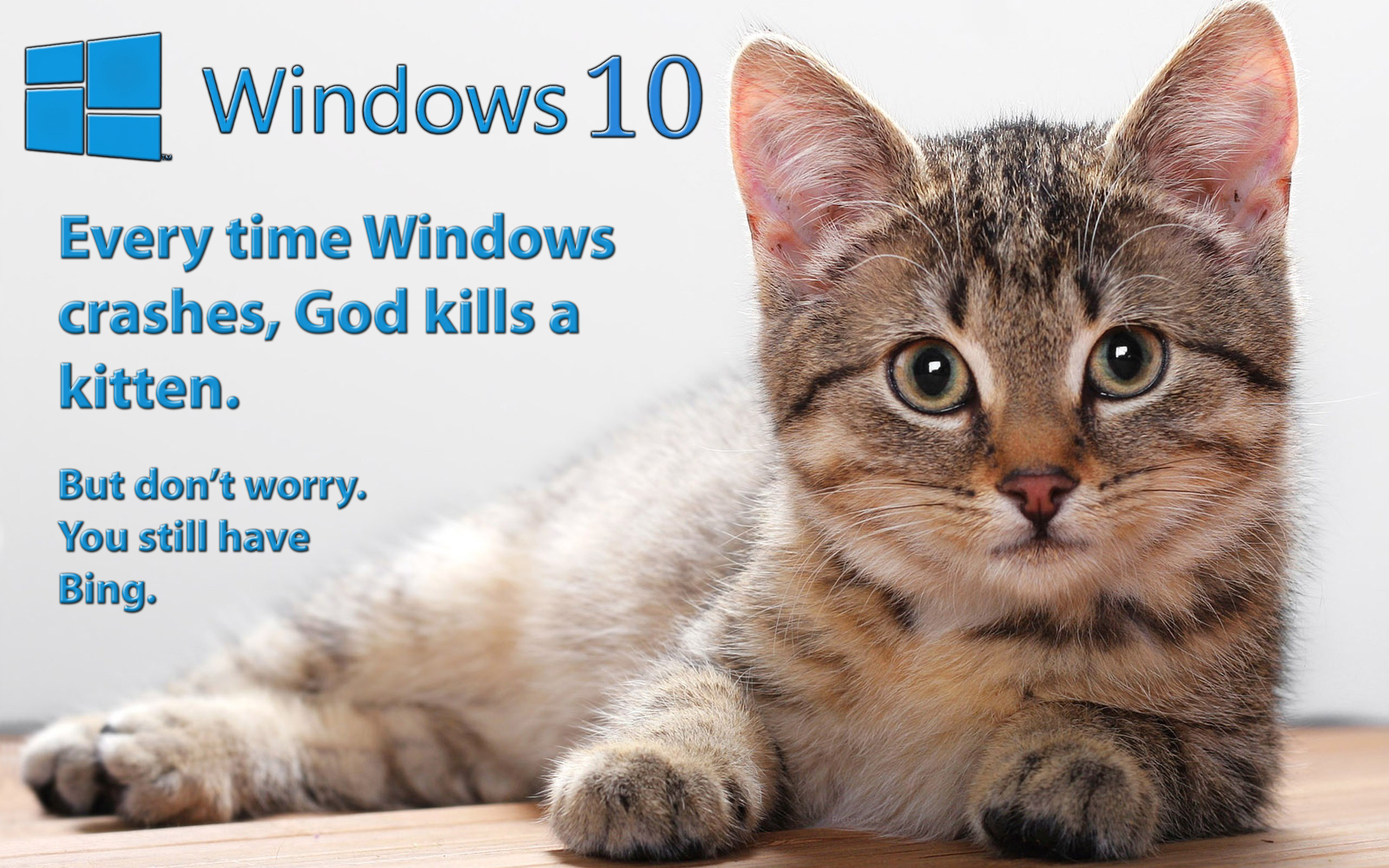
-
-
MahmoudDewy Gaming Laptops Master Race!
I would suspect bugged system cooling policy ... check the power settings maybe it is stuck on passive for some forsaken reason -
This has become too toxic for me.
EDIT: I couldn't even select the GPU fan in hwinfo to control.
Sent from my HTC One using TapatalkLast edited: Jul 8, 2015Mr. Fox likes this. -
I'm so sorry . My Little 3 yr. Old boy grabed my Pad and ... well he typed something and screwd this thread.

-
woodzstack Alezka Computers , Official Clevo reseller.
LOL haha thats hilarious! Tell him, if he uses windows 10, god will kill kittens !Mr. Fox likes this. -
After disabling Optimus I'm just getting black screens on boot. What step am I missing?
(With Optimus enabled it didn't seem to use the card at all, the clocks jumped around but GPU usage never went up and games were slow) -
it's either a windows 10 bug or a nvidia driver bug cos that happened to me and as soon as the drivers were removed it was working ok but not optimal.
-
I'm on Windows 8.1. What driver versions have you tried?
-
352.86 and 353.16 beta.
All builds to date have given me grief so I am not bothering with win 10 anymore.
Sent from my HTC One using TapatalkLast edited: Jul 12, 2015Mr. Fox likes this. -
350.12 from T|I seem to be working well for me so far, $5 well spent.
-
that's an 8.1 driver, i was using the dedicated win 10 drivers.
-
I'm just stating that they're working well for anyone who reads this thread in the future and might have the same issue as me.
-
woodzstack Alezka Computers , Official Clevo reseller.
Oh, yeah, they both work. I've been giving this thread out as a link to solve more then one type of issue. Seems a good way to fix a few things or understand a few things at once, and see the difference on how some laptops from alienware are base don the 120Hz panel or uefi SETTINGS OR WINDOWS 8+
-
@woodzstack - should I change the thread title since it is not working great any more?
-
yes cos it was being pre-emptive.
-
woodzstack Alezka Computers , Official Clevo reseller.
@Mr.Fox HAHAHA
What should we change it to ? LOL..
I'm now using the newest one 10166 or something...
Anyways, maybe we should change the threads name. What would we call it ?
I feel like I should add some information from Solo-wing's post on using it with the 120Hz panel.
http://forum.notebookreview.com/threads/installed-980m-in-m17x-r4-120hz-3d.778177/#post-10037550Last edited by a moderator: Jan 27, 2016 -
Maybe just insert the word "NOT" in front of "working great" would be the most accurate.
-
woodzstack Alezka Computers , Official Clevo reseller.
That's because windows doesn't work great , ever. The average consumer will think windows 10 is fine (Though it makes us violently ill).
You know, minus the things I can not use in windows 10, everything else does work pretty damn fast, but Cortana is annoying in the earlier builds, less so on 10166
They also fixed an issue where your not owner of your own documents, from 10162 (but seriously, still WTF, how did that even get release...)Mr. Fox likes this. -
How it got released that way:
- evil motives
- technical incompetence
- lack of regard for customer experience
- evil motives
-
woodzstack Alezka Computers , Official Clevo reseller.
lol @ evil motives... itrs like evil dead but for computers..
"something got inside, something..EVIL!"Mr. Fox likes this. -
woodzstack Alezka Computers , Official Clevo reseller.
The official windows 10 comes out today , no ?
-
it does and i am not bothering at the moment.
-
Yes. I've installed it on my (unmodded) Alienware 17 without much of a problem. The card reader needed a new driver, and Support Assist isn't working.
-
woodzstack Alezka Computers , Official Clevo reseller.
Seems my 10240 or whatever build, became the release build, I assume, since the version number or anything has disappeared and now it all says Windows 10 Pro everywhere instead.Some other things have surfaced, like new apps in the store,and some new options for accounts etc..
-
HI, woodzstack, please tell me how now works Alienware R4 +980 + Windows 10 ? If any difficulties ? See the message that new driver kill LCD but this only applies to 18 models and M17 R5 . Tell me you're now using Windows 10 or go back to previous version ?
-
My reply form my own experience. I have an M17x R4 with 120Hz display & a 980M. I flashed svl7's vbios and coupled with driver 352.84 + windows 10 build 10240 I have no problems and throttling is Nonexistence.
The LCD panels issue so far affected 60Hz displays (M18x, AW18, AW17)Voronmetro likes this. -
woodzstack Alezka Computers , Official Clevo reseller.
I will note, the 352.84 drivers are the ones that will not throttle for "The Witcher 3 "as well.
I think you are fine to use windows 10 and this driver for that setup.
go to the first page should be a link to the 352.84 driver I made following J95's instructions.Last edited by a moderator: Jan 27, 2016Mr. Fox likes this. -
I am hoping the hotfix drivers are ok.
Sent from my HTC One using Tapatalk -
thank to all for your answers, and FAQ , on sunday I will try to upgrade the laptop
-
Yesterday set a 980m everything is fine, after 7970 temperature is impressive. Thanks to everyone who helped me make a decision )))
Solo wing, _Drake_ and MahmoudDewy like this. -
Hello , i am new here, but bought a 970m for my Alienware m17xr4 ... 3.gen 3940xm
i did exactly as guides... after a billion trys i used this : http://downloads.eurocom.com/support/drivers/upgradeyourlaptop/Alienware/M17xR4_9xxm.zip
FINALLY !!! the card is beeing used in 3dmark
it seems like it's the only driver working in win 10 at this moment for me -
woodzstack Alezka Computers , Official Clevo reseller.
For the 970M at least. Drivers have become difficult to predict unless you do not hold much stock in them, lately with nVidia.
-
so today, after some sleep, i used windows 10 update, it's updated the 970 to newest nvidia driver... AND THE 970m STILL WORKS !
so i am so ****ing confused now !
EDIT : i didn't change any thing besides running the windows update ! so something happened under the last driver install i linked to i last post... after reboot, cmd opened and a lot of thing was running for like 3-5 min. after that the card works with newest driver...Last edited: Aug 11, 2015woodzstack and Mr. Fox like this. -
woodzstack Alezka Computers , Official Clevo reseller.
lolwhat ?! weird.... maybe geforce experience,...
Honestly, you know what happens sometimes, there are certain geforce drivers, that will update drivers for unsupported hardware or when you would otherwise need a modified driver, when you have that, its gold ! You were lucky I suppose (doubtful windows updated it for you on an Alienware M17X-R4 and a 980M without it being an "accident")Last edited by a moderator: Jan 27, 2016 -
woodzstack Alezka Computers , Official Clevo reseller.
This guy showed a comparison between a windows 8 current gen AW vs the very old M15X running windows 10 with a 970M. Can you guess the scores ?
TL R
R
old school got 8,000
New school not even 7,000
Both running best the got, though 4 years between them, the older laptop, wins. Both running Firestrike standardMr. Fox likes this. -
Not surprising. I call the new machines BGA turds because... well... they are turds. Probably the vast majority of people buying them have no idea how lackluster they truly are because they are better than the piece of junk they replaced or they've never actually owned a real high performance laptop and thus have no frame of reference or anything meaningful to compare with. That said, the 940XM and 970M are definitely more potent that an i5 4210H turd and very average low-dollar 965M. But hey, it's new, so it has to be better. Right?
deadsmiley, Rotary Heart and TomJGX like this. -
woodzstack Alezka Computers , Official Clevo reseller.
Its like there has been no performance gain in... 4-5 years now, no LARGE leaps of any kind. We've maybe doubled what is expected in terms of GPU but everything else, nope.
Anyone in the right mind would stray away from the new thin alienware's and maybe just get an old M15X for 300$ on eBay or something and slowly upgrade it as needed, or an M17X-R4.
The performance comparison just really pisses me off. It makes me hate Alienware. But its really more INTEL and nVidia and THEN DELLianware.
I hope they come through though, with this AW18 and using desktop CPU's like 4970K and the 6700K as they are supposed to.
Would be crazy if all of a sudden out of no-where - boom AW18R2 6700K SLI 980M G-Sync M.2 RAID . . . .AND THEN INCLUDE A GRAPHICS ADAPTER AND 4K LCD.
I just do not understand why DELL doesn't just do it. Pull out all the stops, and make it affordable, by selling hundred million of it. lol
The new P377 replacement is going to have that, BTW. Eurocom's will be called the X9, they were supposed to do a reveal, but have not done so yet. So far they have only hinted or given news on the x6, really.(think P5 Pro but with Skylake and Z170 chipset)Rotary Heart, TomJGX and Mr. Fox like this. -
Agree with you. No progress is really sad.
Rotary Heart, TomJGX and woodzstack like this. -
woodzstack Alezka Computers , Official Clevo reseller.
I stopped being a DELL/Alienware reseller, stopped bieng a Compucom contractor too, just got sick of it, really. Now I sell Clevo's, and just upgrades and parts on my own and the usual small request stuff, no more DELL servers for Ford Canada or BMO and crap. I watched for 5 years, as DELL recycles not just servers to clients, but desktops too, and if they are not reycling they are destroying it or throwing it away and replacing with even lower quality components and lower grade hardware.
Like, I remember one office, we replaced 200 quad core desktops, all with q6600's and replaced them with i3 laptops. The desktops all had 500GB sata drives, the laptops had crappy 4200rpm HHD's. Then we bolted wires and plates to hold the laptops down.
So, these were 400$ laptops, costing the company about 2700$ ea. to replace the desktops which were faster, with these laptops, which couldn't be moved. Sure they got 4GB or RAM that is DDR3, but the desktops had 8GB RAm that was DDR2 800Mhz, but was still faster.
All because , the company wanted windows 7. Whomever did the pitch on this sale was a genius. I wish I could have did a counter pitch. Offered half the price, and just upgraded all their desktops.
To be honest, it could have taken just as long, and produced less waste, and saved money.
anyways, windows 10 works, supposed to have some great features, but if your a STEAM gamer, your missing most of what makes the OS useful. In fact Windows 10 makes you have to use Steam as an Admin, or the titles will not install properly because the Visual basic stuff will not install properly. BUT - its been a while since I heard of more LCD's frying because of Windows 10.
Or am I wrong ? Are people still losing their LCD's ?? -
Haven't seen any more reports yet, but after reading the threads it is likely the Windows 10 upgrades have halted on the affected machines. Anyone with a lick of sense is going to avoid it after seeing what has happened to some who did not know of the danger.
TomJGX likes this. -
woodzstack Alezka Computers , Official Clevo reseller.
I have still been encouraging the upgrade but have been warning them to get all updates out of the way before installing any graphic cards. This requires multiple restarts. but once it has no more updates, then to go ahead and install the gpu'S
Think I will put that warning on front page for windows 10 users.Can never be too careful. Also, its good practice.Last edited by a moderator: Jan 27, 2016Mr. Fox likes this. -
This comparison doesnt say anything.
Gtx 970m > gtx 965m 50%
i7 Extreme (ok its old like an elder but its an extreme cpu) vs i5 - i5 -i5 -i5 -i5. -
woodzstack Alezka Computers , Official Clevo reseller.
haha. I never tried an M15X... because I went straight for the 17''
-
adding my 2 cents to this thread:
first of all a HUGE thank you to @woodzstack who sold me (at a very convenient price) the card and supported me through the whole process. I had a lot of doubts at the beginning, but eventually dissipated them all.
Just a few comments on the procedure in the OP.
- You have to have an unlocked sBIOS, to force the PEG in Advanced--->Video settings. Otherwise in UEFI boot the computer will try to boot in Optimus mode and it is not working properly on Windows 10 on M17x R4.
- Removing the 980M was not necessary in my case. It is VERY important though to keep pressed the power button for 30 secs and remove CMOS battery. Basically I skipped number 5) and 10). Just remove CMOS, press power button once more, reinsert the CMOS battery and proceed.
That’s it. The system worked great for 2 days, then, scared by this thread
http://forum.notebookreview.com/thr...enware-and-now-maybe-clevo-lcd-panels.779449/
I decided to downgrade on Win 8.1. The card is performing excellent also now.
Cheers! - You have to have an unlocked sBIOS, to force the PEG in Advanced--->Video settings. Otherwise in UEFI boot the computer will try to boot in Optimus mode and it is not working properly on Windows 10 on M17x R4.
-
woodzstack Alezka Computers , Official Clevo reseller.
You didn't remove the card after removing the CMOS then re-inserting the CMOS, thus you did not flip the magically invisible switch that would have changed it to SG/AUTO. I do not have an unlock system bios either.
(usually a full bios reset will set the graphics mode back)
Your thanks is appreciated, you are welcome ! I am happy it is all working well ! -
Well as you know first I tried with stock Bios and actually I was removing the graphic card at that time. No success. Then I found a thread on tech inferno forum where you had my same problem and you stated that you flashed an unlocked Bios. So not sure if then you reverted back or just remained with that unlocked one and simply forgot about it

I'm writing this only so it remains here for anybody else who could be facing mine problems during upgrade. -
woodzstack Alezka Computers , Official Clevo reseller.
No, I saved the original vbios, and reflashed back to it. The unlocked one I had, was two things I had tested, an overvolted 1V vbios and an unlocked A11 system bios. I am at stock on both now.
-
So yesterday I found out the card throttles a lot. GPU-z shows it is for PWR reason, but I doubt it is true since I have a 240 PSU and I didn't overclock anything. Since you were mentioning you are stock on both sBIOS and vBIOS do you have any suggestion? I'm on Mr.Fox's modded 345.20 drivers.
[update] So, I managed to enhance my problem a lot. Still not fully satisfied. I went into sBIOS options and enabled Always Enable PEG (Advanced -> Video Configuration -> Pci Express Graphic -> Always Enable PEG [Enabled]). This improved drastically the video card memory clock, now stable at the default values. Still have some throttling on GPU clock, but not even near to what it was before. Now we are talking about around 80 Mhz of drop, not 950! I'm getting roughly 8200 points in 3D mark - Firestrike test. Do you think I can get any better with stock vBIOS and default frequencies? Any other suggestion to remove the remaining GPU throttling?Last edited: Sep 6, 2015 -
woodzstack Alezka Computers , Official Clevo reseller.
So only a 240W PSU... well that explains why it has power issues. More then half of that is taken by the videocard when its under full load. Then the CPU takers up more then half of that when under load when overclocked. So..... what about the rest of the system ? HAHA...
I have the same issue. I can not use the USB's or the built in LCD or lights or keyboard of trackpad or speakers or eSata either. Also, i find it works best when I disable the mSata and only use 2 SoDimms instead four and then only 2 SSD's. I also force air using my own custom heating pad instead of the fans in the system, so even under load, my computer is cool - and the fans never come on, because they rob it of power.
I basically need another 200W of power to run everything efficiently. -
Hmmm... I don't have the impression it is a real power problem. I tried to run the same test with everything unplugged from USB ports, with Alien FX switched off, touchpad switched off, dimmed the display all the way down and so on. Just to see if I would gain at least any point? Nope, the results are absolutely the same: 8197 and even a worst result of 8188. If it was a real power issue I would expect it to be, even if by very little, but still better.
how bad is your throttling?
You were mentioning you have a 330 W Psu, can you do a test with that?
Windows 10 and nVidia 980M GTX upgrades for Alienware (M17X-R4, without Optimus: Working Great!)
Discussion in 'Alienware 17 and M17x' started by woodzstack, Jun 10, 2015.