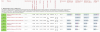I guess your ME FW version will be the same as mine. The MEI driver version may be different. I strongly recommend you to use fresh MX-2 instead of MX-4. Or "famous and adorable" Gelid Extreme. CPU mosfets should always be covered with 0,5 or 1,0 mm pads. I'm using Arctic Cooling 6,0 W/mK, but don't remember how thick they are...
-
I stopped using CLU after the first use when it dried up in less than a years time. I needed to use a cutting edge to scrape it off the CPU die and I had to sit there for a good minute with a scouring pad trying to get "most" of it off the copper heatsink.
The fact that it was such a PITA to clean and the fact that it didn't last any longer than IC Diamond made me move to Gelid GC Extreme as I also didn't like the fact that Diamond scratches your components die.
Anyhow, in other news......
GTX 1080 TI FE ON PRE-ORDER.
I AM SERIOUSLY PUMPED.
Thing was running Prey demo at 2.0 GHz at 66C at reveal. It's 35% faster than 980 Ti out-of-the-box, at 1600MHz, with another 400Mhz on tap and 1080 is a good 10% faster than my 980 Ti at it's OC limit so I'm looking at 50-60, maybe 70% performance improvement in some titles such as the TW3 and ROTTR where 1080 Ti was 1.4x faster than GTX 1080 at default clocks (+10% difference, + 20% OC = ~70 improvement). The games here that showed the biggest gains were exactly those that I am struggling to run in 3D Vision at 1440p. To run TW3 I've had to compromise on the resolution, running it at 2103x1183, and ROTTR was mostly playable until I made it to Geothermal Valley, and well, the 980M in my R2 can't even maintain 50 FPS there without some serious compromises.
So I'm basically looking at having overclocked 980 Ti and overclocked 980M power on one card.
Here's an idea:
Titan XP is only running at 1750Mhz here, and yeah, 980 Ti's are only at 1200MHz, but it's an idea as to how awesome 1080 Ti is as it's essentially faster than Titan XP, albeit slightly, clock for clock.
I am SO F'ing stoked.
$750. shipped with taxes, should be shipping out next Friday, the 10th, and arriving early the following week.
AMPED. -
Guys, I was talking about this CLU...

@vulcan78 , glad to see that you'll have a new toy soon Gratz! Personally, I was a big fan of 3D movies in the past, but never have seen a 3D game although... I used to watch 3D movies on my 58-inch LCD Philips TV at nights without any additional lights. But 2 years ago I have got glaucoma and stopped it because of it. Not sure was it all about this 3D or MMO games playing 12 hours per day / 7 days per week but anyway I got it. And now I live with it. It's a little annoying when you are 34 years only but... I can do nothing with it now. It was a little off-topic.
Last edited: Mar 2, 2017
Gratz! Personally, I was a big fan of 3D movies in the past, but never have seen a 3D game although... I used to watch 3D movies on my 58-inch LCD Philips TV at nights without any additional lights. But 2 years ago I have got glaucoma and stopped it because of it. Not sure was it all about this 3D or MMO games playing 12 hours per day / 7 days per week but anyway I got it. And now I live with it. It's a little annoying when you are 34 years only but... I can do nothing with it now. It was a little off-topic.
Last edited: Mar 2, 2017 -
Now I'm really scared about open the cpu heatsink, my temp is good at 20°t.amb. 4200@1,316v max 77°(during stress test or benchmark) but as stated before, I noted that mosfet without contact on heatsink and I'm going to put a thermal pad (0,5mm thikness as written by @kaza) on it and hope that CLU isen't cooked as yours.
I've got also the old cleaner included in CLU (70% alcool)
Sorry never be a Tron's great fan. ^_^ but lol I hope no -
Well, my CPU mosfets were with some thermal pad right from the beginning, installed by Dell, I guess. So, I just have replaced them with my Arctic pads once upon a time... 20 C ambient temp? I think it's more than OK. Liquid metal is the thing. I've not used it yet... Just don't know how to work with it properly
 I'm a decent fan of TRON.
I'm a decent fan of TRON.
Also, I used to clean my old thermal compounds with 79% or 95% ethanol solution (some chip cosmetic eau de cologne and antiseptic solution). No problem ever. Don't use a woodstick while removing the old thermopaste, BTW.Last edited: Mar 2, 2017 -
It's cooked 100% guaranteed and you will have to use a cutting edge to remove it from the die and a scouring pad to remove "most of" it from the heat-sink (I wasn't able to get it all off of the heat-sink).
https://www.techpowerup.com/forums/...ntegrated-heat-spreader-copper-nickel.229039/
And IC Diamond absolutely will scratch your component die as well.
Been there done that.
I don't run anything other than Gelid GC Extreme. It's basically on par with Diamond and maybe 5C warmer than CLU.aaronne likes this. -
Does anyone know what to do with this? I have tried hard reset (with power button and no power) and change the RAM sticks. Just won't go higher than 933 MHz.
Attached Files:
-
-
Thanks, I've already asked him a few days ago but got no reply so far. There is a metal polish creme you can use to clean the heatsink surface. Like this one on the photo attached.
Attached Files:
aaronne likes this. -
-
Thanks but I was in rush to remount all to see if 970m and other workin so I've not buyed a polish cream.
System seems to goes well but I hate win10 at moment
http://www.3dmark.com/compare/3dm11/12030474/3dm11/11960246
Last edited: Mar 7, 2017 -
Remove that sticker from the CPU. It is burnt already, it will contaminate any thermal compund you will put there.
It is suppose to be informative only and not to be placed when the cpu is there.
Imagine that that piece of paper is next to a heating source that operares above 70 degrees.aaronne likes this. -
too late and too lazy plus my CLU is finished and there is no shop near me.
So if isn't burned from 2012 till now..
^_^ -
Gratz on your new 970M, Luca!

Meanwhile, I've found a solution to this case. If you want to remove this cap-like 80W limitation you just need to adjust Pri Plane Current Limit in BIOS to 0 value. 0 means Auto. This setting will reset to 256 after each changing of Turbo Boost Power Max or Turbo Boost Short Power Max in XTU. So, keep in mind, that after changing in XTU you need to change Pri Plane setting in BIOS manually.Attached Files:
aaronne likes this. -
-
I have replaced my CPU thermopaste recently because of some weird Temps issue. After assembling everything back I see that my battery charging indicator shows that it charges the battery even after 100% power level. Why so? I've never seen this before. PSU is ok, battery is ok.
Update: solved the issue. I've installed some passive cooling heatsinks on RAM and South Bridge.
BTW, expired new Gelid Extreme sucks. Works for a couple of months only and need to be replaced because of drying issue. Rolled back to MX-2... At least it works for a year+.Last edited: Mar 17, 2017 -
Have not been here for a while, got some health issues. I had to return to 32GB RAM at 800MHz because 16GB/1066 MHz were too for me, got memory lack issues almost every day. All other stuff (CPU, GPUs, RAMs passive cooling) work as before.
-
sorry to hear
 hope for better for you
hope for better for you
I following the way of upgrade.. here is my new 6 pipes gpu cooler (eBayer make first model for me and now is in listing)
i hope it will give more life and breath for my incoming 1060m than the normal one, anyway I'll post here once tested.
-
Thanks! The cooler looks great. Please, share your cooling results with it when you test it. BTW, how are you going to fit 1060m into M18X R2? It's physically more bulky than 9xx series. Also, are there any BIOS support for 10xx already available? if so, I've missed a lot.
-
who makes these? how much of a temperature difference is there and is there a 6 pipe one fo the CPU as well?
-
Yes! It about 1 year that I think this is possible, but having a part time job plus a life with home and tax with my girlfriend isn't easy to buy something extra to test and check by myself.
Here for reference:
http://forum.notebookreview.com/threads/m18x-r2-works-perfectly-with-gtx-1060.804052/
http://forum.notebookreview.com/thr...bios-a12-unlocked.802249/page-5#post-10509611
http://forum.notebookreview.com/thr...r-leave-the-family-all-together.802646/page-3
Good Read and good dream my friend!
If interested I'll pass you contact by PM "conversation",is an eBayer, the heatsink isn't arrived yet, but I'll post here the result asap.
He told me is possible to modify the CPU heatsink too, but also in this case he cannot guarantee about clereance and space (I've 2 bottom cover to modify in case), you must contact him.Aroc likes this. -
heatsink would be top cover clearance, the plate that the keyboard goes on, but that's a good point actually its interesting that there's enough clearance for cpu or gpu with double pipes
-
Yeah, so best to wait the guinea pig (me) to check if the added heatsink goes well ^_^
-
Thanks!!! Great news!
 Could you please send me this Ebay contact too? I suppose I know how exactly he did this 6-sinks mode... Practically, these 6 heatsinks would fit into M18X R2 if you cut off some plastic part of the inner MB frame.
Could you please send me this Ebay contact too? I suppose I know how exactly he did this 6-sinks mode... Practically, these 6 heatsinks would fit into M18X R2 if you cut off some plastic part of the inner MB frame.
I remember one Ebay guy from Korea who was selling similar heatsink mods for M17 R4... Maybe, it's him. -
On the picture attached you can see that my current VGA radiator is black colored. That's because I have used a car black paint to color it. Also, on the left side you can see some square flat heatsinks which are soldered on double adgesive tape on RAM sticks.
Attached Files:
Last edited: Apr 30, 2017 -
-
1060 costs about $600 now (local seller excl. shipping costs) or $650 (Ebay from China incl. shiiping). 1070 costs $950 (Ebay/China only).
Aroc likes this. -
It seems that you can try to create this GPU/CPU 5-6-piped heatsink by yourself. You need just to polish the surface of your current 3-piped heatsink with some abrasive metal compound, find a donor item with the same pipes, resolder/port the pipes from the donor to your heatsink. The main problem here is resoldering. I guess, you should be very careful with a copper pipe because you can simply damage it during the process or the soldering surface will be not full which will create temperature transmission defects. Since, I suppose, it's a homebrew/DIY desing anyway, not an official replace part from Dell, I think each this moded 6-piped heatsink is unique and may have different thermal properties. Thus, it's very important to test it.
-
Interesting, here is some info that 70W TDP design GTX 1060 is already available. It's less than 970M. So, I guess, it will be ok even with a default 3-piped heatsink.
Attached Files:
-
-
If you read well the link you posted
https://www.notebookcheck.net/Mobil...060-Laptop-Benchmarks-and-Specs.169547.0.html,
the 1060 q-max has 70W Tdp, instead normal 1060m as the same watt of 970m (81W Tdp) https://www.notebookcheck.net/NVIDIA-GeForce-GTX-970M.126694.0.html
My original heatsink run from 2012 till today and with all gpu mounted it never exceed 74°(with automatic fan control) so I buyed a modified one to hope for better temps -
Yea, I've read this. And that's why I'm saying that 1060 would be probably OK with a default (2012) heatsink, normal 1060 or q-max edition. Why don't you want to try? For example, my own results of real 970M TDP (single or SLI) are posted in this thread and these card are not so hot, 69-74 C at highest load are normal for them even with a default heatsink... I'm just curious why you need this 6-piped mod? Which better Temps are you want to reach? 6 pipes seem to be a must-have for 1070/1080 instead of 1060... Yes, more pipes is always better but do consider the price of this upgrade. Does it worth it?Last edited: Apr 30, 2017
-
This Pascal based Quadro P5000 (GTX1070 16GB VRAM) looks promising. Can't even imaging the used item price...
-
I really don't know why my temps were always so high(maybe is time to change mx4 with other), in games is a little low degrees depend on title (BF4 max at 68°) but in bench with automatic fan it reach 72°/74°(as my previous 100W tdp 7970m), I like to hear less possible the fan spinning ^_^ not only lower temps but an overall better temps for sure!
And when I'll go for a better fatter faster card the heatsink will be ready to handle it! -
- Daddy, how to keep my M18X R2 clean and updated?
- Easy, son! Just keep it disassembled..
(R)
This is how I'm joking about the fact that I really do keep my laptop partially disassembled (all screws out) for a year or so.
PS. Make sure that the thermal pad on your CPU upper chips is not more than 0.5 mm thick. Unless your freshly reinstalled CPU thermal paste will dry much faster than it should. -
Are there any news regarding your GPU&heatsink upgrade?
-
Hi! 1060 in m18x-r2 working!
http://forum.notebookreview.com/threads/m18x-r2-works-perfectly-with-gtx-1060.804052/page-3
https://www.techinferno.com/index.p...x-r2-another-socket-victory-against-bga-crap/
Only dremelled it! (2nd times in my life)
![[IMG]](images/storyImages/IMG_20170527_095017.jpg.1ae12aea809db8b817119b0d496e9eeb.jpg)
Waiting for a TEP module and Grizzly 8 thermal pad (plus mx4 buyed for 6€ and CLU for new 3940xm arriving) in few days.
I think I'll cut the upper part of the m18x-r2's chassis under the keyboard to make all fit (I'll take pictures).

In the meantime pretty happy with 1060 but looking at a future gpu upgrade..
Kind Regards -
Rotary Heart Notebook Evangelist
This has been an interesting read, I was on the market for a new computer since my M18x R2 is starting to give me some issues, but my car broke on the way and the money for the new eurocom beast disappeared... Thanks car!!
So I will have to make this kind of upgrades to mine. I will like to have that ebayer contact information for the heatsink too since here in PR I'm getting super high temps on summer temps, I can't even game anymore because of this.
I will try to post here my results too (when I start buying the upgrades) since I don't even have the xm cpu.
Looking forward for those 1060 and 1070 tests since I can't use SLI for my working environment and need to get the most powerful single GPU I can get without melting my computer. -
I received that same "TEP Module" for my 980M and after giving it a look over and how it would apply to the underneath of the GPU I decided against using it as it would basically be blocking the air inlet from the GPU fan. If you decide to install it please let us know of your results, but from an engineering perspective it seems like it blocks the only point of airflow only to transfer heat to the plastic chassis? I don't see how this is going to improve anything.
-
But I'm VERY interested in this, hoping it doesn't make contact with the plastic cover otherwise that may be problematic. When are you going to have this in and some testing done?
Is that TIM holding the heat-pipes together? -
You're right, I've not in mind the airflow when I bought it (I'm scared of failure of 980 that burn motherboard, was not for thermal improvement but for safety).
I bought it on eBay not made by myself, I send the contact in PM so feel free to ask to its "creator".
I'll going to cut...
because my keyboard is already upped by some millimeter by the big square capacitators on the back of Msi1060mxm.
I'm only waiting to receive new thermal pads to mount it all together (i'll post somewhere here).vulcan78 likes this. -
Another issue relative to upgrades on m18x-r2.
I've bought yesterday an used 3940xm (sr0us)..
It has a weaker IMC than my 3920xm QS, so it's impossibile to run RAM at 2133Mhz (but only at 1866).
Has a strong clock with no overvoltage (4,3Ghz, mine is 4,2Ghz at 0 flex) but a weak IMC.
Do you have same impartial advice to what to do? -
The difference between 1866 and 2133 MHz is negligible to be frank, I wouldn't worry about it. Can you put the 3920xm back int and sell the 3940? I can't remember all of the differences (more cache?) but last I checked 3920 and 3940 were very similar in terms of overclocking and performance.
-
Yes is what will be happen, I've already sell my 3920xm(QS) but I sending instead the 3940xm..
I've lost 50$ but I was in hope the 3940x clocks better than mine..
No difference between (100mhz step more) but mine is an QS and the 3940xm is SR0US (final version)
so here a quick result (aida64 and wprime was not screenshotted)
Right
3940xm 4.3Ghz + ram @ 1866 cl9-10-9-27
vs on left
3920xm(qs) 4.2Ghz + ram @ 2133 cl11-11-11-28
http://www.3dmark.com/compare/3dm11/12210408/3dm11/12182706#
So I prefer mine 3920xm because 3940xm still at 4,4Ghz varios score was lower than mine(picked one in median and not the best).
http://www.3dmark.com/3dm11/12210383
http://www.3dmark.com/3dm11/12210399
http://www.3dmark.com/compare/3dm11/12210408/3dm11/12210383/3dm11/12210399/3dm11/12182706#Last edited: Jun 6, 2017 -
Wow that's a big difference! How is the 3920 faster at 100 less MHz? It can't possibly be the memory speed and timings, this is bizarre.aaronne likes this.
-
Hi, I am from Korea so my English is not the best so, I am not sure about one matter
I own M18x r2 and planning to go to 980m sli
from 680m sli, since I burned one 680m mistakenly while putting liquid pro.
so I am planning to go to 980m sli or 980m + 680m for PhysX only, I want to know is it possible?
and this part is where I really don't get well, if I want to upgrade to 980m all I need to do is just custom vios+modified driver only?
or do I need to find and install some vbios and other stuffs to control throttling and deal with some other miner problems?
since I used only original A12 bios with 680m sli with slight bit overclock, I have no idea about them.
could you please give me some advice and explanation? I am planning to get them from aliexpress
https://www.aliexpress.com/item/Bes...lgo_pvid=b8097777-4cf2-4140-adeb-3088e9ac77e7
like this one,
will it be safe to do so? -
All you need is this BIOS:
http://forum.notebookreview.com/threads/release-improved-m18x-r2-maxwell-legacy-bios.800447/
And then the proper vBIOS for the card. Ask the reseller which vBIOS those cards come with.
980M SLI is a good upgrade from 680M SLI. -
Thank man! as soon as I have enough bucks I will go for it I think.
Alienware M18X R2 upgrade (lazy and actual guide)
Discussion in 'Alienware 18 and M18x' started by kaza, Dec 14, 2016.