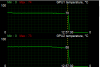I did not know this, thank's as always Brother T Bone San!
-
Here's a nice example of how 980M (just one) performs when it is working correctly. Not too shabby for a little 15-inch Clevo.
http://www.3dmark.com/fs/9577601
![[IMG]](images/storyImages/FMvq6f8.jpg)
http://www.3dmark.com/sd/4220429
![[IMG]](images/storyImages/7gcAQ5o.jpg)
http://www.3dmark.com/3dm11/11456045
![[IMG]](images/storyImages/xgJ5OdN.jpg)
http://www.3dmark.com/3dmv/5491773
![[IMG]](images/storyImages/vAWB0gj.jpg)
-
That baby Clevo would make a PERFECT Occulus Rift companion! But personally 15" isn't big enough, and is one thing I like about the M18x R2, it's hard to find an 18" display nowadays.
Anyone here willing to take a guess as to whether or not GTX 1080 will be produced in MXM board-size? -
1070 will probably be the successor to 980M.
-
I can't find any evidence for 1070 / 1080 being produced in the mobile format other than Nvidia's public statement that they have discontinued to mobile / MXM line altogether.
-
What I meant. *If* 1080 come in mmx..., The 1080 graphics wouldn't fit in ordinary mmx slot(to big - same as older 980). Perhaps 1070 will fit if the card come as mmx.Mr. Fox likes this.
-
I got it because it was little. It has definitely taken some getting used to and I don't think I will every buy anything again with less than an 17 inch screen. It's a nice little beast, but I hate small form factors on almost anything. Humongous and heavy is definitely ideal as far as I am concerned.
980M has to be pushed harder than most people want to push it for VR. It takes more of an overclock that what is possible with stock voltage to match a desktop 970. It would only work in a machine with outstanding cooling, otherwise it would be cooking itself.Papusan likes this. -
A small update was made to the original post. Anyone can collaborate and post results. Just change your PEG reset time from 100ms to 300ms from the advanced menu, inside the video configuration and "Pci express graphic".
Last edited: Aug 31, 2016Mr. Fox likes this. -
I have this exact same problem with a GTX880M on my m17x r4 (Win 7, driver 365.10 desktop. Tried a lot of different drivers but it didn't made any difference),
My clock goes down to 135/405mhz for a few seconds and than back to normal repeatedly.
Increasing the power limit on the vbios did helped at the beginning but it may just be coincidence, maybe it was the fact that i was booting after flashing the vbios with DOS
I've also purchased a wall watt meter just to find out that it throttled even with 160-170w usage and low temps
Today after finding this thread I've tried the hibernation trick and it worked perfectly after that
I've done it two times and the result was the same:
Cold boot, start Fire Strike, wait 10 seconds, throttling to 135mhz.
Hibernation, start Fire Strike, completed the stress test two times without any throttling. This is great!
I've also tried the PEG reset time to 300ms but it didn't made any difference.Mr. Fox likes this. -
Definitely an Alienware issue. Glad to hear the same workaround for 980M helps your 880M setup.
I tested 880M (x1) in the P750ZM and 880M SLI in the P870DM-G and had no issues with throttling at all. I was even able to set some 880M SLI world records.
Here's an update to my previous single 980M scores posted above.
3DMark 11: http://www.3dmark.com/3dm11/11568175
Fire Strike: http://www.3dmark.com/fs/10122415
Sky Diver: http://www.3dmark.com/sd/4296564
Last edited: Sep 10, 2016Kade Storm and Papusan like this. -
I can try this, does it alleviate the throttling problem?
-
I didn't update the main post because I didn't thought that changed anything. Did you change it and saw any difference?
-
Change PEG reset time to 300ms did nothing to alleviate the throttling problem for me GPU clocks flutuates in 400~500 MHz mark when in throttle mode. What really helps in my case is change internal GPU IGPU to PEG in BIOS.
Last edited: Oct 3, 2016 -
Changing PEG reset time did not help at all, can anyone help me change internal GPU to PEG? I don't see such an option in BIOS.
-
You must have a unlocked bios to do that or you can try Fn + F7 in windows to change to internal graphics and do it again to change to PEG gpu.
edit: I know it works for 980M sli but I'm not sure about 880m sli -
Does this work? I heard that the only method for dealing with the throttling is to:
Start computer normally, let Windows load, wait a second until items populate on desktop.
Restart unit, tap F2 or Delete to enter BIOS, once in BIOS change from PEG to IGFX.
Load Windows, once on desktop reload.
Re-enter BIOS, change back to PEG from IGFX.
Restart Windows.
If all I have to do is hit FN+F7 a few times to avoid the above that would be fantastic. Haven't heard of anyone having luck with this unfortunately.
Also, does anyone have one of the latest modified Nvidia drivers for 980M in the R2 on hand?
Thanks in advance. -
I thought there was something more, I already tried all of the above, icluding setting integrated graphics to disable and changing primary display to IGFX and PEG in unlocked BIOS. Still no luck, I even tried the latest modified VBIOS from techinferno, but it was giving my BSODs. Right now I'm using the 376.48 drivers, latest stock VBIOS and modified M18x-R2 BIOS and can play most games that do not require heavy GPU load, under the heavy load though I am having a random crashes, still it's better than using 327.23 drivers with no sli profiles (nvidia inspector profile importing is completely useless for me).
You can modify the latest drivers yourself, read this thread https://www.techinferno.com/index.php?/forums/topic/4055-guide-modding-nvidia-oem-inf-files/
you will only need a notepad, you GPU's system id and a couple of minutes.
For example, if you have M18x-R2 with dell's GTX 880M (sorry I don't know ids for 980M) you will have system id like PCI\VEN_10DE&DEV_1198&SUBSYS_05501028&REV_A1 where
1198 is for GTX 880M, 0550 is for M18xR2 and 1028 is for Dell. Open nvdmi.inf and replace all 05AB with 0550, you can use find and replace function to do it all in one click.Last edited: Jan 4, 2017 -
Thanks for the help.
BTW, what are your temps like? If my 980M gets above 85C or so it will black-screen. I believe it's a thermal shutdown safety feature.
If it's not temperature related your OC is probably too high, keep dialing back the OC by 13 MHz until the crashes go away. -
My temps during the crash a barely over 75C so it's propably not the issue, as for the OC I don't actually use it, my clocks are stock - 954-993 MHz for the cores and 2500 for the memory. Do you think its a good idea to try and lower them to basic 954 MHz? What is the safest way to do so?
-
Guys, did you try the hibernation method/workaround? Does it work with the M18x?
What you do is when throttling is present, go into hibernation and wait for a few minutes, 3~5 min. Wake up the computer and test for throttling. I've been using this method and the GPU runs throttle free no matter how high of an overclock I apply.
The only way to for throttling to return is to unplug the adapter while the computer is off/ Do a power drain.
http://forum.notebookreview.com/thr...ch-and-workaround.786903/page-5#post-10204532 -
I Think I'll give it a try tomorrow. By the way, if I turn it off and unplug the adapter how would my computer notice it to start throttling?
-
Wow excellent temps, are you using Prema's vbios? No you don't need to lower you clocks. If you do the PEG to IGFX trick properly you shouldn't have any throttling. Could you relay, step by step, exactly what youre doing so that we can try to help you? Youre probably missing one of the steps.
Not sure about the hibernation trick.
Also, another good trick I want to share is that, once you do the PEG to IGFX and back trick properly you can simply put your unit to sleep instead of shutting it down and not have to worry about doing it again until you need / want to restart the PC.
If not plugged in, it can remain in a sleep state for over 72 hours (typically 1% drain per hour). -
I am using the latest stock vBIOS, modified versions gave me BSODs unfortunately. I just tried PEG to IFGX trick right now and will discribe it step by step.
1. Reboot, set primary display to IGFX and integrated graphics device to auto.
2. Boot, wait for all programs to load.
3. Reboot again, set primary display to PEG and integrated graphics device to disable.
4. Run firestrike: temps are barely over 70C, clocks are good and the driver crashes on the first run. Windows somehow managed to restore it.
5. Hibernate the PC, wait for 3 minutes, wake it up again.
6. Run firestrike: 1 loop - OK, 2 loop - OK, 3 loop - temps are 72-74C, clocks are jumping a bit betweet 928 and 993 on core and stable 2497 on memory. Then driver crashes again and this time even though windows restored it afterburner looses all temps and clocks readings as shown on the screenshots.Attached Files:
Last edited: Jan 6, 2017 -
-
Oh, yeah to be honest I believe I remember the default vbios exhibiting throttling. PEG to IGFX eliminated the severe throttling but "GPU Boost 2.0" remains.
If youre getting black screens with Prema's vbios that's probably because your OC was too high.
Also, ensure that your memory chips are making proper contact with the heat-sink. It could be the case that your thermal tape isn't making proper contact with the heat-sink; memory overheating is a known universal culprit of black-screens.
70-75C is actually phenomenal, which may unfortunately be a sign that your memory chips aren't making contact with the heat-sink.
I'm using aftermarket highly conductive Shin Etsu thermal compound and I have to run my fans at 4200 RPM, elevate the unit, and even with IC Diamond my temps will get up to and sit at 85C with Prema's vbios and the core clocks at around +150 / +300 memory @ 1.062v.
The memory sharing the same 120W heat-sink amplifies the core temp. but I am not experiencing black-screens.
Edit:
I noticed you mention that it will hit 70C in Firestrike. This isn't a very useful indicator of what kind of temps you will see under sustained, 100% load as the bench is too brief.
What kind of temps to you see under sustained load? -
My temps are below 80C under sustained load, but I doubt it has anything to do with heat-sink contact. You see my PC stands near the window in a pretty cool place... just to specify - the outside temperature is -31C so its not so hot near the window

If I were doing those tests in summer I would definetly see temps above 90C, the thing is I don't see any crashes or throttling with the old 327 driver, than again this driver does not have any sli profiles for newer games so it's completely useless. -
Oh dude, you totally have to make a signature like mine so others can see what youre using etc. I was unaware that youre SLI. Are you using dual PSU? Because if not that's where your throttling is coming from.
-
Um, sorry what's dual PSU?
-
I knew it. Ok so basically youre wattage starved with two 140W GPU's and a 140W CPU with only 330W on tap. Many have discovered that overclocked 680M SLI pulls down over 330W, and 980M SLI is at least another 50W over that.
Your throttling is because your PSU can't deliver the proper amount of current to your GPU's AND your CPU.
https://www.techinferno.com/index.php?/forums/topic/3207-tutorial-dual-330w-ac-adapter-mod/
PM Mr. Fox and ask him if he's willing to help explain the problem more clearly. -
I recommend reading this thread in it's entirety:
http://forum.notebookreview.com/threads/aw-m18x-r2-dual-980m-sli-upgrade.765169/
Dual PSU is a must with 980M SLI. It's one of the reasons I only went from 680M SLI to single 980M. I've yet to find a game that nearly maxed out brings my overclocked 980M to it's knees, i.e. brings it under 60 FPS.
980M SLI is great for bragging rights but unless your R2 is mated to an external high resolution high refresh rate display it's pretty much a complete waste.
I recommend either selling one of your 980M's (to me of course , j/k) or acquiring or putting together a dual PSU. Prepare to kiss your mobility good-bye, reason I recommend the former.
, j/k) or acquiring or putting together a dual PSU. Prepare to kiss your mobility good-bye, reason I recommend the former.
Edit:
Oh and SLI is not worth the headache AT ALL. So many stellar AAA titles just don't even support it period, like Titanfall 2, Batman: AK, Fallout 4, Wolfenstein: New Order, etc. etc. and etc.
Just pull that crap out of your R2 and be done with it. This is the only reason I paid to upgrade my 4 year old R2 last year from 680M SLI to 980M (aside from the 2GB VRAM limit). SLI is DEAD.
Again, not a single game that my overclocked 980M can't run at 1080p, 60 FPS nearly maxed out (depending on the title, most all the way maxed out, but some like Rise of the Tomb Raider etc. you have to make some compromises).
Check the bench in my signature, 980M with Prema's vbios and a healthy OC is about as fast as a desktop GTX 970 on factory clocks with 8GB of VRAM! -
I don't expirience throttling with my 980m SLI with the gfx switch trick but I don't also have an MX cpu. Mine is a 3720QM not overclocked. I use stock dell bios and GPU Boost 2.0 is there, but when gaming I don't see any performance drop.
Fallout 4 in its latest update with all the dlc installed and my drivers been the 373 I am having my gpus working in sync so that means SLI is working ok and I get a constant 60fps with everything maxed out. Both utilized at around 65% and temps are lower than 70 on a notebook U3 laptop stand. I also used DSR 4,00x and it was amazing even in this puny 18' screen lol. Though framerate didn't exceed 45 fps. My cpu might be the bottleneck there.
I use no custom fans and I can see them work around 2500 and when one gpu climps above 65 then it spins up to 3800.
Also.my cpu is running hotter. It climps to 72 most of the time.
No dual psu (though I have the parts) here. I am going to make one with a wattage and amperage display to actually see the current drown.
From HW info in full load I see consumption above 135watts for each of them when I use firestrike.
Lastly, a thread has been created by raidriar regarding the random black screens the SLI setup is suffering and we have also post some solutions there.
Are you having the same issue @shadowbroker ? Random driver crash/recovery in desktop or in gaming? -
@vulcan78 My GPUs are 880M not 980M, but I think you might be right about the power issue, I don't seee any crashes or throttling with only one GPU working (yeah, right, see the upd. section). Still single 880M is not powerful enough to allow me to play for example Witcher 3 nearly maxed out =(
@jerryzago Right now I only experience driver crashes and black screens during high GPU load in gaming or 3dmark tests. The best example is firestrike, it will crash the driver or give me a black screen no matter what, but there are games which I can play for hours with SLI enabled and never experience any problems, like Total War Shogun 2. Its all very frustrating.
Upd. I was playing Battlefleet Gothic Armada and it gave me a black screen with only option to shut down manually. Now this game only uses one GPU that's for sure, so there is no consistency or logic behind those crashes, the only thing in common is high GPU load, but then again Shogun 2 can be much more demanding when dealing with large armies and still no crashes.Last edited: Jan 8, 2017 -
If high GPU load at stock clocks is causing black screen or hard shut down, it is one of three things:
1. Power limit tripped. Check your AC adapter
2. Temperature limit tripped. Check temperature.
3. GPU core is on its way out.
PS: This thread is for 980s aka maxwell. kepler cards like 780 and 880 have different behavior. -
It's definitely not the temperature. Any way to check my AC adapter?
-
I guess they fixed the SLI in Fallout 4, happy to hear that youre getting by with one 330W PSU, as far as DSR goes, I don't recommend it for Fallout 4, the in-game AA is that good and yes, this game does get CPU intensive. Some tips for performance, set God Rays to low or off, set shadow distance to low or medium.jerryzago likes this.
-
Yeah I assumed you were running 980M as this is a 980M thread and you still don't have a signature. When asking for help it's helpful for a community if you post your specs right off the bat, it avoids needless typing, speculation and troubleshooting that isn't helpful. I'm trying to tell myself that the last 5 or so TLDR posts attempting to help you were an exercise and that it's a positive experience but yeah, thanks for wasting my time. This will be my last post to help you.
You can use a killawatt meter to see how much wattage your system is drawing from the wall.
That said, I don't believe youre wattage starved unless your PSU is bad as you are not running modified vbios. You really only have issues with an overclock that requires additional voltage as voltage = greater wattage drawn. -
Ok one last bit of help, and only because Shadow Broker was a great ME3 DLC:
I remember that 780M SLI wound up exhibiting the same behavior youre describing beyond a certain Nvidia Driver Branch and the behavior is only resolved by using what is now a two year old driver.
880M SLI also was affected, all I had to do was go into google and type: "880M SLI throttling"
https://forums.geforce.com/default/...re-new-drivers-look-for-a-nvidia-response-/5/
https://www.techinferno.com/index.p...ottlingregardless-of-low-temps-and-gpu-usage/
https://www.google.com/search?q=880...rome..69i57.4882j0j7&sourceid=chrome&ie=UTF-8
So yeah, basically about 99% of troubleshooting can be done by inputting your issue into a search engine as chances are highly likely that youre not the only one suffering from said issue.
For future reference, make a signature with your system specs, it isn't just for bragging rights, it's helpful to let the community determine how to help you.
Solution:
Pull that SLI garbage out of your R2 and upgrade to a single 980M
OR
Fork out $4-6k+ for a newer unit.
OR
Find a budget oriented BGA unit with a GTX 1060, I think I've seen them for as low as $1500. But yeah, if youre currently in possession of an extreme CPU this is not really a palatable proposition, if youre running a slower CPU, you kinda don't have a lot to lose, other than a single 980M can be had for $500 or so. -
Yeah, I know. I've had this issue for almost 1.5 year and so far the only real solution is using the old 327 drivers, still I try to figure if anything else can be done with it since I'm stuck with those 880Ms for a while. Sorry about the confusion with my specs, didn't mean to piss you off.
I've seen all of that of course, I know many people have the same issue, the thing is some 880Ms owners don't have any problems at all, it seems some 880M are from the newer series and had some sort of fix which nVidia never mentioned.
I guess it's back to playing older games for me.Last edited: Jan 8, 2017vulcan78 likes this. -
nvidia really screwed over kepler people. maxwell not so badly, but kepler really got shafted unnecessarily. Even swapping for R9 m290x/8970Ms would probably give you better performance than 880Ms at this point, though you really should i guess firesale these and move to a single 980M. 880M was the biggest nvidia screw up since the 580M
Papusan likes this. -
My 880Ms are really dying fast, right now I am experiencing random driver crashes in any 3d applications with or without SLI even when running on older 327 drivers. It will be really bad for my carma if I sell this crap to anyone.vulcan78 likes this.
-
Its not bad karma if you list them as faulty. People will still buy faulty cards. I could try to reflow w/flux for you and let you know if they work better.
-
One of them was reflowed already, I figure maybe those crashes have anything to do with it. I should probably disconnect the second GPU and run a few tests with only one card present. Although I disabled it in the system menu, don't know if disabled card can still affect the driver.
-
if you already have SLI disabled, then the second card wil not interfere, and the primary (left) card is bad. You may be able to limp along with the secondary 880M if you switch it to the primary slot.
-
Something really weird is going on. When crash happens everything slows down to like 1 fps not only for the 3dmark but for the whole system. And CPU load looks like picrelated while GPU clocks stay stable. This has never happened before. I will try to reinstall both GPUs and run additional tests, see if I can figure something out.
![[IMG]](images/storyImages/12600644.png) Last edited: Jan 9, 2017
Last edited: Jan 9, 2017 -
I like the signature!

Dude just throw a 980M in it and be done.
No SLI problems.
Zero chance of PSU problems (GPU load will drop from 250+W to 140W)
880M SLI power on a single card.
8GB VRAM
Access to Maxwell exclusive features, i.e. Tesselation requires less resources. -
Wait a minute, what are your CPU temps like? The problem might not even be GPU related....
When is the last time you've changed your thermal compound? -
either your CPU is trying to save itself from thermal failure or you have some nasty background process.vulcan78 likes this.
-
I reinstalled both GPUs after cleaning their contacts, it seems the problem was in the contact of the first GPU - bad connection resulted in some severe hardvare errors, right now everything is working fine. Will continue testing with the newest drivers.
-
980M is not as powerful as 880M SLI and it suffers from PEG switching in BIOS.
Shadowbrocker likes this. -
It is faster when it actually works, and then only marginally so (12.5k vs. 11. 5k, see signature, isn't much faster).
http://www.3dmark.com/compare/fs/2326337/fs/9459379
And then there's the growing list of games that just straight up don't support SLI. Period.
Like Titanfall 2.
So the real comparison should be 880M SLI (single 880M 30% of the time, given proper SLI support is now around 70%) on a two year old driver, because none of the newer drivers work with 880M, vs. a 980M with a PEG issue that is really only an issue if / when you actually shut down your unit. If you simply put it to sleep, you don't have to do the PEG to IGFX to PEG trick.
https://forums.geforce.com/default/...here-new-drivers-look-for-a-nvidia-response-/
To add to all of this, considering 880M is essentially 780M with a better (allegedly) vbios, you may run into problems trying to overclock you 880M's with a single 330W PSU given they are 125W cards at default voltage.
My PSU stays nice and cool with my single 980M, I have zero concern about my CPU being wattage starved and / or invariable PSU failure from constant load.Last edited: Jan 23, 2017 -
i accidentally changed PCI-E reset delay to 'disabled' in bios and now i can't boot......can someone help
EDIT: well since i decided to be retarded i went ahead and installed the cracked BIOS while i was gpu-swapping.....lesson learned don't click BIOS options you don't know aboutLast edited: Apr 27, 2017
Alienware M18x R2 with 980m - Possible throttling fix
Discussion in 'Alienware 18 and M18x' started by jerryzago, May 7, 2016.